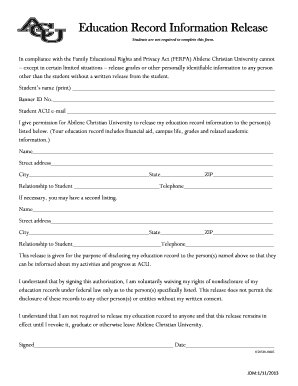
Education Record Information Release Abilene Christian University Acu 2013-2026


Understanding the Education Record Information Release at Abilene Christian University
The Education Record Information Release at Abilene Christian University (ACU) is a formal document that allows students to authorize the release of their educational records to designated individuals or entities. This release is crucial for students who need to share their academic information for various purposes, such as employment, further education, or scholarship applications. The form ensures compliance with the Family Educational Rights and Privacy Act (FERPA), which protects the privacy of student education records in the United States.
Steps to Complete the Education Record Information Release
Filling out the Education Record Information Release form involves several key steps to ensure accuracy and compliance. First, students must obtain the form from the ACU website or the registrar's office. Next, they should carefully read the instructions provided to understand the information required. Students will need to fill in their personal details, including their full name, student ID, and contact information. Additionally, they must specify the recipients of the records and the types of records to be released. Finally, students should sign and date the form to validate their request.
Legal Use of the Education Record Information Release
The Education Record Information Release is legally binding when completed correctly. It must meet certain criteria outlined by FERPA to ensure that the release of information is authorized and compliant with federal regulations. This includes obtaining the student's consent, clearly identifying the records to be shared, and specifying the purpose of the release. By adhering to these legal requirements, ACU can protect student privacy while facilitating the necessary sharing of educational records.
Key Elements of the Education Record Information Release
Several key elements must be included in the Education Record Information Release form to ensure its validity. These elements include:
- Student Information: Full name, student ID, and contact details.
- Recipient Information: Names and addresses of individuals or organizations receiving the records.
- Types of Records: Specific records being requested, such as transcripts or degree verification.
- Purpose of Release: The reason for sharing the educational records.
- Signature and Date: The student’s signature, indicating consent, along with the date of signing.
How to Obtain the Education Record Information Release
Students can obtain the Education Record Information Release form through multiple channels. The most convenient method is to download it directly from the ACU website, where it is typically available in PDF format. Alternatively, students may visit the registrar's office on campus to request a physical copy. It is important for students to ensure they have the most up-to-date version of the form to avoid any processing delays.
Examples of Using the Education Record Information Release
There are various scenarios in which a student might need to use the Education Record Information Release. For instance, a student applying for a job may need to provide their academic transcripts to demonstrate their qualifications. Similarly, a student seeking admission to a graduate program might need to authorize the release of their records to the institution. Additionally, scholarship applications often require students to submit their educational records as part of the eligibility verification process.
Quick guide on how to complete education record information release abilene christian university acu
Complete Education Record Information Release Abilene Christian University Acu effortlessly on any device
Managing documents online has gained popularity among businesses and individuals. It serves as an ideal environmentally friendly substitute for traditional printed and signed documents, as you can find the necessary form and securely keep it online. airSlate SignNow provides all the tools you require to create, edit, and electronically sign your documents promptly without delays. Handle Education Record Information Release Abilene Christian University Acu on any platform with airSlate SignNow Android or iOS applications and simplify any document-related process today.
The easiest method to edit and eSign Education Record Information Release Abilene Christian University Acu effortlessly
- Find Education Record Information Release Abilene Christian University Acu and click on Get Form to begin.
- Utilize the tools we offer to complete your document.
- Mark signNow parts of the documents or obscure sensitive details with tools that airSlate SignNow provides specifically for that purpose.
- Craft your signature using the Sign feature, which takes moments and holds the same legal validity as a conventional wet ink signature.
- Review the information and click on the Done button to save your modifications.
- Select how you prefer to submit your form, via email, text message (SMS), invite link, or download it to your computer.
Eliminate concerns about lost or misfiled documents, tedious form hunting, or errors that require printing new document copies. airSlate SignNow fulfills all your document management needs in just a few clicks from any device you prefer. Edit and eSign Education Record Information Release Abilene Christian University Acu to ensure excellent communication at every stage of your form preparation process with airSlate SignNow.
Create this form in 5 minutes or less
Create this form in 5 minutes!
How to create an eSignature for the education record information release abilene christian university acu
The best way to make an electronic signature for a PDF document online
The best way to make an electronic signature for a PDF document in Google Chrome
The best way to generate an eSignature for signing PDFs in Gmail
How to create an electronic signature straight from your smart phone
How to generate an eSignature for a PDF document on iOS
How to create an electronic signature for a PDF document on Android OS
People also ask
-
What is acu release and how does it work with airSlate SignNow?
Acu release is a feature within airSlate SignNow that streamlines the process of sending and signing documents. It allows users to manage their signatures and documents efficiently, ensuring that all parties can easily collaborate. By utilizing acu release, businesses can signNowly speed up their document workflow while maintaining security and compliance.
-
What are the pricing options for airSlate SignNow's acu release feature?
AirSlate SignNow offers competitive pricing plans that include access to the acu release feature. Customers can choose from various plans based on their specific needs, ensuring that they only pay for what they need. By providing flexibility in pricing, airSlate SignNow makes it easy for businesses of all sizes to integrate acu release into their document management system.
-
What benefits does acu release offer for businesses?
The acu release feature enhances collaboration by enabling multiple users to sign documents quickly and securely. This not only saves time but also reduces the likelihood of errors, making document handling much more efficient. Additionally, acu release helps businesses maintain compliance with legal standards, which is critical for many organizations.
-
Does airSlate SignNow support integrations with other software for acu release?
Yes, airSlate SignNow supports a range of integrations that enhance the acu release experience. Businesses can connect their existing tools and workflows directly with SignNow, making it easier to manage documents. These integrations help streamline processes and improve overall efficiency, providing a comprehensive solution for document signing and management.
-
How does acu release ensure document security?
Acu release prioritizes document security by employing advanced encryption technologies and ensuring compliance with regulations. All documents signed using airSlate SignNow are securely stored and protected from unauthorized access. This level of security gives businesses peace of mind knowing that their sensitive information is safe during the signing process.
-
Can I track the status of documents sent using acu release?
Absolutely! AirSlate SignNow allows users to track the status of documents sent through the acu release feature in real-time. Businesses can see who has signed and who still needs to sign, which helps keep workflows on track. This transparency enhances accountability and improves project management.
-
Is there a mobile app for using acu release on-the-go?
Yes, airSlate SignNow offers a mobile app that supports the acu release feature, allowing users to manage documents anytime, anywhere. The app provides all the essential functionalities needed for sending and signing documents remotely. This mobility ensures that your business can operate efficiently, even when you’re away from your desk.
Get more for Education Record Information Release Abilene Christian University Acu
- 2014 ga form
- Ga dept of revenue installment agreement 2011 form
- Ga 9465 2013 form
- Georgia form 500 rev 604 fill in circle if you formsend
- Georgia form 600s rev 1110 georgia department of revenue etax dor ga
- Form w 4 employees withholding allowance certificate
- Ga form 500es in printable form 2012
- 2014 georgia 500x form
Find out other Education Record Information Release Abilene Christian University Acu
- How To Sign Arkansas Doctors Document
- How Do I Sign Florida Doctors Word
- Can I Sign Florida Doctors Word
- How Can I Sign Illinois Doctors PPT
- How To Sign Texas Doctors PDF
- Help Me With Sign Arizona Education PDF
- How To Sign Georgia Education Form
- How To Sign Iowa Education PDF
- Help Me With Sign Michigan Education Document
- How Can I Sign Michigan Education Document
- How Do I Sign South Carolina Education Form
- Can I Sign South Carolina Education Presentation
- How Do I Sign Texas Education Form
- How Do I Sign Utah Education Presentation
- How Can I Sign New York Finance & Tax Accounting Document
- How Can I Sign Ohio Finance & Tax Accounting Word
- Can I Sign Oklahoma Finance & Tax Accounting PPT
- How To Sign Ohio Government Form
- Help Me With Sign Washington Government Presentation
- How To Sign Maine Healthcare / Medical PPT