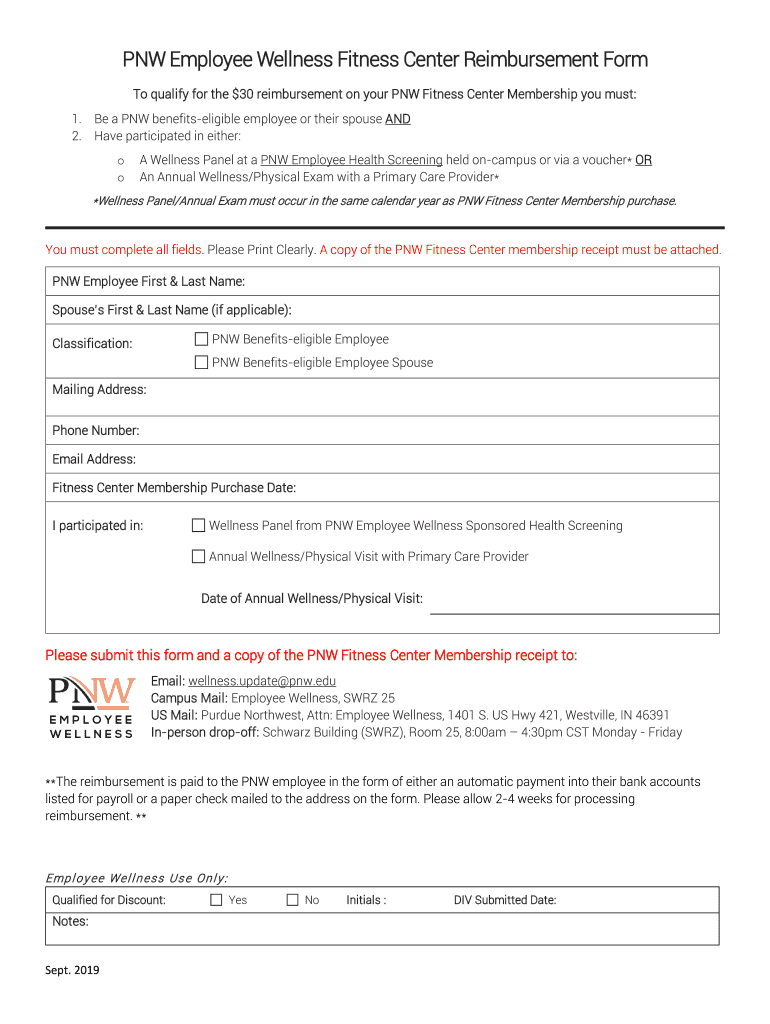
PNW Employee Wellness Fitness Center Reimbursement Form


What is the PNW Employee Wellness Fitness Center Reimbursement Form
The PNW Employee Wellness Fitness Center Reimbursement Form is a document designed for employees seeking reimbursement for fitness-related expenses incurred at approved wellness centers. This form allows employees to submit their expenses for activities that promote health and wellness, aligning with employer-sponsored wellness programs. The form typically requires details such as the employee's name, the fitness center's name, the amount spent, and the nature of the expenses. Proper completion of this form ensures that employees can receive their reimbursements in a timely manner.
How to use the PNW Employee Wellness Fitness Center Reimbursement Form
Using the PNW Employee Wellness Fitness Center Reimbursement Form involves several straightforward steps. First, gather all necessary documentation, including receipts and proof of payment for fitness services. Next, fill out the form completely, ensuring that all required fields are accurately completed. Attach any supporting documents to the form, as these are essential for processing the reimbursement. Finally, submit the form through the designated method, whether online, by mail, or in person, as specified by your employer's reimbursement policy.
Steps to complete the PNW Employee Wellness Fitness Center Reimbursement Form
Completing the PNW Employee Wellness Fitness Center Reimbursement Form requires careful attention to detail. Follow these steps for successful submission:
- Collect all relevant receipts and documentation for fitness expenses.
- Fill in your personal information, including your name, employee ID, and contact details.
- List the fitness center's name and the specific services for which you are requesting reimbursement.
- Enter the total amount you are claiming for reimbursement.
- Sign and date the form to certify that the information provided is accurate.
- Attach all required receipts and documentation before submitting the form.
Eligibility Criteria
To qualify for reimbursement through the PNW Employee Wellness Fitness Center Reimbursement Form, employees must meet specific eligibility criteria. Typically, eligibility includes being an active employee of the organization and participating in an approved wellness program. Additionally, expenses must be incurred at recognized fitness centers that align with the company's wellness initiatives. Employees should check their employer's specific guidelines to ensure compliance with all requirements.
Required Documents
When submitting the PNW Employee Wellness Fitness Center Reimbursement Form, several documents are necessary to support your claim. These typically include:
- Receipts for all fitness-related expenses.
- Proof of payment, such as bank statements or credit card statements.
- Any additional documentation required by your employer, such as a wellness program participation certificate.
Ensuring that all required documents are included with your form will help facilitate a smooth reimbursement process.
Form Submission Methods
The PNW Employee Wellness Fitness Center Reimbursement Form can usually be submitted through multiple methods, depending on your employer's policies. Common submission methods include:
- Online submission through the employer's designated portal.
- Mailing the completed form and supporting documents to the HR department.
- In-person submission at the HR office or designated location.
It is essential to follow the specific submission method outlined by your employer to ensure timely processing of your reimbursement request.
Quick guide on how to complete pnw employee wellness fitness center reimbursement form
Complete PNW Employee Wellness Fitness Center Reimbursement Form effortlessly on any device
Online document management has gained popularity among businesses and individuals. It offers an ideal eco-friendly substitute for conventional printed and signed documents, as you can locate the right form and securely keep it online. airSlate SignNow provides you with all the tools necessary to create, edit, and eSign your documents swiftly without delays. Manage PNW Employee Wellness Fitness Center Reimbursement Form on any device with airSlate SignNow Android or iOS applications and streamline any document-related process today.
How to modify and eSign PNW Employee Wellness Fitness Center Reimbursement Form effortlessly
- Obtain PNW Employee Wellness Fitness Center Reimbursement Form and click on Get Form to begin.
- Utilize the tools we offer to complete your form.
- Emphasize important sections of the documents or obscure sensitive information with tools that airSlate SignNow provides specifically for that purpose.
- Generate your eSignature with the Sign feature, which takes seconds and carries the same legal validity as a traditional handwritten signature.
- Verify all the information and click on the Done button to save your modifications.
- Choose how you would like to send your form, via email, SMS, or invite link, or download it to your computer.
Eliminate concerns about lost or misplaced files, exhausting form searches, or mistakes that require printing new document copies. airSlate SignNow addresses all your document management needs in just a few clicks from any device of your preference. Adjust and eSign PNW Employee Wellness Fitness Center Reimbursement Form and ensure excellent communication throughout the form preparation process with airSlate SignNow.
Create this form in 5 minutes or less
Create this form in 5 minutes!
How to create an eSignature for the pnw employee wellness fitness center reimbursement form
The best way to make an electronic signature for your PDF file online
The best way to make an electronic signature for your PDF file in Google Chrome
The best way to make an eSignature for signing PDFs in Gmail
How to generate an eSignature right from your mobile device
How to generate an electronic signature for a PDF file on iOS
How to generate an eSignature for a PDF on Android devices
People also ask
-
What is the 2019 PNW Center and how does it relate to airSlate SignNow?
The 2019 PNW Center is a prime hub for business solutions in the Pacific Northwest. airSlate SignNow utilizes this center to provide users with an efficient document signing platform that integrates seamlessly with various business operations. This proximity allows enhanced support and localized features tailored for businesses in the region.
-
How much does airSlate SignNow cost at the 2019 PNW Center?
At the 2019 PNW Center, airSlate SignNow offers a variety of pricing plans to cater to different business needs. These plans are designed to be cost-effective while providing robust features such as eSignature and document management. You can choose a plan that suits your budget and requirements without sacrificing quality.
-
What key features does airSlate SignNow offer for users in the 2019 PNW Center?
airSlate SignNow provides key features like secure eSigning, document templates, and multi-party signing, specifically designed to enhance user experience at the 2019 PNW Center. Additionally, the platform is user-friendly and supports mobile access, allowing for seamless document handling on the go. These features are essential for streamlining your business processes.
-
What are the benefits of using airSlate SignNow at the 2019 PNW Center?
Using airSlate SignNow at the 2019 PNW Center helps businesses to streamline their document workflows and improve turnaround times. The platform enhances collaboration with real-time updates and secure document sharing. Furthermore, it helps reduce operational costs by minimizing the need for physical paperwork.
-
Can airSlate SignNow integrate with other tools commonly used in the 2019 PNW Center?
Yes, airSlate SignNow offers integrations with a variety of tools and software that are popular within the 2019 PNW Center. This includes CRM systems, cloud storage services, and project management applications. These integrations allow for a more cohesive workflow and enhanced productivity.
-
Is airSlate SignNow compliant with legal standards at the 2019 PNW Center?
Yes, airSlate SignNow adheres to all necessary legal standards for electronic signatures, ensuring compliance at the 2019 PNW Center. The platform is equipped with features such as audit trails and secure data encryption to protect documents and user information. This compliance helps build trust with clients and stakeholders.
-
How can businesses in the 2019 PNW Center get started with airSlate SignNow?
To get started with airSlate SignNow, businesses in the 2019 PNW Center can sign up for a free trial on the website. This allows you to explore the features and see how they can benefit your operations. Once you decide to proceed, you can select a pricing plan that fits your business needs.
Get more for PNW Employee Wellness Fitness Center Reimbursement Form
Find out other PNW Employee Wellness Fitness Center Reimbursement Form
- Help Me With eSign Kentucky Government Job Offer
- eSign Kentucky Healthcare / Medical Living Will Secure
- eSign Maine Government LLC Operating Agreement Fast
- eSign Kentucky Healthcare / Medical Last Will And Testament Free
- eSign Maine Healthcare / Medical LLC Operating Agreement Now
- eSign Louisiana High Tech LLC Operating Agreement Safe
- eSign Massachusetts Government Quitclaim Deed Fast
- How Do I eSign Massachusetts Government Arbitration Agreement
- eSign Maryland High Tech Claim Fast
- eSign Maine High Tech Affidavit Of Heirship Now
- eSign Michigan Government LLC Operating Agreement Online
- eSign Minnesota High Tech Rental Lease Agreement Myself
- eSign Minnesota High Tech Rental Lease Agreement Free
- eSign Michigan Healthcare / Medical Permission Slip Now
- eSign Montana High Tech Lease Agreement Online
- eSign Mississippi Government LLC Operating Agreement Easy
- eSign Ohio High Tech Letter Of Intent Later
- eSign North Dakota High Tech Quitclaim Deed Secure
- eSign Nebraska Healthcare / Medical LLC Operating Agreement Simple
- eSign Nebraska Healthcare / Medical Limited Power Of Attorney Mobile