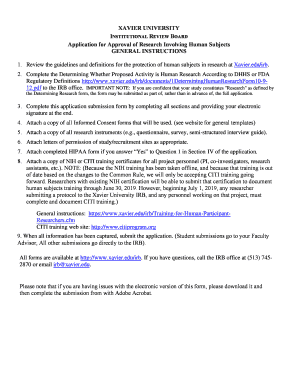
Human Subjects Institutional Review Board IRB University of the Form


What is the Human Subjects Institutional Review Board IRB University Of The
The Human Subjects Institutional Review Board (IRB) at a university is a committee established to review research proposals involving human participants. Its primary goal is to ensure the protection of the rights and welfare of these individuals. The IRB evaluates the ethical considerations of research projects, assessing potential risks and benefits, and ensuring compliance with federal regulations and institutional policies. This process is crucial for maintaining ethical standards in research and fostering trust between researchers and participants.
How to use the Human Subjects Institutional Review Board IRB University Of The
Using the Human Subjects IRB involves several key steps. First, researchers must submit a detailed proposal outlining their study, including objectives, methodology, and participant recruitment strategies. This proposal should also address how the research complies with ethical guidelines. After submission, the IRB reviews the proposal, which may involve requesting additional information or modifications. Once approved, researchers can proceed with their study, but they must adhere to any conditions set by the IRB throughout the research process.
Steps to complete the Human Subjects Institutional Review Board IRB University Of The
Completing the Human Subjects IRB process typically involves the following steps:
- Prepare your research proposal, including a detailed description of the study and its objectives.
- Identify potential risks to participants and outline measures to mitigate these risks.
- Submit the proposal to the IRB, along with any required supporting documents.
- Respond to any feedback or requests for clarification from the IRB.
- Obtain final approval before commencing the research.
Legal use of the Human Subjects Institutional Review Board IRB University Of The
The legal use of the Human Subjects IRB is governed by federal regulations, including the Common Rule, which outlines the ethical principles and guidelines for research involving human subjects. Compliance with these regulations is essential to ensure that research is conducted ethically and legally. The IRB must ensure that informed consent is obtained from participants, that their privacy is protected, and that any potential risks are minimized. Failure to adhere to these regulations can result in legal consequences for researchers and their institutions.
Key elements of the Human Subjects Institutional Review Board IRB University Of The
Key elements of the Human Subjects IRB include:
- Informed Consent: Participants must be fully informed about the research and voluntarily agree to participate.
- Risk Assessment: The IRB evaluates potential risks to participants and ensures that they are minimized.
- Privacy Protection: Measures must be in place to protect the confidentiality of participant data.
- Ongoing Monitoring: The IRB monitors research studies to ensure continued compliance with ethical standards.
Examples of using the Human Subjects Institutional Review Board IRB University Of The
Examples of situations where the Human Subjects IRB is utilized include clinical trials for new medications, social science research involving interviews or surveys, and educational studies assessing teaching methods. In each case, the IRB plays a critical role in evaluating the ethical implications of the research and ensuring that participant rights are upheld. These examples highlight the diverse applications of the IRB in various fields of study.
Quick guide on how to complete human subjects institutional review board irb university of the
Effortlessly Prepare Human Subjects Institutional Review Board IRB University Of The on Any Device
Digital document management has become increasingly favored by businesses and individuals alike. It presents an ideal environmentally friendly substitute for conventional printed and signed papers, enabling you to obtain the necessary form and securely keep it online. airSlate SignNow equips you with all the resources needed to create, edit, and electronically sign your documents quickly and without holdups. Handle Human Subjects Institutional Review Board IRB University Of The on any device using the airSlate SignNow applications for Android or iOS and streamline your document-related processes today.
The simplest method to edit and electronically sign Human Subjects Institutional Review Board IRB University Of The effortlessly
- Find Human Subjects Institutional Review Board IRB University Of The and click Get Form to initiate the process.
- Utilize the tools we offer to fill out your form.
- Emphasize pertinent sections of your documents or conceal sensitive information with tools specifically provided by airSlate SignNow for this purpose.
- Generate your eSignature using the Sign tool, which only takes a few seconds and carries the same legal validity as a traditional wet ink signature.
- Review the details and click the Done button to save your modifications.
- Select your preferred method to share your form, whether by email, SMS, invite link, or download it to your computer.
Eliminate the hassle of lost or misplaced files, boring form searching, or errors that require printing new copies of documents. airSlate SignNow caters to your document management needs in just a few clicks from any device you choose. Edit and electronically sign Human Subjects Institutional Review Board IRB University Of The and guarantee effective communication at every stage of the form preparation process with airSlate SignNow.
Create this form in 5 minutes or less
Create this form in 5 minutes!
How to create an eSignature for the human subjects institutional review board irb university of the
How to create an eSignature for a PDF file in the online mode
How to create an eSignature for a PDF file in Chrome
The best way to create an electronic signature for putting it on PDFs in Gmail
How to create an electronic signature straight from your smartphone
How to generate an eSignature for a PDF file on iOS devices
How to create an electronic signature for a PDF document on Android
People also ask
-
What is the role of the Human Subjects Institutional Review Board IRB University Of The?
The Human Subjects Institutional Review Board IRB University Of The is designed to review research proposals to ensure the safety and welfare of participants. This board assesses ethical concerns and oversees compliance with federal regulations concerning human subjects. By using airSlate SignNow, researchers can streamline their documentation and get timely approvals from their IRB.
-
How does airSlate SignNow support the Human Subjects Institutional Review Board IRB University Of The processes?
airSlate SignNow offers an intuitive platform that simplifies the submission and management of documentation required by the Human Subjects Institutional Review Board IRB University Of The. Users can easily send, eSign, and track documents, ensuring compliance and faster approval times. This efficiency can signNowly enhance the research process while maintaining ethical standards.
-
What features does airSlate SignNow offer for IRB documentation?
airSlate SignNow includes essential features for handling IRB documentation, such as secure eSignature capabilities, customizable templates, and audit trails. These features cater specifically to the needs of the Human Subjects Institutional Review Board IRB University Of The by ensuring that all documents are properly signed and stored securely. This reduces the risk of errors and enhances the transparency of the process.
-
Is airSlate SignNow cost-effective for institutions dealing with Human Subjects Institutional Review Board IRB University Of The documentation?
Yes, airSlate SignNow is a cost-effective solution that provides signNow savings for institutions handling Human Subjects Institutional Review Board IRB University Of The documentation. By reducing paper costs and enabling faster processing times, organizations can allocate resources more efficiently. This financial efficiency is complemented by the user-friendly interface that reduces the learning curve for staff.
-
What integrations does airSlate SignNow offer for universities and IRB processes?
airSlate SignNow seamlessly integrates with various applications and software systems commonly used in university settings, enhancing the workflow for Human Subjects Institutional Review Board IRB University Of The processes. These integrations include CRM systems, cloud storage, and productivity tools that ensure a smooth operation. Such compatibility fosters collaboration and efficiency across departments.
-
How can airSlate SignNow improve compliance with Human Subjects Institutional Review Board IRB University Of The regulations?
By utilizing airSlate SignNow, organizations can enhance compliance with Human Subjects Institutional Review Board IRB University Of The regulations through automated workflows and secure document management. The platform maintains a comprehensive audit trail of all actions taken, which is essential for accountability. Furthermore, reminders and notifications help ensure that timelines are met for submissions and approvals.
-
Can airSlate SignNow be used for ongoing research projects involving the Human Subjects Institutional Review Board IRB University Of The?
Absolutely, airSlate SignNow is perfect for ongoing research projects that require regular updates and documentation submissions to the Human Subjects Institutional Review Board IRB University Of The. The platform facilitates easy document sharing and re-signing when there are protocol amendments, ensuring continuous compliance. This flexibility allows researchers to focus more on their studies rather than administrative burdens.
Get more for Human Subjects Institutional Review Board IRB University Of The
- Form it 216 claim for child and dependent care credit tax
- Ez 1building materialsexemption certificaion illinois form
- Form ct 241 claim for clean heating fuel credit tax year 2020
- Ty 2020 505nr tax year 2020 505nr individual taxpayer form
- Fillable ptax 766 form application and affidavit for irc
- Get the free kentucky annual surcharge report 2011 form
- 1606410056 pa schedule d i pennsylvania department of revenue form
- It 140 personal income tax forms and instructions booklet
Find out other Human Subjects Institutional Review Board IRB University Of The
- Can I eSignature South Dakota Lawers Document
- Can I eSignature Oklahoma Orthodontists Document
- Can I eSignature Oklahoma Orthodontists Word
- How Can I eSignature Wisconsin Orthodontists Word
- How Do I eSignature Arizona Real Estate PDF
- How To eSignature Arkansas Real Estate Document
- How Do I eSignature Oregon Plumbing PPT
- How Do I eSignature Connecticut Real Estate Presentation
- Can I eSignature Arizona Sports PPT
- How Can I eSignature Wisconsin Plumbing Document
- Can I eSignature Massachusetts Real Estate PDF
- How Can I eSignature New Jersey Police Document
- How Can I eSignature New Jersey Real Estate Word
- Can I eSignature Tennessee Police Form
- How Can I eSignature Vermont Police Presentation
- How Do I eSignature Pennsylvania Real Estate Document
- How Do I eSignature Texas Real Estate Document
- How Can I eSignature Colorado Courts PDF
- Can I eSignature Louisiana Courts Document
- How To Electronic signature Arkansas Banking Document