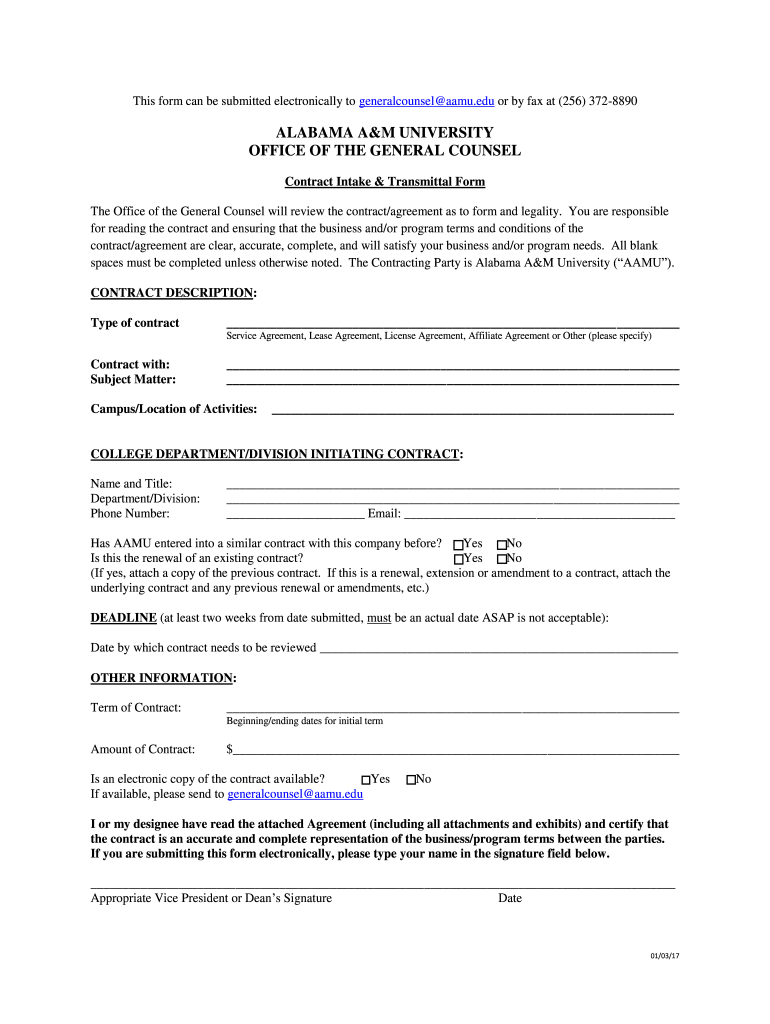
CHANGE of ADVISERMAJOR FORM West Texas A&M University


What is the CHANGE OF ADVISERMAJOR FORM West Texas A&M University
The CHANGE OF ADVISERMAJOR FORM at West Texas A&M University is a crucial document that allows students to officially request a change in their academic adviser or major. This form is essential for ensuring that students receive appropriate guidance and support tailored to their academic goals. By submitting this form, students can facilitate a smoother transition to a new adviser or major, which can significantly impact their educational experience and career trajectory.
How to use the CHANGE OF ADVISERMAJOR FORM West Texas A&M University
Using the CHANGE OF ADVISERMAJOR FORM involves several straightforward steps. First, students need to access the form, which is typically available through the university's academic advising office or online portal. After obtaining the form, students should fill in their personal details, including their current major, the desired major, and the name of the new adviser. Once completed, the form must be submitted to the appropriate department for processing. It's advisable to keep a copy of the submitted form for personal records.
Steps to complete the CHANGE OF ADVISERMAJOR FORM West Texas A&M University
Completing the CHANGE OF ADVISERMAJOR FORM requires careful attention to detail. Here are the steps to follow:
- Access the form from the university's website or academic advising office.
- Fill in your personal information, including your student ID and contact details.
- Indicate your current major and the major you wish to switch to.
- Provide the name of the new adviser you wish to work with.
- Review the form for accuracy and completeness.
- Submit the form to the designated department, either online or in person.
Key elements of the CHANGE OF ADVISERMAJOR FORM West Texas A&M University
The CHANGE OF ADVISERMAJOR FORM includes several key elements that are vital for its validity. These elements typically consist of:
- Student identification information, such as name and student ID.
- Current major and the proposed major.
- Signature of the student, indicating consent for the change.
- Signature of the new adviser, confirming their acceptance.
- Date of submission, which is important for tracking purposes.
Legal use of the CHANGE OF ADVISERMAJOR FORM West Texas A&M University
The CHANGE OF ADVISERMAJOR FORM is legally binding once it has been signed by the relevant parties. This means that the changes requested will be officially recognized by the university. To ensure its legal standing, it is important to follow all submission guidelines and maintain compliance with university policies. Digital signatures may also be accepted, provided they meet the necessary legal requirements.
Form Submission Methods (Online / Mail / In-Person)
Students have several options for submitting the CHANGE OF ADVISERMAJOR FORM. These methods include:
- Online Submission: Many universities offer an online portal where students can submit forms electronically.
- Mail: Students can print the completed form and send it to the appropriate department via postal service.
- In-Person: Submitting the form in person allows for immediate confirmation of receipt and any necessary follow-up questions.
Quick guide on how to complete change of advisermajor form west texas aampampampm university
Complete CHANGE OF ADVISERMAJOR FORM West Texas A&M University effortlessly on any device
Digital document management has become widely embraced by businesses and individuals alike. It serves as an ideal eco-friendly alternative to traditional printed and signed documents, allowing you to locate the necessary form and securely store it online. airSlate SignNow equips you with all the tools required to create, modify, and electronically sign your documents quickly and without delays. Handle CHANGE OF ADVISERMAJOR FORM West Texas A&M University on any device using airSlate SignNow's Android or iOS applications and enhance any document-related task today.
The easiest way to modify and electronically sign CHANGE OF ADVISERMAJOR FORM West Texas A&M University without hassle
- Obtain CHANGE OF ADVISERMAJOR FORM West Texas A&M University and click Get Form to initiate the process.
- Utilize the tools we provide to complete your form.
- Highlight essential sections of the documents or redact sensitive information with tools that airSlate SignNow offers specifically for that purpose.
- Create your electronic signature using the Sign tool, which takes mere seconds and carries the same legal validity as a traditional handwritten signature.
- Verify the details and click on the Done button to finalize your changes.
- Select your preferred method of delivering your form, whether by email, text message (SMS), invitation link, or download it to your computer.
Say goodbye to lost or misfiled documents, tedious form searches, or errors requiring the reprinting of new document copies. airSlate SignNow addresses all your document management needs in just a few clicks from any device you prefer. Edit and electronically sign CHANGE OF ADVISERMAJOR FORM West Texas A&M University while ensuring effective communication at every stage of your form preparation process with airSlate SignNow.
Create this form in 5 minutes or less
Create this form in 5 minutes!
How to create an eSignature for the change of advisermajor form west texas aampampampm university
The way to generate an electronic signature for your PDF file online
The way to generate an electronic signature for your PDF file in Google Chrome
The way to make an eSignature for signing PDFs in Gmail
How to create an electronic signature from your mobile device
The best way to make an electronic signature for a PDF file on iOS
How to create an electronic signature for a PDF file on Android devices
People also ask
-
What is the CHANGE OF ADVISERMAJOR FORM West Texas A&M University?
The CHANGE OF ADVISERMAJOR FORM West Texas A&M University is an official document that students use to request a change in their academic adviser or major. This form ensures that students are guided by the right faculty members who align with their academic goals. Submitting this form is a crucial step towards achieving a successful educational journey.
-
How can I complete the CHANGE OF ADVISERMAJOR FORM West Texas A&M University?
Students can complete the CHANGE OF ADVISERMAJOR FORM West Texas A&M University online through airSlate SignNow's user-friendly platform. The process involves filling out necessary details, obtaining required signatures, and then submitting the form electronically. This streamlined approach simplifies what can often be a cumbersome process.
-
Is there a fee associated with the CHANGE OF ADVISERMAJOR FORM West Texas A&M University?
There are typically no fees for submitting the CHANGE OF ADVISERMAJOR FORM West Texas A&M University. However, students should check with the university’s administrative office for any updates or specific department policies. Using airSlate SignNow makes submission hassle-free and cost-effective.
-
What are the benefits of using airSlate SignNow for the CHANGE OF ADVISERMAJOR FORM West Texas A&M University?
Using airSlate SignNow for the CHANGE OF ADVISERMAJOR FORM West Texas A&M University offers numerous benefits. It allows for quick electronic signatures, reduces paperwork, and provides a secure method of document management. Additionally, it enhances tracking and visibility, making the entire process more efficient.
-
Can I integrate airSlate SignNow with other platforms when submitting the CHANGE OF ADVISERMAJOR FORM West Texas A&M University?
Yes, airSlate SignNow supports integrations with various platforms to streamline your document processes. This allows for seamless submission of the CHANGE OF ADVISERMAJOR FORM West Texas A&M University, whether you are using email, cloud storage, or university systems. Integration options enhance your overall workflow without any interruptions.
-
What features does airSlate SignNow offer for managing the CHANGE OF ADVISERMAJOR FORM West Texas A&M University?
airSlate SignNow includes features such as customizable templates, electronic signatures, document sharing, and tracking capabilities for the CHANGE OF ADVISERMAJOR FORM West Texas A&M University. These features make it easy for students to manage their forms efficiently and ensure all necessary steps are completed accurately.
-
How long does it take to process the CHANGE OF ADVISERMAJOR FORM West Texas A&M University?
Processing times for the CHANGE OF ADVISERMAJOR FORM West Texas A&M University can vary, but using airSlate SignNow speeds up the process signNowly. Typically, it may take a few business days once submitted, but electronic submission can lead to quicker approval times. Always check with your academic department for specific timelines.
Get more for CHANGE OF ADVISERMAJOR FORM West Texas A&M University
Find out other CHANGE OF ADVISERMAJOR FORM West Texas A&M University
- How To Integrate Sign in Banking
- How To Use Sign in Banking
- Help Me With Use Sign in Banking
- Can I Use Sign in Banking
- How Do I Install Sign in Banking
- How To Add Sign in Banking
- How Do I Add Sign in Banking
- How Can I Add Sign in Banking
- Can I Add Sign in Banking
- Help Me With Set Up Sign in Government
- How To Integrate eSign in Banking
- How To Use eSign in Banking
- How To Install eSign in Banking
- How To Add eSign in Banking
- How To Set Up eSign in Banking
- How To Save eSign in Banking
- How To Implement eSign in Banking
- How To Set Up eSign in Construction
- How To Integrate eSign in Doctors
- How To Use eSign in Doctors