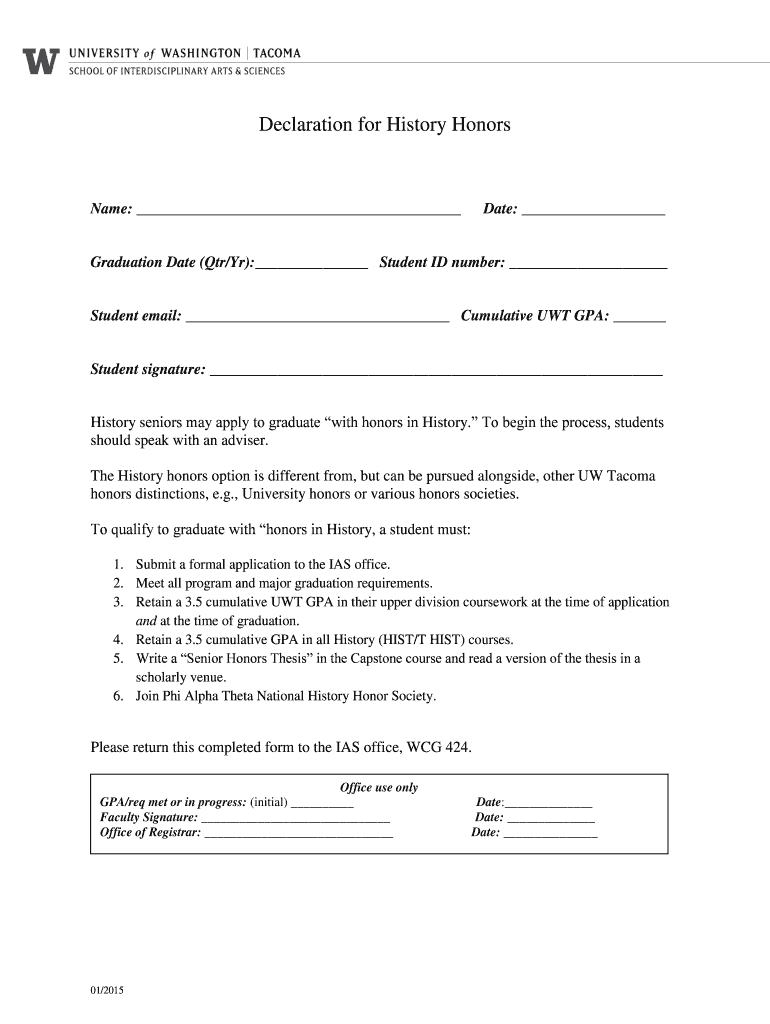
Declaration for History Honors Tacoma Uw Form


What is the Declaration For History Honors Tacoma Uw
The Declaration For History Honors Tacoma Uw is a formal document required for students pursuing honors in history at the University of Washington Tacoma. This declaration serves as a commitment to the program and outlines the academic standards and expectations necessary for students to achieve honors status. It typically includes essential information such as the student’s name, student ID, and a statement of intent to fulfill the program requirements. This document is crucial for students aiming to distinguish themselves academically and gain recognition for their achievements in the field of history.
How to use the Declaration For History Honors Tacoma Uw
Using the Declaration For History Honors Tacoma Uw involves several straightforward steps. First, students must ensure they meet the eligibility criteria for the honors program. After confirming eligibility, they can obtain the form from the university’s academic resources or online portal. Once filled out, the declaration must be submitted to the appropriate academic department for review. It is essential to keep a copy of the completed form for personal records and to follow up with the department to confirm acceptance into the honors program.
Steps to complete the Declaration For History Honors Tacoma Uw
Completing the Declaration For History Honors Tacoma Uw involves a series of organized steps:
- Review the eligibility requirements for the honors program.
- Obtain the declaration form from the university’s website or academic office.
- Fill out the form with accurate personal information and a statement of intent.
- Submit the completed form to the designated department, either online or in person.
- Keep a copy of the submitted form for your records.
- Follow up with the department to ensure your declaration has been processed.
Legal use of the Declaration For History Honors Tacoma Uw
The legal use of the Declaration For History Honors Tacoma Uw is governed by university policies and academic standards. As a formal declaration, it must be completed accurately to ensure its validity. The document is legally binding in the context of academic commitments, meaning that students are expected to adhere to the requirements outlined within the declaration. Failure to comply with these standards may result in academic penalties or disqualification from the honors program.
Key elements of the Declaration For History Honors Tacoma Uw
Several key elements are essential for the Declaration For History Honors Tacoma Uw to be valid:
- Student Information: Includes the student’s full name, student ID, and contact details.
- Program Commitment: A statement affirming the student’s intent to meet the honors program requirements.
- Signatures: Required signatures from the student and potentially from an academic advisor or department head.
- Date of Submission: The date when the declaration is submitted, which may affect eligibility.
Form Submission Methods
The Declaration For History Honors Tacoma Uw can typically be submitted through various methods, ensuring convenience for students. Options may include:
- Online Submission: Many universities offer digital platforms where students can upload their completed forms directly.
- Mail: Students may choose to print the form and send it via postal service to the appropriate department.
- In-Person Delivery: Submitting the form directly to the academic office allows for immediate confirmation of receipt.
Quick guide on how to complete declaration for history honors tacoma uw
Effortlessly prepare Declaration For History Honors Tacoma Uw on any device
Digital document management has gained popularity among businesses and individuals alike. It offers an ideal eco-friendly alternative to conventional printed and signed paperwork, allowing you to access the correct form and securely save it online. airSlate SignNow provides all the necessary tools to create, edit, and electronically sign your documents swiftly without any holdups. Manage Declaration For History Honors Tacoma Uw across any platform with airSlate SignNow's Android or iOS applications, and enhance any document-related process today.
The easiest way to edit and eSign Declaration For History Honors Tacoma Uw seamlessly
- Obtain Declaration For History Honors Tacoma Uw and click on Get Form to begin.
- Utilize the tools we offer to complete your form.
- Emphasize pertinent sections of your documents or redact sensitive information with tools specifically provided by airSlate SignNow for that purpose.
- Create your signature using the Sign tool, which takes mere seconds and carries the same legal authority as a conventional wet ink signature.
- Review all the details and click on the Done button to save your changes.
- Choose how you wish to send your form, whether by email, SMS, invite link, or by downloading it to your computer.
Eliminate concerns over lost or disorganized documents, tedious form searching, or mistakes that necessitate reprinting new document copies. airSlate SignNow addresses all your document management needs in just a few clicks from any device you prefer. Modify and eSign Declaration For History Honors Tacoma Uw and maintain excellent communication throughout the document preparation process with airSlate SignNow.
Create this form in 5 minutes or less
Create this form in 5 minutes!
How to create an eSignature for the declaration for history honors tacoma uw
The best way to generate an eSignature for your PDF file online
The best way to generate an eSignature for your PDF file in Google Chrome
How to make an eSignature for signing PDFs in Gmail
How to create an eSignature straight from your mobile device
How to create an electronic signature for a PDF file on iOS
How to create an eSignature for a PDF document on Android devices
People also ask
-
What is the Declaration For History Honors Tacoma Uw?
The Declaration For History Honors Tacoma Uw is a formal application that students submit to express their intent to pursue honors in the history department at the University of Washington Tacoma. This document highlights your academic achievements and your commitment to furthering your studies in history.
-
How do I prepare my Declaration For History Honors Tacoma Uw?
To prepare your Declaration For History Honors Tacoma Uw, gather all relevant academic records, achievements, and a personal statement that reflects your passion for history. Being thorough and presenting a clear narrative will strengthen your declaration and increase the chances of acceptance.
-
What are the benefits of submitting a Declaration For History Honors Tacoma Uw?
Submitting a Declaration For History Honors Tacoma Uw allows you to gain access to exclusive resources, mentorship opportunities, and honors courses that enhance your educational experience. It also helps in developing advanced research skills and critical thinking, which are beneficial for your future career.
-
Are there any fees associated with the Declaration For History Honors Tacoma Uw?
There are generally no fees required to submit the Declaration For History Honors Tacoma Uw. However, you should verify with the university's guidelines to ensure that there are no unforeseen expenses, such as application or processing fees associated with your honors track.
-
What features does airSlate SignNow offer for the Declaration For History Honors Tacoma Uw?
airSlate SignNow provides features such as electronic signatures, document templates, and secure cloud storage that streamline the submission process for documents like the Declaration For History Honors Tacoma Uw. This makes it easy for students to send, sign, and manage their declarations efficiently.
-
How can airSlate SignNow benefit students submitting their Declaration For History Honors Tacoma Uw?
Using airSlate SignNow can simplify the process of sending and eSigning your Declaration For History Honors Tacoma Uw, making it more organized and less stressful. The platform's user-friendly interface ensures that students can focus on their academic pursuits without worrying about paperwork.
-
Can I integrate airSlate SignNow with other tools for my Declaration For History Honors Tacoma Uw?
Yes, airSlate SignNow offers various integrations with commonly used tools and platforms, making it easy to manage your Declaration For History Honors Tacoma Uw alongside other documents. This can improve your workflow, enabling seamless collaboration with advisors or faculty.
Get more for Declaration For History Honors Tacoma Uw
- Chicago north secretary of state facility form
- Doh application form for renewal of license to operate 2021
- Form 6765 rev december 2020 credit for increasing research activities
- Instructions for form 8283 rev december 2020 instructions for form 8283 noncash charitable contributions
- I whose signature appears form
- Get a temporary work visa for new zealandnew zealand now form
- 2013 2019 form nz inz 1146 fill online printable fillable blank
- Yemen application form for entry visa fillable form
Find out other Declaration For History Honors Tacoma Uw
- Electronic signature Oklahoma Warranty Deed Myself
- Can I Electronic signature Texas Warranty Deed
- How To Electronic signature Arkansas Quitclaim Deed
- Electronic signature Washington Toll Manufacturing Agreement Simple
- Can I Electronic signature Delaware Quitclaim Deed
- Electronic signature Iowa Quitclaim Deed Easy
- Electronic signature Kentucky Quitclaim Deed Safe
- Electronic signature Maine Quitclaim Deed Easy
- How Can I Electronic signature Montana Quitclaim Deed
- How To Electronic signature Pennsylvania Quitclaim Deed
- Electronic signature Utah Quitclaim Deed Now
- How To Electronic signature West Virginia Quitclaim Deed
- Electronic signature Indiana Postnuptial Agreement Template Later
- Electronic signature New York Postnuptial Agreement Template Secure
- How Can I Electronic signature Colorado Prenuptial Agreement Template
- Electronic signature California Divorce Settlement Agreement Template Free
- Electronic signature Virginia Prenuptial Agreement Template Free
- How Do I Electronic signature Maryland Affidavit of Residence
- Electronic signature Florida Child Support Modification Simple
- Electronic signature North Dakota Child Support Modification Easy