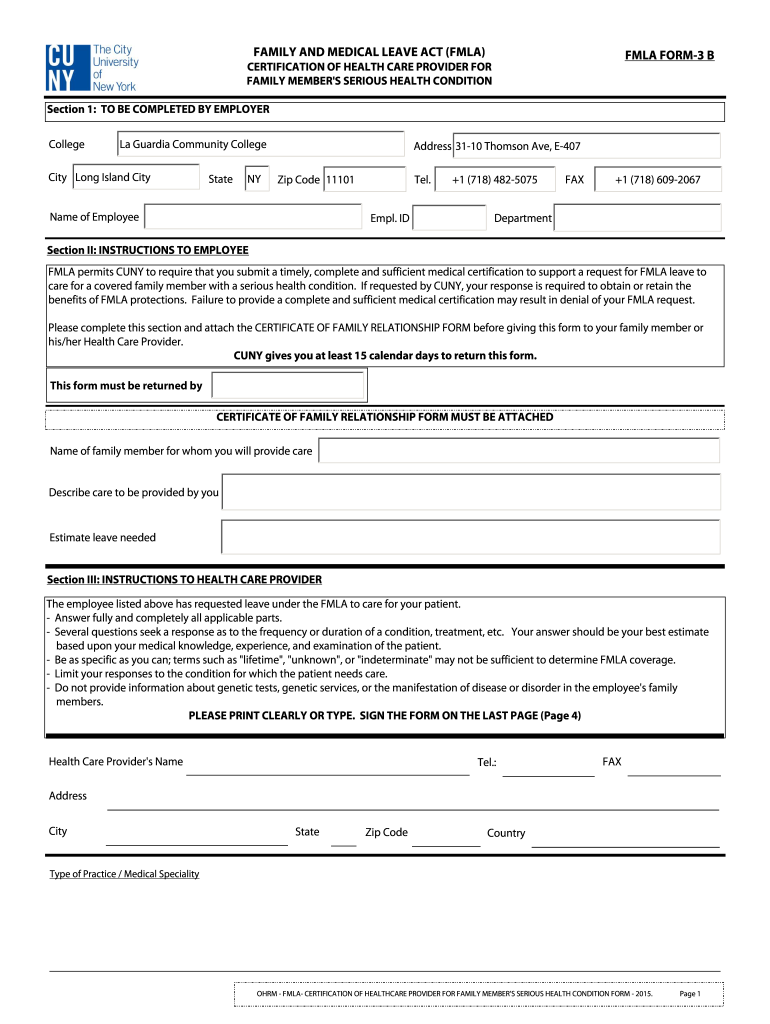
FMLA FORM 3 B


What is the FMLA FORM 3 B
The FMLA Form 3 B is a critical document used under the Family and Medical Leave Act (FMLA) in the United States. This form is specifically designed for employees to request leave for family or medical reasons. It serves as a formal request to employers, ensuring that employees can take necessary time off while protecting their job positions. The FMLA Form 3 B outlines the reasons for the leave, the duration, and the employee's eligibility under the law.
How to use the FMLA FORM 3 B
Using the FMLA Form 3 B involves several straightforward steps. First, employees must fill out the form accurately, providing all required information, including personal details and the reason for the leave. Once completed, the form should be submitted to the employer's HR department. It is essential to keep a copy of the submitted form for personal records. Employers are then required to respond within five business days to acknowledge the request and inform the employee of their eligibility status.
Steps to complete the FMLA FORM 3 B
Completing the FMLA Form 3 B requires careful attention to detail. Here are the steps to follow:
- Obtain a copy of the FMLA Form 3 B from your employer or the Department of Labor.
- Fill in your personal information, including your name, address, and contact details.
- Indicate the reason for your leave, ensuring it aligns with FMLA guidelines.
- Specify the expected duration of your leave.
- Sign and date the form before submission.
Legal use of the FMLA FORM 3 B
The legal use of the FMLA Form 3 B is crucial for compliance with federal regulations. This form must be used in accordance with the FMLA provisions, which allow eligible employees to take unpaid leave for specific family and medical reasons without fear of job loss. Proper completion and timely submission of the form are necessary to ensure that the leave is recognized legally, protecting both the employee's rights and the employer's obligations.
Key elements of the FMLA FORM 3 B
Several key elements must be included in the FMLA Form 3 B to ensure its validity. These include:
- Employee's full name and contact information.
- Specific reason for the leave, such as a serious health condition or family care.
- The anticipated start and end dates of the leave.
- A statement confirming the employee's eligibility under the FMLA.
Examples of using the FMLA FORM 3 B
There are various scenarios in which the FMLA Form 3 B may be utilized. For instance, an employee may need to take leave to care for a newborn child or to support a family member with a serious health condition. Another example includes an employee requiring time off for their own medical treatment. In each case, the form serves as a formal request to ensure compliance with FMLA regulations and to secure job protection during the leave period.
Quick guide on how to complete fmla form 3 b
Complete FMLA FORM 3 B seamlessly on any device
Digital document management has gained traction among businesses and individuals. It offers an ideal eco-friendly substitute for traditional printed and signed documents, allowing you to easily locate the right form and securely save it online. airSlate SignNow equips you with all the resources necessary to create, alter, and electronically sign your documents quickly without hindrances. Manage FMLA FORM 3 B on any device with airSlate SignNow Android or iOS applications and streamline any document-related task today.
The easiest way to alter and electronically sign FMLA FORM 3 B effortlessly
- Find FMLA FORM 3 B and then click Get Form to begin.
- Utilize the tools we offer to complete your document.
- Emphasize important sections of your files or redact sensitive information with tools that airSlate SignNow specifically provides for that purpose.
- Generate your eSignature with the Sign tool, which takes moments and carries the same legal validity as a conventional wet ink signature.
- Review the details and then press the Done button to secure your changes.
- Choose how you want to send your form, via email, SMS, or invitation link, or download it to your computer.
Forget about missing or disorganized files, tedious form searching, or mistakes that require printing new copies. airSlate SignNow addresses all your document management needs in just a few clicks from any device you prefer. Edit and electronically sign FMLA FORM 3 B and ensure effective communication at every step of your form completion process with airSlate SignNow.
Create this form in 5 minutes or less
Create this form in 5 minutes!
How to create an eSignature for the fmla form 3 b
How to generate an electronic signature for a PDF file online
How to generate an electronic signature for a PDF file in Google Chrome
The way to create an electronic signature for signing PDFs in Gmail
The way to generate an eSignature straight from your mobile device
How to make an eSignature for a PDF file on iOS
The way to generate an eSignature for a PDF document on Android devices
People also ask
-
What is the FMLA FORM 3 B and why is it important?
The FMLA FORM 3 B is a critical document employees need to submit when requesting family or medical leave under the Family and Medical Leave Act. This form helps employers manage leave requests and ensures compliance with federal regulations. Understanding the FMLA FORM 3 B is essential for both employees and employers to ensure proper leave management.
-
How can airSlate SignNow help with the FMLA FORM 3 B?
airSlate SignNow streamlines the process of filling out and submitting the FMLA FORM 3 B, making it easy for employees to complete and eSign their leave requests. Our platform ensures that the document is securely stored and accessible, improving both efficiency and compliance. With the ability to integrate to your existing HR systems, managing FMLA requests becomes hassle-free.
-
Is there a cost to using airSlate SignNow for the FMLA FORM 3 B?
airSlate SignNow offers a variety of pricing plans tailored to different business needs. Depending on your volume and features required for managing the FMLA FORM 3 B, you can choose a plan that fits your budget. We offer a free trial so you can explore how our solution meets your requirements before committing.
-
What features does airSlate SignNow provide for the FMLA FORM 3 B?
With airSlate SignNow, you get features such as customizable templates, easy eSigning, document tracking, and secure storage for the FMLA FORM 3 B. Our intuitive interface enables quick document assembly, and you can send reminders to ensure timely submissions. These features collectively enhance the efficiency of managing FMLA requests.
-
Can airSlate SignNow integrate with other HR software for the FMLA FORM 3 B?
Yes, airSlate SignNow integrates seamlessly with various HR software systems, allowing you to streamline the process surrounding the FMLA FORM 3 B. This integration helps in automatically updating employee records and tracking leave efficiently. By connecting with your existing platform, you enhance the overall processing of leave requests.
-
What benefits does airSlate SignNow provide for managing the FMLA FORM 3 B?
Using airSlate SignNow to manage the FMLA FORM 3 B gives businesses signNow time savings and improved accuracy in handling leave requests. The platform's automation reduces paperwork while ensuring compliance with regulations. Additionally, the enhanced security features keep sensitive employee information protected.
-
How secure is the data when using airSlate SignNow for the FMLA FORM 3 B?
Data security is a top priority for airSlate SignNow, especially for sensitive documents like the FMLA FORM 3 B. We implement high-level encryption protocols and secure cloud storage to protect all documents. Regular audits and compliance checks further ensure that your information remains safe at all times.
Get more for FMLA FORM 3 B
Find out other FMLA FORM 3 B
- Can I eSignature Missouri Courts Document
- How Can I Electronic signature Delaware Banking PDF
- Can I Electronic signature Hawaii Banking Document
- Can I eSignature North Carolina Courts Presentation
- Can I eSignature Oklahoma Courts Word
- How To Electronic signature Alabama Business Operations Form
- Help Me With Electronic signature Alabama Car Dealer Presentation
- How Can I Electronic signature California Car Dealer PDF
- How Can I Electronic signature California Car Dealer Document
- How Can I Electronic signature Colorado Car Dealer Form
- How To Electronic signature Florida Car Dealer Word
- How Do I Electronic signature Florida Car Dealer Document
- Help Me With Electronic signature Florida Car Dealer Presentation
- Can I Electronic signature Georgia Car Dealer PDF
- How Do I Electronic signature Georgia Car Dealer Document
- Can I Electronic signature Georgia Car Dealer Form
- Can I Electronic signature Idaho Car Dealer Document
- How Can I Electronic signature Illinois Car Dealer Document
- How Can I Electronic signature North Carolina Banking PPT
- Can I Electronic signature Kentucky Car Dealer Document