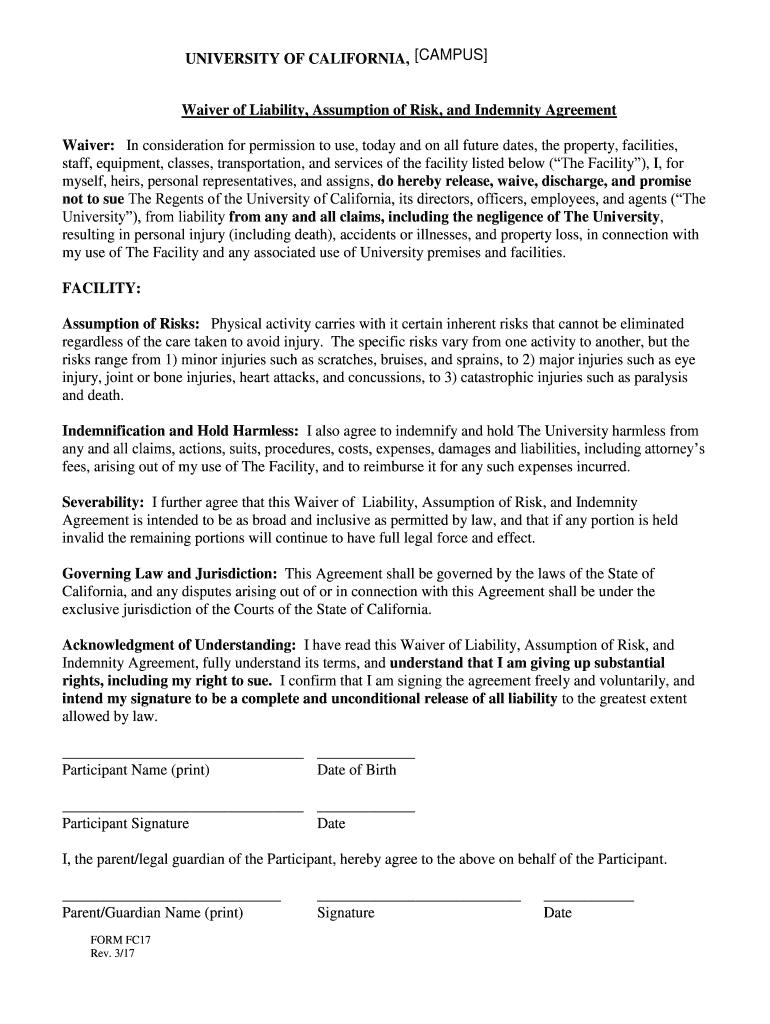
Facilities Use Waiver UCR Risk Management Form


Understanding the California Liability Assumption Risk
The California liability assumption risk is a legal concept that involves the transfer of risk from one party to another. This typically occurs in situations where an individual or organization agrees to take on the responsibility for potential damages or injuries that may arise during an activity or event. By signing a waiver, participants acknowledge the risks involved and agree not to hold the other party liable for any resulting harm. This is particularly relevant in recreational activities, events, or facilities where risks are inherent, such as sports or outdoor adventures.
Key Elements of the California Liability Assumption Risk
When drafting or reviewing a waiver related to California liability assumption risk, it is essential to include specific key elements to ensure its enforceability:
- Clear Language: The waiver should use straightforward language that participants can easily understand.
- Scope of Risk: Clearly outline the types of risks being assumed, including any specific activities or conditions that may lead to injury.
- Voluntary Participation: Participants must voluntarily agree to the terms of the waiver without any coercion.
- Signature Requirement: A valid signature from the participant is necessary to indicate acceptance of the waiver.
- Legal Compliance: The waiver must comply with California laws and regulations regarding liability waivers.
Steps to Complete the California Liability Assumption Risk Waiver
Completing a California liability assumption risk waiver involves several important steps:
- Read the Waiver: Carefully read the entire waiver document to understand the terms and conditions.
- Ask Questions: If any part of the waiver is unclear, ask the organizer or provider for clarification.
- Provide Necessary Information: Fill in any required personal details, such as name, address, and contact information.
- Sign the Waiver: Sign and date the document to indicate your acceptance of the terms.
- Keep a Copy: Retain a copy of the signed waiver for your records.
Legal Use of the California Liability Assumption Risk Waiver
The legal use of a liability assumption risk waiver in California hinges on its compliance with state laws. Courts typically uphold waivers that are clear, unambiguous, and fairly executed. However, certain limitations exist, particularly concerning gross negligence or willful misconduct. It is vital for organizations to ensure that their waivers do not attempt to absolve themselves of liability for actions that could be deemed reckless or harmful.
State-Specific Rules for the California Liability Assumption Risk Waiver
California has specific rules governing liability waivers, which include:
- Enforceability: Waivers must be reasonable and not overly broad in scope.
- Minor Participants: Special considerations apply when minors are involved, often requiring parental consent.
- Public Policy Considerations: Waivers cannot contravene public policy or statutory regulations.
Examples of Using the California Liability Assumption Risk Waiver
Common scenarios where a California liability assumption risk waiver may be utilized include:
- Sports Activities: Waivers are often required for participants in contact sports or extreme sports.
- Recreational Facilities: Gyms, climbing walls, and amusement parks frequently use waivers to limit liability.
- Events and Gatherings: Organizers of events such as festivals or outdoor concerts may require attendees to sign waivers.
Quick guide on how to complete facilities use waiver ucr risk management
Effortlessly Prepare Facilities Use Waiver UCR Risk Management on Any Device
Digital document management has become increasingly favored by companies and individuals alike. It offers an ideal environmentally friendly alternative to conventional printed and signed documents, allowing you to access the appropriate form and securely store it online. airSlate SignNow equips you with all the necessary tools to create, edit, and eSign your documents swiftly without delays. Manage Facilities Use Waiver UCR Risk Management on any device with the airSlate SignNow apps for Android or iOS and enhance any document-driven process today.
Steps to Edit and eSign Facilities Use Waiver UCR Risk Management with Ease
- Locate Facilities Use Waiver UCR Risk Management and click on Get Form to begin.
- Utilize the tools we offer to complete your form.
- Emphasize important sections of the documents or obscure sensitive information with tools specifically designed for that purpose by airSlate SignNow.
- Create your eSignature using the Sign tool, which takes just seconds and carries the same legal authority as a conventional handwritten signature.
- Review all the details and click on the Done button to save your modifications.
- Select your preferred method of delivering your form—via email, text message (SMS), invitation link, or download it to your computer.
Eliminate worries about lost or misplaced documents, tedious form searches, or errors that necessitate printing new copies. airSlate SignNow meets your document management needs in just a few clicks from any device you choose. Edit and eSign Facilities Use Waiver UCR Risk Management while ensuring outstanding communication throughout each stage of your form preparation process with airSlate SignNow.
Create this form in 5 minutes or less
Create this form in 5 minutes!
How to create an eSignature for the facilities use waiver ucr risk management
The best way to create an electronic signature for a PDF document in the online mode
The best way to create an electronic signature for a PDF document in Chrome
How to generate an eSignature for putting it on PDFs in Gmail
How to generate an eSignature from your mobile device
The way to create an eSignature for a PDF document on iOS devices
How to generate an eSignature for a PDF file on Android devices
People also ask
-
What is California liability assumption risk?
California liability assumption risk refers to the legal principle that assigns responsibilities for liabilities incurred during business operations. Understanding this concept is crucial for businesses operating in California to mitigate potential risks. Utilizing effective tools like airSlate SignNow can help you manage your contracts and documentation efficiently, minimizing liabilities related to assumption risk.
-
How does airSlate SignNow address California liability assumption risk?
airSlate SignNow provides a secure platform for eSigning and managing documents that are essential in addressing California liability assumption risk. By using our solution, businesses can ensure that documents are properly executed, reducing the possibility of disputes over liability. Our platform also maintains compliance with California laws, further protecting your organization.
-
What features of airSlate SignNow help manage California liability assumption risk?
Key features of airSlate SignNow include legally binding eSignatures, template creation, and document tracking, all of which assist in managing California liability assumption risk. These tools streamline the document process, ensuring that all involved parties are aware of their obligations. This clarity greatly reduces the risks associated with liability assumptions.
-
Is airSlate SignNow cost-effective for California businesses?
Yes, airSlate SignNow is a cost-effective solution for California businesses looking to manage documents related to liability assumption risk. Our pricing plans are designed to cater to businesses of all sizes, providing essential features without excessive costs. This affordability makes it accessible for companies aiming to enhance their compliance and reduce risks.
-
What integrations does airSlate SignNow offer for managing liability in California?
airSlate SignNow integrates seamlessly with various applications such as CRM systems, project management tools, and cloud storage services. These integrations facilitate a smooth workflow, making it easier for businesses to handle documents associated with California liability assumption risk. Enhanced connectivity helps streamline operations and improve efficiency.
-
Can airSlate SignNow help with compliance regarding California liability assumption risk?
Absolutely! airSlate SignNow is designed to support business compliance with California liability assumption risk regulations. By providing a digital record of eSignatures and document changes, our platform ensures that businesses have the documentation required to support legal compliance. This assurance can signNowly reduce potential legal complications.
-
How does airSlate SignNow improve the document signing process for California businesses?
With airSlate SignNow, California businesses can enjoy a streamlined document signing process that reduces time and errors. The platform allows multiple parties to sign documents electronically, which is vital for managing contracts related to liability assumption risk. This efficiency helps businesses get agreements finalized quickly and securely.
Get more for Facilities Use Waiver UCR Risk Management
Find out other Facilities Use Waiver UCR Risk Management
- How Can I Electronic signature Pennsylvania Legal Last Will And Testament
- Electronic signature Rhode Island Legal Last Will And Testament Simple
- Can I Electronic signature Rhode Island Legal Residential Lease Agreement
- How To Electronic signature South Carolina Legal Lease Agreement
- How Can I Electronic signature South Carolina Legal Quitclaim Deed
- Electronic signature South Carolina Legal Rental Lease Agreement Later
- Electronic signature South Carolina Legal Rental Lease Agreement Free
- How To Electronic signature South Dakota Legal Separation Agreement
- How Can I Electronic signature Tennessee Legal Warranty Deed
- Electronic signature Texas Legal Lease Agreement Template Free
- Can I Electronic signature Texas Legal Lease Agreement Template
- How To Electronic signature Texas Legal Stock Certificate
- How Can I Electronic signature Texas Legal POA
- Electronic signature West Virginia Orthodontists Living Will Online
- Electronic signature Legal PDF Vermont Online
- How Can I Electronic signature Utah Legal Separation Agreement
- Electronic signature Arizona Plumbing Rental Lease Agreement Myself
- Electronic signature Alabama Real Estate Quitclaim Deed Free
- Electronic signature Alabama Real Estate Quitclaim Deed Safe
- Electronic signature Colorado Plumbing Business Plan Template Secure