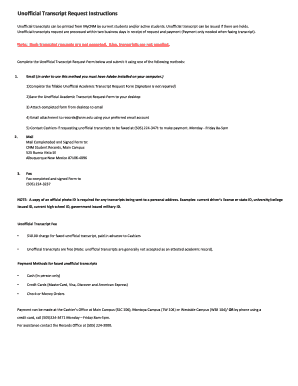
Cnm Transcript Request Form


What is the CNM Transcript Request
The CNM transcript request is a formal process through which students can obtain their academic records from Central New Mexico Community College. This request can include both unofficial and official transcripts, which detail the courses taken, grades received, and other relevant academic information. Unofficial transcripts are typically used for personal records or to provide proof of education during job applications, while official transcripts are often required for further education or employment verification.
How to Obtain the CNM Transcript Request
To obtain a CNM transcript, students must complete a transcript request form. This form can usually be found on the Central New Mexico Community College website or obtained from the student records office. Students should provide necessary information such as their full name, student ID, and the specific type of transcript they need. It is important to check if there are any associated fees and the acceptable methods of payment.
Steps to Complete the CNM Transcript Request
Completing the CNM transcript request involves several key steps:
- Visit the Central New Mexico Community College website or contact the student records office.
- Download or fill out the transcript request form with accurate personal information.
- Indicate whether you are requesting an unofficial or official transcript.
- Submit the form via the specified method, which may include online submission, mail, or in-person delivery.
- Pay any required fees associated with the transcript request.
Legal Use of the CNM Transcript Request
The CNM transcript request is governed by various legal frameworks that ensure the privacy and security of student records. Compliance with regulations such as FERPA (Family Educational Rights and Privacy Act) is crucial. This law protects the privacy of student education records and gives students the right to access their transcripts. When submitting a request, students must ensure that they are providing their consent for the release of their records.
Key Elements of the CNM Transcript Request
Several key elements are essential when completing the CNM transcript request:
- Personal Information: Full name, student ID, and contact information.
- Transcript Type: Specify whether you need an unofficial or official transcript.
- Delivery Method: Indicate how you would like to receive the transcript (e.g., email, mail, or pick-up).
- Signature: A signature may be required to authorize the release of records.
Form Submission Methods
The CNM transcript request can typically be submitted through various methods:
- Online: Many institutions offer an online portal for transcript requests.
- Mail: Students can send the completed form via postal service to the student records office.
- In-Person: Submitting the request directly to the student records office is often an option.
Quick guide on how to complete cnm transcript request
Accomplish Cnm Transcript Request effortlessly on any device
Online document management has gained traction among businesses and individuals. It serves as an ideal sustainable substitute for conventional printed and signed documents, as you can easily locate the necessary form and securely preserve it online. airSlate SignNow offers all the tools needed to create, modify, and electronically sign your documents swiftly without delays. Manage Cnm Transcript Request on any platform with airSlate SignNow’s Android or iOS applications and simplify any document-related process today.
The easiest method to modify and eSign Cnm Transcript Request with minimal effort
- Obtain Cnm Transcript Request and click on Get Form to begin.
- Utilize the tools we provide to fill out your document.
- Mark important sections of the documents or redact sensitive information with the tools that airSlate SignNow offers specifically for that purpose.
- Create your signature using the Sign tool, which takes seconds and carries the same legal validity as a traditional wet ink signature.
- Review the information and click on the Done button to save your modifications.
- Choose how you wish to send your form, whether by email, SMS, or invitation link, or download it to your computer.
Eliminate concerns about missing or lost documents, tedious form searches, or errors that require printing new document copies. airSlate SignNow fulfills all your document management needs in just a few clicks from your preferred device. Edit and eSign Cnm Transcript Request and ensure effective communication at any stage of your form preparation process with airSlate SignNow.
Create this form in 5 minutes or less
Create this form in 5 minutes!
How to create an eSignature for the cnm transcript request
The best way to create an eSignature for your PDF file in the online mode
The best way to create an eSignature for your PDF file in Chrome
The best way to make an eSignature for putting it on PDFs in Gmail
How to make an eSignature from your smartphone
The way to generate an electronic signature for a PDF file on iOS devices
How to make an eSignature for a PDF file on Android
People also ask
-
What is a CNM unofficial transcript?
A CNM unofficial transcript is a document that provides a record of your academic achievements at Central New Mexico Community College. It includes course details, grades, and credits earned. This transcript is often used for personal reference or to apply for jobs, but it is not considered an official document.
-
How can airSlate SignNow help with CNM unofficial transcripts?
airSlate SignNow allows you to manage CNM unofficial transcripts efficiently by enabling you to eSign and send documents securely. With our user-friendly platform, you can quickly prepare your unofficial transcript for sharing with potential employers or educational institutions. This streamlines the process, saving you time and effort.
-
Is airSlate SignNow a cost-effective solution for managing CNM unofficial transcripts?
Yes, airSlate SignNow is a cost-effective solution for managing CNM unofficial transcripts. Our pricing plans are designed to fit various budgets, ensuring you get great value for document management. Plus, the ease of use can signNowly reduce administrative costs.
-
What features does airSlate SignNow offer for CNM unofficial transcript management?
airSlate SignNow offers numerous features for CNM unofficial transcript management, including customizable templates, advanced e-signature options, and secure cloud storage. These tools help you streamline your document workflow and enhance collaboration with others. You can easily track the status of your documents in real-time.
-
Can I integrate airSlate SignNow with other platforms for managing CNM unofficial transcripts?
Absolutely! airSlate SignNow can integrate seamlessly with various platforms and applications, making it easier to manage CNM unofficial transcripts alongside your existing tools. Whether it's a learning management system or a portfolio platform, our integrations enhance your overall workflow efficiency.
-
How secure is the information in my CNM unofficial transcript when using airSlate SignNow?
Security is a top priority at airSlate SignNow. We use industry-standard encryption protocols to safeguard your CNM unofficial transcript and other sensitive documents. Additionally, our platform complies with regulations to ensure your information is both secure and confidential.
-
Can airSlate SignNow help speed up the processing of my CNM unofficial transcript?
Yes, airSlate SignNow can signNowly speed up the processing of your CNM unofficial transcript. By using our platform, you eliminate the need for physical signatures and the mail system, allowing for instant delivery and responses. This accelerates the entire process, ensuring you have your transcripts when you need them.
Get more for Cnm Transcript Request
- Tp 584 i department of taxation and finance nygov form
- 2013 form school tax credit
- 2015 form estimated
- Form it 2663 i2014instructions for form it 2663 nonresident real property estimated income tax payment formit2663i tax ny
- Rpie 2012 form
- Signing the nvidia kernel module chapter 4 installing the form
- St 120 sample 2014 form
- 2013 it 201 x form
Find out other Cnm Transcript Request
- Can I eSign New Hampshire Tenant lease agreement
- eSign Arkansas Commercial real estate contract Online
- eSign Hawaii Contract Easy
- How Do I eSign Texas Contract
- How To eSign Vermont Digital contracts
- eSign Vermont Digital contracts Now
- eSign Vermont Digital contracts Later
- How Can I eSign New Jersey Contract of employment
- eSignature Kansas Travel Agency Agreement Now
- How Can I eSign Texas Contract of employment
- eSignature Tennessee Travel Agency Agreement Mobile
- eSignature Oregon Amendment to an LLC Operating Agreement Free
- Can I eSign Hawaii Managed services contract template
- How Do I eSign Iowa Managed services contract template
- Can I eSignature Wyoming Amendment to an LLC Operating Agreement
- eSign Massachusetts Personal loan contract template Simple
- How Do I eSign Massachusetts Personal loan contract template
- How To eSign Mississippi Personal loan contract template
- How Do I eSign Oklahoma Personal loan contract template
- eSign Oklahoma Managed services contract template Easy