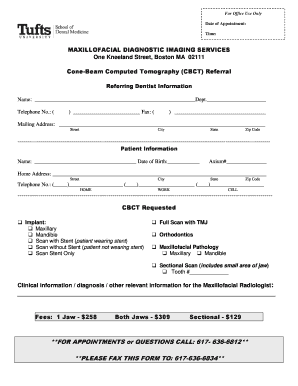
Cbct Referral Form


What is the CBCT referral form?
The CBCT referral form is a specialized document used by dental professionals to request cone beam computed tomography (CBCT) imaging for patients. This imaging technique provides detailed three-dimensional images of dental structures, aiding in diagnosis and treatment planning. The form typically includes patient information, the referring dentist's details, and specific imaging requests. It is essential for ensuring that the imaging process is appropriate and tailored to the patient's needs.
How to use the CBCT referral form
Using the CBCT referral form involves several straightforward steps. First, the referring dentist completes the form with the patient's personal and medical information. This includes the patient's name, date of birth, and any relevant medical history. Next, the dentist specifies the reason for the referral and the type of imaging required. Once completed, the form is submitted to the imaging facility, either electronically or in paper form, depending on the facility's protocols. It is crucial to ensure that all sections of the form are filled out accurately to avoid delays in patient care.
Key elements of the CBCT referral form
The CBCT referral form contains several key elements that are vital for effective communication between the referring dentist and the imaging facility. These elements typically include:
- Patient information: Full name, date of birth, and contact details.
- Referring dentist's information: Name, practice address, and contact information.
- Clinical indications: A clear explanation of why the imaging is necessary.
- Specific imaging requests: Details on the type of CBCT scan required.
- Insurance information: Details regarding the patient's insurance coverage, if applicable.
Steps to complete the CBCT referral form
Completing the CBCT referral form involves a series of organized steps to ensure accuracy and compliance. Follow these steps:
- Gather patient information, including full name, date of birth, and contact details.
- Provide the referring dentist's details, ensuring all contact information is correct.
- Clearly state the clinical indications for the referral, detailing the patient's condition.
- Specify the type of CBCT imaging required, including any specific views or areas of focus.
- Review the form for completeness and accuracy before submission.
Legal use of the CBCT referral form
The legal use of the CBCT referral form is governed by various regulations that ensure patient privacy and the proper handling of medical information. Compliance with the Health Insurance Portability and Accountability Act (HIPAA) is essential, as it protects patient health information. The form must be completed accurately and signed by the referring dentist to be considered valid. Additionally, electronic submissions must comply with eSignature laws to ensure that they are legally binding.
How to obtain the CBCT referral form
The CBCT referral form can be obtained through various channels. Many dental practices have standardized templates available for their staff to use. Additionally, imaging facilities often provide their own versions of the form, which may include specific requirements tailored to their services. Dentists can also find downloadable templates online, ensuring they have access to a blank dental referral form that meets their needs. It is important to use the most current version to ensure compliance with any updated regulations or requirements.
Quick guide on how to complete cbct referral form
Complete Cbct Referral Form effortlessly on any device
Managing documents online has become increasingly popular among businesses and individuals. It offers an excellent eco-friendly substitute for traditional printed and signed documents, allowing you to acquire the necessary form and securely store it online. airSlate SignNow equips you with all the tools required to create, alter, and electronically sign your documents swiftly without any holdups. Handle Cbct Referral Form on any platform with the airSlate SignNow Android or iOS applications and enhance any document-focused task today.
How to modify and electronically sign Cbct Referral Form with ease
- Locate Cbct Referral Form and then click Get Form to initiate.
- Utilize the tools we offer to fill out your form.
- Emphasize relevant sections of your documents or obscure sensitive information with tools specifically offered by airSlate SignNow for that purpose.
- Generate your electronic signature using the Sign tool, which takes mere seconds and carries the same legal validity as a conventional wet ink signature.
- Review all the details and then click on the Done button to save your modifications.
- Select how you wish to send your form, whether by email, SMS, or invitation link, or download it to your computer.
Eliminate concerns over lost or misplaced files, tedious form searching, or mistakes that necessitate printing new document copies. airSlate SignNow fulfills all your document management requirements in just a few clicks from any device you prefer. Modify and electronically sign Cbct Referral Form and ensure superior communication at every stage of your form preparation process with airSlate SignNow.
Create this form in 5 minutes or less
Create this form in 5 minutes!
How to create an eSignature for the cbct referral form
The best way to create an electronic signature for your PDF document in the online mode
The best way to create an electronic signature for your PDF document in Chrome
How to make an electronic signature for putting it on PDFs in Gmail
The best way to generate an electronic signature right from your mobile device
The way to create an electronic signature for a PDF document on iOS devices
The best way to generate an electronic signature for a PDF on Android devices
People also ask
-
What is a dental referral form template?
A dental referral form template is a pre-designed document that facilitates the referral process between dental professionals. It typically includes patient information, referring dentist’s details, and specific reasons for referral. Utilizing a dental referral form template can streamline communication and ensure accurate information transfer.
-
How can I create a dental referral form template using airSlate SignNow?
Creating a dental referral form template with airSlate SignNow is simple and user-friendly. You can start by choosing a pre-existing template or creating one from scratch in our intuitive editor. Once you customize your template to fit your needs, you can save it for easy access and sharing.
-
What are the key features of airSlate SignNow's dental referral form template?
The dental referral form template from airSlate SignNow includes features like electronic signatures, customizable fields, and document tracking. You can also integrate it with other software to streamline your practice’s workflows. These features enhance efficiency and help maintain compliance.
-
Is there a cost associated with using the dental referral form template?
Yes, airSlate SignNow offers various pricing plans that provide access to features like the dental referral form template. Our affordable plans cater to different needs, from solo practitioners to larger practices. You can select a plan that fits your budget while benefiting from our powerful eSigning capabilities.
-
Can I customize the dental referral form template to fit my practice's needs?
Absolutely! The dental referral form template is fully customizable, allowing you to add specific fields and branding elements that reflect your practice’s identity. This flexibility ensures that you have a tailored document that meets your exact referral process requirements.
-
How does the dental referral form template benefit my dental practice?
Using a dental referral form template can signNowly improve your practice's efficiency by reducing paperwork and facilitating faster patient referrals. It enhances collaboration among dental professionals, ensuring that essential information signNowes the right hands quickly. Additionally, your practice can maintain a more organized system of patient referrals.
-
What integrations are available with airSlate SignNow's dental referral form template?
airSlate SignNow offers a variety of integrations that complement the dental referral form template. You can connect our platform with CRM systems, practice management software, and more to create a seamless workflow. This integration capability helps keep your operations running smoothly and efficiently.
Get more for Cbct Referral Form
Find out other Cbct Referral Form
- Can I Electronic signature New Mexico Real Estate Form
- How Can I Electronic signature Ohio Real Estate Document
- How To Electronic signature Hawaii Sports Presentation
- How To Electronic signature Massachusetts Police Form
- Can I Electronic signature South Carolina Real Estate Document
- Help Me With Electronic signature Montana Police Word
- How To Electronic signature Tennessee Real Estate Document
- How Do I Electronic signature Utah Real Estate Form
- How To Electronic signature Utah Real Estate PPT
- How Can I Electronic signature Virginia Real Estate PPT
- How Can I Electronic signature Massachusetts Sports Presentation
- How To Electronic signature Colorado Courts PDF
- How To Electronic signature Nebraska Sports Form
- How To Electronic signature Colorado Courts Word
- How To Electronic signature Colorado Courts Form
- How To Electronic signature Colorado Courts Presentation
- Can I Electronic signature Connecticut Courts PPT
- Can I Electronic signature Delaware Courts Document
- How Do I Electronic signature Illinois Courts Document
- How To Electronic signature Missouri Courts Word