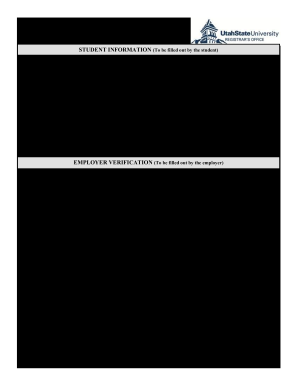
Academic Record AdjustmentRequest for Refund Employer Verification Form


What is the Academic Record Adjustment Request for Refund Employer Verification Form
The Academic Record Adjustment Request for Refund Employer Verification Form is a crucial document utilized by students seeking to amend their academic records. This form allows individuals to formally request adjustments to their grades or academic standing based on specific criteria, including errors or extenuating circumstances. It is often required by educational institutions to ensure that any changes made to a student's record are documented and verified by the appropriate authorities.
How to Use the Academic Record Adjustment Request for Refund Employer Verification Form
To effectively use the Academic Record Adjustment Request for Refund Employer Verification Form, begin by gathering all necessary information related to your academic record. This includes your student identification number, details of the course or program in question, and any supporting documentation that substantiates your request. Once you have completed the form, submit it according to your institution's guidelines, which may include online submission, mailing, or in-person delivery.
Steps to Complete the Academic Record Adjustment Request for Refund Employer Verification Form
Completing the Academic Record Adjustment Request for Refund Employer Verification Form involves several key steps:
- Review the form's instructions carefully to understand the requirements.
- Fill in your personal information, including your full name, contact details, and student ID.
- Clearly state the reason for your request, providing specific details about the adjustment needed.
- Attach any relevant documentation that supports your request, such as transcripts or letters from instructors.
- Sign and date the form to validate your request before submission.
Legal Use of the Academic Record Adjustment Request for Refund Employer Verification Form
The legal use of the Academic Record Adjustment Request for Refund Employer Verification Form is governed by educational policies and regulations. It is essential to ensure that the form is filled out accurately and submitted within the designated time frames set by your institution. Compliance with these regulations helps protect your rights as a student and ensures that your request is processed in a timely manner.
Required Documents
When submitting the Academic Record Adjustment Request for Refund Employer Verification Form, you may need to provide several supporting documents, including:
- Your current academic transcript.
- Proof of any extenuating circumstances, such as medical records or letters from professionals.
- Any previous correspondence with faculty or administration regarding your academic record.
Form Submission Methods
The Academic Record Adjustment Request for Refund Employer Verification Form can typically be submitted through various methods, depending on your institution’s policies. Common submission methods include:
- Online submission through the institution's student portal.
- Mailing the completed form to the designated office.
- Delivering the form in person to the registrar or academic affairs office.
Quick guide on how to complete academic record adjustmentrequest for refund employer verification form
Complete Academic Record AdjustmentRequest For Refund Employer Verification Form effortlessly on any device
Online document management has gained signNow traction among companies and individuals. It offers an ideal eco-friendly substitute for conventional printed and signed documents, allowing you to obtain the correct form and securely store it online. airSlate SignNow furnishes you with all the resources necessary to create, modify, and electronically sign your papers swiftly without any hold-ups. Manage Academic Record AdjustmentRequest For Refund Employer Verification Form on any platform with airSlate SignNow's Android or iOS applications and enhance any document-centric process today.
The easiest way to modify and eSign Academic Record AdjustmentRequest For Refund Employer Verification Form seamlessly
- Find Academic Record AdjustmentRequest For Refund Employer Verification Form and then click Get Form to begin.
- Utilize the tools we offer to complete your document.
- Emphasize important sections of the documents or redact sensitive information using tools specifically designed for that purpose by airSlate SignNow.
- Generate your eSignature with the Sign tool, which only takes seconds and holds the same legal validity as a conventional wet ink signature.
- Review all details carefully and then click on the Done button to save your changes.
- Choose how you wish to send your form, via email, SMS, or invitation link, or download it to your computer.
Eliminate concerns about lost or misplaced documents, tedious form searching, or errors that necessitate new document copies. airSlate SignNow addresses your document management needs in just a few clicks from any device you prefer. Modify and eSign Academic Record AdjustmentRequest For Refund Employer Verification Form to ensure clear communication at every stage of the form preparation process with airSlate SignNow.
Create this form in 5 minutes or less
Create this form in 5 minutes!
How to create an eSignature for the academic record adjustmentrequest for refund employer verification form
The best way to create an eSignature for a PDF document in the online mode
The best way to create an eSignature for a PDF document in Chrome
The best way to generate an eSignature for putting it on PDFs in Gmail
The way to generate an electronic signature straight from your mobile device
The way to generate an eSignature for a PDF document on iOS devices
The way to generate an electronic signature for a PDF document on Android devices
People also ask
-
What is the process for making a usu academic record adjustment?
The process for making a usu academic record adjustment typically involves filling out a specific form and submitting it to the registrar's office. Ensure you provide all necessary documentation to support your request. With airSlate SignNow, you can electronically sign and send your adjustments seamlessly.
-
How long does it take to process a usu academic record adjustment?
The processing time for a usu academic record adjustment can vary, but it generally takes several business days. By using airSlate SignNow, you can track the progress of your document in real-time, ensuring you stay updated on the status of your request.
-
Are there any fees associated with a usu academic record adjustment?
There may be fees associated with making a usu academic record adjustment, which can differ by institution. Using airSlate SignNow is cost-effective, allowing you to manage your document signing needs without additional expenses for document management.
-
What features does airSlate SignNow offer for managing usu academic record adjustments?
airSlate SignNow offers features such as intuitive document editing, electronic signatures, and real-time tracking of your usu academic record adjustment documents. These features streamline the process, making it easier than ever to manage your records efficiently.
-
Can I make multiple usu academic record adjustments using airSlate SignNow?
Yes, airSlate SignNow allows you to create and manage multiple usu academic record adjustments simultaneously. This flexibility helps you organize and expedite the adjustment process without hassle.
-
Is airSlate SignNow secure for submitting my usu academic record adjustment?
Absolutely! airSlate SignNow prioritizes security with features like encryption and secure cloud storage for your usu academic record adjustment documents. You can rest assured that your sensitive information remains protected throughout the process.
-
Does airSlate SignNow integrate with other tools for managing academic records?
Yes, airSlate SignNow seamlessly integrates with various platforms to assist in managing academic records. This integration capability makes it easier to submit your usu academic record adjustment alongside other essential document workflows.
Get more for Academic Record AdjustmentRequest For Refund Employer Verification Form
Find out other Academic Record AdjustmentRequest For Refund Employer Verification Form
- How To Sign New Jersey Lawers PPT
- How Do I Sign Arkansas Legal Document
- How Can I Sign Connecticut Legal Document
- How Can I Sign Indiana Legal Form
- Can I Sign Iowa Legal Document
- How Can I Sign Nebraska Legal Document
- How To Sign Nevada Legal Document
- Can I Sign Nevada Legal Form
- How Do I Sign New Jersey Legal Word
- Help Me With Sign New York Legal Document
- How Do I Sign Texas Insurance Document
- How Do I Sign Oregon Legal PDF
- How To Sign Pennsylvania Legal Word
- How Do I Sign Wisconsin Legal Form
- Help Me With Sign Massachusetts Life Sciences Presentation
- How To Sign Georgia Non-Profit Presentation
- Can I Sign Nevada Life Sciences PPT
- Help Me With Sign New Hampshire Non-Profit Presentation
- How To Sign Alaska Orthodontists Presentation
- Can I Sign South Dakota Non-Profit Word