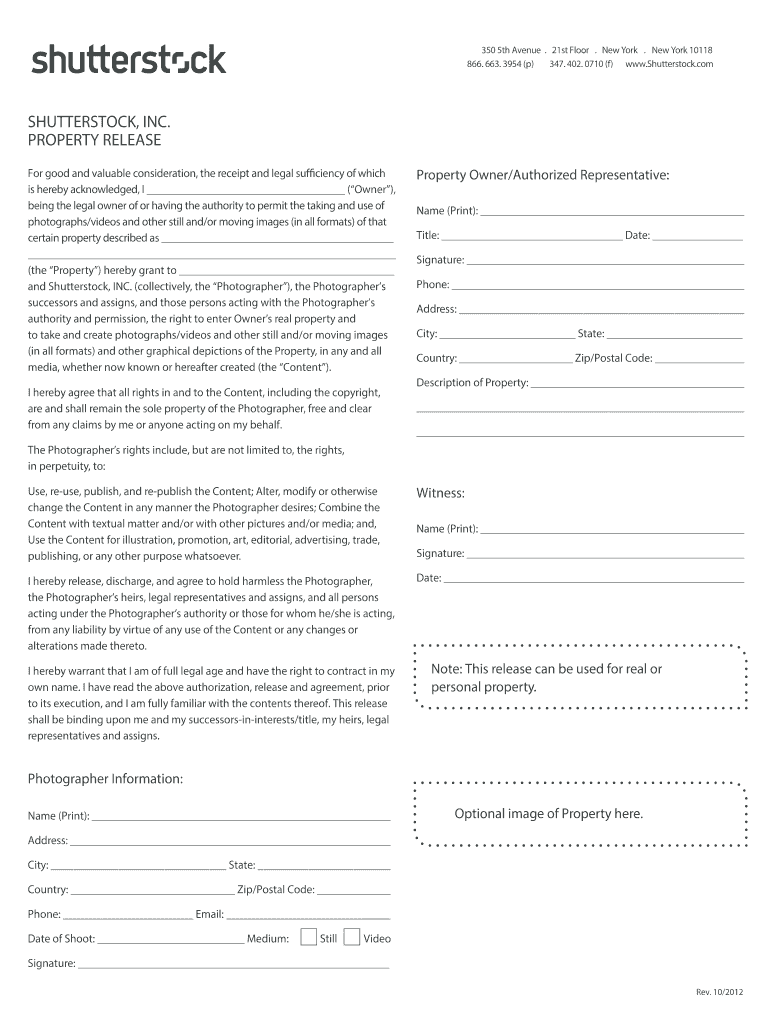
Shutterstock Property Release PDF Form


What is the Shutterstock Property Release PDF?
The Shutterstock Property Release PDF is a legal document designed to grant permission for the use of images or videos featuring private property. This form is essential for creators, photographers, and businesses that intend to use such content commercially. By obtaining a signed property release, users can protect themselves from potential legal disputes regarding the use of property images. This document outlines the rights of the property owner and the terms under which the images may be used, ensuring clarity and compliance with copyright laws.
How to Use the Shutterstock Property Release PDF
Using the Shutterstock Property Release PDF involves several straightforward steps. First, download the form from a reliable source. Next, fill in the required details, including the property owner's name, contact information, and a description of the property. It is important to specify the intended use of the images or videos. Once completed, both the property owner and the creator should sign the document to validate it. Keeping a copy of the signed release is crucial for future reference, particularly if any disputes arise regarding the use of the media.
Steps to Complete the Shutterstock Property Release PDF
Completing the Shutterstock Property Release PDF requires careful attention to detail. Follow these steps for proper completion:
- Download the PDF from a trusted source.
- Fill in the property owner's full name and contact information.
- Provide a detailed description of the property, including its address.
- Clearly state the intended use of the images or videos.
- Include the date of signing and any relevant terms or conditions.
- Both parties should sign the document to confirm agreement.
- Store a copy of the signed release in a safe location.
Legal Use of the Shutterstock Property Release PDF
The legal use of the Shutterstock Property Release PDF hinges on compliance with copyright and privacy laws. This document serves to protect both the creator and the property owner by ensuring that the use of images is authorized. Without a signed release, creators may face legal challenges if they use property images without permission. It is advisable to consult legal counsel if there are uncertainties regarding the terms of the release or the specific legal implications involved in its use.
Key Elements of the Shutterstock Property Release PDF
Several key elements should be included in the Shutterstock Property Release PDF to ensure its effectiveness:
- Property Owner Information: Full name and contact details of the property owner.
- Description of the Property: A clear and accurate description of the property being photographed.
- Intended Use: Specific details on how the images or videos will be used.
- Signatures: Signatures of both the property owner and the creator to validate the agreement.
- Date: The date on which the release is signed.
Examples of Using the Shutterstock Property Release PDF
There are various scenarios where the Shutterstock Property Release PDF is utilized. For instance, a photographer capturing images of a private residence for a real estate listing would need a signed release from the homeowner. Similarly, filmmakers shooting on location at a private venue must secure a property release to avoid potential legal issues. These examples highlight the importance of obtaining proper permissions before using property-related media in any commercial capacity.
Quick guide on how to complete shutterstock property release pdf
Manage Shutterstock Property Release Pdf effortlessly on any gadget
Digital document management has become increasingly favored by businesses and individuals. It offers a superb environmentally friendly alternative to traditional printed and signed documents, as you can access the needed form and securely keep it online. airSlate SignNow provides you with all the tools necessary to create, edit, and eSign your documents swiftly without hold-ups. Handle Shutterstock Property Release Pdf on any gadget with airSlate SignNow Android or iOS applications and enhance any document-related process today.
The simplest way to edit and eSign Shutterstock Property Release Pdf without hassle
- Obtain Shutterstock Property Release Pdf and click Get Form to begin.
- Utilize the tools we provide to complete your form.
- Emphasize pertinent sections of the documents or obscure sensitive information with tools that airSlate SignNow offers specifically for that purpose.
- Create your signature using the Sign feature, which takes moments and holds the same legal authority as a conventional wet ink signature.
- Verify the details and click on the Done button to preserve your modifications.
- Choose how you wish to send your form, via email, SMS, or invitation link, or download it to the computer.
Forget about lost or misfiled documents, tedious form searching, or mistakes that require printing new document copies. airSlate SignNow meets your needs in document management in just a few clicks from a device of your choice. Edit and eSign Shutterstock Property Release Pdf and ensure clear communication at every stage of the form preparation process with airSlate SignNow.
Create this form in 5 minutes or less
Create this form in 5 minutes!
How to create an eSignature for the shutterstock property release pdf
The way to create an eSignature for your PDF online
The way to create an eSignature for your PDF in Google Chrome
The best way to generate an electronic signature for signing PDFs in Gmail
The best way to create an eSignature right from your smartphone
The best way to generate an electronic signature for a PDF on iOS
The best way to create an eSignature for a PDF on Android
People also ask
-
What is a Shutterstock property release?
A Shutterstock property release is a legal document that grants permission to use images or videos of a property for commercial purposes. It ensures that photographers and content creators have the necessary rights to showcase their work without legal issues. Utilizing airSlate SignNow makes it easy to create and manage these releases efficiently.
-
How can I create a Shutterstock property release using airSlate SignNow?
Creating a Shutterstock property release with airSlate SignNow is straightforward. You can use our customizable templates to draft the release and send it for eSigning. This streamlines the process, ensuring you have a legally binding agreement in no time.
-
What are the benefits of using airSlate SignNow for a Shutterstock property release?
Using airSlate SignNow for a Shutterstock property release offers numerous benefits including enhanced security, quick turnaround times, and electronic storage of documents. Our platform simplifies the eSigning process, allowing you to focus on your creative work without worrying about the complexities of paperwork.
-
Is there a cost associated with creating a Shutterstock property release on airSlate SignNow?
Yes, there are pricing plans available for airSlate SignNow that cater to various business needs. Our plans are designed to be cost-effective, offering features that suit both small businesses and large enterprises. You can check our pricing page to find options that best fit your budget for managing Shutterstock property releases.
-
Can I integrate airSlate SignNow with other tools for managing Shutterstock property releases?
Absolutely, airSlate SignNow offers integrations with many popular applications and platforms. This allows you to manage your Shutterstock property releases seamlessly alongside other tools you might be using for project management, customer relationship management, or document storage.
-
What types of documents can I send for eSigning besides a Shutterstock property release?
In addition to a Shutterstock property release, airSlate SignNow supports a wide variety of document types for eSigning. This includes contracts, agreements, invoices, and more, giving you a comprehensive solution for all your eSignature needs.
-
Is airSlate SignNow compliant with legal regulations for a Shutterstock property release?
Yes, airSlate SignNow is compliant with various legal regulations governing electronic signatures, including the ESIGN Act and UETA. This compliance ensures that your Shutterstock property releases and other signed documents are legally valid and enforceable.
Get more for Shutterstock Property Release Pdf
- Af form 100 ampquotrequest and authorization for separationampquot
- Da form 1594 dec 2019
- Form doh505 089 download printable pdf or fill online
- Request for issuance of status of forces agreement sofa identification form
- Wounded warrior pay ampampamp entitlement handbook form
- Pa forestry application nyc parks is form
- If your situation is form
- Form cs 0727 ampquotinitial intake placement and well being
Find out other Shutterstock Property Release Pdf
- Electronic signature Alabama Non-Profit Lease Termination Letter Easy
- How Can I Electronic signature Arizona Life Sciences Resignation Letter
- Electronic signature Legal PDF Illinois Online
- How Can I Electronic signature Colorado Non-Profit Promissory Note Template
- Electronic signature Indiana Legal Contract Fast
- Electronic signature Indiana Legal Rental Application Online
- Electronic signature Delaware Non-Profit Stock Certificate Free
- Electronic signature Iowa Legal LLC Operating Agreement Fast
- Electronic signature Legal PDF Kansas Online
- Electronic signature Legal Document Kansas Online
- Can I Electronic signature Kansas Legal Warranty Deed
- Can I Electronic signature Kansas Legal Last Will And Testament
- Electronic signature Kentucky Non-Profit Stock Certificate Online
- Electronic signature Legal PDF Louisiana Online
- Electronic signature Maine Legal Agreement Online
- Electronic signature Maine Legal Quitclaim Deed Online
- Electronic signature Missouri Non-Profit Affidavit Of Heirship Online
- Electronic signature New Jersey Non-Profit Business Plan Template Online
- Electronic signature Massachusetts Legal Resignation Letter Now
- Electronic signature Massachusetts Legal Quitclaim Deed Easy