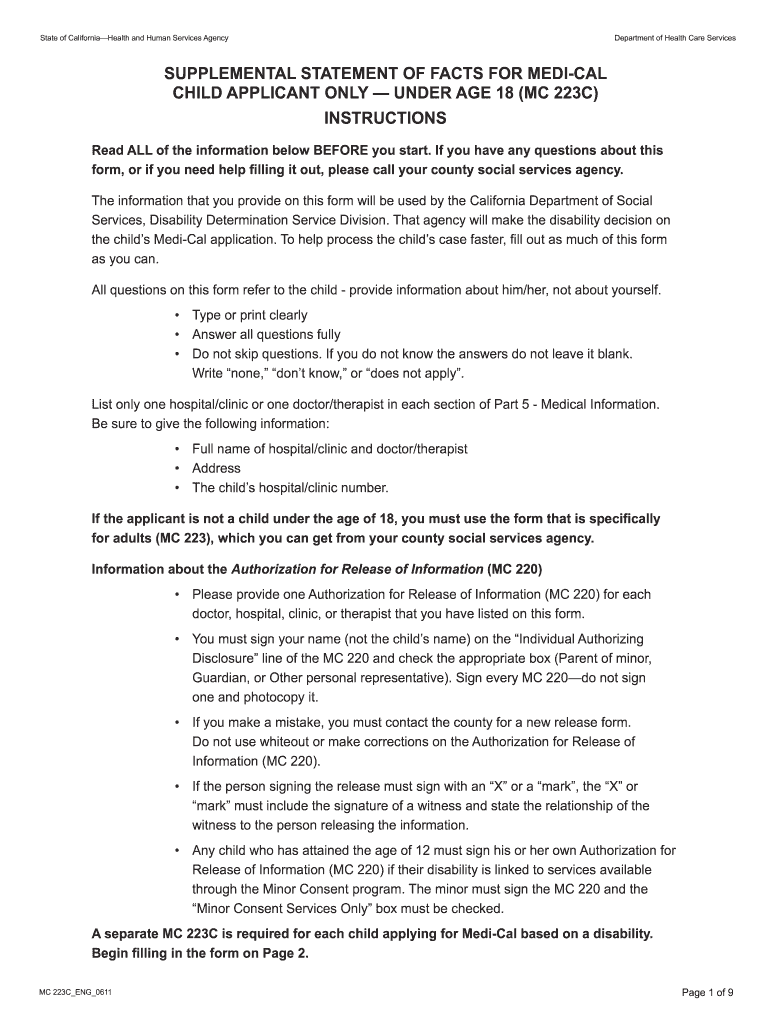
MC 223C Department of Health Care Services State of California Dhcs Ca 2011-2026


Understanding the MC 223 Form
The MC 223 form, also known as the Supplemental Statement Medi-Cal form, is a crucial document issued by the Department of Health Care Services in California. It is primarily used to provide additional information required for Medi-Cal eligibility. This form helps ensure that applicants meet the necessary criteria for receiving healthcare benefits under the Medi-Cal program. Understanding its purpose and requirements is essential for anyone navigating the Medi-Cal application process.
Steps to Complete the MC 223 Form
Completing the MC 223 form involves several key steps to ensure accuracy and compliance with Medi-Cal requirements. Begin by gathering all necessary personal information, including your Social Security number, income details, and any relevant medical information. Follow these steps:
- Read through the form carefully to understand each section.
- Fill in your personal information accurately, ensuring all fields are completed.
- Provide detailed information regarding your income and any other financial resources.
- Review the completed form for any errors or omissions.
- Sign and date the form to validate your submission.
Taking the time to complete the MC 223 form thoroughly can help prevent delays in processing your Medi-Cal application.
Legal Use of the MC 223 Form
The MC 223 form is legally recognized as part of the Medi-Cal application process. It complies with state regulations and is essential for verifying eligibility for healthcare benefits. Submitting this form accurately ensures that applicants receive the appropriate coverage and services. It is important to keep in mind that providing false information on the MC 223 can lead to penalties, including denial of benefits or legal repercussions.
Obtaining the MC 223 Form
To obtain the MC 223 form, individuals can visit the official website of the California Department of Health Care Services. The form is typically available for download in PDF format, allowing for easy access and printing. Additionally, applicants can request a physical copy by contacting their local Medi-Cal office. Ensuring you have the most current version of the form is vital for a successful application process.
Submission Methods for the MC 223 Form
Once the MC 223 form is completed, it can be submitted through various methods. Applicants have the option to:
- Submit the form online through the California Department of Health Care Services portal.
- Mail the completed form to the designated Medi-Cal office address.
- Deliver the form in person at a local Medi-Cal office.
Choosing the appropriate submission method can help ensure timely processing of your application.
Key Elements of the MC 223 Form
The MC 223 form contains several key elements that applicants must complete. These include:
- Personal identification information, such as name and address.
- Details regarding household income and expenses.
- Information on any existing medical conditions or treatments.
- Signature and date to confirm the accuracy of the information provided.
Each element is crucial for determining eligibility and ensuring that applicants receive the appropriate Medi-Cal benefits.
Quick guide on how to complete mc 223c department of health care services state of california dhcs ca
Explore the simpler method to oversee your MC 223C Department Of Health Care Services State Of California Dhcs Ca
The traditional approach to finalizing and verifying paperwork consumes an excessive amount of time compared to modern document management options. Previously, you would search for appropriate social forms, print them, fill in all the details, and mail them. Now, you can obtain, fill out, and sign your MC 223C Department Of Health Care Services State Of California Dhcs Ca in one web browser tab with airSlate SignNow. Completing your MC 223C Department Of Health Care Services State Of California Dhcs Ca has never been simpler.
Steps to finalize your MC 223C Department Of Health Care Services State Of California Dhcs Ca with airSlate SignNow
- Access the category page you need and locate your region-specific MC 223C Department Of Health Care Services State Of California Dhcs Ca. Alternatively, utilize the search bar.
- Verify the version of the form is accurate by viewing it.
- Select Get form and enter editing mode.
- Fill out your document with the required information utilizing the editing features.
- Review the provided information and click the Sign tool to validate your form.
- Choose the most suitable method to create your signature: generate it, sketch your signature, or upload an image of it.
- Click DONE to apply the changes.
- Download the document to your device or proceed to Sharing settings to send it digitally.
Robust online tools like airSlate SignNow make it easier to fill out and submit your forms. Give it a try to discover the actual duration expected for document management and approval procedures. You will save a considerable amount of time.
Create this form in 5 minutes or less
Create this form in 5 minutes!
How to create an eSignature for the mc 223c department of health care services state of california dhcs ca
How to make an electronic signature for your Mc 223c Department Of Health Care Services State Of California Dhcs Ca online
How to create an electronic signature for your Mc 223c Department Of Health Care Services State Of California Dhcs Ca in Google Chrome
How to generate an electronic signature for putting it on the Mc 223c Department Of Health Care Services State Of California Dhcs Ca in Gmail
How to make an electronic signature for the Mc 223c Department Of Health Care Services State Of California Dhcs Ca from your smartphone
How to create an eSignature for the Mc 223c Department Of Health Care Services State Of California Dhcs Ca on iOS devices
How to create an eSignature for the Mc 223c Department Of Health Care Services State Of California Dhcs Ca on Android devices
People also ask
-
What is the MC 223C Department Of Health Care Services State Of California Dhcs Ca form used for?
The MC 223C Department Of Health Care Services State Of California Dhcs Ca form is utilized for various healthcare documentation processes. It is essential for ensuring compliance with state regulations and facilitating efficient communication within the healthcare system. airSlate SignNow provides a streamlined method for completing and signing these forms digitally.
-
How can airSlate SignNow help with the MC 223C Department Of Health Care Services State Of California Dhcs Ca process?
airSlate SignNow simplifies the MC 223C Department Of Health Care Services State Of California Dhcs Ca process by allowing users to easily send, sign, and manage documents electronically. This not only saves time but also enhances the accuracy of submissions, ensuring that all necessary information is correctly captured and submitted.
-
What are the pricing options for airSlate SignNow when handling the MC 223C Department Of Health Care Services State Of California Dhcs Ca documents?
airSlate SignNow offers flexible pricing plans to accommodate different business needs, whether you are dealing with the MC 223C Department Of Health Care Services State Of California Dhcs Ca documents or other forms. Plans are designed to suit individual users or larger teams, providing cost-effective solutions without compromising on features.
-
Are there any specific features in airSlate SignNow for the MC 223C Department Of Health Care Services State Of California Dhcs Ca?
Yes, airSlate SignNow includes features tailored for the MC 223C Department Of Health Care Services State Of California Dhcs Ca form, such as customizable templates, real-time tracking, and secure cloud storage. These features ensure that your documents are handled efficiently and securely, meeting all regulatory requirements.
-
Can I integrate airSlate SignNow with other software for the MC 223C Department Of Health Care Services State Of California Dhcs Ca?
Absolutely! airSlate SignNow offers seamless integrations with various software applications, which can enhance your workflow when managing the MC 223C Department Of Health Care Services State Of California Dhcs Ca documents. This includes integration with CRMs, healthcare management systems, and more, allowing for a streamlined process.
-
What security measures does airSlate SignNow offer for the MC 223C Department Of Health Care Services State Of California Dhcs Ca documents?
airSlate SignNow prioritizes security, especially for sensitive documents like the MC 223C Department Of Health Care Services State Of California Dhcs Ca. The platform employs advanced encryption, secure access controls, and compliance with industry standards to ensure the protection of your data.
-
Is there a mobile app for airSlate SignNow to manage the MC 223C Department Of Health Care Services State Of California Dhcs Ca?
Yes, airSlate SignNow provides a mobile app that allows users to manage the MC 223C Department Of Health Care Services State Of California Dhcs Ca documents on the go. This app ensures that you can send, sign, and track your documents anytime, anywhere, enhancing the convenience of your workflows.
Get more for MC 223C Department Of Health Care Services State Of California Dhcs Ca
- Guardianship plan form pg 401
- Alaska pg 615 form
- Tf 935 form
- Civ 561 service instructions for writ of execution for garnishment of wages 8 10 civil forms
- In the district court for the state of alaska at anchorage form
- Application for services form
- Civ 645 notice of registration of foreign support order 611 pdf form
- Dr200 form
Find out other MC 223C Department Of Health Care Services State Of California Dhcs Ca
- How Do I Electronic signature Utah Gift Affidavit
- Electronic signature Kentucky Mechanic's Lien Free
- Electronic signature Maine Mechanic's Lien Fast
- Can I Electronic signature North Carolina Mechanic's Lien
- How To Electronic signature Oklahoma Mechanic's Lien
- Electronic signature Oregon Mechanic's Lien Computer
- Electronic signature Vermont Mechanic's Lien Simple
- How Can I Electronic signature Virginia Mechanic's Lien
- Electronic signature Washington Mechanic's Lien Myself
- Electronic signature Louisiana Demand for Extension of Payment Date Simple
- Can I Electronic signature Louisiana Notice of Rescission
- Electronic signature Oregon Demand for Extension of Payment Date Online
- Can I Electronic signature Ohio Consumer Credit Application
- eSignature Georgia Junior Employment Offer Letter Later
- Electronic signature Utah Outsourcing Services Contract Online
- How To Electronic signature Wisconsin Debit Memo
- Electronic signature Delaware Junior Employment Offer Letter Later
- Electronic signature Texas Time Off Policy Later
- Electronic signature Texas Time Off Policy Free
- eSignature Delaware Time Off Policy Online