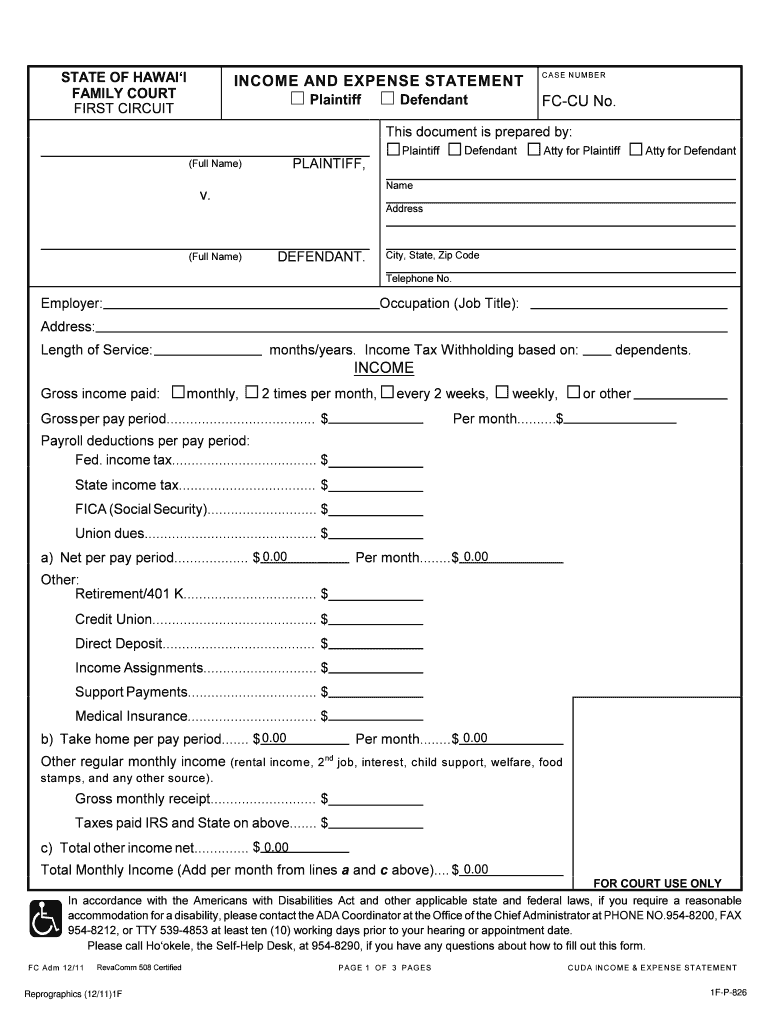
STATE of HAWAII FAMILY COURT FIRST CIRCUIT INCOME and EXPENSE STATEMENT Plaintiff Defendant C a S E N U MB E R FCCU No Courts St Form


Understanding the income and expense statement
The State of Hawaii Family Court First Circuit Income and Expense Statement is a crucial document used in family court proceedings. It provides a detailed overview of an individual's financial situation, including income, expenses, assets, and liabilities. This statement is essential for cases involving child support, alimony, or any financial disputes between parties. Accurately completing this form helps ensure that the court has a clear understanding of each party's financial circumstances, which can significantly impact the court's decisions.
Steps to complete the income and expense statement
Completing the Income and Expense Statement requires careful attention to detail. Here are the steps to follow:
- Gather all necessary financial documents, including pay stubs, bank statements, and tax returns.
- Begin filling out the form by providing personal information, such as names, addresses, and case numbers.
- List all sources of income, including salaries, bonuses, and any additional earnings.
- Detail monthly expenses, including housing costs, utilities, transportation, and childcare.
- Include information about assets, such as real estate, vehicles, and savings accounts.
- Disclose any liabilities, including loans, credit card debts, and other financial obligations.
- Review the completed statement for accuracy before submission.
Legal use of the income and expense statement
The Income and Expense Statement serves a legal purpose in family court. It is used to determine financial responsibilities, such as child support and spousal support. The information provided in this statement must be truthful and accurate, as any discrepancies could lead to legal consequences. Courts rely on this document to make informed decisions regarding financial matters, ensuring that all parties are treated fairly based on their financial capabilities.
Key elements of the income and expense statement
Several key elements must be included in the Income and Expense Statement to ensure it meets legal requirements:
- Personal Information: Names, addresses, and case numbers of both parties.
- Income Details: Comprehensive listing of all income sources, including employment and other earnings.
- Expense Breakdown: Detailed monthly expenses categorized by type, such as housing, transportation, and healthcare.
- Assets and Liabilities: Clear documentation of all assets owned and debts owed.
Obtaining the income and expense statement
The Income and Expense Statement can be obtained from the Hawaii State Judiciary website or directly from the Family Court. It is important to ensure that you are using the most current version of the form, as updates may occur. Additionally, local family law offices or legal aid organizations can provide guidance on how to access and complete the form correctly.
Examples of using the income and expense statement
There are various scenarios in which the Income and Expense Statement is utilized:
- In divorce proceedings, to determine spousal support obligations.
- During child custody cases, to assess child support needs based on financial capabilities.
- For modifications of existing support orders, where changes in financial circumstances necessitate a review.
Quick guide on how to complete state of hawaii family court first circuit income and expense statement plaintiff defendant c a s e n u mb e r fccu no courts
Complete STATE OF HAWAII FAMILY COURT FIRST CIRCUIT INCOME AND EXPENSE STATEMENT Plaintiff Defendant C A S E N U MB E R FCCU No Courts St effortlessly on any device
Online document management has become increasingly popular among businesses and individuals. It serves as a perfect eco-friendly substitute for traditional printed and signed files, as you can easily find the appropriate form and securely store it online. airSlate SignNow equips you with all the necessary tools to create, modify, and eSign your documents quickly without delays. Manage STATE OF HAWAII FAMILY COURT FIRST CIRCUIT INCOME AND EXPENSE STATEMENT Plaintiff Defendant C A S E N U MB E R FCCU No Courts St on any device using airSlate SignNow Android or iOS applications and streamline any document-related operation today.
An easy way to modify and eSign STATE OF HAWAII FAMILY COURT FIRST CIRCUIT INCOME AND EXPENSE STATEMENT Plaintiff Defendant C A S E N U MB E R FCCU No Courts St
- Obtain STATE OF HAWAII FAMILY COURT FIRST CIRCUIT INCOME AND EXPENSE STATEMENT Plaintiff Defendant C A S E N U MB E R FCCU No Courts St and click Get Form to begin.
- Utilize the tools available to complete your form.
- Highlight important sections of your documents or redact sensitive information with tools specifically provided by airSlate SignNow for that purpose.
- Create your signature using the Sign functionality, which takes mere seconds and carries the same legal validity as a conventional wet ink signature.
- Review all details and click the Done button to save your amendments.
- Select how you wish to share your form, via email, text message (SMS), invitation link, or download it to your computer.
Say goodbye to lost or misplaced documents, tedious form searches, or mistakes that require printing new document copies. airSlate SignNow addresses all your document management needs in just a few clicks from any device you prefer. Edit and eSign STATE OF HAWAII FAMILY COURT FIRST CIRCUIT INCOME AND EXPENSE STATEMENT Plaintiff Defendant C A S E N U MB E R FCCU No Courts St and ensure excellent communication at any stage of your form preparation process with airSlate SignNow.
Create this form in 5 minutes or less
Create this form in 5 minutes!
How to create an eSignature for the state of hawaii family court first circuit income and expense statement plaintiff defendant c a s e n u mb e r fccu no courts
The best way to create an electronic signature for your PDF document online
The best way to create an electronic signature for your PDF document in Google Chrome
How to make an electronic signature for signing PDFs in Gmail
How to generate an electronic signature right from your smart phone
The way to create an electronic signature for a PDF document on iOS
How to generate an electronic signature for a PDF on Android OS
People also ask
-
What is an income and expense statement in Hawaii?
An income and expense statement in Hawaii summarizes a business's revenues and expenses over a specific period. This document is essential for assessing financial performance and is often required for tax purposes. Utilizing airSlate SignNow can help streamline the creation and signing process for your income and expense statement Hawaii.
-
How can airSlate SignNow assist with my income and expense statement in Hawaii?
airSlate SignNow enables businesses to create, send, and eSign income and expense statements efficiently. Our platform offers templates specifically designed for Hawaii's financial requirements, making it easy to ensure compliance. This saves you time and improves accuracy, which is crucial for your income and expense statement Hawaii.
-
What are the benefits of using airSlate SignNow for income and expense statements?
Using airSlate SignNow for your income and expense statement Hawaii comes with many benefits, including enhanced security, easy accessibility, and real-time tracking of document status. Additionally, our solution reduces paper usage and helps improve operational efficiency. This allows you to focus on growing your business rather than managing paperwork.
-
Is airSlate SignNow cost-effective for creating income and expense statements in Hawaii?
Yes, airSlate SignNow offers a cost-effective solution for creating your income and expense statement in Hawaii. With various pricing plans to fit businesses of all sizes, our service ensures that you receive exceptional value. You’ll save on printing and mailing costs while gaining access to premium document management features.
-
Can I integrate airSlate SignNow with other software for my income and expense statement in Hawaii?
Absolutely! airSlate SignNow integrates seamlessly with various accounting and financial management software. This feature allows for easy data transfer and tracking, making it simple to manage your income and expense statement Hawaii alongside other essential business tasks.
-
How quickly can I create an income and expense statement using airSlate SignNow?
Creating an income and expense statement Hawaii is quick and straightforward with airSlate SignNow. Our user-friendly interface allows you to generate a statement in just a few minutes, with options to customize templates as needed. This efficiency helps you stay on top of your financial reporting deadlines.
-
What features does airSlate SignNow offer specifically for income and expense statements?
airSlate SignNow includes features such as customizable templates, automated e-signature requests, and document storage specifically for income and expense statements in Hawaii. These features ensure that you can easily collect signatures and organize your documents for straightforward access. This streamlined approach enhances your overall productivity.
Get more for STATE OF HAWAII FAMILY COURT FIRST CIRCUIT INCOME AND EXPENSE STATEMENT Plaintiff Defendant C A S E N U MB E R FCCU No Courts St
- Albertas adult interdependent relationships act and you form
- School transfer application form primary includin
- Pre renovation checklist form
- Lapel pin order form pdf naecb
- Dit helpt u bij het invullen van het aanvraagformulier
- Met dit formulier doet u aangifte erfbelasting voor een overlijden
- Download belastingdienst nlbelastingdienstdocsaanvraag vergunning vrijstelling bpm werknemer vanaf 1 form
- Veelgestelde vragen over de commissie werkelijke schade form
Find out other STATE OF HAWAII FAMILY COURT FIRST CIRCUIT INCOME AND EXPENSE STATEMENT Plaintiff Defendant C A S E N U MB E R FCCU No Courts St
- How Can I eSignature Colorado Courts PDF
- Can I eSignature Louisiana Courts Document
- How To Electronic signature Arkansas Banking Document
- How Do I Electronic signature California Banking Form
- How Do I eSignature Michigan Courts Document
- Can I eSignature Missouri Courts Document
- How Can I Electronic signature Delaware Banking PDF
- Can I Electronic signature Hawaii Banking Document
- Can I eSignature North Carolina Courts Presentation
- Can I eSignature Oklahoma Courts Word
- How To Electronic signature Alabama Business Operations Form
- Help Me With Electronic signature Alabama Car Dealer Presentation
- How Can I Electronic signature California Car Dealer PDF
- How Can I Electronic signature California Car Dealer Document
- How Can I Electronic signature Colorado Car Dealer Form
- How To Electronic signature Florida Car Dealer Word
- How Do I Electronic signature Florida Car Dealer Document
- Help Me With Electronic signature Florida Car Dealer Presentation
- Can I Electronic signature Georgia Car Dealer PDF
- How Do I Electronic signature Georgia Car Dealer Document