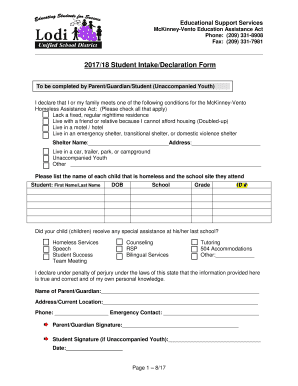
McKinny Vento Homeless Assistance Act English Declaration Form CA Dept of Education for Parentsguardians Declaring that Family M


Understanding the McKinny Vento Homeless Assistance Act English Declaration Form
The McKinny Vento Homeless Assistance Act English Declaration Form, issued by the California Department of Education, is designed for parents or guardians to declare that their family meets the conditions for McKinney Vento assistance. This form is crucial for families experiencing homelessness, as it helps ensure that children have access to educational resources and support services. The Act aims to provide stability and continuity in education for children who lack a fixed, regular, and adequate nighttime residence.
How to Access the McKinny Vento Homeless Assistance Act Form
To obtain the McKinny Vento Homeless Assistance Act English Declaration Form, parents or guardians can visit the California Department of Education's website. The form is typically available for download in PDF format, allowing for easy printing and completion. In some cases, local school districts may also provide physical copies of the form at their offices or during community outreach events.
Steps for Completing the McKinny Vento Homeless Assistance Act Form
Completing the McKinny Vento Homeless Assistance Act English Declaration Form involves several key steps:
- Gather necessary information about your family, including names, addresses, and details about your living situation.
- Carefully read the instructions provided with the form to understand the requirements.
- Fill out the form accurately, ensuring all information is complete and correct.
- Sign and date the form to validate your declaration.
- Submit the completed form to your child's school or the designated local education agency.
Legal Considerations for the McKinny Vento Homeless Assistance Act Form
The McKinny Vento Homeless Assistance Act English Declaration Form is a legally binding document. It is essential that the information provided is truthful and accurate, as any false declarations may lead to legal consequences. The form must be signed by the parent or guardian, and it is advisable to keep a copy for personal records. Compliance with the requirements of the Act ensures that families receive the necessary support and resources for their children’s education.
Key Elements of the McKinny Vento Homeless Assistance Act Form
Several key elements are included in the McKinny Vento Homeless Assistance Act English Declaration Form:
- Identification of the family members involved.
- Details about the current living situation, including whether it is temporary or unstable.
- A section for the signature of the parent or guardian, affirming the accuracy of the information.
- Contact information for follow-up or verification by school officials.
Eligibility Criteria for McKinny Vento Assistance
To qualify for assistance under the McKinny Vento Act, families must meet specific eligibility criteria. These include:
- Having a child who is enrolled in a public school.
- Experiencing homelessness as defined by the Act, which includes living in shelters, motels, or places not meant for habitation.
- Providing documentation or a declaration that supports the claim of homelessness.
Quick guide on how to complete mckinny vento homeless assistance act english declaration form ca dept of education for parentsguardians declaring that family
Easily Prepare McKinny Vento Homeless Assistance Act English Declaration Form CA Dept Of Education For Parentsguardians Declaring That Family M on Any Device
Digital document management has become increasingly popular among businesses and individuals. It serves as a perfect environmentally friendly alternative to traditional printed and signed documents, allowing you to obtain the right format and securely store it online. airSlate SignNow provides you with all the resources needed to create, modify, and electronically sign your documents quickly without any hassle. Manage McKinny Vento Homeless Assistance Act English Declaration Form CA Dept Of Education For Parentsguardians Declaring That Family M on any device using the airSlate SignNow apps for Android or iOS and simplify any document-related process today.
The Easiest Way to Edit and eSign McKinny Vento Homeless Assistance Act English Declaration Form CA Dept Of Education For Parentsguardians Declaring That Family M Effortlessly
- Locate McKinny Vento Homeless Assistance Act English Declaration Form CA Dept Of Education For Parentsguardians Declaring That Family M and then click Get Form to begin.
- Utilize the tools available to complete your form.
- Emphasize important sections of your documents or obscure sensitive information with features that airSlate SignNow provides specifically for that purpose.
- Create your signature with the Sign tool, which takes only seconds and holds the same legal validity as a conventional wet ink signature.
- Review the details and then click the Done button to save your modifications.
- Select your preferred method of sharing your form, whether by email, text message (SMS), invite link, or download it to your computer.
Eliminate concerns about lost or misplaced files, tedious form hunting, or errors that require reprinting new document copies. airSlate SignNow addresses all your document management needs in just a few clicks from any device of your choice. Edit and eSign McKinny Vento Homeless Assistance Act English Declaration Form CA Dept Of Education For Parentsguardians Declaring That Family M and ensure smooth communication at every stage of the document preparation process with airSlate SignNow.
Create this form in 5 minutes or less
Create this form in 5 minutes!
How to create an eSignature for the mckinny vento homeless assistance act english declaration form ca dept of education for parentsguardians declaring that family
The way to create an eSignature for a PDF in the online mode
The way to create an eSignature for a PDF in Chrome
The best way to create an eSignature for putting it on PDFs in Gmail
The best way to make an electronic signature from your smart phone
The best way to generate an eSignature for a PDF on iOS devices
The best way to make an electronic signature for a PDF file on Android OS
People also ask
-
What is the McKinny Vento Homeless Assistance Act English Declaration Form CA Dept Of Education for Parents/Guardians?
The McKinny Vento Homeless Assistance Act English Declaration Form CA Dept Of Education is a crucial document for parents or guardians to declare that their family meets the conditions for the McKinney Vento program. This form ensures that children experiencing homelessness receive the educational support they need. Completing the form accurately helps schools provide the necessary resources and services.
-
How can airSlate SignNow help with the McKinny Vento Homeless Assistance Act English Declaration Form CA Dept Of Education?
airSlate SignNow offers a seamless solution for filling out and eSigning the McKinny Vento Homeless Assistance Act English Declaration Form CA Dept Of Education. Our platform ensures that documents are easily accessible, allowing parents or guardians to complete their declarations quickly. This streamlines the process and helps ensure timely submission to the education department.
-
Is there a cost associated with using airSlate SignNow for the McKinny Vento form?
Yes, airSlate SignNow offers a variety of pricing plans to cater to different needs, including options for individual users and organizations. The investment in our service allows you to efficiently manage and eSign the McKinny Vento Homeless Assistance Act English Declaration Form CA Dept Of Education. With affordable plans, you gain access to essential features that simplify document management.
-
What features does airSlate SignNow offer for handling the McKinny Vento declaration form?
airSlate SignNow boasts features like easy document creation, collaboration tools, secure eSigning, and automated workflows specifically for managing the McKinny Vento Homeless Assistance Act English Declaration Form CA Dept Of Education. Our user-friendly interface allows parents/guardians to fill out and submit their forms without hassle, ensuring they meet the conditions for McKinney Vento assistance.
-
How does signing the McKinny Vento form electronically benefit families?
Signing the McKinny Vento Homeless Assistance Act English Declaration Form CA Dept Of Education electronically saves time and enhances convenience for families. With airSlate SignNow, parents and guardians can sign documents remotely, reducing the need for in-person visits. This means quicker access to necessary support services for children experiencing homelessness.
-
Can I access the McKinny Vento declaration form through mobile devices?
Absolutely! airSlate SignNow provides mobile access, allowing parents/guardians to fill out and eSign the McKinny Vento Homeless Assistance Act English Declaration Form CA Dept Of Education from their smartphones or tablets. This flexibility ensures you can manage your documents on-the-go, making it more convenient to declare your family's status.
-
Are there any integrations available with airSlate SignNow for the McKinny Vento form?
Yes, airSlate SignNow integrates with a variety of popular applications to enhance your experience when managing the McKinny Vento Homeless Assistance Act English Declaration Form CA Dept Of Education. Whether you need to connect with cloud storage services or CRM systems, our platform provides versatile integration options to keep your documents organized and easily accessible.
Get more for McKinny Vento Homeless Assistance Act English Declaration Form CA Dept Of Education For Parentsguardians Declaring That Family M
- Form 4 certificate form
- Request to conform case initiation data entry information to small claims writ and notice of suit form nst3 jud ct
- Connecticut lapse time form
- Financial institution execution connecticut form
- Connecticut bar examining committee form 3
- Application for case referral land use litigation docket form
- Revocation guardianship form
- Fairfield county standard mutual restraining order co fairfield oh form
Find out other McKinny Vento Homeless Assistance Act English Declaration Form CA Dept Of Education For Parentsguardians Declaring That Family M
- Electronic signature Colorado Plumbing Business Plan Template Secure
- Electronic signature Alaska Real Estate Lease Agreement Template Now
- Electronic signature Colorado Plumbing LLC Operating Agreement Simple
- Electronic signature Arizona Real Estate Business Plan Template Free
- Electronic signature Washington Legal Contract Safe
- How To Electronic signature Arkansas Real Estate Contract
- Electronic signature Idaho Plumbing Claim Myself
- Electronic signature Kansas Plumbing Business Plan Template Secure
- Electronic signature Louisiana Plumbing Purchase Order Template Simple
- Can I Electronic signature Wyoming Legal Limited Power Of Attorney
- How Do I Electronic signature Wyoming Legal POA
- How To Electronic signature Florida Real Estate Contract
- Electronic signature Florida Real Estate NDA Secure
- Can I Electronic signature Florida Real Estate Cease And Desist Letter
- How Can I Electronic signature Hawaii Real Estate LLC Operating Agreement
- Electronic signature Georgia Real Estate Letter Of Intent Myself
- Can I Electronic signature Nevada Plumbing Agreement
- Electronic signature Illinois Real Estate Affidavit Of Heirship Easy
- How To Electronic signature Indiana Real Estate Quitclaim Deed
- Electronic signature North Carolina Plumbing Business Letter Template Easy