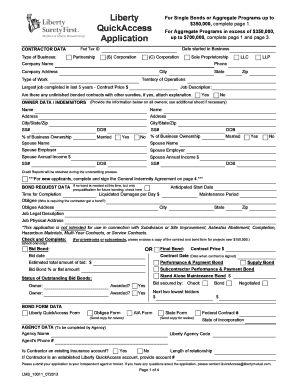
Liberty QuickAccess Application Form


What is the Liberty QuickAccess Application
The Liberty QuickAccess Application is a streamlined digital form designed to facilitate the application process for various services and benefits. This application allows individuals and businesses to submit necessary information quickly and efficiently, reducing the time spent on paperwork. It is particularly useful for those seeking to access government programs or financial assistance, as it simplifies the submission of required documentation.
How to use the Liberty QuickAccess Application
Using the Liberty QuickAccess Application involves a straightforward process. First, users must access the application through a secure platform. Once opened, individuals should fill in the required fields with accurate information, ensuring that all necessary documents are attached. After completing the application, it can be submitted electronically, allowing for a faster response time compared to traditional paper submissions.
Steps to complete the Liberty QuickAccess Application
Completing the Liberty QuickAccess Application involves several key steps:
- Gather all necessary documents, such as identification and financial information.
- Access the Liberty QuickAccess Application on a secure platform.
- Fill in the required fields accurately, ensuring all information is complete.
- Attach any supporting documents as specified in the application instructions.
- Review the application for accuracy before submission.
- Submit the application electronically and keep a copy for your records.
Required Documents
To successfully complete the Liberty QuickAccess Application, certain documents are typically required. These may include:
- Proof of identity, such as a government-issued ID.
- Financial statements or income verification.
- Any relevant legal documents depending on the specific service being applied for.
It is essential to check the specific requirements for the application to ensure all necessary documents are included.
Legal use of the Liberty QuickAccess Application
The Liberty QuickAccess Application is legally recognized when completed according to established guidelines. It is important to ensure that all information provided is truthful and accurate, as submitting false information can lead to legal consequences. Additionally, the application must comply with relevant regulations governing electronic submissions to be considered valid.
Form Submission Methods
The Liberty QuickAccess Application can be submitted through various methods, ensuring flexibility for users. The primary submission method is online, allowing for immediate processing. Alternatively, users may have the option to submit the form via mail or in-person at designated locations, depending on the specific requirements of the application.
Quick guide on how to complete 2013 liberty quickaccess application
Easily Prepare Liberty QuickAccess Application on Any Device
Digital document management has become increasingly popular among businesses and individuals alike. It offers an ideal eco-friendly substitute for traditional printed and signed documents, as you can access the necessary forms and securely store them online. airSlate SignNow provides you with all the tools required to create, modify, and electronically sign your documents swiftly without delays. Manage Liberty QuickAccess Application on any platform using the airSlate SignNow Android or iOS applications and simplify any document-related tasks today.
The simplest way to modify and eSign Liberty QuickAccess Application effortlessly
- Locate Liberty QuickAccess Application and click on Get Form to begin.
- Utilize the tools we provide to complete your document.
- Highlight essential sections of your documents or redact sensitive information using tools offered by airSlate SignNow specifically for this purpose.
- Create your signature using the Sign tool, which takes just seconds and holds the same legal validity as a traditional wet ink signature.
- Review the details and click on the Done button to save your modifications.
- Choose how you want to send your form, whether by email, text message (SMS), invitation link, or download it to your computer.
Say goodbye to lost or misfiled documents, cumbersome form searching, or mistakes that require printing new copies. airSlate SignNow meets your document management needs in just a few clicks from any device of your choice. Modify and eSign Liberty QuickAccess Application to ensure excellent communication at any stage of the form preparation process with airSlate SignNow.
Create this form in 5 minutes or less
Create this form in 5 minutes!
How to create an eSignature for the 2013 liberty quickaccess application
The way to make an electronic signature for a PDF in the online mode
The way to make an electronic signature for a PDF in Chrome
The best way to create an eSignature for putting it on PDFs in Gmail
How to generate an electronic signature from your smart phone
The way to generate an eSignature for a PDF on iOS devices
How to generate an electronic signature for a PDF file on Android OS
People also ask
-
What is the Liberty QuickAccess Application?
The Liberty QuickAccess Application is a powerful tool within airSlate SignNow that allows businesses to streamline their document management process. With features like eSigning and secure document storage, it provides an efficient solution for organizations looking to enhance their workflow.
-
How does the Liberty QuickAccess Application improve business efficiency?
The Liberty QuickAccess Application helps improve business efficiency by enabling quick access to essential documents and facilitating instant eSignatures. This reduces turnaround time for approvals and enhances collaboration among teams, ultimately leading to faster decision-making processes.
-
What are the key features of the Liberty QuickAccess Application?
Key features of the Liberty QuickAccess Application include customizable templates, bulk sending of documents, automated reminders, and secure document sharing. These functionalities ensure that users can manage their documents effectively while maintaining security and compliance.
-
Is the Liberty QuickAccess Application easy to integrate with existing software?
Yes, the Liberty QuickAccess Application is designed for easy integration with various software solutions, including CRM and project management tools. Its compatibility with other platforms allows businesses to create a seamless workflow, maximizing productivity across different applications.
-
What pricing options are available for the Liberty QuickAccess Application?
The Liberty QuickAccess Application offers flexible pricing plans to accommodate businesses of all sizes. Potential customers can choose from monthly or annual subscriptions, ensuring that they can find a plan that fits their budget and usage requirements.
-
How can the Liberty QuickAccess Application benefit remote teams?
The Liberty QuickAccess Application is an invaluable asset for remote teams, as it enables them to send, sign, and manage documents from anywhere with an internet connection. This ensures that team members can collaborate efficiently, regardless of their physical location, leading to increased productivity.
-
Can I track the status of documents sent through the Liberty QuickAccess Application?
Absolutely! The Liberty QuickAccess Application features real-time tracking for documents, allowing users to see when documents are opened, signed, and completed. This transparency helps users stay informed and manage their document workflows effectively.
Get more for Liberty QuickAccess Application
Find out other Liberty QuickAccess Application
- Sign Colorado Business Operations LLC Operating Agreement Online
- Sign Colorado Business Operations LLC Operating Agreement Myself
- Sign Hawaii Business Operations Warranty Deed Easy
- Sign Idaho Business Operations Resignation Letter Online
- Sign Illinois Business Operations Affidavit Of Heirship Later
- How Do I Sign Kansas Business Operations LLC Operating Agreement
- Sign Kansas Business Operations Emergency Contact Form Easy
- How To Sign Montana Business Operations Warranty Deed
- Sign Nevada Business Operations Emergency Contact Form Simple
- Sign New Hampshire Business Operations Month To Month Lease Later
- Can I Sign New York Business Operations Promissory Note Template
- Sign Oklahoma Business Operations Contract Safe
- Sign Oregon Business Operations LLC Operating Agreement Now
- Sign Utah Business Operations LLC Operating Agreement Computer
- Sign West Virginia Business Operations Rental Lease Agreement Now
- How To Sign Colorado Car Dealer Arbitration Agreement
- Sign Florida Car Dealer Resignation Letter Now
- Sign Georgia Car Dealer Cease And Desist Letter Fast
- Sign Georgia Car Dealer Purchase Order Template Mobile
- Sign Delaware Car Dealer Limited Power Of Attorney Fast