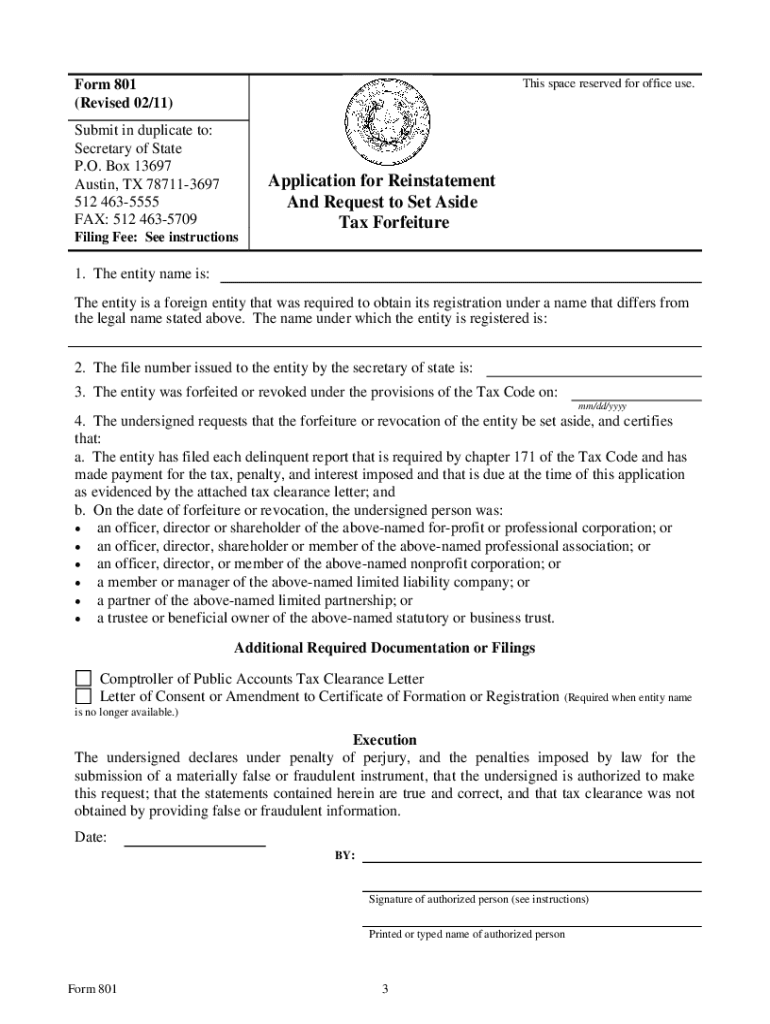
TX SOS 801 2011


What is the TX SOS 801
The TX SOS 801 form, officially known as the Application for Registration of a Texas Limited Liability Company, is a crucial document for individuals looking to establish a limited liability company (LLC) in Texas. This form serves as the foundation for the legal recognition of the LLC, outlining essential details such as the company name, registered agent, and business address. By filing the TX SOS 801, business owners can ensure their entity is compliant with state regulations, providing them with the legal protections and benefits associated with LLC status.
How to use the TX SOS 801
Using the TX SOS 801 form involves a straightforward process. First, gather necessary information, including the desired LLC name, the names and addresses of members or managers, and the registered agent's details. Next, complete the form accurately, ensuring all required fields are filled. Once the form is completed, it can be submitted either online through the Texas Secretary of State's website or by mail. After submission, it is essential to monitor the status of the application to confirm that the LLC is officially registered.
Steps to complete the TX SOS 801
Completing the TX SOS 801 requires careful attention to detail. Follow these steps:
- Choose a unique name for your LLC that complies with Texas naming requirements.
- Designate a registered agent who will receive legal documents on behalf of the LLC.
- Fill out the form with accurate information regarding the LLC's structure and management.
- Review the form for any errors or omissions before submission.
- Submit the form through the appropriate channels, either online or via mail.
Legal use of the TX SOS 801
The legal use of the TX SOS 801 form is vital for establishing an LLC in Texas. Filing this form grants the entity legal recognition, protecting its owners from personal liability for business debts. It is essential to comply with all state regulations when completing and submitting the form to ensure that the LLC is formed correctly and maintains its legal standing. Failure to properly file the TX SOS 801 can lead to penalties or the inability to conduct business legally in Texas.
Key elements of the TX SOS 801
Several key elements must be included when filling out the TX SOS 801 form. These include:
- The name of the LLC, which must be distinguishable from other registered entities in Texas.
- The address of the LLC's principal office.
- Information about the registered agent, including their name and physical address.
- The duration of the LLC, which can be perpetual or for a specified term.
- The management structure, indicating whether the LLC will be managed by members or managers.
Form Submission Methods (Online / Mail / In-Person)
The TX SOS 801 form can be submitted through various methods, providing flexibility for applicants. Online submission is available via the Texas Secretary of State's website, which offers a quick and efficient way to file. Alternatively, applicants can print the completed form and mail it to the appropriate address. In-person submission is also an option at designated state offices, allowing for immediate processing and confirmation of receipt. Each method has its own processing time, so it is beneficial to choose the one that best fits the applicant's needs.
Quick guide on how to complete 2011 tx sos 801
Effortlessly Complete TX SOS 801 on Any Device
Digital document management has gained traction among organizations and individuals alike. It serves as an excellent environmentally friendly substitute for traditional printed and signed forms, allowing you to find the necessary document and securely store it online. airSlate SignNow equips you with all the tools required to create, edit, and eSign your documents quickly and without delays. Handle TX SOS 801 on any platform using airSlate SignNow's Android or iOS applications and streamline any document-related process today.
How to Modify and eSign TX SOS 801 with Ease
- Find TX SOS 801 and then click Get Form to begin.
- Utilize the tools we offer to fill out your document.
- Select pertinent sections of your files or redact sensitive information with tools that airSlate SignNow provides specifically for that purpose.
- Create your signature using the Sign tool, which takes mere seconds and carries the same legal validity as a conventional wet ink signature.
- Review the information and then click on the Done button to finalize your edits.
- Choose how you wish to send your document, whether by email, SMS, or invitation link, or download it to your computer.
Say goodbye to lost or misplaced files, tedious document searches, or mistakes that necessitate printing new copies. airSlate SignNow fulfills your document management needs in just a few clicks from any device you prefer. Edit and eSign TX SOS 801 and maintain seamless communication at every stage of the document preparation process with airSlate SignNow.
Create this form in 5 minutes or less
Create this form in 5 minutes!
How to create an eSignature for the 2011 tx sos 801
The way to make an electronic signature for a PDF document in the online mode
The way to make an electronic signature for a PDF document in Chrome
The best way to generate an eSignature for putting it on PDFs in Gmail
How to generate an electronic signature straight from your mobile device
The way to generate an eSignature for a PDF document on iOS devices
How to generate an electronic signature for a PDF document on Android devices
People also ask
-
What is TX SOS 801 and how does it relate to airSlate SignNow?
TX SOS 801 refers to the Texas Secretary of State document that can be eSigned using airSlate SignNow. Our platform simplifies the process of signing these documents electronically, ensuring compliance with Texas regulations while enhancing the efficiency of your workflows.
-
How much does it cost to use airSlate SignNow for TX SOS 801?
airSlate SignNow offers various pricing plans that are flexible and cost-effective, making it ideal for businesses looking to eSign TX SOS 801 documents. You can choose a plan that fits your needs, whether you require basic functionality or advanced features for larger teams.
-
What features does airSlate SignNow offer for managing TX SOS 801 documents?
airSlate SignNow provides a range of features for processing TX SOS 801 documents, including templates, automated workflows, and secure cloud storage. These tools make it easy to manage your documents and streamline the signing process.
-
Can I integrate airSlate SignNow with other software to handle TX SOS 801?
Yes, airSlate SignNow supports integrations with various applications and tools, allowing you to seamlessly handle TX SOS 801 documents within your existing workflow. This compatibility enhances productivity and reduces the need for manual data entry.
-
What are the benefits of using airSlate SignNow for TX SOS 801?
Using airSlate SignNow for TX SOS 801 offers numerous benefits, including increased speed, reduced paper usage, and enhanced security. Our platform ensures that your documents are signed quickly and stored securely, making the entire process more efficient and eco-friendly.
-
Is airSlate SignNow secure for eSigning TX SOS 801?
Absolutely! airSlate SignNow utilizes industry-leading security protocols to protect your TX SOS 801 documents during the signing process. Our platform is compliant with legal standards to ensure that all eSignatures are valid and secure.
-
How does airSlate SignNow ensure compliance with TX SOS 801 requirements?
airSlate SignNow is designed to comply with all Texas Secretary of State regulations concerning eSignatures, including those for TX SOS 801. This ensures that all electronically signed documents meet legal requirements, offering peace of mind for businesses.
Get more for TX SOS 801
Find out other TX SOS 801
- Sign New Mexico Refund Request Form Mobile
- Sign Alaska Sponsorship Agreement Safe
- How To Sign Massachusetts Copyright License Agreement
- How Do I Sign Vermont Online Tutoring Services Proposal Template
- How Do I Sign North Carolina Medical Records Release
- Sign Idaho Domain Name Registration Agreement Easy
- Sign Indiana Domain Name Registration Agreement Myself
- Sign New Mexico Domain Name Registration Agreement Easy
- How To Sign Wisconsin Domain Name Registration Agreement
- Sign Wyoming Domain Name Registration Agreement Safe
- Sign Maryland Delivery Order Template Myself
- Sign Minnesota Engineering Proposal Template Computer
- Sign Washington Engineering Proposal Template Secure
- Sign Delaware Proforma Invoice Template Online
- Can I Sign Massachusetts Proforma Invoice Template
- How Do I Sign Oklahoma Equipment Purchase Proposal
- Sign Idaho Basic rental agreement or residential lease Online
- How To Sign Oregon Business agreements
- Sign Colorado Generic lease agreement Safe
- How Can I Sign Vermont Credit agreement