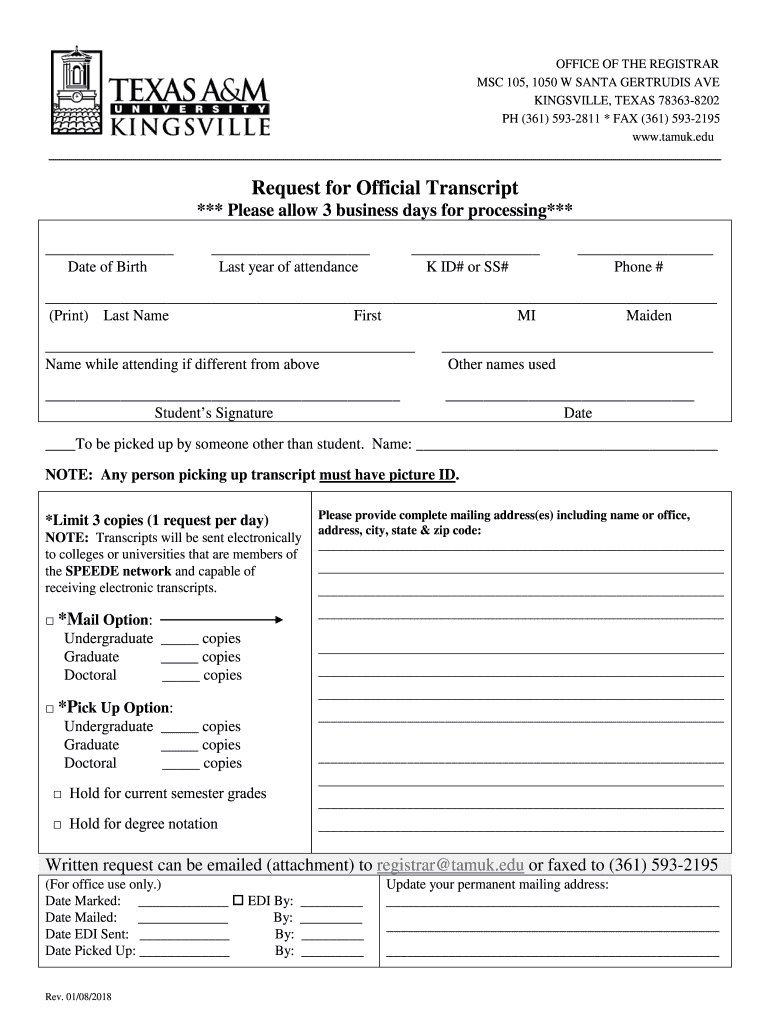
TAMUK Official Transcript Request Form 2019


What is the TAMUK Official Transcript Request Form
The TAMUK Official Transcript Request Form is a document used by students and alumni of Texas A&M University-Kingsville (TAMUK) to request their official academic transcripts. This form is essential for individuals who need to provide proof of their educational achievements, whether for further education, employment, or personal records. The form captures necessary information such as the requestor’s personal details, the recipient's information, and the specific type of transcript needed.
How to use the TAMUK Official Transcript Request Form
Using the TAMUK Official Transcript Request Form is a straightforward process. First, access the form through the TAMUK website or designated office. Fill in the required fields accurately, including your name, student ID, and contact information. Specify the delivery method for the transcript, whether by mail or electronic delivery. Once completed, you can submit the form electronically or print it for mailing, depending on your preference and the available options.
Steps to complete the TAMUK Official Transcript Request Form
Completing the TAMUK Official Transcript Request Form involves several key steps:
- Download or access the form from the TAMUK website.
- Fill in your personal information, including your full name, student ID, and contact details.
- Indicate the type of transcript you are requesting (official or unofficial).
- Provide the recipient's information, ensuring accuracy for proper delivery.
- Select your preferred delivery method, whether by mail or electronically.
- Review the form for completeness and accuracy before submission.
- Submit the form as directed, either online or via mail.
Legal use of the TAMUK Official Transcript Request Form
The TAMUK Official Transcript Request Form is legally recognized when filled out correctly and submitted according to the university's guidelines. It is important to understand that providing false information on the form can lead to penalties, including delays in processing or denial of the request. Ensuring compliance with all regulations surrounding the request process is crucial for maintaining the integrity of academic records.
Key elements of the TAMUK Official Transcript Request Form
Key elements of the TAMUK Official Transcript Request Form include:
- Personal Information: This includes the requestor's name, student ID, and contact details.
- Transcript Type: Indication of whether the request is for an official or unofficial transcript.
- Recipient Information: Details of where the transcript should be sent.
- Delivery Method: Options for how the transcript will be delivered, such as by mail or electronically.
- Signature: A signature or electronic confirmation may be required to validate the request.
Form Submission Methods (Online / Mail / In-Person)
The TAMUK Official Transcript Request Form can be submitted through various methods to accommodate different preferences. Students may choose to submit the form online via the university's portal, ensuring a quicker processing time. Alternatively, the form can be printed and mailed to the appropriate office. In-person submissions are also accepted at designated locations on campus, providing an option for those who prefer direct interaction.
Quick guide on how to complete 2018 tamuk official transcript request form
Complete TAMUK Official Transcript Request Form seamlessly on any device
Digital document management has gained traction among businesses and individuals alike. It serves as an ideal environmentally-friendly alternative to traditional printed and signed documents, allowing you to locate the needed form and securely store it online. airSlate SignNow provides all the tools you require to create, modify, and eSign your documents swiftly without any holdups. Manage TAMUK Official Transcript Request Form on any platform with airSlate SignNow's Android or iOS applications and enhance any document-related workflow today.
The easiest method to edit and eSign TAMUK Official Transcript Request Form effortlessly
- Locate TAMUK Official Transcript Request Form and click Get Form to begin.
- Use the tools we provide to complete your form.
- Emphasize pertinent sections of your documents or redact sensitive information with tools specifically designed by airSlate SignNow for that purpose.
- Create your eSignature using the Sign tool, which takes mere seconds and carries the same legal validity as a traditional handwritten signature.
- Review the details and then click on the Done button to save your changes.
- Select your preferred method of delivering your form, whether by email, SMS, or invite link, or download it to your computer.
Eliminate the stress of lost or misplaced documents, tedious form searching, or mistakes that necessitate reprinting new copies. airSlate SignNow addresses all your document management needs in just a few clicks from any device of your choice. Edit and eSign TAMUK Official Transcript Request Form and ensure outstanding communication at every step of the form preparation process with airSlate SignNow.
Create this form in 5 minutes or less
Find and fill out the correct 2018 tamuk official transcript request form
Create this form in 5 minutes!
How to create an eSignature for the 2018 tamuk official transcript request form
How to generate an electronic signature for a PDF document online
How to generate an electronic signature for a PDF document in Google Chrome
The way to generate an eSignature for signing PDFs in Gmail
The best way to generate an electronic signature right from your smart phone
How to make an eSignature for a PDF document on iOS
The best way to generate an electronic signature for a PDF on Android OS
People also ask
-
What is the TAMUK Official Transcript Request Form?
The TAMUK Official Transcript Request Form is a document that allows students and alumni to request their official transcripts from Texas A&M University-Kingsville. This form is essential for anyone looking to further their education or apply for job opportunities that require proof of academic history.
-
How do I complete the TAMUK Official Transcript Request Form?
To complete the TAMUK Official Transcript Request Form, you can access it online through the Texas A&M University-Kingsville website. Fill in the necessary details, such as your student information and the desired delivery method, before submitting the form electronically or in person.
-
Is there a fee associated with the TAMUK Official Transcript Request Form?
Yes, there is a fee for processing the TAMUK Official Transcript Request Form. The exact amount may vary based on the number of transcripts requested and the delivery method chosen. Always check the latest rates on the university’s official website to avoid any surprises.
-
How long does it take to process the TAMUK Official Transcript Request Form?
The processing time for the TAMUK Official Transcript Request Form typically takes a few business days, but this can vary depending on the volume of requests. During busier times, such as the end of the semester, it may take longer, so it's advisable to plan ahead.
-
Can I track the status of my TAMUK Official Transcript Request Form?
Yes, you can track the status of your TAMUK Official Transcript Request Form through the Texas A&M University-Kingsville student portal. This feature allows you to stay informed about when your transcript request is being processed and sent out.
-
What benefits does using the TAMUK Official Transcript Request Form offer?
Using the TAMUK Official Transcript Request Form streamlines the process of obtaining your transcripts, making it quicker and more efficient. It ensures that your requests are handled securely and accurately, saving you time and effort compared to traditional methods.
-
Are there any integrations available for the TAMUK Official Transcript Request Form?
The TAMUK Official Transcript Request Form can be integrated with various electronic document management systems, making it easier to manage transcript requests efficiently. This integration helps ensure that you receive confirmations and updates promptly.
Get more for TAMUK Official Transcript Request Form
- Application to determine returning resedent status 2010 form
- Online form 156i 2004
- Ds 60 for affidavit regarding a change of name american form
- Ds 4085 online 2005 form
- Who can sign off on form ds71 2003
- Ds 1950 application for employment us department of state photos state form
- 2011 ds 10 form
- 2010 ds 82 form
Find out other TAMUK Official Transcript Request Form
- How To Electronic signature Indiana Real Estate Quitclaim Deed
- Electronic signature North Carolina Plumbing Business Letter Template Easy
- Electronic signature Kansas Real Estate Residential Lease Agreement Simple
- How Can I Electronic signature North Carolina Plumbing Promissory Note Template
- Electronic signature North Dakota Plumbing Emergency Contact Form Mobile
- Electronic signature North Dakota Plumbing Emergency Contact Form Easy
- Electronic signature Rhode Island Plumbing Business Plan Template Later
- Electronic signature Louisiana Real Estate Quitclaim Deed Now
- Electronic signature Louisiana Real Estate Quitclaim Deed Secure
- How Can I Electronic signature South Dakota Plumbing Emergency Contact Form
- Electronic signature South Dakota Plumbing Emergency Contact Form Myself
- Electronic signature Maryland Real Estate LLC Operating Agreement Free
- Electronic signature Texas Plumbing Quitclaim Deed Secure
- Electronic signature Utah Plumbing Last Will And Testament Free
- Electronic signature Washington Plumbing Business Plan Template Safe
- Can I Electronic signature Vermont Plumbing Affidavit Of Heirship
- Electronic signature Michigan Real Estate LLC Operating Agreement Easy
- Electronic signature West Virginia Plumbing Memorandum Of Understanding Simple
- Electronic signature Sports PDF Alaska Fast
- Electronic signature Mississippi Real Estate Contract Online