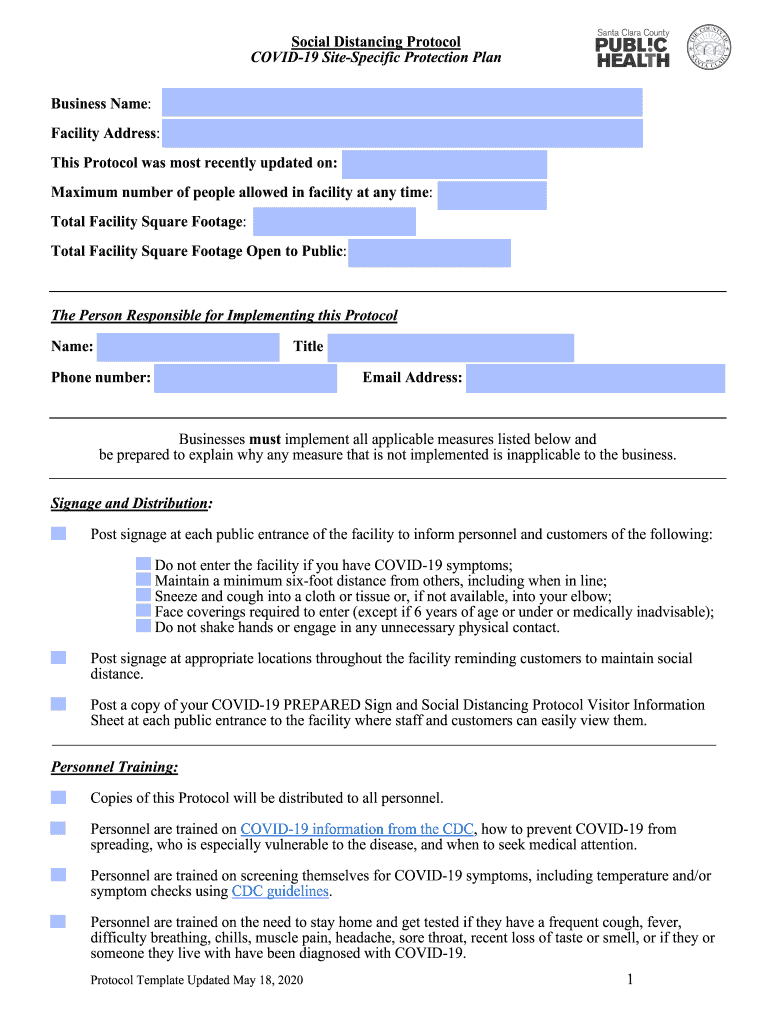
CA Social Distancing Protocol Santa Clara County 2020-2026


What is the CA Social Distancing Protocol Santa Clara County
The CA Social Distancing Protocol Santa Clara County is a set of guidelines designed to help businesses and individuals maintain health and safety during public interactions. This protocol outlines specific measures to reduce the spread of infectious diseases, particularly in response to the COVID-19 pandemic. It includes recommendations for physical distancing, mask-wearing, and sanitation practices within various settings, such as workplaces and public spaces.
Key elements of the CA Social Distancing Protocol Santa Clara County
Several key elements define the CA Social Distancing Protocol Santa Clara County, ensuring compliance with health regulations. These include:
- Physical Distancing: Maintaining a distance of at least six feet between individuals to minimize transmission risk.
- Face Coverings: Requiring masks in public settings where physical distancing cannot be maintained.
- Sanitation Measures: Implementing regular cleaning and disinfecting protocols for frequently touched surfaces.
- Capacity Limits: Setting limits on the number of individuals allowed in a space to ensure adequate distancing.
Steps to complete the CA Social Distancing Protocol Santa Clara County
Completing the CA Social Distancing Protocol Santa Clara County involves several steps to ensure compliance. These steps typically include:
- Reviewing Guidelines: Familiarize yourself with the latest health guidelines and requirements specific to your industry.
- Drafting the Protocol: Create a written document that outlines your business's specific measures to adhere to the protocol.
- Training Staff: Ensure all employees understand the protocol and their responsibilities in maintaining safety.
- Implementing Measures: Put the outlined measures into practice, including signage and physical adjustments to the workspace.
- Monitoring Compliance: Regularly assess adherence to the protocol and make adjustments as necessary.
Legal use of the CA Social Distancing Protocol Santa Clara County
The legal use of the CA Social Distancing Protocol Santa Clara County is essential for businesses to avoid penalties and ensure public safety. Compliance with this protocol is mandated by local health authorities, and failure to adhere can result in fines or operational restrictions. It is crucial for businesses to document their compliance efforts and maintain records of training and safety measures implemented.
How to obtain the CA Social Distancing Protocol Santa Clara County
Obtaining the CA Social Distancing Protocol Santa Clara County can be done through the Santa Clara County Public Health Department. Businesses can access official guidelines and templates that help in drafting their specific protocols. Additionally, local government websites often provide resources and updates regarding any changes to the protocol or additional requirements.
Examples of using the CA Social Distancing Protocol Santa Clara County
Examples of how the CA Social Distancing Protocol Santa Clara County can be applied include:
- Retail Stores: Implementing floor markings to guide customer flow and ensure physical distancing.
- Restaurants: Reducing table capacity and spacing tables apart to maintain safe distances between diners.
- Offices: Reconfiguring workspaces to allow for adequate distance between employees and utilizing remote work options when possible.
Quick guide on how to complete 2020 ca social distancing protocol santa clara county
Complete CA Social Distancing Protocol Santa Clara County with ease on any device
Digital document management has gained traction among businesses and individuals. It serves as an ideal eco-conscious alternative to conventional printed and signed paperwork, allowing you to locate the right form and securely store it online. airSlate SignNow provides all the tools required to generate, amend, and electronically sign your documents swiftly and without interruptions. Manage CA Social Distancing Protocol Santa Clara County on any platform using airSlate SignNow Android or iOS applications and enhance your document-driven processes today.
The easiest method to modify and eSign CA Social Distancing Protocol Santa Clara County effortlessly
- Locate CA Social Distancing Protocol Santa Clara County and click Get Form to begin.
- Utilize the tools we provide to fill out your form.
- Highlight important sections of your documents or obscure sensitive information with tools that airSlate SignNow offers specifically for that purpose.
- Generate your signature using the Sign tool, which takes mere seconds and holds the same legal validity as a conventional wet ink signature.
- Review all the details and click the Done button to finalize your modifications.
- Select your preferred method to deliver your form, whether by email, SMS, or invite link, or download it to your computer.
Eliminate the worry of lost or misplaced documents, the hassle of searching for forms, or mistakes that necessitate reprinting new copies. airSlate SignNow satisfies all your document management needs in just a few clicks from your chosen device. Edit and eSign CA Social Distancing Protocol Santa Clara County while ensuring effective communication at any stage of the form preparation process with airSlate SignNow.
Create this form in 5 minutes or less
Create this form in 5 minutes!
How to create an eSignature for the 2020 ca social distancing protocol santa clara county
The best way to make an eSignature for a PDF file online
The best way to make an eSignature for a PDF file in Google Chrome
The way to create an electronic signature for signing PDFs in Gmail
How to generate an eSignature straight from your mobile device
How to make an eSignature for a PDF file on iOS
How to generate an eSignature for a PDF document on Android devices
People also ask
-
What is the CA Social Distancing Protocol in Santa Clara County?
The CA Social Distancing Protocol in Santa Clara County is a guideline designed to minimize the spread of COVID-19. It includes measures that businesses must implement to ensure safe social distancing practices among employees and customers. Complying with these protocols helps promote a safer environment for all.
-
How can airSlate SignNow assist with compliance to the CA Social Distancing Protocol in Santa Clara County?
airSlate SignNow streamlines document management for businesses, making it easier to ensure compliance with the CA Social Distancing Protocol in Santa Clara County. By digitizing and securely signing documents, companies can minimize physical contact and maintain records of compliance. This not only safeguards health but also simplifies operational workflows.
-
What features does airSlate SignNow offer to accommodate social distancing protocols?
airSlate SignNow offers robust eSignature capabilities, customizable templates, and efficient document workflows to support businesses adhering to the CA Social Distancing Protocol in Santa Clara County. These features allow for contactless signing and easy document sharing, which aligns with social distancing measures. Enhanced security features further assure compliance and data safety.
-
Is airSlate SignNow cost-effective for small businesses in Santa Clara County?
Yes, airSlate SignNow provides a cost-effective solution for small businesses looking to comply with the CA Social Distancing Protocol in Santa Clara County. With various pricing plans and no hidden fees, businesses can choose a solution that fits their budget while ensuring effective document signing. This allows small enterprises to stay compliant without incurring signNow costs.
-
What integrations does airSlate SignNow support for enhancing workflow?
airSlate SignNow integrates with a wide range of applications, including popular business tools like Google Drive, Salesforce, and Dropbox, facilitating seamless access to documents. These integrations help businesses adapt to the CA Social Distancing Protocol in Santa Clara County by enabling efficient remote operations. This compatibility ensures that teams can work collaboratively from different locations.
-
How does airSlate SignNow ensure document security while following social distancing protocols?
airSlate SignNow prioritizes document security through advanced encryption and secure cloud storage, which is vital for businesses following the CA Social Distancing Protocol in Santa Clara County. By ensuring that sensitive information remains protected, this platform enables companies to digitally manage their documents without fear of data bsignNowes. This level of security enhances trust and compliance.
-
Can airSlate SignNow help streamline the process of signing documents during the pandemic?
Absolutely, airSlate SignNow is specifically designed to streamline the process of signing documents, which is crucial during the pandemic. Businesses complying with the CA Social Distancing Protocol in Santa Clara County can utilize this tool to reduce in-person interactions while maintaining productivity. The result is a more efficient workflow that respects health guidelines.
Get more for CA Social Distancing Protocol Santa Clara County
- Tr 200 form
- California hoja recomendante pdf form
- California superior court forms fl 320 2003
- Form gc 248s
- S lo para informaci n no entregue a la corte california courts courts ca 6967951
- Jv 120 sv3100206xyzofm california courts courts ca form
- Small claims court forms california
- California certificate mailing form
Find out other CA Social Distancing Protocol Santa Clara County
- Help Me With eSignature Michigan High Tech Emergency Contact Form
- eSignature Louisiana Insurance Rental Application Later
- eSignature Maryland Insurance Contract Safe
- eSignature Massachusetts Insurance Lease Termination Letter Free
- eSignature Nebraska High Tech Rental Application Now
- How Do I eSignature Mississippi Insurance Separation Agreement
- Help Me With eSignature Missouri Insurance Profit And Loss Statement
- eSignature New Hampshire High Tech Lease Agreement Template Mobile
- eSignature Montana Insurance Lease Agreement Template Online
- eSignature New Hampshire High Tech Lease Agreement Template Free
- How To eSignature Montana Insurance Emergency Contact Form
- eSignature New Jersey High Tech Executive Summary Template Free
- eSignature Oklahoma Insurance Warranty Deed Safe
- eSignature Pennsylvania High Tech Bill Of Lading Safe
- eSignature Washington Insurance Work Order Fast
- eSignature Utah High Tech Warranty Deed Free
- How Do I eSignature Utah High Tech Warranty Deed
- eSignature Arkansas Legal Affidavit Of Heirship Fast
- Help Me With eSignature Colorado Legal Cease And Desist Letter
- How To eSignature Connecticut Legal LLC Operating Agreement