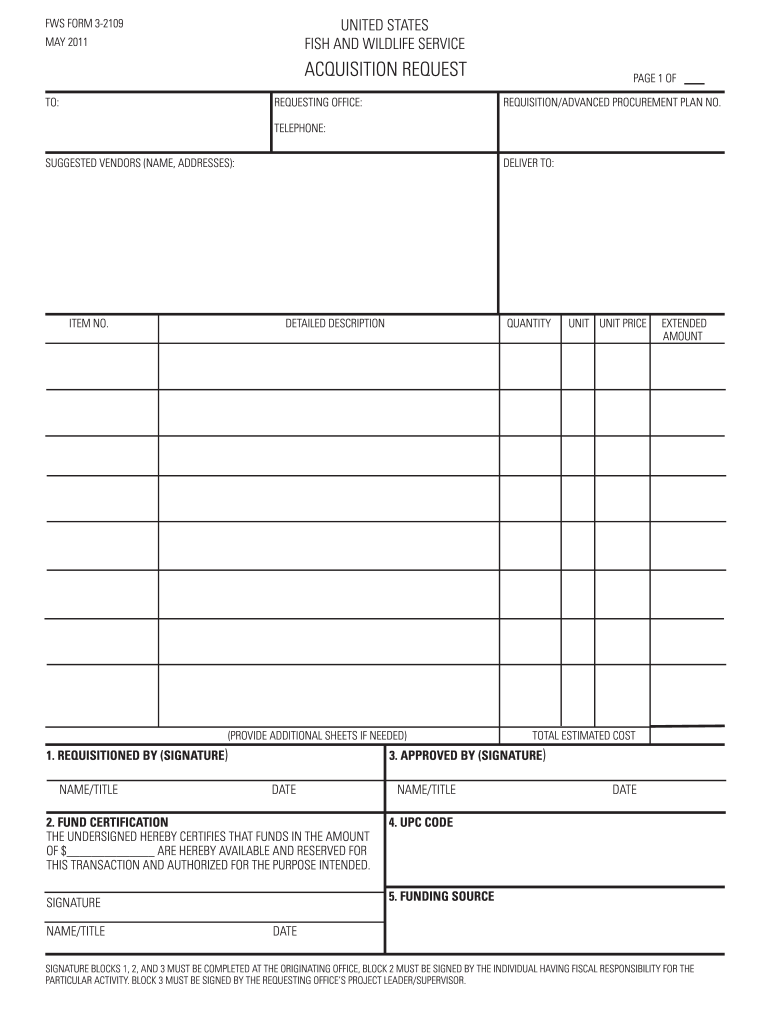
Fws Form 3 2109


What is the FWS Form 3 2109?
The FWS Form 3 2109, also known as the acquisition request form 3 2109, is a document used by the U.S. Fish and Wildlife Service (USFWS) to facilitate the acquisition of goods and services. This form is essential for organizations and individuals seeking to engage in transactions that require federal approval or oversight. It serves as a formal request to initiate the procurement process, ensuring compliance with federal regulations and policies.
How to Use the FWS Form 3 2109
Using the FWS Form 3 2109 involves several steps to ensure accurate completion and submission. First, gather all necessary information, including details about the goods or services requested. Next, fill out the form completely, providing specific descriptions and justifications for the acquisition. Once the form is filled out, review it for accuracy and completeness before submitting it to the appropriate USFWS office. It is important to keep a copy for your records.
Steps to Complete the FWS Form 3 2109
Completing the FWS Form 3 2109 requires careful attention to detail. Follow these steps:
- Begin by entering your contact information and the date of the request.
- Clearly describe the items or services you wish to acquire, including model numbers and specifications.
- Provide a justification for the acquisition, explaining its necessity and relevance to your project or mission.
- Include any relevant budgetary information, such as estimated costs and funding sources.
- Sign and date the form to certify the information provided is accurate and complete.
Legal Use of the FWS Form 3 2109
The FWS Form 3 2109 is legally binding when completed and submitted in accordance with federal regulations. To ensure its legal validity, it is crucial to adhere to the guidelines set forth by the USFWS and other regulatory bodies. This includes providing accurate information, obtaining necessary approvals, and maintaining compliance with federal acquisition standards. Proper use of the form helps protect both the requester and the agency from legal repercussions.
Key Elements of the FWS Form 3 2109
Several key elements must be included in the FWS Form 3 2109 for it to be effective:
- Requester Information: Name, address, and contact details of the individual or organization submitting the form.
- Item Description: Detailed information about the goods or services requested.
- Justification: A clear rationale for the acquisition, outlining its importance.
- Budget Information: Estimated costs and funding sources related to the request.
- Signatures: Required signatures to validate the request.
Form Submission Methods
The FWS Form 3 2109 can be submitted through various methods, depending on the specific requirements of the USFWS office handling the request. Common submission methods include:
- Online Submission: Some offices may allow electronic submission through designated portals.
- Mail: Print and send the completed form to the appropriate USFWS address.
- In-Person: Deliver the form directly to a local USFWS office for immediate processing.
Quick guide on how to complete fws form 3 2109
Complete Fws Form 3 2109 effortlessly on any gadget
Digital document administration has become increasingly favored by businesses and individuals. It offers an ideal eco-friendly substitute for conventional printed and signed documents, as you can locate the appropriate form and securely save it online. airSlate SignNow provides all the instruments you require to create, modify, and electronically sign your documents promptly without hold-ups. Manage Fws Form 3 2109 on any gadget using airSlate SignNow's Android or iOS applications and simplify any document-related process today.
The simplest method to modify and electronically sign Fws Form 3 2109 without hassle
- Obtain Fws Form 3 2109 and click Get Form to begin.
- Utilize the tools we provide to complete your document.
- Highlight important sections of the documents or obscure sensitive details with tools that airSlate SignNow offers specifically for this purpose.
- Create your signature using the Sign tool, which takes seconds and holds the same legal validity as a traditional wet ink signature.
- Review the details and click on the Done button to preserve your changes.
- Select how you wish to deliver your form, via email, text message (SMS), or invite link, or download it to your computer.
Eliminate concerns about lost or misplaced documents, tedious form navigation, or errors that necessitate printing new copies. airSlate SignNow meets your document management needs in just a few clicks from any gadget of your choice. Modify and electronically sign Fws Form 3 2109 and ensure exceptional communication at every phase of your form preparation process with airSlate SignNow.
Create this form in 5 minutes or less
Create this form in 5 minutes!
How to create an eSignature for the fws form 3 2109
How to make an electronic signature for a PDF in the online mode
How to make an electronic signature for a PDF in Chrome
The best way to create an eSignature for putting it on PDFs in Gmail
The way to make an electronic signature from your smart phone
The best way to generate an eSignature for a PDF on iOS devices
The way to make an electronic signature for a PDF file on Android OS
People also ask
-
What is the fws form 3 2109 and how is it used?
The fws form 3 2109 is a document used within the U.S. Fish and Wildlife Service for various regulatory purposes. Businesses often need to complete this form to ensure compliance with wildlife regulations. Using airSlate SignNow facilitates the eSigning process, making it quicker and more efficient.
-
How can airSlate SignNow simplify the fws form 3 2109 process?
AirSlate SignNow simplifies the fws form 3 2109 process by allowing users to upload, sign, and send documents electronically. This eliminates the need for paper-based workflows, saving time and reducing errors. Plus, you can track the status of your forms in real-time.
-
Is there a cost associated with using airSlate SignNow for the fws form 3 2109?
Yes, airSlate SignNow offers various pricing plans to accommodate different business needs. The cost depends on the features you select, but it remains a cost-effective solution for managing documents like the fws form 3 2109. Check our pricing page for detailed information on plans.
-
What are the key features of airSlate SignNow for managing the fws form 3 2109?
Key features of airSlate SignNow include customizable templates, easy document sharing, secure eSigning, and cloud storage. These features enhance productivity and make it simple to manage the fws form 3 2109 efficiently. You can also integrate with various applications for seamless workflows.
-
Can I integrate airSlate SignNow with other software to handle the fws form 3 2109?
Absolutely! airSlate SignNow integrates with numerous applications like Google Drive and Salesforce, allowing you to handle the fws form 3 2109 alongside your existing tools. This integration helps create a more organized and efficient workflow for your document management needs.
-
What are the benefits of using airSlate SignNow for the fws form 3 2109?
Using airSlate SignNow for the fws form 3 2109 offers several benefits, including reducing turnaround times and enhancing document security. The platform's user-friendly interface ensures that you and your colleagues can easily eSign and manage forms. Streamlining your paperwork has never been easier.
-
How secure is airSlate SignNow when processing the fws form 3 2109?
AirSlate SignNow prioritizes security with advanced encryption and compliance with industry standards. When processing the fws form 3 2109, your documents are protected at every step, ensuring confidentiality and integrity. You can trust us with your sensitive information.
Get more for Fws Form 3 2109
Find out other Fws Form 3 2109
- How Can I Electronic signature Wyoming Life Sciences Word
- How To Electronic signature Utah Legal PDF
- How Do I Electronic signature Arkansas Real Estate Word
- How Do I Electronic signature Colorado Real Estate Document
- Help Me With Electronic signature Wisconsin Legal Presentation
- Can I Electronic signature Hawaii Real Estate PPT
- How Can I Electronic signature Illinois Real Estate Document
- How Do I Electronic signature Indiana Real Estate Presentation
- How Can I Electronic signature Ohio Plumbing PPT
- Can I Electronic signature Texas Plumbing Document
- How To Electronic signature Michigan Real Estate Form
- How To Electronic signature Arizona Police PDF
- Help Me With Electronic signature New Hampshire Real Estate PDF
- Can I Electronic signature New Hampshire Real Estate Form
- Can I Electronic signature New Mexico Real Estate Form
- How Can I Electronic signature Ohio Real Estate Document
- How To Electronic signature Hawaii Sports Presentation
- How To Electronic signature Massachusetts Police Form
- Can I Electronic signature South Carolina Real Estate Document
- Help Me With Electronic signature Montana Police Word