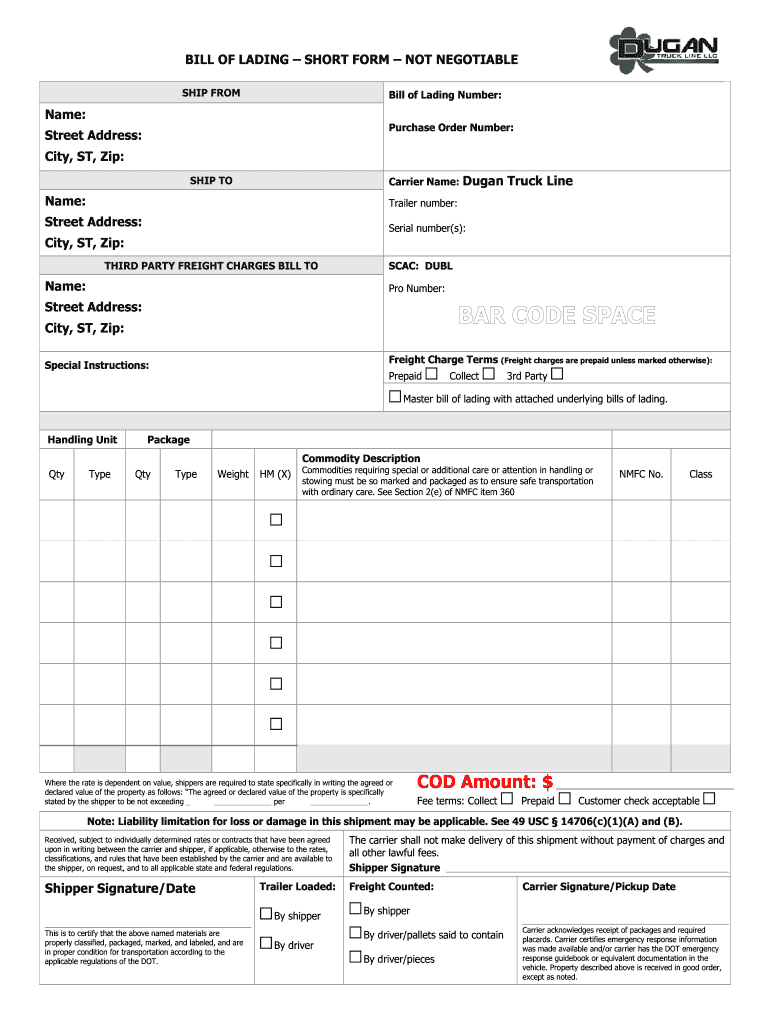
Dugan Truck Line Form


What is the Dugan Truck Line Form
The Dugan Truck Line form is a document utilized in the transportation and logistics sector, specifically for businesses that operate under the Dugan Truck Lines brand. This form serves various purposes, including the documentation of shipments, contracts, and agreements related to freight transportation. It is essential for ensuring compliance with industry regulations and for maintaining clear communication between shippers and carriers. Understanding the purpose and requirements of this form is crucial for businesses engaged in logistics.
How to Use the Dugan Truck Line Form
Using the Dugan Truck Line form involves several steps to ensure accuracy and compliance. First, gather all necessary information, including shipment details, sender and receiver information, and any specific instructions related to the transportation. Next, fill out the form carefully, ensuring that all fields are completed accurately. Once completed, the form may need to be signed by authorized personnel to validate the agreement. It is advisable to keep a copy of the filled form for your records and for future reference.
Steps to Complete the Dugan Truck Line Form
Completing the Dugan Truck Line form requires a systematic approach to ensure all necessary information is included. Follow these steps:
- Gather relevant shipment details, including weight, dimensions, and destination.
- Input sender and receiver information accurately, including contact details.
- Specify any special handling instructions or requirements for the shipment.
- Review the form for completeness and accuracy before submission.
- Sign the form, if required, to authenticate the document.
Legal Use of the Dugan Truck Line Form
The Dugan Truck Line form must be used in compliance with applicable transportation laws and regulations. This includes adhering to federal and state guidelines governing freight transportation. Proper use of the form ensures that all parties involved in the shipment are protected legally. It is important to understand the legal implications of the information provided on the form, as inaccuracies may lead to disputes or penalties.
Key Elements of the Dugan Truck Line Form
Key elements of the Dugan Truck Line form include:
- Sender Information: Details about the individual or company sending the shipment.
- Receiver Information: Contact details of the recipient of the shipment.
- Shipment Details: Description of the goods being transported, including weight and dimensions.
- Special Instructions: Any additional requirements for handling or delivery.
- Signatures: Required signatures to validate the agreement.
Form Submission Methods
The Dugan Truck Line form can be submitted through various methods, depending on the requirements of the shipping company. Common submission methods include:
- Online Submission: Many companies allow for electronic submission of the form through their websites or dedicated platforms.
- Mail: The form can be printed and mailed to the designated address.
- In-Person: Some businesses may require the form to be submitted in person, especially for high-value shipments.
Quick guide on how to complete dugan truck line form
Complete Dugan Truck Line Form seamlessly on any device
Digital document management has gained signNow traction among businesses and individuals. It offers an ideal eco-friendly alternative to traditional printed and signed documents, allowing you to locate the necessary form and securely store it online. airSlate SignNow equips you with all the resources required to create, modify, and eSign your documents swiftly without delays. Manage Dugan Truck Line Form on any platform using airSlate SignNow's Android or iOS applications and simplify any document-related tasks today.
How to modify and eSign Dugan Truck Line Form easily
- Obtain Dugan Truck Line Form and click on Get Form to begin.
- Utilize the tools we provide to fill out your form.
- Emphasize important sections of the documents or redact sensitive information with tools that airSlate SignNow provides for that specific task.
- Create your eSignature using the Sign tool, which takes mere seconds and carries the same legal validity as a conventional wet ink signature.
- Review all the details and click on the Done button to save your changes.
- Choose your preferred method to send your form, be it email, SMS, or invite link, or download it to your computer.
Eliminate the hassle of lost or misplaced documents, tedious form searches, or mistakes that necessitate printing new document copies. airSlate SignNow meets your document management needs in just a few clicks from any device you prefer. Modify and eSign Dugan Truck Line Form and guarantee superior communication throughout the form preparation process with airSlate SignNow.
Create this form in 5 minutes or less
Create this form in 5 minutes!
How to create an eSignature for the dugan truck line form
The way to make an eSignature for a PDF in the online mode
The way to make an eSignature for a PDF in Chrome
The way to create an eSignature for putting it on PDFs in Gmail
The way to make an eSignature straight from your smart phone
The way to make an eSignature for a PDF on iOS devices
The way to make an eSignature for a PDF document on Android OS
People also ask
-
What are the main features of Dugan Truck Lines?
Dugan Truck Lines offers a comprehensive suite of features designed to improve logistics efficiency. Key features include real-time tracking, secure document storage, and easy integration with popular business tools. These functionalities ensure seamless transportation management and documentation.
-
How does pricing work for Dugan Truck Lines services?
Pricing for Dugan Truck Lines is structured to provide flexibility based on your business needs. We offer various packages that cater to different shipment volumes and service levels, ensuring that you only pay for what you need. Detailed pricing information is available upon request.
-
What are the benefits of using Dugan Truck Lines?
Using Dugan Truck Lines provides several advantages, including reliable delivery times, enhanced security for your documents, and user-friendly interfaces. Customers benefit from decreased operational costs and improved efficiency, empowering them to streamline their shipping processes.
-
Is Dugan Truck Lines suitable for small businesses?
Absolutely! Dugan Truck Lines is designed to cater to businesses of all sizes, including small enterprises. Our scalable solutions allow small businesses to access the same level of service as larger corporations without breaking the bank.
-
Can Dugan Truck Lines integrate with other software solutions?
Yes, Dugan Truck Lines easily integrates with several software applications, enhancing your logistical workflow. This compatibility allows you to synchronize your documents and shipping data across platforms, making your operations more efficient. Our team can assist with the integration process.
-
What kind of customer support does Dugan Truck Lines provide?
Dugan Truck Lines prides itself on exceptional customer support available through multiple channels, including phone, email, and live chat. Our team is dedicated to resolving inquiries promptly and effectively, ensuring you have the assistance needed throughout your shipping journey.
-
How secure is the documentation while using Dugan Truck Lines?
Security is a top priority at Dugan Truck Lines. We utilize advanced encryption techniques to safeguard your documents during transit and storage. Our platform ensures that your sensitive information remains protected from unauthorized access.
Get more for Dugan Truck Line Form
Find out other Dugan Truck Line Form
- eSign Vermont Finance & Tax Accounting Emergency Contact Form Simple
- eSign Delaware Government Stock Certificate Secure
- Can I eSign Vermont Finance & Tax Accounting Emergency Contact Form
- eSign Washington Finance & Tax Accounting Emergency Contact Form Safe
- How To eSign Georgia Government Claim
- How Do I eSign Hawaii Government Contract
- eSign Hawaii Government Contract Now
- Help Me With eSign Hawaii Government Contract
- eSign Hawaii Government Contract Later
- Help Me With eSign California Healthcare / Medical Lease Agreement
- Can I eSign California Healthcare / Medical Lease Agreement
- How To eSign Hawaii Government Bill Of Lading
- How Can I eSign Hawaii Government Bill Of Lading
- eSign Hawaii Government Promissory Note Template Now
- eSign Hawaii Government Work Order Online
- eSign Delaware Healthcare / Medical Living Will Now
- eSign Healthcare / Medical Form Florida Secure
- eSign Florida Healthcare / Medical Contract Safe
- Help Me With eSign Hawaii Healthcare / Medical Lease Termination Letter
- eSign Alaska High Tech Warranty Deed Computer