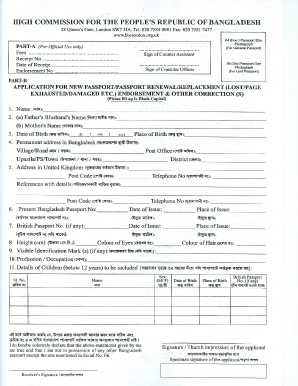
Bangladesh Passport Renewal Application Form


What is the Bangladesh Passport Renewal Application Form
The Bangladesh Passport Renewal Application Form is an official document required for individuals seeking to renew their Bangladeshi passport. This form captures essential personal information, including the applicant's name, date of birth, and passport details. It serves as a formal request to the Bangladesh embassy or consulate for the renewal process, ensuring that the applicant's identity and travel eligibility are verified. Completing this form accurately is crucial for a smooth renewal process.
How to obtain the Bangladesh Passport Renewal Application Form
The Bangladesh Passport Renewal Application Form can be obtained through various channels. Applicants can visit the official website of the Bangladesh embassy or consulate in the United States, where the form is typically available for download in PDF format. Additionally, individuals can request a physical copy of the form directly from the embassy or consulate during business hours. It is advisable to ensure that you have the most current version of the form to avoid any delays in processing.
Steps to complete the Bangladesh Passport Renewal Application Form
Completing the Bangladesh Passport Renewal Application Form involves several key steps:
- Gather necessary documents, including your current passport, identification, and any supporting materials.
- Download and print the application form from the Bangladesh embassy or consulate website.
- Fill out the form carefully, ensuring all information is accurate and matches your identification documents.
- Sign and date the application where indicated.
- Prepare any additional documents required for submission, such as passport photos and payment for renewal fees.
Legal use of the Bangladesh Passport Renewal Application Form
The Bangladesh Passport Renewal Application Form is legally binding when completed and submitted according to the guidelines set forth by the Bangladesh government. It must be filled out truthfully and accurately, as any discrepancies may lead to delays or denials in the renewal process. The form should be submitted along with the required documentation to ensure compliance with legal standards for passport issuance.
Required Documents
When submitting the Bangladesh Passport Renewal Application Form, certain documents are typically required. These may include:
- Your current or expired Bangladeshi passport.
- Recent passport-sized photographs that meet specific requirements.
- Proof of residency or identification, such as a driver's license or utility bill.
- Payment for renewal fees, which can vary based on the processing speed and type of service requested.
Form Submission Methods (Online / Mail / In-Person)
The Bangladesh Passport Renewal Application Form can be submitted through various methods, depending on the embassy or consulate's guidelines:
- Online: Some embassies may allow online submission through their official website.
- Mail: Applicants can send the completed form and required documents via postal service to the embassy or consulate.
- In-Person: Submitting the application in person at the embassy or consulate is often an option, allowing for immediate confirmation of receipt.
Application Process & Approval Time
The application process for renewing a Bangladeshi passport typically involves several stages. After submitting the completed form and required documents, the embassy or consulate will review the application. The approval time can vary based on several factors, including the volume of applications being processed and whether additional verification is needed. Generally, applicants should expect a processing time ranging from a few weeks to several months, depending on the service level chosen.
Quick guide on how to complete bangladesh passport renewal application form
Complete Bangladesh Passport Renewal Application Form effortlessly on any device
Managing documents online has gained popularity among businesses and individuals alike. It offers an ideal environmentally-friendly substitute for traditional printed and signed documents, allowing you to locate the right form and securely store it online. airSlate SignNow provides all the tools necessary to create, modify, and electronically sign your documents quickly without delays. Handle Bangladesh Passport Renewal Application Form on any platform using airSlate SignNow's Android or iOS applications and enhance any document-driven workflow today.
The easiest way to modify and eSign Bangladesh Passport Renewal Application Form without any hassle
- Find Bangladesh Passport Renewal Application Form and click on Get Form to begin.
- Utilize the tools we offer to fill out your form.
- Highlight pertinent sections of your documents or obscure sensitive information with tools specifically designed for that by airSlate SignNow.
- Create your eSignature using the Sign tool, which takes only seconds and carries the same legal validity as a standard wet ink signature.
- Verify all the details and click on the Done button to save your adjustments.
- Select how you wish to send your form, whether by email, SMS, invitation link, or download it to your computer.
Eliminate the worries of missing or lost documents, tedious form searches, or mistakes that require printing new copies. airSlate SignNow takes care of all your document management needs in just a few clicks from any device you choose. Modify and eSign Bangladesh Passport Renewal Application Form to ensure excellent communication at any stage of the form preparation process with airSlate SignNow.
Create this form in 5 minutes or less
Create this form in 5 minutes!
How to create an eSignature for the bangladesh passport renewal application form
The way to generate an eSignature for your PDF online
The way to generate an eSignature for your PDF in Google Chrome
How to generate an electronic signature for signing PDFs in Gmail
How to generate an eSignature straight from your smartphone
The way to create an electronic signature for a PDF on iOS
How to generate an eSignature for a PDF document on Android
People also ask
-
What is a পাসপোর্ট নবায়ন ফরম pdf?
The পাসপোর্ট নবায়ন ফরম pdf is an official document required for renewing your passport in Bangladesh. It needs to be filled out accurately and submitted as part of the passport renewal process. Using an electronic format allows for easier editing and submission.
-
How can I obtain the পাসপোর্ট নবায়ন ফরম pdf?
You can easily download the পাসপোর্ট নবায়ন ফরম pdf from the official government website or other reliable online resources. Once downloaded, ensure that you fill it out completely before submission. Many websites also offer guidelines to assist you in completing the form.
-
Is there a fee associated with using the পাসপোর্ট নবায়ন ফরম pdf?
While downloading the পাসপোর্ট নবায়ন ফরম pdf is usually free, there are fees associated with the passport renewal process itself. These fees can vary based on the type of passport and processing speed you choose. Always check the latest fee structure on official sites.
-
Can I fill out the পাসপোর্ট নবায়ন ফরম pdf electronically?
Yes, many users prefer filling out the পাসপোর্ট নবায়ন ফরম pdf electronically for convenience. Online document management solutions like airSlate SignNow allow you to complete and eSign the form digitally, ensuring a quick and hassle-free process.
-
What are the benefits of using the electronic version of the পাসপোর্ট নবায়ন ফরম pdf?
Using the electronic version of the পাসপোর্ট নবায়ন ফরম pdf streamlines the renewal process by allowing you to edit easily and submit directly online. Additionally, it minimizes errors and ensures that you can quickly adjust any information as needed. Electronic forms also often provide a backup in case you need to reprint.
-
Can I integrate the পাসপোর্ট নবায়ন ফরম pdf into my workflow?
Certainly! Integrating the পাসপোর্ট নবায়ন ফরম pdf into your workflow is straightforward with document management tools like airSlate SignNow. This allows for streamlined signatures, storage, and sharing, effectively enhancing your document handling processes.
-
What should I do if I encounter problems with the পাসপোর্ট নবায়ন ফরম pdf?
If you encounter issues with the পাসপোর্ট নবায়ন ফরম pdf, make sure to check the instructions provided online. Additionally, you can signNow out to customer support services related to passport renewals for assistance. Online forums may also provide valuable insights from others who have faced similar issues.
Get more for Bangladesh Passport Renewal Application Form
- Premier health form
- Clinical and molecular cytogenetics laboratory form
- Patient registration form romagosa dermatology group
- Optumrx direct member reimbursement form
- General incident form
- Clinical pathology accession form use general uvdl accession form for other testing requests
- Case1 aampquoti i4 i i 1 f r w rl al lil i ul name 403 case form
- Ohio department of medicaid covered services form
Find out other Bangladesh Passport Renewal Application Form
- Electronic signature North Dakota Healthcare / Medical Notice To Quit Secure
- Help Me With Electronic signature Ohio Healthcare / Medical Moving Checklist
- Electronic signature Education PPT Ohio Secure
- Electronic signature Tennessee Healthcare / Medical NDA Now
- Electronic signature Tennessee Healthcare / Medical Lease Termination Letter Online
- Electronic signature Oklahoma Education LLC Operating Agreement Fast
- How To Electronic signature Virginia Healthcare / Medical Contract
- How To Electronic signature Virginia Healthcare / Medical Operating Agreement
- Electronic signature Wisconsin Healthcare / Medical Business Letter Template Mobile
- Can I Electronic signature Wisconsin Healthcare / Medical Operating Agreement
- Electronic signature Alabama High Tech Stock Certificate Fast
- Electronic signature Insurance Document California Computer
- Electronic signature Texas Education Separation Agreement Fast
- Electronic signature Idaho Insurance Letter Of Intent Free
- How To Electronic signature Idaho Insurance POA
- Can I Electronic signature Illinois Insurance Last Will And Testament
- Electronic signature High Tech PPT Connecticut Computer
- Electronic signature Indiana Insurance LLC Operating Agreement Computer
- Electronic signature Iowa Insurance LLC Operating Agreement Secure
- Help Me With Electronic signature Kansas Insurance Living Will