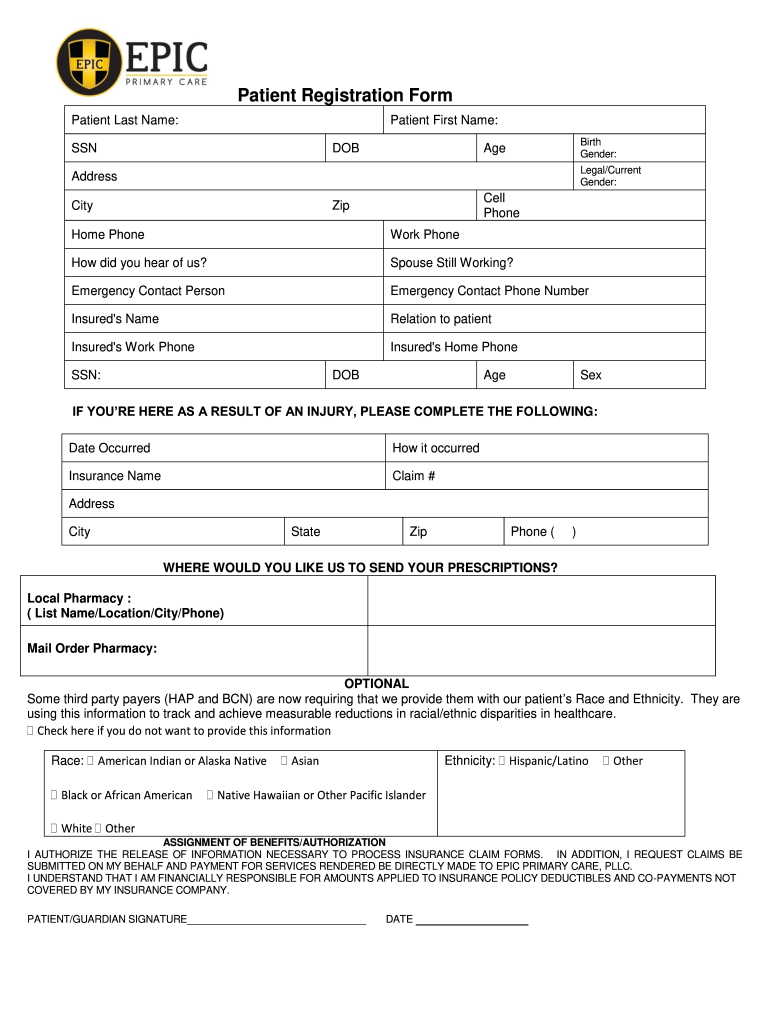
Patient Registration Form EPIC Primary Care


What is the Patient Registration Form EPIC Primary Care
The Patient Registration Form for EPIC Primary Care is a crucial document used to gather essential information from patients before they receive medical services. This form typically includes personal details such as the patient's name, date of birth, contact information, insurance details, and medical history. It serves as a foundational tool for healthcare providers to ensure they have accurate and comprehensive data to deliver appropriate care.
Steps to Complete the Patient Registration Form EPIC Primary Care
Completing the Patient Registration Form for EPIC Primary Care involves several straightforward steps:
- Gather necessary personal information, including your full name, date of birth, and address.
- Provide insurance details, including the policy number and the name of the insurance provider.
- Fill in your medical history, including any chronic conditions, allergies, and current medications.
- Review the form for accuracy, ensuring all sections are completed.
- Submit the form either online or in person at the healthcare facility.
Legal Use of the Patient Registration Form EPIC Primary Care
The legal use of the Patient Registration Form for EPIC Primary Care is governed by various regulations that ensure patient privacy and data protection. Under laws such as HIPAA (Health Insurance Portability and Accountability Act), healthcare providers must handle patient information with confidentiality and care. The form must be completed accurately, as it may be used for verification of identity and insurance eligibility in a legal context.
Key Elements of the Patient Registration Form EPIC Primary Care
Several key elements are essential in the Patient Registration Form for EPIC Primary Care:
- Personal Information: Name, address, phone number, and date of birth.
- Insurance Information: Provider name, policy number, and group number.
- Medical History: Previous illnesses, surgeries, allergies, and current medications.
- Emergency Contact: Name and contact details of a person to reach in case of emergencies.
How to Obtain the Patient Registration Form EPIC Primary Care
The Patient Registration Form for EPIC Primary Care can typically be obtained through various channels:
- Online through the healthcare provider's website, where it may be available for download.
- In-person at the healthcare facility, where staff can provide a physical copy.
- By requesting it via phone or email, allowing for direct assistance from the provider's office.
Examples of Using the Patient Registration Form EPIC Primary Care
Using the Patient Registration Form for EPIC Primary Care can vary based on specific scenarios:
- New patients registering for their first appointment.
- Existing patients updating their information after a change in address or insurance.
- Patients transferring from another healthcare provider who need to establish care.
Quick guide on how to complete patient registration form epic primary care
Effortlessly prepare Patient Registration Form EPIC Primary Care on any device
Digital document management has gained signNow popularity among businesses and individuals alike. It serves as an ideal environmentally friendly substitute for traditional printed and signed documents, allowing you to obtain the necessary format and securely store it online. airSlate SignNow provides all the resources you require to swiftly create, edit, and eSign your documents without any hold-ups. Manage Patient Registration Form EPIC Primary Care from any device using airSlate SignNow's Android or iOS applications and simplify any document-related task today.
The easiest method to modify and eSign Patient Registration Form EPIC Primary Care with minimal effort
- Locate Patient Registration Form EPIC Primary Care and click on Get Form to begin.
- Utilize our available tools to fill out your document.
- Emphasize key sections of your documents or obscure sensitive information with tools that airSlate SignNow offers specifically for that purpose.
- Generate your signature using the Sign tool, which takes mere seconds and carries the same legal validity as a conventional wet ink signature.
- Review all the details and then click the Done button to save your modifications.
- Select your preferred method for distributing your form, whether by email, text message (SMS), invitation link, or download it to your computer.
Eliminate the worry of lost or misplaced documents, tedious form searching, or errors that necessitate reprinting new document copies. airSlate SignNow fulfills all your document management requirements in just a few clicks from any device of your choice. Adjust and eSign Patient Registration Form EPIC Primary Care, and ensure effective communication throughout the entire form preparation process with airSlate SignNow.
Create this form in 5 minutes or less
Create this form in 5 minutes!
How to create an eSignature for the patient registration form epic primary care
The way to generate an eSignature for your PDF online
The way to generate an eSignature for your PDF in Google Chrome
How to generate an electronic signature for signing PDFs in Gmail
The best way to generate an eSignature straight from your smartphone
The way to create an electronic signature for a PDF on iOS
The best way to generate an eSignature for a PDF document on Android
People also ask
-
What is an epic cheat sheet printable pdf?
An epic cheat sheet printable pdf is a concise reference guide that condenses essential information into an easy-to-understand format. You can quickly access critical points and tips, making it a valuable resource for your tasks or projects.
-
How can I use the epic cheat sheet printable pdf with airSlate SignNow?
You can use the epic cheat sheet printable pdf to streamline your document signing process through airSlate SignNow. It provides step-by-step guidance on features and functionalities, helping you maximize your efficiency when sending and eSigning documents.
-
Is the epic cheat sheet printable pdf free to download?
Yes, the epic cheat sheet printable pdf is typically available for free download. This allows users to access valuable insights without any financial commitment, helping them make the most of airSlate SignNow’s features.
-
What features are highlighted in the epic cheat sheet printable pdf?
The epic cheat sheet printable pdf highlights key features of airSlate SignNow, including eSigning, document management, and team collaboration tools. This quick reference will help users navigate the platform effectively and utilize its full potential.
-
How can the epic cheat sheet printable pdf benefit my business?
Using the epic cheat sheet printable pdf can signNowly benefit your business by saving time and improving productivity. With clear instructions and tips at your fingertips, you can facilitate quicker decision-making and enhance your document workflows.
-
Are there any specific integrations featured in the epic cheat sheet printable pdf?
Yes, the epic cheat sheet printable pdf outlines various integrations available with airSlate SignNow, such as CRM tools, cloud storage services, and more. These integrations can help streamline workflow processes and enhance collaboration within your team.
-
How frequently is the epic cheat sheet printable pdf updated?
The epic cheat sheet printable pdf is updated regularly to reflect the latest features and enhancements in airSlate SignNow. This ensures that users always have access to the most current information, helping them stay informed about the product.
Get more for Patient Registration Form EPIC Primary Care
- Elderchoices pers provider application form
- Certificate of adoption arizona department of health services azdhs form
- Last first name dob form
- Adhs disease integration amp services human immunodeficiency azdhs form
- Azdhs reportable event 2012 form
- Fa 001 application for benefits ahcccs scorm azahcccs form
- Religious beliefs exemption form arizona department of azdhs
- Register live birth documentss and forms az
Find out other Patient Registration Form EPIC Primary Care
- Electronic signature Idaho Plumbing Claim Myself
- Electronic signature Kansas Plumbing Business Plan Template Secure
- Electronic signature Louisiana Plumbing Purchase Order Template Simple
- Can I Electronic signature Wyoming Legal Limited Power Of Attorney
- How Do I Electronic signature Wyoming Legal POA
- How To Electronic signature Florida Real Estate Contract
- Electronic signature Florida Real Estate NDA Secure
- Can I Electronic signature Florida Real Estate Cease And Desist Letter
- How Can I Electronic signature Hawaii Real Estate LLC Operating Agreement
- Electronic signature Georgia Real Estate Letter Of Intent Myself
- Can I Electronic signature Nevada Plumbing Agreement
- Electronic signature Illinois Real Estate Affidavit Of Heirship Easy
- How To Electronic signature Indiana Real Estate Quitclaim Deed
- Electronic signature North Carolina Plumbing Business Letter Template Easy
- Electronic signature Kansas Real Estate Residential Lease Agreement Simple
- How Can I Electronic signature North Carolina Plumbing Promissory Note Template
- Electronic signature North Dakota Plumbing Emergency Contact Form Mobile
- Electronic signature North Dakota Plumbing Emergency Contact Form Easy
- Electronic signature Rhode Island Plumbing Business Plan Template Later
- Electronic signature Louisiana Real Estate Quitclaim Deed Now