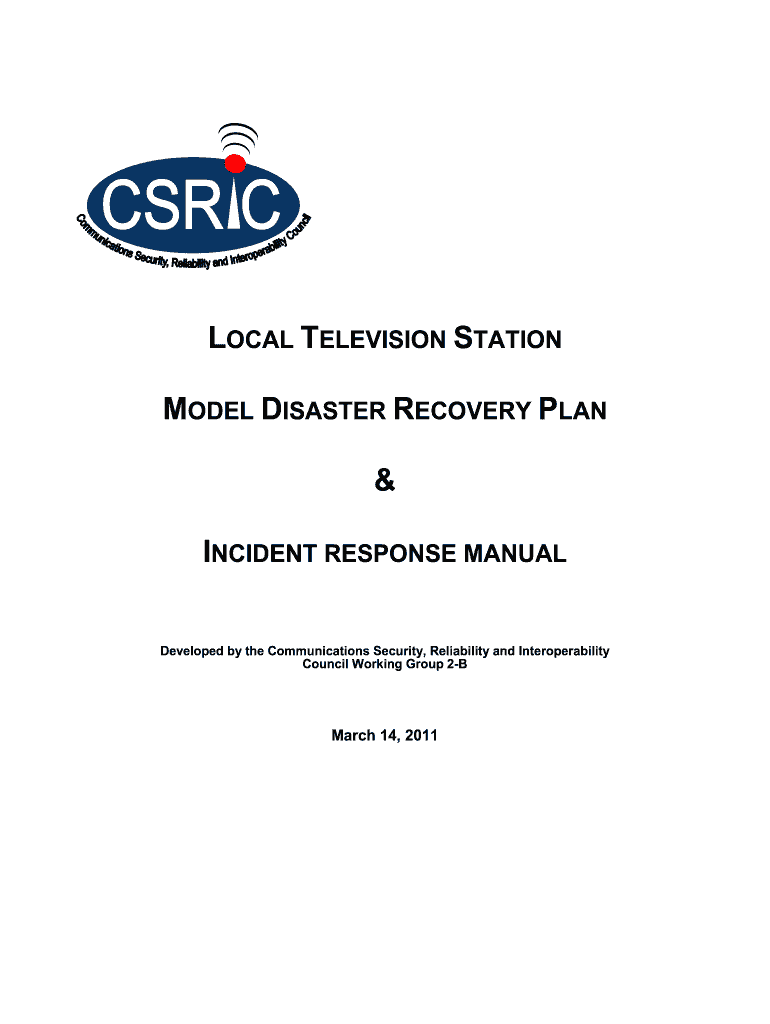
Local Television Station Model Disaster Recovery Plan Incident Form


What is the Local Television Station Model Disaster Recovery Plan Incident
The Local Television Station Model Disaster Recovery Plan Incident is a structured document designed to guide local television stations in effectively responding to various emergencies and disasters. This plan outlines the necessary steps to ensure continuity of operations, protect personnel, and safeguard critical assets. It includes protocols for communication, resource allocation, and recovery strategies tailored to the unique needs of broadcasting facilities. By having a comprehensive disaster recovery plan, local television stations can minimize downtime and maintain their commitment to serving the community during crises.
How to use the Local Television Station Model Disaster Recovery Plan Incident
Utilizing the Local Television Station Model Disaster Recovery Plan Incident involves several key steps. First, familiarize yourself with the plan’s structure and contents. Identify the roles and responsibilities assigned to team members during an incident. Next, conduct regular training sessions and drills to ensure that all staff understand their tasks and can execute them effectively. Additionally, keep the plan updated to reflect changes in technology, personnel, and operational procedures. Regular reviews and updates are essential for maintaining its relevance and effectiveness.
Key elements of the Local Television Station Model Disaster Recovery Plan Incident
Several key elements are critical to the Local Television Station Model Disaster Recovery Plan Incident. These include:
- Risk Assessment: Identifying potential threats and vulnerabilities specific to the station.
- Communication Plan: Establishing protocols for internal and external communication during an incident.
- Resource Management: Detailing the allocation of equipment, personnel, and financial resources needed for recovery.
- Recovery Strategies: Outlining the steps to restore operations and services after an incident.
- Training and Drills: Implementing regular training sessions to prepare staff for various emergency scenarios.
Steps to complete the Local Television Station Model Disaster Recovery Plan Incident
Completing the Local Television Station Model Disaster Recovery Plan Incident involves a systematic approach:
- Conduct a thorough risk assessment to identify potential hazards.
- Draft the plan, incorporating input from key stakeholders.
- Review and revise the plan to ensure clarity and comprehensiveness.
- Distribute the plan to all relevant personnel and provide training.
- Test the plan through simulations and drills to identify areas for improvement.
- Regularly update the plan to reflect changes in operations or technology.
Legal use of the Local Television Station Model Disaster Recovery Plan Incident
The legal use of the Local Television Station Model Disaster Recovery Plan Incident is paramount for compliance and liability protection. This document should adhere to federal and state regulations regarding emergency preparedness and response. It is essential to ensure that the plan includes provisions for employee safety, data protection, and communication with regulatory bodies. Legal counsel may be consulted to verify that the plan meets all necessary legal requirements and adequately protects the station from potential liabilities during an incident.
Examples of using the Local Television Station Model Disaster Recovery Plan Incident
Examples of using the Local Television Station Model Disaster Recovery Plan Incident can illustrate its practical applications. For instance, during a natural disaster like a hurricane, the plan may dictate the evacuation procedures for on-site personnel and outline how to maintain broadcasting capabilities from an alternative location. In the event of a cyberattack, the plan would specify steps for securing sensitive data and restoring affected systems. These examples highlight the importance of having a well-defined plan to ensure operational resilience in various scenarios.
Quick guide on how to complete local television station model disaster recovery plan incident
Complete Local Television Station Model Disaster Recovery Plan Incident easily on any device
Online document management has become increasingly favored by businesses and individuals. It offers an ideal eco-friendly alternative to traditional printed and signed documents, allowing you to find the correct form and securely store it online. airSlate SignNow provides you with all the tools necessary to create, edit, and eSign your documents promptly without delays. Manage Local Television Station Model Disaster Recovery Plan Incident on any device using airSlate SignNow Android or iOS applications and simplify any document-related task today.
How to edit and eSign Local Television Station Model Disaster Recovery Plan Incident effortlessly
- Find Local Television Station Model Disaster Recovery Plan Incident and then click Get Form to commence.
- Utilize the tools we offer to complete your document.
- Emphasize pertinent sections of the documents or redact sensitive information with tools that airSlate SignNow provides specifically for that purpose.
- Create your signature using the Sign feature, which takes mere seconds and holds the same legal validity as a conventional wet ink signature.
- Review all the details and then click on the Done button to save your changes.
- Select how you wish to share your form, via email, text message (SMS), or an invite link, or download it to your computer.
Say goodbye to lost or misplaced documents, tedious form searching, or errors that require printing new document copies. airSlate SignNow caters to your document management needs in just a few clicks from your chosen device. Edit and eSign Local Television Station Model Disaster Recovery Plan Incident and guarantee excellent communication at any stage of your form preparation process with airSlate SignNow.
Create this form in 5 minutes or less
Create this form in 5 minutes!
How to create an eSignature for the local television station model disaster recovery plan incident
How to generate an eSignature for your PDF document online
How to generate an eSignature for your PDF document in Google Chrome
How to make an electronic signature for signing PDFs in Gmail
The way to make an electronic signature right from your smart phone
The best way to create an electronic signature for a PDF document on iOS
The way to make an electronic signature for a PDF on Android OS
People also ask
-
What is a Local Television Station Model Disaster Recovery Plan Incident?
A Local Television Station Model Disaster Recovery Plan Incident is a strategic framework that ensures continuity and recovery for local television stations during emergencies. This plan outlines essential procedures and resources to maintain operations, ensuring that broadcasts continue even in challenging circumstances.
-
How can airSlate SignNow assist with a Local Television Station Model Disaster Recovery Plan Incident?
airSlate SignNow provides a seamless way to create, manage, and sign documents that are crucial for your Local Television Station Model Disaster Recovery Plan Incident. Its user-friendly interface facilitates quick document handling and approval, ensuring your team stays connected and organized during unforeseen events.
-
What are the pricing options for airSlate SignNow in relation to disaster recovery solutions?
airSlate SignNow offers competitive pricing plans that cater to various business needs, including those focused on Local Television Station Model Disaster Recovery Plan Incident management. Whether you are a small local station or a larger organization, our flexible plans make it easy to find a solution that fits your budget.
-
What features does airSlate SignNow provide to enhance disaster recovery planning?
With airSlate SignNow, you get features such as document templates, real-time collaboration, and advanced security measures, all crucial for your Local Television Station Model Disaster Recovery Plan Incident. These tools help streamline processes and ensure that all documentation is handled efficiently, even during a crisis.
-
Can airSlate SignNow integrate with existing systems for disaster management?
Yes, airSlate SignNow is designed for seamless integration with various existing systems commonly used in disaster management. This capability enhances the execution of a Local Television Station Model Disaster Recovery Plan Incident by ensuring that all tools and resources work together effectively.
-
What benefits does implementing a Local Television Station Model Disaster Recovery Plan Incident offer?
Implementing a Local Television Station Model Disaster Recovery Plan Incident can greatly enhance your station's resilience by minimizing downtime and ensuring swift recovery. You'll be able to maintain communication and service to your viewers, which is crucial in emergency situations.
-
How does airSlate SignNow ensure the security of documents related to disaster recovery?
airSlate SignNow prioritizes security with features like encryption and secure cloud storage for all documents tied to your Local Television Station Model Disaster Recovery Plan Incident. This high level of security ensures you can manage sensitive information without the fear of bsignNowes or loss.
Get more for Local Television Station Model Disaster Recovery Plan Incident
Find out other Local Television Station Model Disaster Recovery Plan Incident
- Can I Sign Kentucky Courts Document
- How To eSign New York Banking Word
- Can I eSign South Dakota Banking PPT
- How Can I eSign South Dakota Banking PPT
- How Do I eSign Alaska Car Dealer Form
- How To eSign California Car Dealer Form
- Can I eSign Colorado Car Dealer Document
- How Can I eSign Colorado Car Dealer Document
- Can I eSign Hawaii Car Dealer Word
- How To eSign Hawaii Car Dealer PPT
- How To eSign Hawaii Car Dealer PPT
- How Do I eSign Hawaii Car Dealer PPT
- Help Me With eSign Hawaii Car Dealer PPT
- How Can I eSign Hawaii Car Dealer Presentation
- How Do I eSign Hawaii Business Operations PDF
- How Can I eSign Hawaii Business Operations PDF
- How To eSign Hawaii Business Operations Form
- How Do I eSign Hawaii Business Operations Form
- Help Me With eSign Hawaii Business Operations Presentation
- How Do I eSign Idaho Car Dealer Document