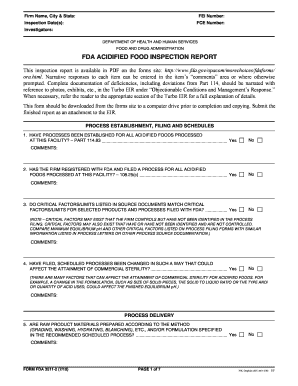
Fda Acidified Food 3511a Inspection Report Form


What is the Fda Acidified Food 3511a Inspection Report Form
The Fda Acidified Food 3511a Inspection Report Form is a critical document used by food manufacturers to ensure compliance with federal regulations regarding acidified foods. This form is essential for documenting the safety and quality of products that are processed in a way that alters their acidity. It helps regulatory agencies verify that the products meet safety standards, thus protecting public health.
How to use the Fda Acidified Food 3511a Inspection Report Form
Using the Fda Acidified Food 3511a Inspection Report Form involves several key steps. First, gather all necessary information about the acidified food products being inspected. This includes details about ingredients, processing methods, and storage conditions. Next, complete the form accurately, ensuring all sections are filled out according to the guidelines provided by the FDA. Finally, submit the form to the appropriate regulatory body for review. Digital submission options may be available, making the process more efficient.
Steps to complete the Fda Acidified Food 3511a Inspection Report Form
Completing the Fda Acidified Food 3511a Inspection Report Form requires careful attention to detail. Follow these steps:
- Review the form to understand all required sections.
- Collect relevant data about your acidified food products.
- Fill out the form, ensuring accuracy in every detail.
- Double-check the information for completeness and correctness.
- Submit the form through the designated method, whether online or by mail.
Legal use of the Fda Acidified Food 3511a Inspection Report Form
The legal use of the Fda Acidified Food 3511a Inspection Report Form is governed by federal food safety regulations. Proper completion and submission of this form are necessary for compliance with the FDA's standards for acidified foods. Failure to adhere to these legal requirements can result in penalties, including fines or product recalls. Therefore, it is essential to understand the legal implications of using this form correctly.
Key elements of the Fda Acidified Food 3511a Inspection Report Form
Several key elements are essential to the Fda Acidified Food 3511a Inspection Report Form. These include:
- Identification of the product being inspected.
- Details of the manufacturing process.
- Information on pH levels and other critical control points.
- Documentation of safety measures implemented during production.
Form Submission Methods (Online / Mail / In-Person)
The Fda Acidified Food 3511a Inspection Report Form can typically be submitted through various methods. Depending on the regulatory agency's provisions, options may include:
- Online submission via a designated portal.
- Mailing a physical copy to the appropriate office.
- In-person submission at local regulatory offices.
Quick guide on how to complete fda acidified food 3511a inspection report form
Prepare [SKS] effortlessly on any device
Online document management has gained traction among businesses and individuals. It serves as an ideal eco-friendly alternative to traditional printed and signed documents, allowing you to obtain the necessary form and securely store it online. airSlate SignNow equips you with all the tools required to create, modify, and eSign your documents swiftly and without delays. Manage [SKS] on any device using the airSlate SignNow Android or iOS applications and enhance any document-related process today.
How to edit and eSign [SKS] with ease
- Find [SKS] and click Get Form to begin.
- Utilize the tools we provide to fill out your document.
- Emphasize important sections of your documents or redact sensitive information with tools that airSlate SignNow provides specifically for that purpose.
- Create your eSignature using the Sign tool, which takes seconds and carries the same legal validity as a conventional wet ink signature.
- Review the details and click on the Done button to save your changes.
- Select how you want to send your form, via email, SMS, invite link, or download it to your computer.
Eliminate the concerns of missing or lost documents, tedious form hunting, or mistakes that necessitate printing new document copies. airSlate SignNow addresses all your document management needs with just a few clicks from any device you prefer. Edit and eSign [SKS] and ensure exceptional communication throughout every stage of your form preparation process with airSlate SignNow.
Create this form in 5 minutes or less
Related searches to Fda Acidified Food 3511a Inspection Report Form
Create this form in 5 minutes!
How to create an eSignature for the fda acidified food 3511a inspection report form
How to make an eSignature for a PDF online
How to make an eSignature for a PDF in Google Chrome
The way to create an eSignature for signing PDFs in Gmail
How to create an eSignature straight from your smartphone
The best way to make an eSignature for a PDF on iOS
How to create an eSignature for a PDF document on Android
People also ask
-
What is the Fda Acidified Food 3511a Inspection Report Form?
The Fda Acidified Food 3511a Inspection Report Form is a crucial document used in ensuring compliance with FDA regulations for acidified food production. It helps businesses maintain food safety standards and provides a clear record of inspections. Using airSlate SignNow, you can easily manage and eSign this form to streamline your compliance processes.
-
How can airSlate SignNow help with the Fda Acidified Food 3511a Inspection Report Form?
airSlate SignNow simplifies the process of filling out and signing the Fda Acidified Food 3511a Inspection Report Form through its user-friendly interface. Our platform allows for easy document sharing and collaboration, ensuring that all necessary parties can seamlessly participate in compliance efforts. This speeds up the inspection process and enhances accuracy.
-
Is there a cost associated with using airSlate SignNow for the Fda Acidified Food 3511a Inspection Report Form?
Yes, there is a cost for using airSlate SignNow, but we offer flexible pricing plans to fit businesses of all sizes. The investment in our platform can ultimately save you time and money by streamlining your document management processes, especially for essential forms like the Fda Acidified Food 3511a Inspection Report Form.
-
What features does airSlate SignNow offer for managing the Fda Acidified Food 3511a Inspection Report Form?
airSlate SignNow offers a variety of features, including customizable templates, electronic signatures, and secure cloud storage for the Fda Acidified Food 3511a Inspection Report Form. These tools help enhance your workflow efficiency and ensure that your documents are always accessible and compliant with FDA regulations.
-
Can airSlate SignNow integrate with other software for handling the Fda Acidified Food 3511a Inspection Report Form?
Absolutely! airSlate SignNow is designed to integrate seamlessly with a variety of other business applications. This compatibility allows you to enhance your overall workflow, ensuring that the processing of the Fda Acidified Food 3511a Inspection Report Form can be included in your existing systems and processes.
-
What are the benefits of using airSlate SignNow for the Fda Acidified Food 3511a Inspection Report Form?
Using airSlate SignNow for the Fda Acidified Food 3511a Inspection Report Form offers numerous benefits, including improved accuracy, reduced time spent on paperwork, and enhanced collaboration among team members. Our platform also ensures that your documents are securely stored and easily accessible, making compliance stress-free.
-
How secure is the airSlate SignNow platform when handling the Fda Acidified Food 3511a Inspection Report Form?
Security is a top priority for airSlate SignNow. Our platform employs advanced encryption protocols to safeguard sensitive information related to the Fda Acidified Food 3511a Inspection Report Form. We ensure that your documents are protected while still being accessible to authorized users.
Get more for Fda Acidified Food 3511a Inspection Report Form
- City of centerville mechanical permit application job site form
- Sample application 12011394 form
- Expanding foundation non magi traincolorado com form
- Background screening clearinghouse florida department of children and form
- Attachment a form
- Personal protective equipment checklistlog form
- Department of pediatrics nurse practitioner advanced form
- Delineation of privileges oral and maxillofacial surgery form
Find out other Fda Acidified Food 3511a Inspection Report Form
- How To eSignature Rhode Island Standard residential lease agreement
- eSignature Mississippi Commercial real estate contract Fast
- eSignature Arizona Contract of employment Online
- eSignature Texas Contract of employment Online
- eSignature Florida Email Contracts Free
- eSignature Hawaii Managed services contract template Online
- How Can I eSignature Colorado Real estate purchase contract template
- How To eSignature Mississippi Real estate purchase contract template
- eSignature California Renter's contract Safe
- eSignature Florida Renter's contract Myself
- eSignature Florida Renter's contract Free
- eSignature Florida Renter's contract Fast
- eSignature Vermont Real estate sales contract template Later
- Can I eSignature Texas New hire forms
- How Can I eSignature California New hire packet
- How To eSignature South Carolina Real estate document
- eSignature Florida Real estate investment proposal template Free
- How To eSignature Utah Real estate forms
- How Do I eSignature Washington Real estate investment proposal template
- Can I eSignature Kentucky Performance Contract