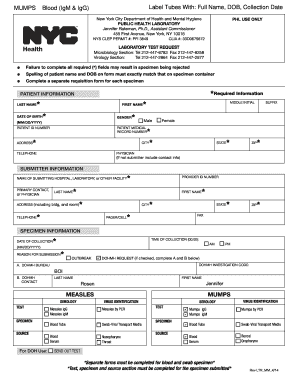
Serology Requisition Form NYC Gov


What is the Serology Requisition Form NYC gov
The Serology Requisition Form NYC gov is an official document used to request serological testing, which helps in diagnosing various medical conditions by detecting antibodies in the blood. This form is essential for healthcare providers and laboratories in New York City to ensure accurate testing and reporting of serological results. It typically includes patient information, the type of tests requested, and the healthcare provider's details. Understanding the purpose of this form is crucial for both patients and healthcare professionals to facilitate proper medical care.
How to use the Serology Requisition Form NYC gov
Using the Serology Requisition Form NYC gov involves several key steps to ensure that the information provided is complete and accurate. First, the healthcare provider must fill out the patient's details, including name, date of birth, and contact information. Next, the specific tests required should be clearly indicated on the form. After completing the form, it should be submitted to the designated laboratory for processing. Ensuring all sections are filled out correctly will help avoid delays in testing and results.
Steps to complete the Serology Requisition Form NYC gov
Completing the Serology Requisition Form NYC gov requires careful attention to detail. Follow these steps:
- Begin by entering the patient's personal information, including full name, date of birth, and address.
- Specify the serological tests needed by checking the appropriate boxes on the form.
- Include the healthcare provider's name, contact information, and any relevant medical history that may assist in testing.
- Review the form for completeness and accuracy before submission.
- Submit the form to the designated laboratory either electronically or via traditional mail, as per the laboratory's guidelines.
Legal use of the Serology Requisition Form NYC gov
The legal use of the Serology Requisition Form NYC gov is governed by regulations that ensure the protection of patient information and the integrity of medical testing. The form must be filled out accurately to comply with healthcare laws and regulations. Digital signatures are accepted, provided they meet the requirements set forth by the ESIGN Act and other relevant legislation. This ensures that the form is legally binding and can be used in medical records and reporting.
Key elements of the Serology Requisition Form NYC gov
Key elements of the Serology Requisition Form NYC gov include:
- Patient Information: Essential details such as name, date of birth, and contact information.
- Test Requested: A clear indication of which serological tests are being requested.
- Provider Information: The name and contact details of the healthcare provider submitting the request.
- Signature: A signature or digital signature from the healthcare provider to validate the request.
How to obtain the Serology Requisition Form NYC gov
The Serology Requisition Form NYC gov can be obtained through several channels. Healthcare providers can access the form directly from the official NYC government health department website. Additionally, many laboratories may provide the form upon request or have it available in their facilities. It is important to ensure that the most current version of the form is used to comply with any updates in testing requirements or regulations.
Quick guide on how to complete serology requisition form nycgov
Complete [SKS] effortlessly on any device
Digital document management has gained traction among businesses and individuals alike. It serves as an ideal environmentally-friendly alternative to conventional printed and signed documents, enabling you to access the necessary form and securely keep it online. airSlate SignNow offers you all the tools required to create, modify, and electronically sign your documents swiftly without delays. Handle [SKS] on any device with airSlate SignNow's Android or iOS applications and simplify any document-related process today.
The easiest way to edit and electronically sign [SKS] without effort
- Find [SKS] and select Get Form to begin.
- Utilize the tools we provide to complete your form.
- Emphasize important sections of your documents or redact sensitive information using tools specifically provided by airSlate SignNow.
- Generate your signature using the Sign tool, which takes moments and carries the same legal validity as a traditional handwritten signature.
- Review all the details and click on the Done button to preserve your edits.
- Choose your preferred method to send your form, whether via email, SMS, invitation link, or download it to your computer.
Eliminate concerns about lost or misfiled documents, tedious form searches, or mistakes that necessitate creating new document copies. airSlate SignNow addresses all your document management requirements in just a few clicks from your chosen device. Modify and electronically sign [SKS] and guarantee excellent communication at every stage of your form preparation process with airSlate SignNow.
Create this form in 5 minutes or less
Create this form in 5 minutes!
How to create an eSignature for the serology requisition form nycgov
The best way to make an electronic signature for a PDF document in the online mode
The best way to make an electronic signature for a PDF document in Chrome
The best way to generate an eSignature for putting it on PDFs in Gmail
The best way to create an electronic signature straight from your mobile device
How to generate an eSignature for a PDF document on iOS devices
The best way to create an electronic signature for a PDF document on Android devices
People also ask
-
What is the Serology Requisition Form NYC gov?
The Serology Requisition Form NYC gov is a document used for requesting serology tests within New York City. This form ensures that the proper medical standards are followed when obtaining serology test results. It is essential for healthcare providers to use this official form to maintain accurate records and expedite the testing process.
-
How can I obtain the Serology Requisition Form NYC gov?
You can easily obtain the Serology Requisition Form NYC gov from the official NYC government health department website. Alternatively, airSlate SignNow offers the capability to create and eSign this form digitally, streamlining your request process. Ensure you have the latest version to comply with any updated regulations.
-
Is there a cost associated with the Serology Requisition Form NYC gov?
Typically, there is no fee to obtain the Serology Requisition Form NYC gov itself, as it is a public document. However, there may be costs associated with the testing conducted based on the requisition. Using airSlate SignNow's eSignature service can help reduce costs by minimizing paperwork and streamlining the process.
-
What features does airSlate SignNow offer for the Serology Requisition Form NYC gov?
airSlate SignNow provides a range of features for managing the Serology Requisition Form NYC gov, including eSigning, template creation, and cloud storage. These features enable users to fill out, sign, and securely share the form with ease. The platform's user-friendly interface simplifies document management for healthcare providers.
-
Can I integrate the Serology Requisition Form NYC gov into existing workflows?
Yes, airSlate SignNow allows you to integrate the Serology Requisition Form NYC gov into your existing workflows seamlessly. You can connect it with various CRM and healthcare systems to automate your document handling processes. This integration enhances efficiency and ensures that compliance is maintained throughout.
-
What are the benefits of using airSlate SignNow for the Serology Requisition Form NYC gov?
Using airSlate SignNow for the Serology Requisition Form NYC gov brings numerous benefits, including speed, accuracy, and security. The digital eSigning feature ensures that documents are signed quickly while maintaining their integrity. Additionally, the data tracking capabilities improve reporting and audit trails for healthcare providers.
-
How does airSlate SignNow ensure the security of the Serology Requisition Form NYC gov?
airSlate SignNow employs advanced encryption and security protocols to protect the Serology Requisition Form NYC gov from unauthorized access. Our platform also complies with HIPAA regulations to safeguard patient information during the eSigning process. This means you can trust that your sensitive data is secure while using our solution.
Get more for Serology Requisition Form NYC gov
- Epa no exposure cert form
- Dana stein scholarship fill online printable fillable blank form
- To download a freight elevator reservation form
- Form af 5 lead based paint affidavit of compliance
- Form 4np verification of collaborative agreement and
- Acs notice of eligibility and fee agreement form
- Dom of information foil
- Grades 1 6 instructional requirements form
Find out other Serology Requisition Form NYC gov
- Can I Sign Illinois Lawers Form
- How To Sign Indiana Lawers Document
- How To Sign Michigan Lawers Document
- How To Sign New Jersey Lawers PPT
- How Do I Sign Arkansas Legal Document
- How Can I Sign Connecticut Legal Document
- How Can I Sign Indiana Legal Form
- Can I Sign Iowa Legal Document
- How Can I Sign Nebraska Legal Document
- How To Sign Nevada Legal Document
- Can I Sign Nevada Legal Form
- How Do I Sign New Jersey Legal Word
- Help Me With Sign New York Legal Document
- How Do I Sign Texas Insurance Document
- How Do I Sign Oregon Legal PDF
- How To Sign Pennsylvania Legal Word
- How Do I Sign Wisconsin Legal Form
- Help Me With Sign Massachusetts Life Sciences Presentation
- How To Sign Georgia Non-Profit Presentation
- Can I Sign Nevada Life Sciences PPT