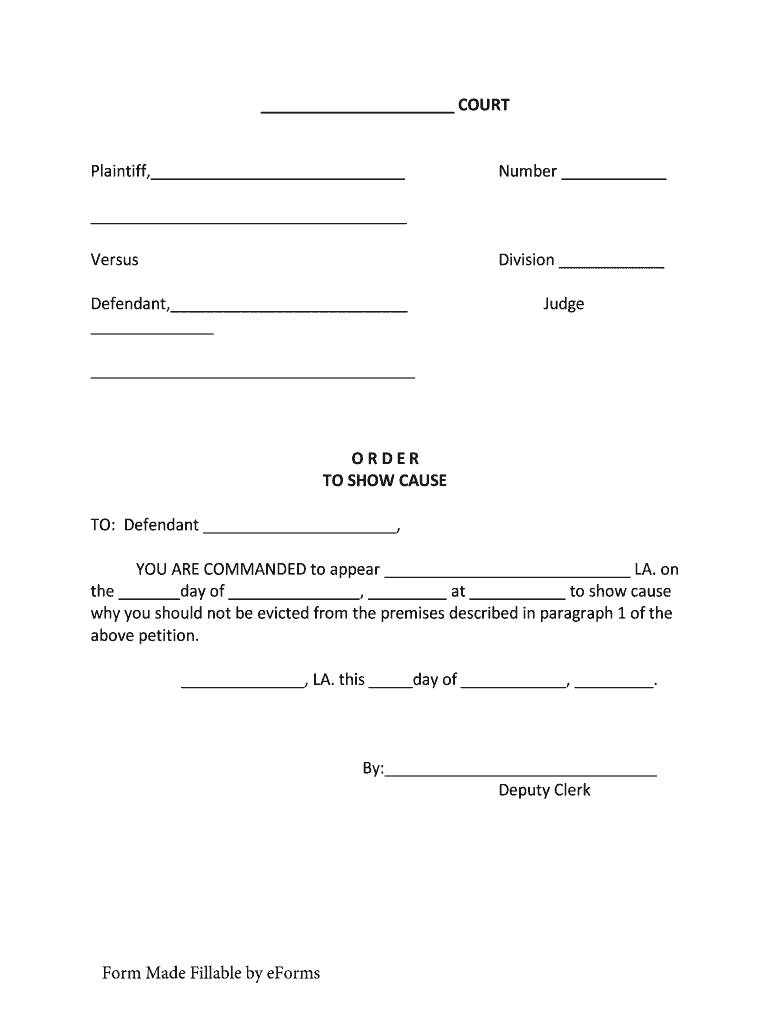
Louisiana Order to Show Cause Form


What is the Louisiana Order To Show Cause
The Louisiana Order To Show Cause is a legal document used in court proceedings to compel a party to present reasons why a certain action should not be taken. This form is often utilized in family law cases, such as custody disputes or child support modifications, where one party seeks to challenge a previous court order or seek enforcement. The document serves as a formal request for a hearing, allowing the court to evaluate the merits of the claims presented by the requesting party.
How to use the Louisiana Order To Show Cause
Using the Louisiana Order To Show Cause involves several key steps. First, the party seeking the order must complete the form accurately, detailing the specific issues and the relief sought. Next, the completed form must be filed with the appropriate court, along with any necessary supporting documents. After filing, the requesting party must serve the order to the opposing party, ensuring they are notified of the upcoming hearing. It is essential to follow local court rules regarding service and filing to avoid delays or dismissals.
Steps to complete the Louisiana Order To Show Cause
Completing the Louisiana Order To Show Cause requires careful attention to detail. Begin by gathering all relevant information, including the existing court order and any evidence supporting your claims. Fill out the form with clear and concise language, specifying the reasons for the request and the desired outcome. After completing the form, review it for accuracy and completeness. Once satisfied, file the document with the court clerk and pay any associated filing fees. Finally, ensure the form is served to the other party in accordance with court rules.
Key elements of the Louisiana Order To Show Cause
Several key elements must be included in the Louisiana Order To Show Cause for it to be effective. These include:
- Case Information: Include the case number, court name, and parties involved.
- Grounds for the Request: Clearly state the reasons for seeking the order, supported by facts.
- Requested Relief: Specify what action you want the court to take.
- Hearing Date: Propose a date for the court hearing, if applicable.
- Signature: Ensure the form is signed and dated by the requesting party.
Legal use of the Louisiana Order To Show Cause
The Louisiana Order To Show Cause is legally binding once filed and served correctly. It provides a mechanism for individuals to seek enforcement or modification of court orders. However, it is crucial to adhere to legal standards and court procedures to ensure the order is recognized by the court. Non-compliance with the order can lead to legal penalties or further court action, making it essential to understand the implications of filing this document.
Filing Deadlines / Important Dates
Filing deadlines for the Louisiana Order To Show Cause can vary depending on the type of case and the court's local rules. Generally, it is advisable to file the order as soon as possible after identifying the need for a hearing. Courts often have specific time frames for filing motions or requests, so it is important to consult the court's guidelines or seek legal advice to ensure compliance with all deadlines. Missing a filing deadline can result in the dismissal of the request or delay in obtaining a hearing.
Quick guide on how to complete louisiana order to show cause
Complete Louisiana Order To Show Cause effortlessly on any device
Digital document management has gained popularity among businesses and individuals. It offers a perfect eco-friendly substitute for conventional printed and signed paperwork, as you can locate the necessary form and securely save it online. airSlate SignNow provides you with all the tools you need to create, modify, and electronically sign your documents swiftly without interruptions. Manage Louisiana Order To Show Cause on any device with airSlate SignNow Android or iOS applications and enhance any document-centric operation today.
How to edit and electronically sign Louisiana Order To Show Cause without difficulty
- Locate Louisiana Order To Show Cause and then click Get Form to begin.
- Utilize the tools we provide to complete your form.
- Emphasize pertinent sections of your documents or redact sensitive information with tools that airSlate SignNow offers specifically for that purpose.
- Create your signature using the Sign tool, which takes seconds and carries the same legal significance as a conventional wet ink signature.
- Review all the information and then click on the Done button to save your changes.
- Select how you wish to send your form, via email, text message (SMS), or invitation link, or download it to your computer.
Forget about lost or misplaced documents, tedious form searches, or mistakes that necessitate printing new document copies. airSlate SignNow meets your document management needs in just a few clicks from a device of your choice. Edit and electronically sign Louisiana Order To Show Cause and ensure outstanding communication at any stage of the form preparation process with airSlate SignNow.
Create this form in 5 minutes or less
Create this form in 5 minutes!
How to create an eSignature for the louisiana order to show cause
The way to create an eSignature for your PDF document online
The way to create an eSignature for your PDF document in Google Chrome
The best way to make an electronic signature for signing PDFs in Gmail
The way to create an eSignature from your smart phone
The best way to generate an electronic signature for a PDF document on iOS
The way to create an eSignature for a PDF file on Android OS
People also ask
-
What is a show cause format, and why is it important?
A show cause format is a legal document used to request an explanation or justification from a party, often in response to a violation or misconduct. Understanding how to utilize a show cause format is crucial for effectively addressing legal and regulatory issues while ensuring compliance.
-
How can airSlate SignNow help me create a show cause format?
airSlate SignNow simplifies the process of creating a show cause format by offering customizable templates and easy editing tools. You can quickly draft, send, and obtain signatures for your documents, ensuring that they meet legal standards while saving you time.
-
Is there a cost associated with using airSlate SignNow for show cause formats?
Yes, airSlate SignNow offers various pricing plans to suit different business needs. Whether you're a small business or a large enterprise, you'll find a cost-effective solution for generating show cause formats and other important documents.
-
What features does airSlate SignNow offer for handling show cause formats?
airSlate SignNow includes features such as customizable document templates, electronic signatures, secure storage, and real-time tracking of document status. These features streamline the process of managing show cause formats, enhancing efficiency and compliance.
-
Can I integrate airSlate SignNow with other applications to manage show cause formats?
Yes, airSlate SignNow offers integrations with various applications such as Google Drive, Salesforce, and others. This allows for seamless workflow management when creating and sharing show cause formats, ultimately improving your document handling processes.
-
What are the benefits of using airSlate SignNow for show cause formats?
Using airSlate SignNow for show cause formats provides several benefits, including improved accuracy and compliance through template customization, faster turnaround times with electronic signatures, and the ability to manage all documentation in one centralized location, enhancing overall productivity.
-
Is it easy to get started with airSlate SignNow for show cause formats?
Yes, getting started with airSlate SignNow is very straightforward. Simply sign up for an account, explore the available templates for show cause formats, and customize them according to your needs – all in a user-friendly interface designed to streamline your document management.
Get more for Louisiana Order To Show Cause
Find out other Louisiana Order To Show Cause
- eSignature Louisiana Non-Profit Business Plan Template Now
- How Do I eSignature North Dakota Life Sciences Operating Agreement
- eSignature Oregon Life Sciences Job Offer Myself
- eSignature Oregon Life Sciences Job Offer Fast
- eSignature Oregon Life Sciences Warranty Deed Myself
- eSignature Maryland Non-Profit Cease And Desist Letter Fast
- eSignature Pennsylvania Life Sciences Rental Lease Agreement Easy
- eSignature Washington Life Sciences Permission Slip Now
- eSignature West Virginia Life Sciences Quitclaim Deed Free
- Can I eSignature West Virginia Life Sciences Residential Lease Agreement
- eSignature New York Non-Profit LLC Operating Agreement Mobile
- How Can I eSignature Colorado Orthodontists LLC Operating Agreement
- eSignature North Carolina Non-Profit RFP Secure
- eSignature North Carolina Non-Profit Credit Memo Secure
- eSignature North Dakota Non-Profit Quitclaim Deed Later
- eSignature Florida Orthodontists Business Plan Template Easy
- eSignature Georgia Orthodontists RFP Secure
- eSignature Ohio Non-Profit LLC Operating Agreement Later
- eSignature Ohio Non-Profit LLC Operating Agreement Easy
- How Can I eSignature Ohio Lawers Lease Termination Letter