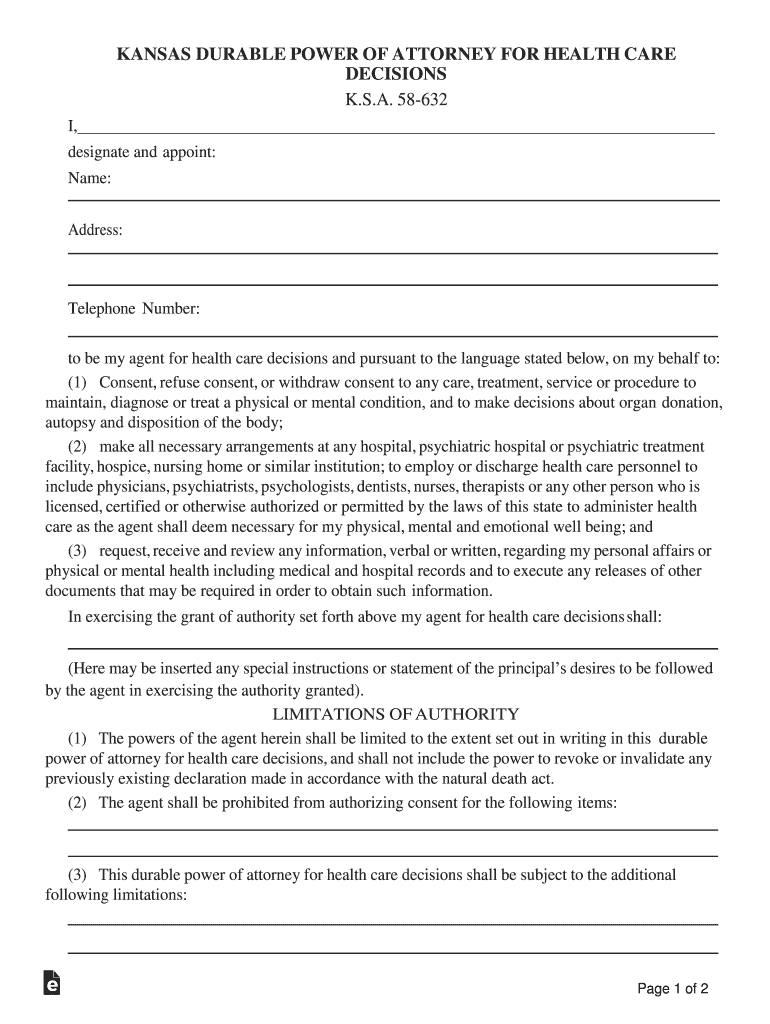
Kansas Durable Power of Attorney for Health Care Decisions Form


What is the Kansas Durable Power of Attorney for Health Care Decisions
The Kansas Durable Power of Attorney for Health Care Decisions is a legal document that allows individuals to appoint a trusted person to make medical decisions on their behalf if they become unable to do so. This document ensures that a person's healthcare preferences are honored, even when they cannot communicate them directly. It is essential for individuals who want to maintain control over their medical care and ensure their wishes are respected in critical situations.
How to Use the Kansas Durable Power of Attorney for Health Care Decisions
To use the Kansas Durable Power of Attorney for Health Care Decisions, the appointed agent must present the document to healthcare providers when medical decisions need to be made. The agent should be familiar with the individual's healthcare preferences and values to make informed choices. It is vital for the agent to act in the best interest of the individual and adhere to the instructions outlined in the document.
Steps to Complete the Kansas Durable Power of Attorney for Health Care Decisions
Completing the Kansas Durable Power of Attorney for Health Care Decisions involves several key steps:
- Identify a trusted individual to act as your agent.
- Download or obtain the official Kansas Durable Power of Attorney form.
- Fill out the form, clearly stating your preferences and any specific instructions.
- Sign the document in the presence of a notary public or two witnesses, as required by Kansas law.
- Provide copies of the signed document to your agent and healthcare providers.
Key Elements of the Kansas Durable Power of Attorney for Health Care Decisions
Key elements of the Kansas Durable Power of Attorney for Health Care Decisions include:
- The designation of a healthcare agent who will make decisions on your behalf.
- Specific instructions regarding medical treatments and interventions you wish to receive or refuse.
- Provisions for end-of-life care and preferences regarding life-sustaining treatments.
- Signature and date, which validate the document.
State-Specific Rules for the Kansas Durable Power of Attorney for Health Care Decisions
In Kansas, specific rules govern the execution and use of the Durable Power of Attorney for Health Care Decisions. The document must be signed by the principal in the presence of a notary public or two witnesses who are not related to the principal or the agent. It is important to ensure that the document complies with Kansas law to be considered valid and enforceable.
Legal Use of the Kansas Durable Power of Attorney for Health Care Decisions
The legal use of the Kansas Durable Power of Attorney for Health Care Decisions allows the appointed agent to make healthcare decisions that align with the principal's wishes. This includes decisions about medical treatments, hospitalizations, and end-of-life care. The agent must act in accordance with the instructions provided in the document and adhere to any applicable state laws regarding healthcare decisions.
Quick guide on how to complete kansas durable power of attorney for health care decisions
Effortlessly Prepare Kansas Durable Power Of Attorney For Health Care Decisions on Any Device
Digital document administration has become increasingly favored by businesses and individuals alike. It offers an ideal eco-friendly substitute for traditional printed and signed materials, as you can easily locate the necessary form and securely store it online. airSlate SignNow equips you with all the tools you need to create, modify, and eSign your documents swiftly without any delays. Manage Kansas Durable Power Of Attorney For Health Care Decisions on any platform using the airSlate SignNow Android or iOS applications and streamline your document-related tasks today.
The simplest method to modify and eSign Kansas Durable Power Of Attorney For Health Care Decisions effortlessly
- Obtain Kansas Durable Power Of Attorney For Health Care Decisions and click on Get Form to begin.
- Utilize the tools we provide to complete your form.
- Emphasize important sections of your documents or redact sensitive information with tools specifically designed by airSlate SignNow for that purpose.
- Create your signature using the Sign tool, which takes mere seconds and has the same legal validity as a conventional wet ink signature.
- Review all the details and click on the Done button to save your changes.
- Select how you wish to deliver your form, whether by email, SMS, invite link, or download it to your computer.
Say goodbye to lost or misplaced documents, tedious form searches, or mistakes that require printing new document versions. airSlate SignNow meets your document management needs with just a few clicks from any device of your choice. Modify and eSign Kansas Durable Power Of Attorney For Health Care Decisions to ensure outstanding communication throughout your form preparation process with airSlate SignNow.
Create this form in 5 minutes or less
Create this form in 5 minutes!
How to create an eSignature for the kansas durable power of attorney for health care decisions
The way to generate an eSignature for your PDF online
The way to generate an eSignature for your PDF in Google Chrome
How to generate an electronic signature for signing PDFs in Gmail
The way to generate an eSignature straight from your smartphone
The way to create an electronic signature for a PDF on iOS
The way to generate an eSignature for a PDF document on Android
People also ask
-
What is a Kansas medical power of attorney?
A Kansas medical power of attorney is a legal document that allows you to designate someone to make medical decisions on your behalf in case you are unable to do so. This document ensures your healthcare wishes are respected, making it a crucial part of advance care planning in Kansas.
-
How do I create a Kansas medical power of attorney using airSlate SignNow?
Creating a Kansas medical power of attorney with airSlate SignNow is a straightforward process. Simply access our template library, select the Kansas medical power of attorney form, fill in the required details, and eSign it securely. Our platform guides you step-by-step to ensure all legal requirements are met.
-
What are the benefits of using airSlate SignNow for Kansas medical power of attorney?
Using airSlate SignNow for your Kansas medical power of attorney offers numerous benefits including ease of use, smart templates, and secure storage. You can complete the document online, ensuring it’s accessible and easily shareable among family members or healthcare providers.
-
Is there a cost associated with creating a Kansas medical power of attorney on airSlate SignNow?
Yes, there may be a nominal fee for using airSlate SignNow to create your Kansas medical power of attorney, depending on your subscription plan. However, our services are designed to be cost-effective, offering great value compared to traditional document preparation methods.
-
Can I update my Kansas medical power of attorney once it's created?
Absolutely! airSlate SignNow makes it easy to update your Kansas medical power of attorney whenever necessary. If your circumstances or preferences change, simply revise the document online and ensure it’s re-signed for legal validity.
-
What security measures does airSlate SignNow implement for my Kansas medical power of attorney?
airSlate SignNow prioritizes your privacy and security by using advanced encryption methods to safeguard your Kansas medical power of attorney. All documents are stored securely and only accessible by authorized individuals, ensuring your sensitive information remains protected.
-
Are there integrations available that can help manage my Kansas medical power of attorney with other documents?
Yes, airSlate SignNow offers various integrations with popular applications to help you manage your Kansas medical power of attorney alongside other essential documents. These integrations streamline your workflow, making document management more efficient and organized.
Get more for Kansas Durable Power Of Attorney For Health Care Decisions
- Clinical editing appeal form
- Bcbsm anesthesia assistant combined signature pdf form
- Blue cross medicare supplement plans a c f high deductible f g and n application form
- Changes for medicare supplement plans c and f blue form
- A z guide traverse city pit spitters traverse city pit spitters form
- Patient registration form rxhope
- Minnesota submission form
- Of 3 gcfact 112017 genetic counselor fact sheet form
Find out other Kansas Durable Power Of Attorney For Health Care Decisions
- Sign Ohio Police Promissory Note Template Easy
- Sign Alabama Courts Affidavit Of Heirship Simple
- How To Sign Arizona Courts Residential Lease Agreement
- How Do I Sign Arizona Courts Residential Lease Agreement
- Help Me With Sign Arizona Courts Residential Lease Agreement
- How Can I Sign Arizona Courts Residential Lease Agreement
- Sign Colorado Courts LLC Operating Agreement Mobile
- Sign Connecticut Courts Living Will Computer
- How Do I Sign Connecticut Courts Quitclaim Deed
- eSign Colorado Banking Rental Application Online
- Can I eSign Colorado Banking Medical History
- eSign Connecticut Banking Quitclaim Deed Free
- eSign Connecticut Banking Business Associate Agreement Secure
- Sign Georgia Courts Moving Checklist Simple
- Sign Georgia Courts IOU Mobile
- How Can I Sign Georgia Courts Lease Termination Letter
- eSign Hawaii Banking Agreement Simple
- eSign Hawaii Banking Rental Application Computer
- eSign Hawaii Banking Agreement Easy
- eSign Hawaii Banking LLC Operating Agreement Fast