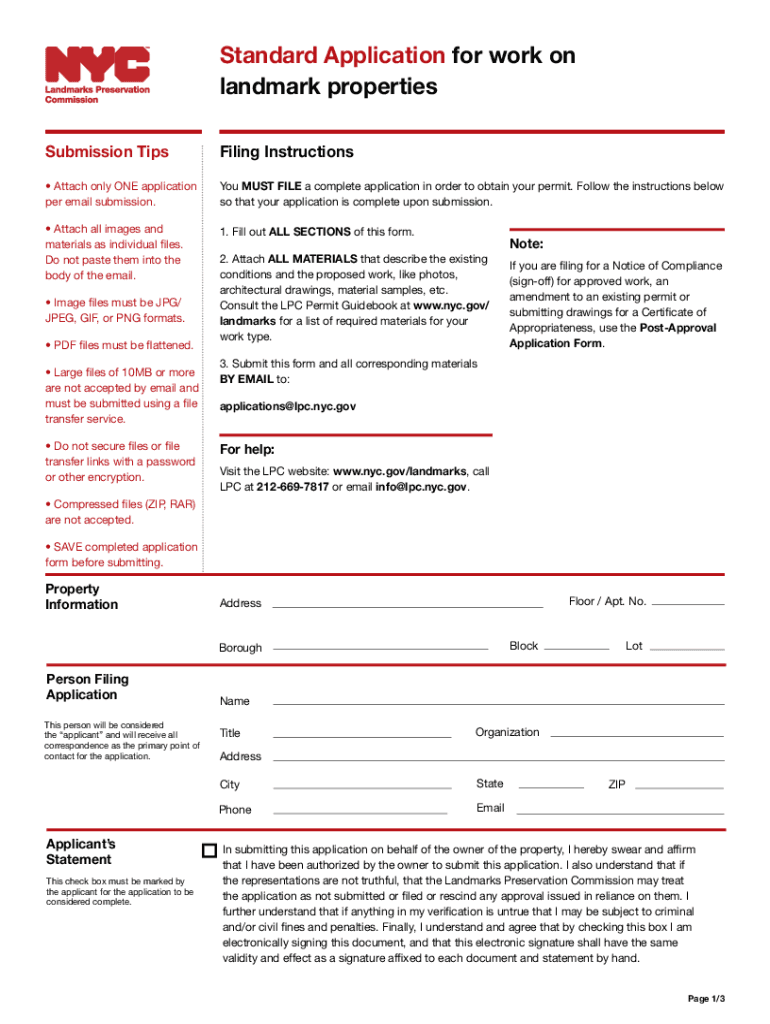
Standard Application Form NYC Gov 2021-2026


What is the Standard Application Form NYC gov
The Standard Application Form, often referred to as the NYC DOB form, is a crucial document used for various applications within New York City’s Department of Buildings (DOB). This form is essential for individuals and businesses seeking permits, licenses, or approvals related to construction and building activities. It serves as a foundational tool for ensuring compliance with local regulations and codes.
The NYC DOB form collects vital information, including the applicant's details, project specifics, and any relevant documentation required for processing. Understanding the purpose and requirements of this form is key to navigating the application process smoothly.
How to use the Standard Application Form NYC gov
Using the Standard Application Form involves several steps to ensure that all necessary information is accurately provided. Begin by downloading the form from the official NYC DOB website or accessing it through the appropriate municipal channels. Once you have the form, carefully read the instructions accompanying it, as they outline the specific requirements for completion.
Fill in the required fields with accurate information, ensuring that all details align with supporting documents. After completing the form, review it for any errors or omissions. Once verified, you can submit the form through the designated channels, whether online, by mail, or in person, depending on the requirements outlined by the NYC DOB.
Steps to complete the Standard Application Form NYC gov
Completing the Standard Application Form requires attention to detail and adherence to specific guidelines. Follow these steps for a successful submission:
- Download the form from the NYC DOB website.
- Read the accompanying instructions carefully.
- Fill in your personal and project information accurately.
- Attach any required supporting documents, such as plans or permits.
- Review the form for completeness and accuracy.
- Submit the completed form via the appropriate method as specified by the NYC DOB.
Legal use of the Standard Application Form NYC gov
The legal use of the Standard Application Form is governed by New York City regulations and building codes. To ensure that your application is valid, it is important to adhere to these legal frameworks. The form must be filled out completely and accurately to avoid delays or rejections.
Additionally, any signatures required on the form should be executed in accordance with eSignature laws, ensuring that your submission is legally binding. Utilizing a reliable platform for electronic signatures can enhance the validity of your application and provide necessary compliance with legal standards.
Required Documents for the Standard Application Form NYC gov
When submitting the Standard Application Form, certain documents are typically required to support your application. These may include:
- Proof of identity, such as a government-issued ID.
- Project plans or drawings, if applicable.
- Supporting documentation that demonstrates compliance with zoning laws.
- Any previous permits or approvals related to the project.
Ensuring that all required documents are included will help facilitate a smoother review process and increase the likelihood of approval.
Form Submission Methods for the Standard Application Form NYC gov
The Standard Application Form can be submitted through various methods, depending on the preferences of the applicant and the requirements of the NYC DOB. Common submission methods include:
- Online submission through the NYC DOB portal, which allows for quick processing.
- Mailing the completed form and supporting documents to the appropriate DOB office.
- In-person submission at designated DOB locations.
Choosing the right submission method can impact the speed and efficiency of your application process.
Quick guide on how to complete standard application form nycgov
Manage Standard Application Form NYC gov effortlessly on any device
Digital document management has become increasingly popular among companies and individuals. It offers an ideal eco-friendly solution to traditional printed and signed documents, allowing you to locate the correct form and securely store it online. airSlate SignNow provides all the tools you require to create, modify, and eSign your documents swiftly without any delays. Handle Standard Application Form NYC gov on any platform using airSlate SignNow's Android or iOS applications and simplify any document-related processes today.
How to modify and eSign Standard Application Form NYC gov with ease
- Locate Standard Application Form NYC gov and click Get Form to begin.
- Utilize the tools we offer to complete your form.
- Highlight pertinent sections of your documents or redact sensitive information with tools that airSlate SignNow provides specifically for this purpose.
- Generate your signature using the Sign tool, which takes only seconds and carries the same legal validity as a conventional wet ink signature.
- Review all the details and click on the Done button to save your modifications.
- Select how you would like to share your form, via email, SMS, or invitation link, or download it to your computer.
Forget about lost or misplaced files, tedious form searching, or mistakes that necessitate printing new document copies. airSlate SignNow fulfills your document management needs in just a few clicks from any device you choose. Modify and eSign Standard Application Form NYC gov to ensure excellent communication throughout the document preparation process with airSlate SignNow.
Create this form in 5 minutes or less
Create this form in 5 minutes!
How to create an eSignature for the standard application form nycgov
The way to make an electronic signature for your PDF document online
The way to make an electronic signature for your PDF document in Google Chrome
The best way to make an electronic signature for signing PDFs in Gmail
The way to make an eSignature from your smart phone
The way to generate an electronic signature for a PDF document on iOS
The way to make an eSignature for a PDF file on Android OS
People also ask
-
What are NYC DOB forms and why are they important?
NYC DOB forms are official documents required for various construction and renovation projects in New York City, managed by the Department of Buildings. They ensure compliance with local codes and regulations. Completing these forms accurately is crucial for obtaining necessary permits and avoiding project delays.
-
How can airSlate SignNow help with NYC DOB forms?
airSlate SignNow enables users to easily fill out, send, and eSign NYC DOB forms digitally. This streamlines the submission process, reducing time spent on paperwork. With our platform, you can ensure that all required signatures are obtained quickly and securely.
-
Is there a cost associated with using airSlate SignNow for NYC DOB forms?
Yes, airSlate SignNow offers various pricing plans to suit different business needs. You can choose a plan that allows you to manage NYC DOB forms efficiently while staying within your budget. Check our pricing page for detailed information on available options and features.
-
What features does airSlate SignNow offer for managing NYC DOB forms?
airSlate SignNow includes features like templates for NYC DOB forms, secure eSignature capabilities, and collaboration tools. These features help streamline your document management process, making it easier to complete and sign forms. Additionally, our platform supports integration with other tools you may be using.
-
Can I integrate airSlate SignNow with other software for NYC DOB forms management?
Absolutely! airSlate SignNow offers seamless integrations with popular applications like Google Drive, Dropbox, and more. This ensures that you can manage your NYC DOB forms in conjunction with the tools you already use, enhancing overall productivity.
-
What are the benefits of using airSlate SignNow for NYC DOB forms over traditional methods?
Using airSlate SignNow for NYC DOB forms eliminates the hassle of printing, scanning, and mailing documents. The platform provides a faster, more secure way to handle all your paperwork, reducing the risk of errors. Digital signing also expedites the process, allowing you to complete projects on time.
-
How secure is airSlate SignNow for handling sensitive NYC DOB forms?
Security is a top priority at airSlate SignNow. We use advanced encryption technologies to secure your NYC DOB forms and ensure that all sensitive information remains confidential. Additionally, you can track document statuses and access logs to monitor who has viewed or signed your forms.
Get more for Standard Application Form NYC gov
- Civ 698 form
- Civ 547 judgment creditors affidavit of diligent inquiry 10 14 civil forms
- Civ 680 masters report cover sheet condemnation 1195 pdf form
- Civ 101 form
- Dl 105 alaska court records state of alaska form
- Divorce decree and judgment with property and no children short form shc 545 courts alaska
- Alabama form c
- Contempt petition form
Find out other Standard Application Form NYC gov
- How Can I Electronic signature Louisiana Courts LLC Operating Agreement
- How To Electronic signature Massachusetts Courts Stock Certificate
- Electronic signature Mississippi Courts Promissory Note Template Online
- Electronic signature Montana Courts Promissory Note Template Now
- Electronic signature Montana Courts Limited Power Of Attorney Safe
- Electronic signature Oklahoma Sports Contract Safe
- Electronic signature Oklahoma Sports RFP Fast
- How To Electronic signature New York Courts Stock Certificate
- Electronic signature South Carolina Sports Separation Agreement Easy
- Electronic signature Virginia Courts Business Plan Template Fast
- How To Electronic signature Utah Courts Operating Agreement
- Electronic signature West Virginia Courts Quitclaim Deed Computer
- Electronic signature West Virginia Courts Quitclaim Deed Free
- Electronic signature Virginia Courts Limited Power Of Attorney Computer
- Can I Sign Alabama Banking PPT
- Electronic signature Washington Sports POA Simple
- How To Electronic signature West Virginia Sports Arbitration Agreement
- Electronic signature Wisconsin Sports Residential Lease Agreement Myself
- Help Me With Sign Arizona Banking Document
- How Do I Sign Arizona Banking Form