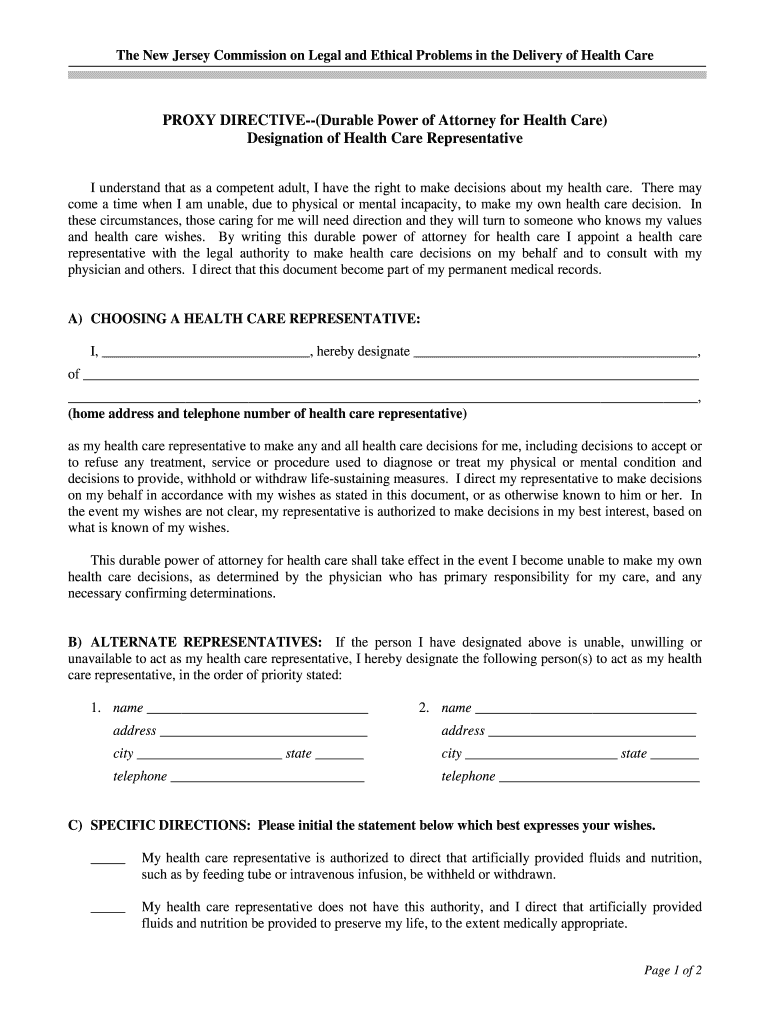
Department of HealthAdvance DirectiveForms & FAQs


What is the Department Of Health Advance Directive Forms & FAQs
The Department Of Health Advance Directive Forms are essential documents that allow individuals to outline their healthcare preferences in the event they become unable to communicate their wishes. These forms typically include directives regarding medical treatment, end-of-life care, and appointing a healthcare proxy. The FAQs section provides valuable insights into common questions and concerns regarding the completion and legal standing of these forms, ensuring individuals are well-informed about their rights and options.
How to use the Department Of Health Advance Directive Forms & FAQs
Using the Department Of Health Advance Directive Forms involves several straightforward steps. First, individuals should review the available forms to understand their options. Next, they can fill out the forms, ensuring all required information is accurately provided. After completing the forms, it is crucial to sign and date them in accordance with state regulations. The FAQs section can guide users through any uncertainties they may encounter during this process, offering clarity on common issues such as witnessing requirements and notarization.
Steps to complete the Department Of Health Advance Directive Forms & FAQs
Completing the Department Of Health Advance Directive Forms requires a systematic approach. Start by selecting the appropriate form that aligns with your healthcare preferences. Next, carefully fill out personal information, including your name, address, and healthcare wishes. It is important to designate a healthcare proxy if desired. After filling out the form, ensure it is signed in front of witnesses as required by your state law. Finally, keep copies of the completed forms in accessible locations and share them with your designated healthcare proxy and family members.
Legal use of the Department Of Health Advance Directive Forms & FAQs
The legal use of the Department Of Health Advance Directive Forms is governed by state laws, which dictate how these documents must be executed to be considered valid. Generally, for an advance directive to be legally binding, it must be signed by the individual and witnessed by at least one other person. Some states may also require notarization. The FAQs section provides detailed information on the legal implications of these forms, including how they can be revoked or amended if circumstances change.
Key elements of the Department Of Health Advance Directive Forms & FAQs
Key elements of the Department Of Health Advance Directive Forms include the designation of a healthcare proxy, specific medical treatment preferences, and instructions for end-of-life care. These elements ensure that an individual's wishes are respected even when they cannot voice them. The FAQs section elaborates on the importance of each element, offering examples of common preferences and the implications of various choices made within the forms.
State-specific rules for the Department Of Health Advance Directive Forms & FAQs
State-specific rules play a crucial role in the validity of the Department Of Health Advance Directive Forms. Each state has its own regulations concerning the execution, witnessing, and revocation of advance directives. It is essential for individuals to familiarize themselves with their state's requirements to ensure their forms are legally binding. The FAQs section can provide insights into these variations, helping users navigate the complexities of state laws effectively.
Quick guide on how to complete department of healthadvance directiveforms ampampamp faqs
Complete Department Of HealthAdvance DirectiveForms & FAQs effortlessly on any gadget
Managing documents online has gained immense popularity among businesses and individuals. It offers an ideal eco-friendly substitute for conventional printed and signed documents, allowing you to access the necessary form and securely save it online. airSlate SignNow provides all the tools you require to create, alter, and eSign your documents quickly without delays. Handle Department Of HealthAdvance DirectiveForms & FAQs on any gadget with airSlate SignNow Android or iOS applications and streamline any document-related task today.
How to modify and eSign Department Of HealthAdvance DirectiveForms & FAQs with ease
- Locate Department Of HealthAdvance DirectiveForms & FAQs and click Get Form to begin.
- Utilize the tools we offer to fill out your form.
- Highlight pertinent sections of the documents or redact sensitive information with tools that airSlate SignNow provides specifically for that purpose.
- Create your eSignature with the Sign feature, which takes moments and holds the same legal validity as a conventional wet ink signature.
- Review the details and click the Done button to save your modifications.
- Select how you want to share your form, via email, SMS, invitation link, or download it to your computer.
Forget about lost or misplaced documents, tedious form searching, or errors that require printing new document copies. airSlate SignNow meets your document management needs in a few clicks from any device you prefer. Modify and eSign Department Of HealthAdvance DirectiveForms & FAQs and ensure excellent communication at every stage of the form preparation process with airSlate SignNow.
Create this form in 5 minutes or less
Create this form in 5 minutes!
How to create an eSignature for the department of healthadvance directiveforms ampampamp faqs
How to create an electronic signature for a PDF document in the online mode
How to create an electronic signature for a PDF document in Chrome
How to generate an eSignature for putting it on PDFs in Gmail
How to create an eSignature from your mobile device
How to create an eSignature for a PDF document on iOS devices
How to create an eSignature for a PDF file on Android devices
People also ask
-
What are Department Of Health Advance Directive Forms & FAQs?
Department Of Health Advance Directive Forms & FAQs provide essential information about advance directives, which are legal documents that allow individuals to outline their healthcare preferences. These forms are vital for ensuring that medical wishes are respected when one cannot speak for themselves. Our FAQs help clarify common questions regarding the process and significance of these documents.
-
How do I fill out Department Of Health Advance Directive Forms?
Filling out Department Of Health Advance Directive Forms is a straightforward process. You can either download the forms directly from our site or use our electronic signing platform for ease. Ensure to review each section carefully and consult our FAQs for guidance on what information is necessary.
-
Are Department Of Health Advance Directive Forms legally binding?
Yes, Department Of Health Advance Directive Forms are legally binding documents when completed and signed in accordance with state laws. Properly executed forms ensure that your healthcare preferences are followed in medical situations where you are unable to communicate. Refer to our FAQs for details on state-specific requirements.
-
What are the benefits of using airSlate SignNow for Department Of Health Advance Directive Forms?
Using airSlate SignNow for Department Of Health Advance Directive Forms streamlines the signing process with an efficient and user-friendly interface. Our platform offers secure cloud storage, making it easy to access your documents anytime. Additionally, you can track document status and ensure timely completion.
-
What is the cost of using airSlate SignNow for these forms?
The cost of using airSlate SignNow for Department Of Health Advance Directive Forms is competitive and designed to provide value to users. We offer various pricing plans depending on the level of service required, including free trials for new users. Check our pricing page for detailed information.
-
Can I integrate airSlate SignNow with other tools for Department Of Health Advance Directive Forms?
Absolutely! airSlate SignNow allows for seamless integration with various applications, making it easy to manage Department Of Health Advance Directive Forms alongside other workflows. Our platform supports integrations with popular tools such as Google Drive, Salesforce, and more to enhance efficiency.
-
Is customer support available for queries about Department Of Health Advance Directive Forms?
Yes, we offer dedicated customer support for all inquiries related to Department Of Health Advance Directive Forms & FAQs. Our support team is available via chat, email, and phone to assist with any questions or issues you may encounter. We aim to provide timely and effective solutions.
Get more for Department Of HealthAdvance DirectiveForms & FAQs
- Cascade west veterinary hospital veterinarian in centralia wa form
- Alcohol or drug problem form
- Volunteer drivers insurance form 3docx
- Ssr common application for musculoskeletal radiology form
- Il molina form dispute
- 2020 kendall smith healthcare exploration scholarship application form
- Off leash dog area application forest preserves of cook form
- Kendall smith healthcare exploration scholarship program form
Find out other Department Of HealthAdvance DirectiveForms & FAQs
- eSign South Carolina Insurance Job Description Template Now
- eSign Indiana Legal Rental Application Free
- How To eSign Indiana Legal Residential Lease Agreement
- eSign Iowa Legal Separation Agreement Easy
- How To eSign New Jersey Life Sciences LLC Operating Agreement
- eSign Tennessee Insurance Rental Lease Agreement Later
- eSign Texas Insurance Affidavit Of Heirship Myself
- Help Me With eSign Kentucky Legal Quitclaim Deed
- eSign Louisiana Legal Limited Power Of Attorney Online
- How Can I eSign Maine Legal NDA
- eSign Maryland Legal LLC Operating Agreement Safe
- Can I eSign Virginia Life Sciences Job Description Template
- eSign Massachusetts Legal Promissory Note Template Safe
- eSign West Virginia Life Sciences Agreement Later
- How To eSign Michigan Legal Living Will
- eSign Alabama Non-Profit Business Plan Template Easy
- eSign Mississippi Legal Last Will And Testament Secure
- eSign California Non-Profit Month To Month Lease Myself
- eSign Colorado Non-Profit POA Mobile
- How Can I eSign Missouri Legal RFP