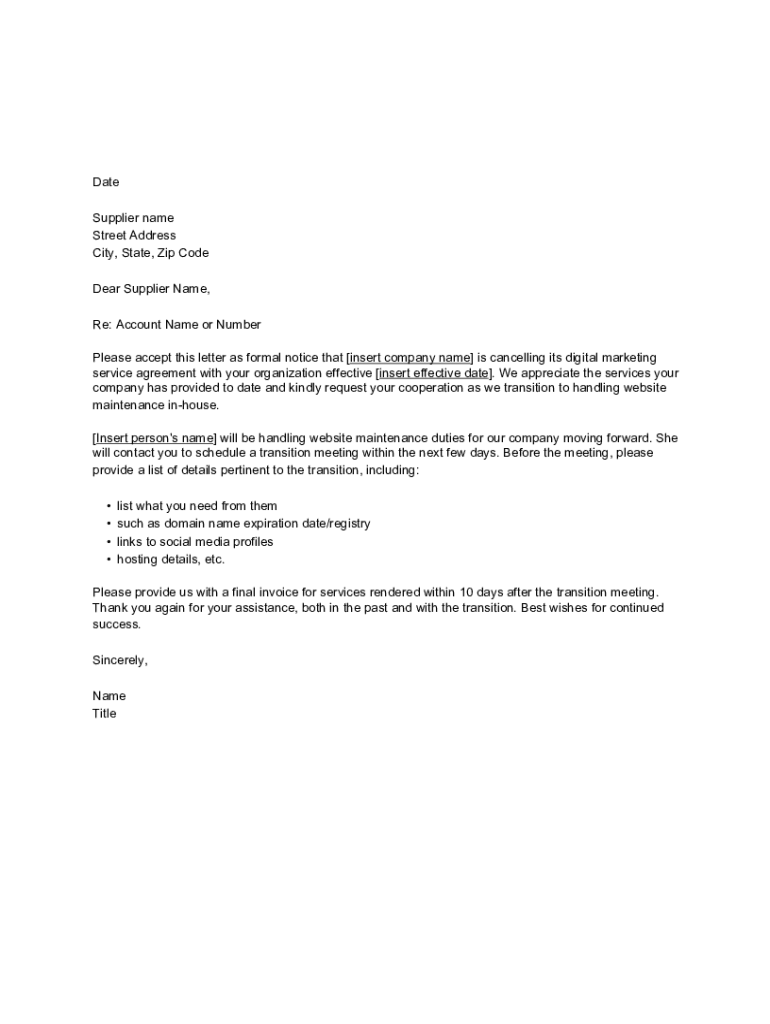
Letter Canceling Website Services Letter Canceling Website Services Form


What is the Letter Canceling Website Services Letter Canceling Website Services
The Letter Canceling Website Services Letter Canceling Website Services is a formal document used to terminate services provided by a website or online platform. This letter serves as a notification to the service provider, indicating the intent to discontinue the relationship. It typically includes essential details such as the account holder's information, the specific services being canceled, and the desired termination date. This document is crucial for ensuring that both parties are clear about the cancellation and helps prevent any misunderstandings regarding ongoing obligations or payments.
Steps to complete the Letter Canceling Website Services Letter Canceling Website Services
Completing the Letter Canceling Website Services Letter Canceling Website Services involves several straightforward steps:
- Gather necessary information: Collect details such as your account number, service type, and any relevant correspondence with the provider.
- Draft the letter: Start with your contact information, followed by the service provider's details. Clearly state your intention to cancel the services.
- Specify the cancellation date: Indicate when you wish the cancellation to take effect.
- Include a request for confirmation: Ask the provider to confirm the cancellation in writing.
- Sign and date the letter: Ensure that you sign the letter to make it official.
- Send the letter: Choose a delivery method that provides proof of receipt, such as certified mail or email with a read receipt.
Legal use of the Letter Canceling Website Services Letter Canceling Website Services
The legal use of the Letter Canceling Website Services Letter Canceling Website Services is significant in establishing a formal record of the cancellation. For the letter to be legally binding, it must meet certain criteria, including clarity in the intent to cancel and proper identification of both parties involved. By sending this letter, the account holder protects their rights and ensures that the service provider acknowledges the termination of services. It is advisable to keep a copy of the letter and any correspondence related to the cancellation for future reference.
Key elements of the Letter Canceling Website Services Letter Canceling Website Services
When drafting the Letter Canceling Website Services Letter Canceling Website Services, several key elements should be included to ensure its effectiveness:
- Sender's Information: Include your name, address, and contact details at the top of the letter.
- Provider's Information: List the name and address of the service provider.
- Subject Line: Clearly state the purpose of the letter, such as "Cancellation of Services."
- Account Details: Provide any relevant account numbers or identifiers associated with the services.
- Cancellation Request: Clearly articulate your request to cancel the services and specify the effective date.
- Signature: Sign the letter to validate your request.
Examples of using the Letter Canceling Website Services Letter Canceling Website Services
Examples of using the Letter Canceling Website Services Letter Canceling Website Services can vary based on the type of services being canceled. For instance, if an individual is terminating a subscription to a streaming service, the letter should include details specific to that service, such as the subscription plan and any promotional offers that may have been applied. In a business context, a company may use the letter to cancel web hosting services, ensuring that all contractual obligations are addressed. Each example highlights the importance of tailoring the letter to the specific service and maintaining clear communication with the provider.
Quick guide on how to complete letter canceling website services letter canceling website services
Complete Letter Canceling Website Services Letter Canceling Website Services effortlessly on any device
Online document management has become increasingly popular among businesses and individuals. It offers an ideal eco-friendly alternative to conventional printed and signed documents, as you can obtain the necessary form and securely store it online. airSlate SignNow provides all the tools you need to create, modify, and eSign your documents swiftly without delays. Manage Letter Canceling Website Services Letter Canceling Website Services on any device using airSlate SignNow’s Android or iOS applications and enhance any document-based process today.
The easiest way to edit and eSign Letter Canceling Website Services Letter Canceling Website Services without hassle
- Obtain Letter Canceling Website Services Letter Canceling Website Services and click Get Form to begin.
- Utilize the tools we provide to fill out your form.
- Highlight important sections of your documents or redact sensitive information with features that airSlate SignNow offers specifically for that purpose.
- Create your signature using the Sign tool, which takes seconds and carries the same legal validity as a traditional wet ink signature.
- Review the details and then click the Done button to save your changes.
- Select how you wish to share your form, via email, SMS, invite link, or download it to your computer.
Say goodbye to lost or misplaced documents, tedious form hunting, or mistakes that necessitate printing new document copies. airSlate SignNow meets your needs in document management with just a few clicks from your chosen device. Edit and eSign Letter Canceling Website Services Letter Canceling Website Services and ensure excellent communication at every stage of the form preparation process with airSlate SignNow.
Create this form in 5 minutes or less
Create this form in 5 minutes!
How to create an eSignature for the letter canceling website services letter canceling website services
How to create an eSignature for your PDF file online
How to create an eSignature for your PDF file in Google Chrome
The best way to make an eSignature for signing PDFs in Gmail
The best way to generate an eSignature right from your mobile device
How to generate an electronic signature for a PDF file on iOS
The best way to generate an eSignature for a PDF on Android devices
People also ask
-
What are Letter Canceling Website Services and how can they benefit my business?
Letter Canceling Website Services are designed to simplify the process of sending and managing cancellation letters for various services. By utilizing these services, businesses can save time and ensure that all necessary documentation is handled efficiently. This streamlines your cancellation processes, which can ultimately enhance customer satisfaction.
-
How much do Letter Canceling Website Services cost?
Pricing for Letter Canceling Website Services varies depending on the features and level of service you choose. With airSlate SignNow, you can expect a cost-effective solution that fits your budget. We offer various pricing plans to ensure you get the best value for your needs.
-
What features are included with Letter Canceling Website Services?
Our Letter Canceling Website Services include features such as customizable templates, electronic signatures, and the ability to track document status in real-time. These features are designed to make the cancellation process as seamless as possible, allowing you to focus on your core business activities without getting bogged down by paperwork.
-
Are Letter Canceling Website Services secure?
Yes, Letter Canceling Website Services offered by airSlate SignNow are highly secure. We prioritize the privacy and security of your documents with industry-leading encryption and compliance standards. You can trust that your cancellation letters and sensitive information are protected throughout the process.
-
Can I integrate Letter Canceling Website Services with other tools?
Absolutely! airSlate SignNow's Letter Canceling Website Services can be integrated with various third-party applications, including CRM systems, project management tools, and cloud storage services. This enhances your workflow efficiency by allowing seamless transfer of data and documents across platforms.
-
How does airSlate SignNow improve the process of sending cancellation letters?
airSlate SignNow enhances the process of sending cancellation letters through its user-friendly interface and automated workflows. By leveraging our Letter Canceling Website Services, you can quickly create and send personalized cancellation letters while reducing manual errors. This not only saves time but also ensures professionalism in your communications.
-
Is there a trial available for Letter Canceling Website Services?
Yes, airSlate SignNow offers a free trial for our Letter Canceling Website Services. This allows potential customers to explore the features and benefits risk-free before making a commitment. Experience firsthand how our cost-effective solution can streamline your cancellation processes.
Get more for Letter Canceling Website Services Letter Canceling Website Services
- Free minor child travel consent form pdfword
- How to legally change your name findlaw form
- Hawaii notice of change of name minor by parents form
- Form e lieutenant governor of hawaii
- Petition to domesticate and enforce out of state custody order form
- Hawaii small estate affidavit for motor vehicles form
- Hawaii fact sheet for mother minor by parents form
- Land court regular system in the office of the lieutenant form
Find out other Letter Canceling Website Services Letter Canceling Website Services
- Can I Electronic signature Utah Non-Profit PPT
- How Do I Electronic signature Nebraska Legal Form
- Help Me With Electronic signature Nevada Legal Word
- How Do I Electronic signature Nevada Life Sciences PDF
- How Can I Electronic signature New York Life Sciences Word
- How Can I Electronic signature North Dakota Legal Word
- How To Electronic signature Ohio Legal PDF
- How To Electronic signature Ohio Legal Document
- How To Electronic signature Oklahoma Legal Document
- How To Electronic signature Oregon Legal Document
- Can I Electronic signature South Carolina Life Sciences PDF
- How Can I Electronic signature Rhode Island Legal Document
- Can I Electronic signature South Carolina Legal Presentation
- How Can I Electronic signature Wyoming Life Sciences Word
- How To Electronic signature Utah Legal PDF
- How Do I Electronic signature Arkansas Real Estate Word
- How Do I Electronic signature Colorado Real Estate Document
- Help Me With Electronic signature Wisconsin Legal Presentation
- Can I Electronic signature Hawaii Real Estate PPT
- How Can I Electronic signature Illinois Real Estate Document