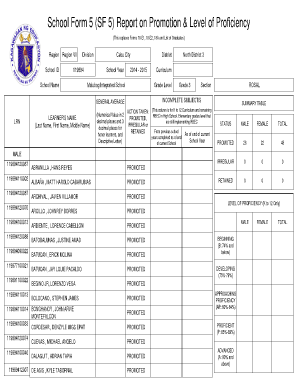
Sf 5 Form


What is the SF 5 Form?
The SF 5 form, also known as the School Form 5, is a document primarily used in educational settings. It serves as a record of student information, academic performance, and other relevant data. This form is essential for schools to maintain accurate records and ensure compliance with educational regulations. It is commonly utilized by various educational institutions across the United States to track student progress and facilitate communication with parents and guardians.
How to Use the SF 5 Form
Using the SF 5 form involves several straightforward steps. First, gather the necessary information about the student, including personal details, academic records, and attendance history. Next, fill out the form accurately, ensuring that all sections are completed. After completing the form, it should be reviewed for any errors or omissions. Finally, submit the SF 5 form to the appropriate school authority, either electronically or in hard copy, as per the institution's guidelines.
Steps to Complete the SF 5 Form
Completing the SF 5 form requires careful attention to detail. Follow these steps for an effective submission:
- Collect all necessary information, including the student’s name, grade level, and academic achievements.
- Fill in the form clearly, using legible handwriting or typing if submitting electronically.
- Double-check all entries for accuracy, ensuring that dates and figures are correct.
- Sign and date the form where required, confirming that the information provided is true and complete.
- Submit the form according to your school’s specific submission guidelines.
Legal Use of the SF 5 Form
The SF 5 form must be used in compliance with relevant educational laws and regulations. This includes adherence to privacy standards such as FERPA (Family Educational Rights and Privacy Act), which protects the confidentiality of student information. Schools must ensure that the data collected through the SF 5 form is stored securely and accessed only by authorized personnel. Proper legal use of this form fosters trust between schools, students, and their families.
Key Elements of the SF 5 Form
Several key elements are essential to the SF 5 form. These include:
- Student Information: Basic details such as name, date of birth, and grade level.
- Academic Performance: Records of grades, attendance, and any special achievements.
- Parent/Guardian Information: Contact details for the student’s primary caregivers.
- Signature Section: Areas for signatures to verify the authenticity of the information provided.
Examples of Using the SF 5 Form
The SF 5 form can be utilized in various scenarios within educational institutions. For instance, it may be used during student enrollment to collect essential data, or it can serve as a tool for reporting academic progress during parent-teacher conferences. Additionally, schools may use the SF 5 form to compile data for state reporting requirements, ensuring compliance with educational standards.
Quick guide on how to complete sf 5
Effortlessly Prepare Sf 5 on Any Device
Digital document management has become increasingly popular among businesses and individuals. It serves as an ideal eco-friendly substitute for conventional printed and signed paperwork, as you can access the necessary form and securely store it online. airSlate SignNow provides you with all the tools needed to create, edit, and electronically sign your documents swiftly without delays. Manage Sf 5 on any platform using airSlate SignNow's Android or iOS applications and streamline any document-related process today.
How to Edit and Electronically Sign Sf 5 with Ease
- Locate Sf 5 and click on Get Form to begin.
- Utilize the tools we provide to complete your document.
- Highlight important sections of the documents or obscure sensitive information using the tools specifically designed by airSlate SignNow for this purpose.
- Create your signature utilizing the Sign tool, which takes mere seconds and has the same legal validity as a traditional ink signature.
- Review the details and click on the Done button to confirm your changes.
- Choose your preferred method of sending your form, whether by email, text message (SMS), or invitation link, or download it to your computer.
No more worrying about lost or misplaced documents, tedious searches for forms, or mistakes that necessitate printing new document copies. airSlate SignNow fulfills all your document management requirements with just a few clicks from any device you choose. Edit and eSign Sf 5 and ensure effective communication throughout the form preparation process with airSlate SignNow.
Create this form in 5 minutes or less
Create this form in 5 minutes!
How to create an eSignature for the sf 5
How to make an eSignature for a PDF file in the online mode
How to make an eSignature for a PDF file in Chrome
The way to create an electronic signature for putting it on PDFs in Gmail
The way to create an electronic signature right from your smartphone
The best way to make an eSignature for a PDF file on iOS devices
The way to create an electronic signature for a PDF on Android
People also ask
-
What is an sf5 form and how is it used?
The sf5 form is a specific document utilized for various business transactions and legal purposes. It is designed to streamline the signing process, allowing users to quickly collect signatures and manage their documents efficiently. Using airSlate SignNow, businesses can effortlessly send and eSign the sf5 form, enhancing their workflow.
-
How can I create an sf5 form using airSlate SignNow?
Creating an sf5 form with airSlate SignNow is straightforward. You can easily upload your document, customize it with fields for signatures, dates, and other necessary information, and then save it for distribution. This process facilitates smooth digital transactions for your business.
-
What are the pricing options for using the sf5 form with airSlate SignNow?
airSlate SignNow offers competitive pricing plans that cater to various business needs when using the sf5 form. The plans include essential features for sending, signing, and managing documents electronically. You can choose a plan that best fits your organization's size and requirement.
-
What features does airSlate SignNow offer for the sf5 form?
AirSlate SignNow offers a host of features for the sf5 form, including customizable templates, reusable workflows, and real-time tracking. These features ensure that users can efficiently manage their document workflow and maintain compliance with legal standards. Additionally, integration with other applications enhances the overall utility of the sf5 form.
-
How does eSigning the sf5 form save time for my business?
eSigning the sf5 form through airSlate SignNow signNowly reduces the time spent on getting signatures. Traditional methods can be slow and cumbersome, whereas electronic signatures allow for almost instantaneous processing. This quick turnaround can help businesses operate more efficiently.
-
Can I integrate the sf5 form with other software applications?
Yes, airSlate SignNow allows for seamless integration of the sf5 form with various software applications. This includes popular tools such as CRM systems, project management apps, and cloud storage services. Integrating these applications enhances your workflow and document management experience.
-
What security measures are in place for the sf5 form?
AirSlate SignNow prioritizes security when handling the sf5 form. The platform employs advanced encryption protocols and compliance with legal standards like eIDAS and HIPAA. These measures ensure that your documents remain secure during transmission and storage.
Get more for Sf 5
Find out other Sf 5
- Electronic signature Minnesota Legal LLC Operating Agreement Free
- Electronic signature Minnesota Legal LLC Operating Agreement Secure
- Electronic signature Louisiana Life Sciences LLC Operating Agreement Now
- Electronic signature Oregon Non-Profit POA Free
- Electronic signature South Dakota Non-Profit Business Plan Template Now
- Electronic signature South Dakota Non-Profit Lease Agreement Template Online
- Electronic signature Legal Document Missouri Online
- Electronic signature Missouri Legal Claim Online
- Can I Electronic signature Texas Non-Profit Permission Slip
- Electronic signature Missouri Legal Rental Lease Agreement Simple
- Electronic signature Utah Non-Profit Cease And Desist Letter Fast
- Electronic signature Missouri Legal Lease Agreement Template Free
- Electronic signature Non-Profit PDF Vermont Online
- Electronic signature Non-Profit PDF Vermont Computer
- Electronic signature Missouri Legal Medical History Mobile
- Help Me With Electronic signature West Virginia Non-Profit Business Plan Template
- Electronic signature Nebraska Legal Living Will Simple
- Electronic signature Nevada Legal Contract Safe
- How Can I Electronic signature Nevada Legal Operating Agreement
- How Do I Electronic signature New Hampshire Legal LLC Operating Agreement