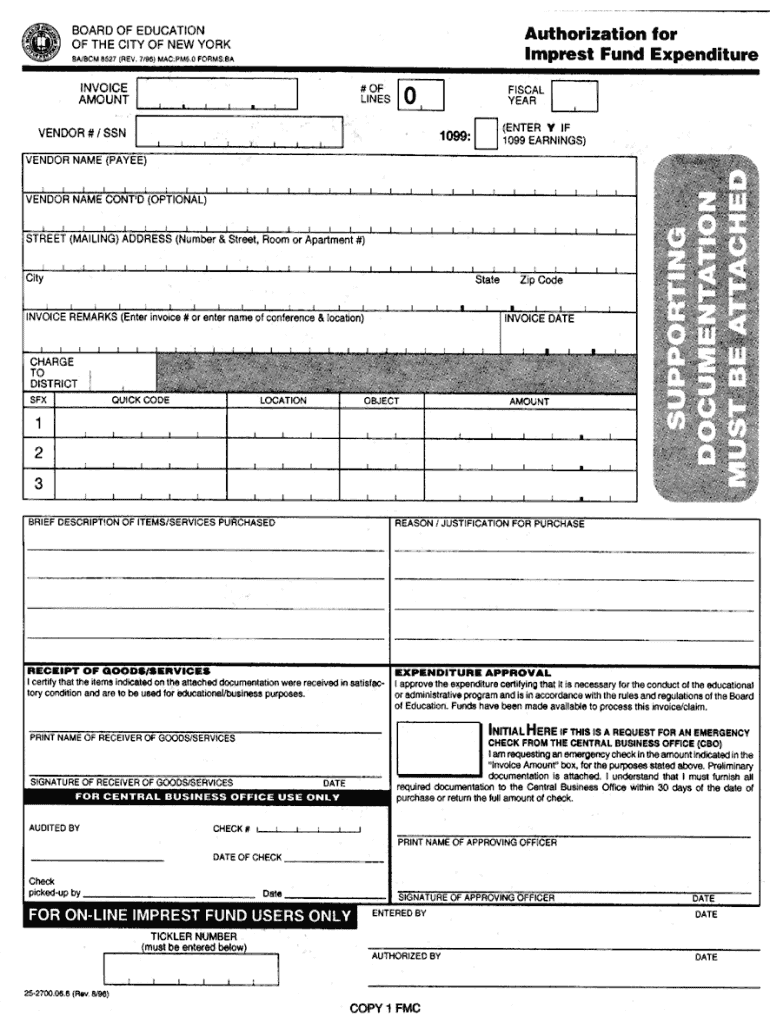
Nyc Doe Sipp Form


What is the NYC DOE SIPP Form
The NYC DOE SIPP form, also known as the NYC DOE SIPP reimbursement form, is an essential document used by employees of the New York City Department of Education (DOE) to request reimbursement for specific expenses incurred in the course of their duties. This form is part of the School Improvement Program (SIPP) and is designed to streamline the reimbursement process for eligible educators and staff. It ensures that expenditures related to educational resources, materials, and other approved expenses can be efficiently processed and reimbursed.
How to Use the NYC DOE SIPP Form
To effectively use the NYC DOE SIPP form, individuals must first ensure they meet the eligibility criteria outlined by the DOE. Once eligibility is confirmed, the form should be filled out with accurate details regarding the expenses being claimed. This includes providing receipts and any necessary documentation that supports the reimbursement request. After completing the form, it should be submitted according to the specified guidelines, ensuring that all required signatures are obtained to validate the submission.
Steps to Complete the NYC DOE SIPP Form
Completing the NYC DOE SIPP form involves several key steps:
- Gather all necessary documentation, including receipts and proof of purchase.
- Fill out the form with accurate details, including your name, position, and the specific expenses being claimed.
- Attach any required supporting documents to substantiate your request.
- Review the completed form for accuracy and completeness.
- Obtain any necessary signatures from supervisors or approvers.
- Submit the form through the designated submission method, whether online or in person.
Legal Use of the NYC DOE SIPP Form
The NYC DOE SIPP form is legally binding when completed and submitted according to the established guidelines. It is crucial that all information provided is truthful and accurate, as any discrepancies may lead to delays in processing or potential legal implications. Compliance with the relevant policies and procedures is essential to ensure that the reimbursement requests are honored and processed without issues.
Key Elements of the NYC DOE SIPP Form
Several key elements must be included in the NYC DOE SIPP form to ensure it is complete and valid:
- Employee Information: Full name, position, and contact details.
- Expense Details: A clear description of the expenses being claimed, including dates and amounts.
- Receipts: Attach copies of receipts or invoices that substantiate the claimed expenses.
- Signatures: Required signatures from the employee and any necessary supervisors.
- Submission Date: The date on which the form is submitted for processing.
Form Submission Methods
The NYC DOE SIPP form can be submitted through various methods, depending on the guidelines provided by the DOE. Common submission methods include:
- Online Submission: Many employees may have the option to submit the form electronically through the DOE's designated online portal.
- Mail: The form can be printed and mailed to the appropriate department for processing.
- In-Person: Employees may also choose to submit the form directly to their supervisor or the finance department.
Quick guide on how to complete nyc doe sipp form
Easily Prepare Nyc Doe Sipp Form on Any Device
Digital document management has become increasingly popular among businesses and individuals. It offers a perfect eco-friendly substitute to traditional printed and signed documents, as you can access the correct form and securely keep it online. airSlate SignNow equips you with all the necessary tools to create, edit, and eSign your documents swiftly without delays. Manage Nyc Doe Sipp Form on any device using the airSlate SignNow Android or iOS applications and enhance any document-based workflow today.
How to Edit and eSign Nyc Doe Sipp Form with Ease
- Find Nyc Doe Sipp Form and click Get Form to begin.
- Utilize the tools we provide to complete your form.
- Emphasize important parts of your documents or obscure sensitive information with the tools specifically designed for that purpose by airSlate SignNow.
- Create your signature with the Sign tool, which takes only seconds and holds the same legal validity as a conventional wet ink signature.
- Review the information and then click on the Done button to save your changes.
- Select your preferred delivery method for your form, whether by email, SMS, invite link, or download it to your computer.
Say goodbye to lost or misplaced documents, cumbersome form navigation, or errors that necessitate printing new copies. airSlate SignNow meets your document management needs in just a few clicks from any device you choose. Edit and eSign Nyc Doe Sipp Form and ensure excellent communication throughout your form preparation journey with airSlate SignNow.
Create this form in 5 minutes or less
Create this form in 5 minutes!
How to create an eSignature for the nyc doe sipp form
How to make an eSignature for a PDF document online
How to make an eSignature for a PDF document in Google Chrome
The way to generate an eSignature for signing PDFs in Gmail
The way to create an electronic signature right from your smart phone
The best way to make an eSignature for a PDF document on iOS
The way to create an electronic signature for a PDF on Android OS
People also ask
-
What is the NYC DOE SIPP form and how does it work?
The NYC DOE SIPP form is a vital document used for various purposes within the New York City Department of Education. It allows users to submit important information electronically, streamlining the process of documentation. Utilizing the airSlate SignNow platform, users can complete and eSign the NYC DOE SIPP form quickly and efficiently, ensuring all submissions are legally binding.
-
How can airSlate SignNow help me with the NYC DOE SIPP form?
airSlate SignNow simplifies the process of filling out and submitting the NYC DOE SIPP form by providing intuitive tools for electronic signatures and document management. Users can easily create, edit, and share the form digitally, which saves time and reduces errors. With airSlate SignNow, you can ensure your NYC DOE SIPP form is always compliant and accessible.
-
Is there a cost associated with using airSlate SignNow for the NYC DOE SIPP form?
Yes, there is a pricing structure for using airSlate SignNow, but it offers various plans to suit different needs and budgets. The investment you make will provide you with a cost-effective solution that enhances efficiency when handling the NYC DOE SIPP form and other documents. Pricing typically depends on the features and volume of documents processed, ensuring flexibility for users.
-
What features does airSlate SignNow offer for handling the NYC DOE SIPP form?
airSlate SignNow includes a range of features tailored for effective document management, such as customizable templates, bulk sending, advanced security options, and mobile capabilities. These features ensure that the NYC DOE SIPP form can be completed efficiently, reducing turnaround time. Additionally, the platform supports real-time collaboration, making it easier to gather necessary approvals.
-
Can I integrate airSlate SignNow with other tools for processing the NYC DOE SIPP form?
Absolutely! airSlate SignNow offers seamless integration with various applications such as Google Drive, Dropbox, and CRM systems. This means you can connect your existing tools to better manage the process of handling your NYC DOE SIPP form. The integrations help streamline workflows, allowing for improved efficiency and organization in document management.
-
What are the benefits of using airSlate SignNow for the NYC DOE SIPP form?
Using airSlate SignNow for the NYC DOE SIPP form brings signNow benefits, including enhanced accuracy, reduced processing time, and increased security. The platform allows for effortless eSigning, tracking, and archiving, making document management straightforward and effective. This means you can focus more on your core activities and less on paperwork.
-
Is it easy to get started with airSlate SignNow for the NYC DOE SIPP form?
Yes, getting started with airSlate SignNow for the NYC DOE SIPP form is simple and user-friendly. After signing up, users can quickly access templates and begin customizing their forms within minutes. The intuitive interface ensures even those with minimal tech experience can navigate the platform confidently.
Get more for Nyc Doe Sipp Form
Find out other Nyc Doe Sipp Form
- Electronic signature New York Doctors Permission Slip Free
- Electronic signature South Dakota Construction Quitclaim Deed Easy
- Electronic signature Texas Construction Claim Safe
- Electronic signature Texas Construction Promissory Note Template Online
- How To Electronic signature Oregon Doctors Stock Certificate
- How To Electronic signature Pennsylvania Doctors Quitclaim Deed
- Electronic signature Utah Construction LLC Operating Agreement Computer
- Electronic signature Doctors Word South Dakota Safe
- Electronic signature South Dakota Doctors Confidentiality Agreement Myself
- How Do I Electronic signature Vermont Doctors NDA
- Electronic signature Utah Doctors Promissory Note Template Secure
- Electronic signature West Virginia Doctors Bill Of Lading Online
- Electronic signature West Virginia Construction Quitclaim Deed Computer
- Electronic signature Construction PDF Wisconsin Myself
- How Do I Electronic signature Wyoming Doctors Rental Lease Agreement
- Help Me With Electronic signature Wyoming Doctors Rental Lease Agreement
- How Do I Electronic signature Colorado Education RFP
- Electronic signature Colorado Education Lease Agreement Form Online
- How To Electronic signature Colorado Education Business Associate Agreement
- Can I Electronic signature California Education Cease And Desist Letter