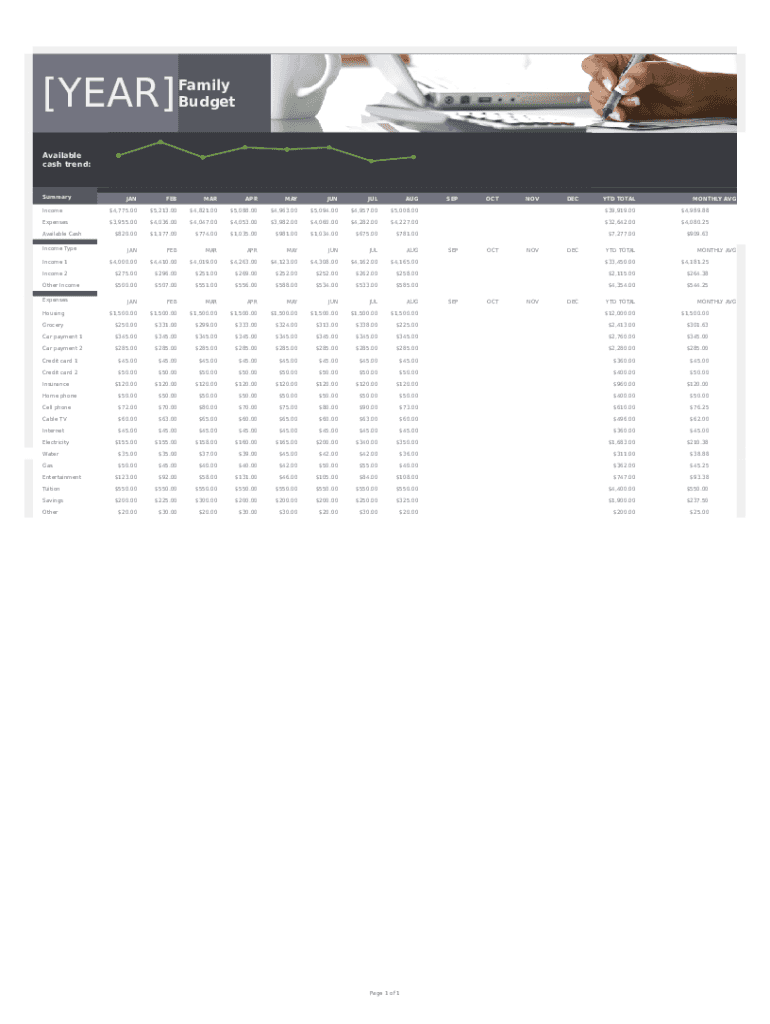
Family Budget Template Form


What is the Family Budget Template
The Family Budget Template is a structured document designed to help families plan and manage their finances effectively. It typically includes sections for income, fixed expenses, variable expenses, and savings goals. By organizing financial data, this template allows families to visualize their spending habits and make informed decisions about their financial future. Utilizing a family budget template can lead to better financial discipline and help avoid overspending.
How to use the Family Budget Template
Using the Family Budget Template involves several straightforward steps. First, gather all sources of income, including salaries, bonuses, and any additional earnings. Next, list all fixed expenses, such as rent or mortgage payments, utilities, and insurance. After that, identify variable expenses, which may include groceries, entertainment, and dining out. Finally, allocate funds towards savings and investments. Regularly updating the template with actual spending can help track progress and adjust budgets as needed.
Steps to complete the Family Budget Template
Completing the Family Budget Template can be broken down into specific steps:
- Identify all sources of income and calculate the total monthly income.
- List fixed expenses that do not change month to month.
- Estimate variable expenses based on past spending patterns.
- Set savings goals and allocate a portion of income towards them.
- Review and adjust categories as necessary to ensure all expenses are covered.
- Track actual spending against the budget to identify areas for improvement.
Key elements of the Family Budget Template
The Family Budget Template consists of several key elements that are essential for effective financial planning:
- Income: A comprehensive list of all income sources.
- Fixed Expenses: Regular payments that remain constant, such as housing costs.
- Variable Expenses: Costs that fluctuate, including groceries and entertainment.
- Savings Goals: Specific financial targets for future needs, such as education or retirement.
- Debt Repayment: A section to track any outstanding debts and repayment plans.
Legal use of the Family Budget Template
The Family Budget Template is a non-legal document primarily for personal financial management. However, it can serve as a useful tool in legal contexts, such as divorce proceedings or loan applications, where a clear understanding of financial stability is required. While the template itself does not hold legal weight, the information it contains can be critical for financial disclosures in legal situations.
Examples of using the Family Budget Template
Families can use the Family Budget Template in various scenarios. For instance, a family planning for a vacation can allocate a specific amount each month to save for travel expenses. Another example is a family looking to reduce debt; they can use the template to identify areas where they can cut back on spending and redirect those funds towards debt repayment. These practical applications highlight the versatility of the template in achieving financial goals.
Quick guide on how to complete family budget template
Effortlessly Prepare Family Budget Template on Any Device
Managing documents online has gained popularity amongst companies and individuals. It offers a perfect environmentally friendly substitute for traditional printed and signed papers, allowing you to access the correct format and securely store it online. airSlate SignNow provides you with all the resources necessary to create, edit, and electronically sign your documents swiftly without delays. Handle Family Budget Template on any device using airSlate SignNow's Android or iOS applications and simplify any document-related task today.
Edit and Electronically Sign Family Budget Template with Ease
- Obtain Family Budget Template and click Get Form to begin.
- Utilize the tools we offer to complete your document.
- Select important sections of your documents or redact sensitive information with tools that airSlate SignNow specifically provides for that purpose.
- Create your signature using the Sign feature, which takes seconds and holds the same legal validity as a conventional handwritten signature.
- Review all the details and click the Done button to save your modifications.
- Choose your delivery method for the form, whether by email, text message (SMS), or invite link, or download it to your computer.
Eliminate the worry of lost or misplaced documents, tedious form searching, or mistakes that necessitate printing new copies. airSlate SignNow meets all your document management requirements with just a few clicks from any device you prefer. Edit and electronically sign Family Budget Template and ensure excellent communication throughout every stage of your document preparation process with airSlate SignNow.
Create this form in 5 minutes or less
Create this form in 5 minutes!
How to create an eSignature for the family budget template
The best way to make an electronic signature for a PDF in the online mode
The best way to make an electronic signature for a PDF in Chrome
The best way to create an eSignature for putting it on PDFs in Gmail
How to create an electronic signature from your smart phone
How to generate an eSignature for a PDF on iOS devices
How to create an electronic signature for a PDF file on Android OS
People also ask
-
What is a Family Budget Template?
A Family Budget Template is a structured tool designed to help families manage their income and expenses effectively. It provides a clear overview of financial allocation, allowing families to prioritize spending and savings. Utilizing a Family Budget Template can lead to better financial health and improved decision-making.
-
How can a Family Budget Template improve our household finances?
By using a Family Budget Template, families can track their monthly expenses and income systematically. This organized approach helps identify unnecessary expenditures and areas for potential savings. Ultimately, it can foster better financial discipline and promote a more secure financial future.
-
Are there any templates available for free?
Yes, there are free Family Budget Templates available online that can be easily downloaded and customized. These free templates offer basic functionality, making them a great starting point for families looking to get their budgeting on track. However, premium templates often come with additional features and integrations for more extensive budgeting needs.
-
Can the Family Budget Template be integrated with other financial tools?
Yes, many Family Budget Templates can be integrated with popular financial management tools and applications. This integration allows for seamless tracking of expenses and income, enhancing the overall budgeting experience. Integrating these tools can provide families with a more comprehensive financial overview.
-
What features should I look for in a Family Budget Template?
When selecting a Family Budget Template, look for features such as customizable categories, automated calculations, and visual charts. These features make it easier to monitor spending patterns and to analyze one's financial situation. A user-friendly interface is also crucial to ensure all family members can engage with the budgeting process.
-
Is the Family Budget Template suitable for large families?
Absolutely! A Family Budget Template can be tailored to accommodate the unique financial needs of large families. By including multiple income sources and various expense categories, it can help ensure that all family members are on the same page regarding their finances.
-
How can I ensure that my Family Budget Template stays up to date?
To keep your Family Budget Template current, review and update it regularly, ideally on a monthly basis. Adjust your budget based on changing income, expenses, and financial goals to ensure it reflects your family's current financial situation. Consistent updates will make your budgeting efforts more effective.
Get more for Family Budget Template
- Alamph accident questionnaire allegiance form
- Esoreularorgampquot keyword found websites listingkeyword form
- M r s s t um p e a n d m r s s a p p i n g t o ns s form
- Disabled dependent evaluation form tufts health plan
- Patients at the h e a rt g r a n t a p p li cat i o n form
- Disability benefits program northeastern university form
- Medicare claim form mhn
- Abr request form
Find out other Family Budget Template
- eSignature New York Fundraising Registration Form Simple
- How To Integrate Sign in Banking
- How To Use Sign in Banking
- Help Me With Use Sign in Banking
- Can I Use Sign in Banking
- How Do I Install Sign in Banking
- How To Add Sign in Banking
- How Do I Add Sign in Banking
- How Can I Add Sign in Banking
- Can I Add Sign in Banking
- Help Me With Set Up Sign in Government
- How To Integrate eSign in Banking
- How To Use eSign in Banking
- How To Install eSign in Banking
- How To Add eSign in Banking
- How To Set Up eSign in Banking
- How To Save eSign in Banking
- How To Implement eSign in Banking
- How To Set Up eSign in Construction
- How To Integrate eSign in Doctors