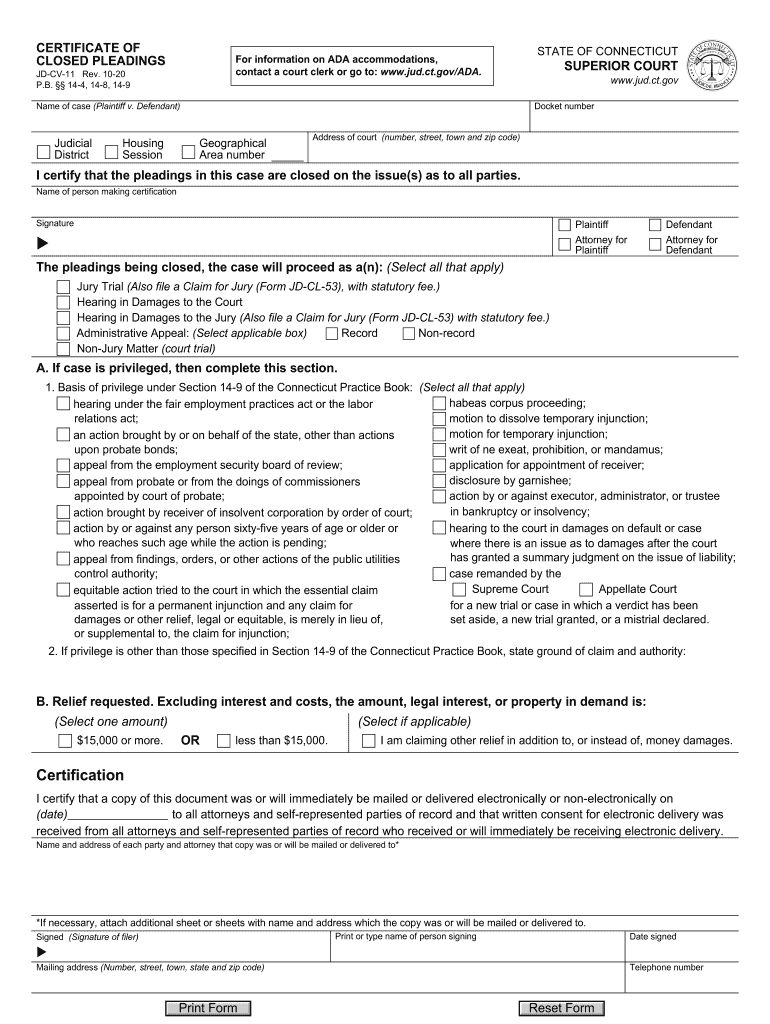
Contact a Court Clerk or Go to Www 2020-2026


Understanding the ct pleadings form
The ct pleadings form is a crucial legal document used in Connecticut for various court proceedings. It serves as a formal written statement that outlines the claims and defenses of the parties involved in a legal matter. This form is essential for ensuring that all parties are aware of the issues at hand and can prepare their cases accordingly. Understanding its structure and requirements is vital for anyone involved in legal proceedings in Connecticut.
Steps to complete the ct pleadings form
Completing the ct pleadings form requires careful attention to detail. Here are the general steps to follow:
- Gather all necessary information related to the case, including names, addresses, and relevant dates.
- Clearly state the purpose of the pleadings, outlining the claims or defenses being presented.
- Ensure that all sections of the form are filled out accurately, including any required signatures.
- Review the completed form for any errors or omissions before submission.
- Submit the form to the appropriate court, either online or in person, according to local guidelines.
Legal use of the ct pleadings form
The ct pleadings form is legally binding once it has been properly completed and submitted. It is crucial for establishing the framework of the case and ensuring that all parties are on the same page regarding the issues to be addressed. Courts rely on these pleadings to understand the nature of the dispute and to guide the proceedings accordingly. Therefore, it is essential to adhere to all legal standards when filling out this form.
Required documents for filing
When submitting the ct pleadings form, certain documents may be required to accompany it. These can include:
- Proof of service to demonstrate that all parties have been notified.
- Any supporting evidence that substantiates the claims made in the pleadings.
- Additional forms that may be specific to the type of case being filed.
Ensuring that all required documents are included can prevent delays in processing and help facilitate a smoother legal process.
Form submission methods
The ct pleadings form can typically be submitted through various methods, including:
- Online submission via the court's electronic filing system.
- Mailing the completed form to the appropriate court address.
- Delivering the form in person to the court clerk's office.
Choosing the right submission method can depend on the urgency of the case and the specific court's requirements.
State-specific rules for the ct pleadings form
Connecticut has specific rules governing the use and submission of the ct pleadings form. These rules dictate how the form should be filled out, what information must be included, and the deadlines for submission. Familiarity with these regulations is essential for ensuring compliance and avoiding potential penalties. It is advisable to consult the Connecticut court rules or seek legal guidance to ensure adherence to all state-specific requirements.
Examples of using the ct pleadings form
The ct pleadings form can be utilized in various legal contexts, such as:
- Divorce proceedings, where each party outlines their claims regarding asset division and custody.
- Contract disputes, where parties present their arguments regarding the enforcement of agreements.
- Personal injury cases, where plaintiffs detail their claims for damages against defendants.
These examples highlight the versatility of the ct pleadings form in addressing different legal issues within the Connecticut court system.
Quick guide on how to complete contact a court clerk or go to www
Complete Contact A Court Clerk Or Go To Www effortlessly on any device
Web-based document administration has become increasingly popular among businesses and individuals alike. It offers an ideal eco-friendly substitute to conventional printed and signed documents, allowing you to locate the appropriate form and securely keep it online. airSlate SignNow provides all the tools you require to create, edit, and eSign your documents rapidly without delays. Manage Contact A Court Clerk Or Go To Www on any device using airSlate SignNow's Android or iOS applications and simplify any document-centric process today.
The simplest method to edit and eSign Contact A Court Clerk Or Go To Www with ease
- Locate Contact A Court Clerk Or Go To Www and then click Get Form to begin.
- Utilize the tools we offer to fill out your document.
- Emphasize key sections of your documents or conceal sensitive information with tools that airSlate SignNow makes available specifically for this purpose.
- Generate your signature using the Sign tool, which takes mere seconds and holds the same legal validity as a traditional ink signature.
- Review all the details and then click the Done button to save your changes.
- Choose how you wish to send your form, via email, text message (SMS), or invite link, or download it to your computer.
Say goodbye to lost or misplaced documents, tedious form searches, or errors that necessitate printing new document copies. airSlate SignNow meets all your document management needs in a few clicks from a device of your preference. Modify and eSign Contact A Court Clerk Or Go To Www and ensure effective communication at every step of the form preparation process with airSlate SignNow.
Create this form in 5 minutes or less
Create this form in 5 minutes!
How to create an eSignature for the contact a court clerk or go to www
The way to generate an electronic signature for a PDF in the online mode
The way to generate an electronic signature for a PDF in Chrome
The way to create an eSignature for putting it on PDFs in Gmail
The best way to create an eSignature straight from your smart phone
The best way to make an eSignature for a PDF on iOS devices
The best way to create an eSignature for a PDF document on Android OS
People also ask
-
What are closed pleadings fillable documents and how can they benefit my business?
Closed pleadings fillable documents are legal forms that allow you to input information directly into the template, streamlining the drafting process. By using closed pleadings fillable forms, your business can save time and reduce errors that typically occur with traditional paper-based methods. This efficiency enhances your workflow and ensures that your documents are consistently formatted and compliant.
-
How does airSlate SignNow support closed pleadings fillable documents?
airSlate SignNow provides robust features that allow users to create, fill, and sign closed pleadings fillable documents effortlessly. The platform is user-friendly, enabling your team to collaborate on documents in real-time and ensure all necessary fields are completed accurately. Additionally, you can leverage templates for repetitive tasks, making the process even more efficient.
-
Is there a free trial available for closed pleadings fillable features on airSlate SignNow?
Yes, airSlate SignNow offers a free trial allowing users to explore our closed pleadings fillable features without any commitment. This trial gives you the opportunity to test the platform against your business needs and see firsthand how easy it is to create, fill, and eSign documents. After the trial, you can select a pricing plan that fits your organization.
-
What pricing plans are available for using closed pleadings fillable features?
airSlate SignNow offers several pricing plans that cater to different business sizes and needs, including options specifically designed for closed pleadings fillable documents. Each plan is cost-effective and packed with features that enhance document management and eSigning. You can choose a plan based on your document volume and required features.
-
Can closed pleadings fillable documents be integrated with other software?
Absolutely! airSlate SignNow easily integrates with various software applications, allowing you to utilize closed pleadings fillable documents in your existing workflows. Popular integrations include CRM systems, document management platforms, and productivity tools, ensuring that all your processes run seamlessly.
-
Are closed pleadings fillable documents secure on airSlate SignNow?
Yes, security is a top priority for us at airSlate SignNow. Closed pleadings fillable documents are protected with advanced encryption, ensuring that your data remains safe during transmission and storage. Additionally, we comply with various regulations to keep your documents secure and confidential.
-
What are the advantages of using closed pleadings fillable documents compared to paper forms?
Using closed pleadings fillable documents instead of paper forms can drastically reduce administrative burdens and costs. Fillable forms can be completed quickly, eliminating the need for printing and mailing. Plus, signed digital documents are easier to track and store, providing your team with added efficiency and accessibility.
Get more for Contact A Court Clerk Or Go To Www
- Installment agreement form
- And judgment creditors consent to allow license and registration form sr 84
- Trs participant id or form
- Application for state tuition assistance texas military form
- Aw2 16 petitioncitydoc sos state tx form
- Additional offender information tdcj pers
- Trs form
- What works and why mit department of urban studies and form
Find out other Contact A Court Clerk Or Go To Www
- How To eSign Illinois Rental application
- How To eSignature Maryland Affidavit of Identity
- eSignature New York Affidavit of Service Easy
- How To eSignature Idaho Affidavit of Title
- eSign Wisconsin Real estate forms Secure
- How To eSign California Real estate investment proposal template
- eSignature Oregon Affidavit of Title Free
- eSign Colorado Real estate investment proposal template Simple
- eSign Louisiana Real estate investment proposal template Fast
- eSign Wyoming Real estate investment proposal template Free
- How Can I eSign New York Residential lease
- eSignature Colorado Cease and Desist Letter Later
- How Do I eSignature Maine Cease and Desist Letter
- How Can I eSignature Maine Cease and Desist Letter
- eSignature Nevada Cease and Desist Letter Later
- Help Me With eSign Hawaii Event Vendor Contract
- How To eSignature Louisiana End User License Agreement (EULA)
- How To eSign Hawaii Franchise Contract
- eSignature Missouri End User License Agreement (EULA) Free
- eSign Delaware Consulting Agreement Template Now