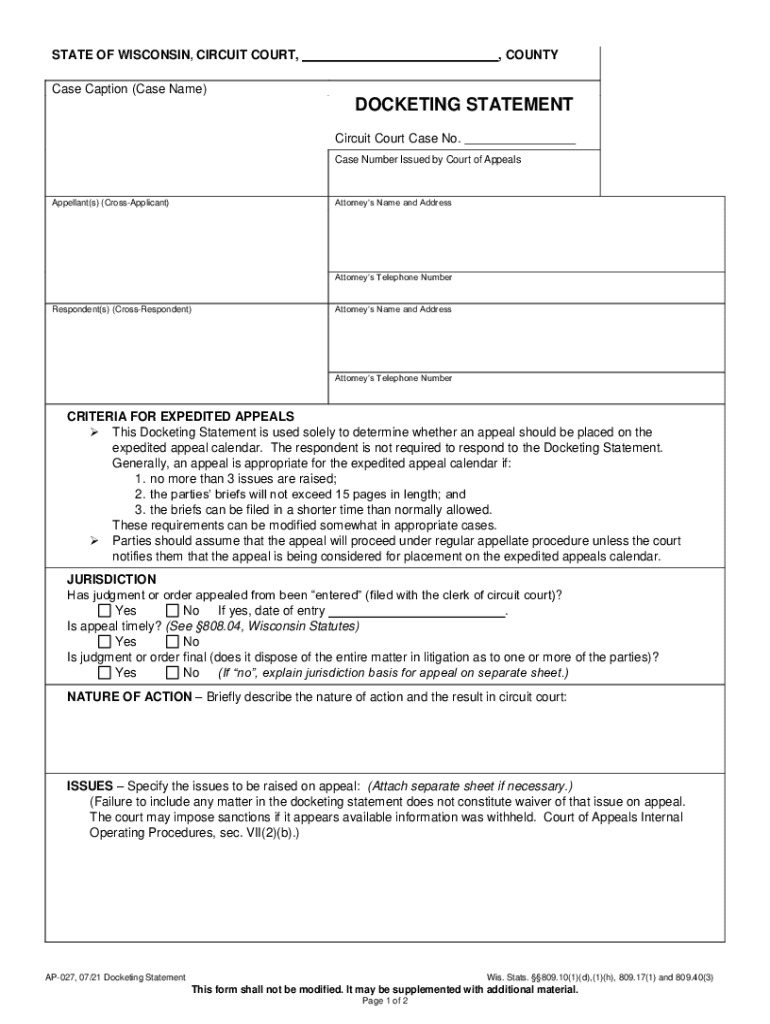
Wi Docketing Statement 2021-2026


What is the Wi Docketing Statement
The Wisconsin Docketing Statement, commonly referred to as the AP 027, is a crucial legal document used in various court proceedings within the state. This form serves to provide essential information about the case, including the parties involved, the nature of the dispute, and the relief sought. It is typically required when appealing a case or filing specific motions in court. Understanding the purpose and requirements of the AP 027 is vital for anyone navigating the Wisconsin legal system.
How to use the Wi Docketing Statement
Using the Wisconsin Docketing Statement effectively involves several key steps. First, gather all necessary information related to your case, including details about the parties, the court where the case is filed, and the specific issues at hand. Next, accurately complete the AP 027 form, ensuring that all sections are filled out clearly and legibly. After completing the form, it must be submitted to the appropriate court, either electronically or by mail, depending on the court's requirements. It is important to retain a copy for your records.
Steps to complete the Wi Docketing Statement
Completing the Wisconsin Docketing Statement involves a series of straightforward steps:
- Obtain the most recent version of the AP 027 form from the Wisconsin court system.
- Fill in your contact information and the details of the case, including case numbers and relevant dates.
- Provide a concise summary of the issues being appealed or addressed.
- Sign and date the form, confirming that the information provided is accurate.
- Submit the completed form to the appropriate court, ensuring compliance with any specific submission guidelines.
Legal use of the Wi Docketing Statement
The legal use of the Wisconsin Docketing Statement is governed by specific rules and regulations. This document is essential for initiating appeals and must be filed within designated timeframes to ensure compliance with court procedures. Failure to file the AP 027 correctly or on time may result in delays or dismissal of the case. It is advisable to consult with legal counsel to ensure that the form is completed and submitted according to the applicable laws and regulations.
Key elements of the Wi Docketing Statement
The Wisconsin Docketing Statement includes several key elements that must be accurately represented:
- Case Information: Details about the case number, court, and parties involved.
- Nature of the Appeal: A clear description of the issues being contested.
- Relief Sought: Specific outcomes or decisions requested from the court.
- Signature: The form must be signed by the party filing the appeal or their attorney.
Form Submission Methods (Online / Mail / In-Person)
The submission of the Wisconsin Docketing Statement can be done through various methods, depending on the court's rules:
- Online: Many courts offer electronic filing options, allowing users to submit the AP 027 digitally.
- Mail: The form can be printed and mailed to the appropriate court address.
- In-Person: Filers may also choose to deliver the form directly to the court clerk's office.
Quick guide on how to complete wi docketing statement
Complete Wi Docketing Statement effortlessly on any device
Web-based document management has become increasingly popular among businesses and individuals. It offers a sustainable alternative to conventional printed and signed documents, allowing you to obtain the correct form and securely store it online. airSlate SignNow provides you with all the tools you need to create, modify, and electronically sign your documents quickly without delays. Handle Wi Docketing Statement on any device using airSlate SignNow Android or iOS applications and streamline any document-related process today.
How to amend and electronically sign Wi Docketing Statement with ease
- Obtain Wi Docketing Statement and then click Get Form to begin.
- Utilize the tools we provide to fill out your form.
- Emphasize important sections of your documents or conceal sensitive information with tools that airSlate SignNow offers specifically for that reason.
- Construct your signature with the Sign tool, which takes mere seconds and holds the same legal validity as a traditional ink signature.
- Verify the details and click on the Done button to save your modifications.
- Choose how you wish to send your form, by email, text message (SMS), or invitation link, or download it to your computer.
Put an end to lost or misplaced documents, tedious form searching, or errors that necessitate printing new document versions. airSlate SignNow fulfills all your document management needs in just a few clicks from any device you prefer. Modify and electronically sign Wi Docketing Statement to ensure excellent communication at every stage of your form preparation process with airSlate SignNow.
Create this form in 5 minutes or less
Create this form in 5 minutes!
How to create an eSignature for the wi docketing statement
How to create an electronic signature for your PDF file in the online mode
How to create an electronic signature for your PDF file in Chrome
How to make an eSignature for putting it on PDFs in Gmail
The way to create an electronic signature right from your smartphone
How to create an electronic signature for a PDF file on iOS devices
The way to create an electronic signature for a PDF on Android
People also ask
-
What is ap 027 and how does it benefit my business?
AP 027 is a comprehensive electronic signature solution that streamlines the document signing process. By using ap 027, businesses can enhance productivity, reduce turnaround times, and improve overall operational efficiency. This feature allows you to sign and send documents seamlessly, empowering your team to focus on more strategic tasks.
-
How much does ap 027 cost for my business?
The pricing for ap 027 is designed to be cost-effective, providing value that scales with your business needs. You can choose from various plans tailored to different user volumes and features, ensuring that you only pay for what you need. For detailed pricing information, please visit our pricing page or contact our sales team.
-
What features does ap 027 offer?
AP 027 includes a range of features such as secure eSigning, templates for frequently used documents, and real-time tracking of document status. Users can also benefit from mobile access, allowing them to manage signatures on the go. These features collectively enhance the user experience while ensuring compliance and security.
-
Is ap 027 easy to integrate with other software?
Yes, ap 027 is designed for easy integration with popular business applications like Salesforce, Google Workspace, and Microsoft Office. This flexibility allows businesses to incorporate eSigning into their existing workflows without disruption. Our support resources can guide you through the integration process to ensure a seamless setup.
-
What security measures does ap 027 provide for document signing?
AP 027 prioritizes security by implementing advanced encryption technologies to protect sensitive documents during the signing process. Additionally, it complies with international standards such as GDPR and eIDAS, ensuring that your data is handled securely. With audit trails and verification features, you can trust that your document integrity is maintained.
-
Can ap 027 be used for international transactions?
Absolutely, ap 027 supports international transactions, allowing you to send and receive signed documents across borders. Our platform is compliant with various legal standards globally, making it a reliable choice for international business operations. This feature empowers businesses to expand their signNow while maintaining the integrity of their documents.
-
What are the main benefits of using ap 027 for eSigning?
Using ap 027 for eSigning provides signNow benefits, including faster turnaround times and reduced paper usage. Businesses can automate their signing processes, leading to increased efficiency and improved customer satisfaction. Additionally, ap 027 enables easy tracking of documents, ensuring that you stay updated on the signing status.
Get more for Wi Docketing Statement
Find out other Wi Docketing Statement
- How To eSignature Alabama Education POA
- How To eSignature California Education Separation Agreement
- eSignature Arizona Education POA Simple
- eSignature Idaho Education Lease Termination Letter Secure
- eSignature Colorado Doctors Business Letter Template Now
- eSignature Iowa Education Last Will And Testament Computer
- How To eSignature Iowa Doctors Business Letter Template
- Help Me With eSignature Indiana Doctors Notice To Quit
- eSignature Ohio Education Purchase Order Template Easy
- eSignature South Dakota Education Confidentiality Agreement Later
- eSignature South Carolina Education Executive Summary Template Easy
- eSignature Michigan Doctors Living Will Simple
- How Do I eSignature Michigan Doctors LLC Operating Agreement
- How To eSignature Vermont Education Residential Lease Agreement
- eSignature Alabama Finance & Tax Accounting Quitclaim Deed Easy
- eSignature West Virginia Education Quitclaim Deed Fast
- eSignature Washington Education Lease Agreement Form Later
- eSignature Missouri Doctors Residential Lease Agreement Fast
- eSignature Wyoming Education Quitclaim Deed Easy
- eSignature Alaska Government Agreement Fast