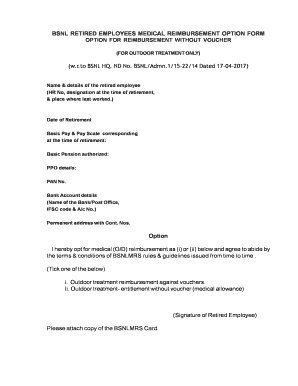
Bsnl Retired Employees Medical Reimbursement Option Form


Understanding the BSNL Retired Employees Medical Reimbursement Option Form
The BSNL Retired Employees Medical Reimbursement Option Form is a crucial document for retired employees of Bharat Sanchar Nigam Limited (BSNL) seeking reimbursement for medical expenses. This form allows eligible retirees to claim medical costs incurred during treatment. It is designed to streamline the reimbursement process, ensuring that retirees receive the financial support they need for their healthcare needs. Understanding the specific requirements and provisions of this form is essential for a successful claim.
Steps to Complete the BSNL Retired Employees Medical Reimbursement Option Form
Completing the BSNL Retired Employees Medical Reimbursement Option Form involves several key steps:
- Gather necessary documentation, including medical bills, prescriptions, and any relevant receipts.
- Fill out the form with accurate personal information, including your name, employee ID, and contact details.
- Detail the medical expenses you are claiming, ensuring that all amounts are clearly listed and supported by documentation.
- Review the completed form for accuracy and completeness before submission.
Following these steps carefully can help ensure that your reimbursement claim is processed smoothly and efficiently.
Required Documents for the BSNL Retired Employees Medical Reimbursement Option Form
When submitting the BSNL Retired Employees Medical Reimbursement Option Form, it is essential to include specific documents to support your claim. Required documents typically include:
- Original medical bills detailing the services rendered.
- Prescriptions from healthcare providers.
- Receipts for any payments made towards medical expenses.
- A copy of your retirement certificate or proof of BSNL employment.
Having these documents ready can expedite the reimbursement process and help avoid delays.
How to Obtain the BSNL Retired Employees Medical Reimbursement Option Form
The BSNL Retired Employees Medical Reimbursement Option Form can be obtained through various channels. Retired employees can access the form by:
- Visiting the official BSNL website, where forms are often available for download.
- Contacting the HR department of BSNL for assistance in acquiring the form.
- Checking with local BSNL offices or branches for physical copies of the form.
Ensuring you have the correct and most recent version of the form is vital for a successful claim.
Legal Use of the BSNL Retired Employees Medical Reimbursement Option Form
The BSNL Retired Employees Medical Reimbursement Option Form is legally binding when completed and submitted according to the guidelines set forth by BSNL. To ensure compliance:
- Submit the form within the designated time frame as specified by BSNL.
- Provide accurate and truthful information to avoid penalties or claim rejection.
- Retain copies of all submitted documents for your records.
Understanding the legal implications of this form can protect retirees from potential issues during the reimbursement process.
Eligibility Criteria for the BSNL Retired Employees Medical Reimbursement Option Form
Eligibility for submitting the BSNL Retired Employees Medical Reimbursement Option Form typically includes the following criteria:
- Must be a retired employee of BSNL.
- Must have incurred medical expenses that are eligible for reimbursement under BSNL policies.
- Must submit the form within the specified timeframe after incurring expenses.
Meeting these criteria is essential for a successful reimbursement claim.
Quick guide on how to complete bsnl retired employees medical reimbursement option form 2020
Prepare Bsnl Retired Employees Medical Reimbursement Option Form effortlessly on any device
Online document management has gained popularity among businesses and individuals alike. It offers an ideal eco-friendly option to traditional printed and signed documents, allowing you to find the correct form and securely store it online. airSlate SignNow equips you with all the tools necessary to create, edit, and eSign your documents quickly without delays. Manage Bsnl Retired Employees Medical Reimbursement Option Form on any platform using airSlate SignNow's Android or iOS applications and simplify any document-related tasks today.
How to edit and eSign Bsnl Retired Employees Medical Reimbursement Option Form effortlessly
- Find Bsnl Retired Employees Medical Reimbursement Option Form and click Get Form to begin.
- Utilize the tools we provide to fill out your form.
- Emphasize important sections of your documents or conceal sensitive information with tools that airSlate SignNow offers specifically for this purpose.
- Generate your eSignature using the Sign tool, which takes just seconds and holds the same legal validity as a conventional wet ink signature.
- Review the details and click the Done button to save your modifications.
- Choose how you wish to submit your form, whether by email, text message (SMS), invite link, or download it to your computer.
No more worrying about lost or misplaced files, tedious form searches, or mistakes that require reprinting new document copies. airSlate SignNow fulfills your document management needs in just a few clicks from any device you prefer. Edit and eSign Bsnl Retired Employees Medical Reimbursement Option Form while ensuring excellent communication throughout your form preparation process with airSlate SignNow.
Create this form in 5 minutes or less
Create this form in 5 minutes!
How to create an eSignature for the bsnl retired employees medical reimbursement option form 2020
The best way to create an eSignature for a PDF file in the online mode
The best way to create an eSignature for a PDF file in Chrome
The best way to create an electronic signature for putting it on PDFs in Gmail
How to generate an electronic signature straight from your smartphone
The way to generate an eSignature for a PDF file on iOS devices
How to generate an electronic signature for a PDF document on Android
People also ask
-
What is a medical reimbursement option form?
A medical reimbursement option form is a document that allows employees to request reimbursement for eligible medical expenses. With airSlate SignNow, you can create, send, and eSign this form quickly, ensuring a smooth reimbursement process.
-
How does airSlate SignNow simplify the medical reimbursement option form process?
airSlate SignNow streamlines the creation and submission of medical reimbursement option forms by enabling electronic signatures and secure document sharing. This means you can complete the process faster, reducing paperwork and time spent on manual tasks.
-
Can I track the status of my medical reimbursement option form with airSlate SignNow?
Absolutely! airSlate SignNow provides tracking features that allow you to monitor the status of your medical reimbursement option form in real-time. You’ll receive notifications when the form is viewed and signed, making the entire process transparent.
-
Is there a cost associated with using airSlate SignNow for medical reimbursement option forms?
Yes, airSlate SignNow offers various pricing plans to suit different business needs. You'll find that the cost is competitive, especially considering the time saved by efficiently managing your medical reimbursement option forms electronically.
-
What features does airSlate SignNow offer for creating medical reimbursement option forms?
airSlate SignNow includes a variety of features such as customizable templates for medical reimbursement option forms, the ability to add fields for signatures and dates, and options for attaching receipts. These features help ensure that your forms are complete and compliant.
-
Can airSlate SignNow integrate with other software for managing medical reimbursement option forms?
Yes, airSlate SignNow offers integrations with various software like CRM systems and HR platforms. This allows you to easily manage your medical reimbursement option forms alongside other organizational tools, enhancing efficiency.
-
What are the benefits of using airSlate SignNow for medical reimbursement option forms?
Using airSlate SignNow for medical reimbursement option forms improves efficiency, reduces processing times, and minimizes errors. The user-friendly interface ensures that both employees and administrators can navigate the reimbursement process with ease.
Get more for Bsnl Retired Employees Medical Reimbursement Option Form
- Agenda building standards commission for fort worth texas form
- Bakery food slogans 76 form
- Contact us honors program in medical education feinberg school of form
- Medical verification for air conditioner request ball state form
- Get the 96 545 motor vehicle dealers special inventory form
- Uic questionnaire form
- Post incident report form for cardiac arrests
- Instructions the u form
Find out other Bsnl Retired Employees Medical Reimbursement Option Form
- Electronic signature Colorado Non disclosure agreement sample Computer
- Can I Electronic signature Illinois Non disclosure agreement sample
- Electronic signature Kentucky Non disclosure agreement sample Myself
- Help Me With Electronic signature Louisiana Non disclosure agreement sample
- How To Electronic signature North Carolina Non disclosure agreement sample
- Electronic signature Ohio Non disclosure agreement sample Online
- How Can I Electronic signature Oklahoma Non disclosure agreement sample
- How To Electronic signature Tennessee Non disclosure agreement sample
- Can I Electronic signature Minnesota Mutual non-disclosure agreement
- Electronic signature Alabama Non-disclosure agreement PDF Safe
- Electronic signature Missouri Non-disclosure agreement PDF Myself
- How To Electronic signature New York Non-disclosure agreement PDF
- Electronic signature South Carolina Partnership agreements Online
- How Can I Electronic signature Florida Rental house lease agreement
- How Can I Electronic signature Texas Rental house lease agreement
- eSignature Alabama Trademark License Agreement Secure
- Electronic signature Maryland Rental agreement lease Myself
- How To Electronic signature Kentucky Rental lease agreement
- Can I Electronic signature New Hampshire Rental lease agreement forms
- Can I Electronic signature New Mexico Rental lease agreement forms