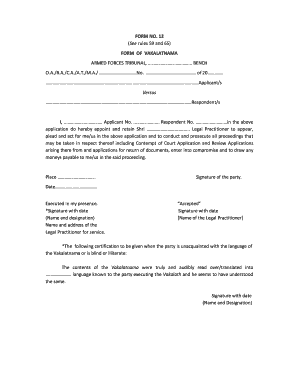
High Court Vakalatnama PDF Form


What is the High Court Vakalatnama PDF?
The High Court Vakalatnama PDF is a legal document that authorizes an advocate to represent a client in court proceedings. This document is essential in various legal contexts, including civil and criminal cases. It typically includes details such as the names of the parties involved, the name of the advocate, and the specific court where the representation will take place. The vakalatnama serves as a formal agreement between the client and the advocate, ensuring that the advocate has the authority to act on behalf of the client during legal proceedings.
Key Elements of the High Court Vakalatnama PDF
A well-structured vakalatnama format includes several critical components:
- Client Information: Full name and address of the client.
- Advocate Information: Full name and address of the advocate representing the client.
- Court Details: The name of the court where the vakalatnama is being filed.
- Case Information: Relevant details about the case, including case number and type.
- Signature: Signatures of both the client and the advocate, validating the document.
Steps to Complete the High Court Vakalatnama PDF
Filling out the High Court Vakalatnama PDF involves a few straightforward steps:
- Download the PDF: Obtain the vakalatnama format from a reliable source.
- Fill in Client Details: Enter the full name and address of the client accurately.
- Enter Advocate Information: Provide the advocate's name and address.
- Specify Court Details: Indicate the court where the vakalatnama will be submitted.
- Review and Sign: Ensure all information is correct, then sign the document along with the advocate.
Legal Use of the High Court Vakalatnama PDF
The vakalatnama is legally binding once it is duly signed by both the client and the advocate. It grants the advocate the authority to act on behalf of the client in legal matters. This document is recognized by courts across the United States, making it crucial for anyone seeking legal representation. Proper execution of the vakalatnama ensures that the advocate can effectively represent the client's interests in court.
How to Obtain the High Court Vakalatnama PDF
Obtaining the High Court Vakalatnama PDF can be done through various means:
- Online Resources: Many legal websites offer downloadable vakalatnama formats.
- Law Firms: Advocates and law firms often provide this document to their clients.
- Legal Aid Offices: Organizations that provide legal assistance may also have templates available.
Examples of Using the High Court Vakalatnama PDF
The vakalatnama format can be used in various legal scenarios, such as:
- Civil Cases: Authorizing an advocate to represent a client in civil litigation.
- Criminal Cases: Allowing legal representation in criminal defense.
- Family Law Matters: Facilitating representation in divorce or custody cases.
Quick guide on how to complete high court vakalatnama pdf
Complete High Court Vakalatnama Pdf effortlessly on any device
Managing documents online has gained popularity among businesses and individuals alike. It serves as an ideal eco-conscious alternative to conventional printed and signed paperwork, allowing you to access the necessary form and securely store it online. airSlate SignNow provides all the tools you require to create, modify, and electronically sign your documents promptly without any hold-ups. Handle High Court Vakalatnama Pdf seamlessly on any platform using airSlate SignNow's Android or iOS applications and enhance any document-focused process today.
The easiest way to alter and electronically sign High Court Vakalatnama Pdf with ease
- Locate High Court Vakalatnama Pdf and click on Get Form to begin.
- Utilize the tools we provide to finalize your form.
- Emphasize pertinent sections of the documents or obscure sensitive information using the tools specifically offered by airSlate SignNow for this purpose.
- Create your signature with the Sign feature, which takes mere seconds and holds the same legal validity as a conventional wet ink signature.
- Review all the details and click on the Done button to save your modifications.
- Select your preferred method of delivering your form, whether by email, text message (SMS), invitation link, or downloading it to your computer.
Put an end to lost or mislaid documents, tedious form searches, or errors that necessitate printing new document copies. airSlate SignNow addresses all your document management needs within a few clicks from the device of your choice. Edit and electronically sign High Court Vakalatnama Pdf to ensure excellent communication at every stage of your form preparation process with airSlate SignNow.
Create this form in 5 minutes or less
Create this form in 5 minutes!
How to create an eSignature for the high court vakalatnama pdf
The best way to make an electronic signature for a PDF document online
The best way to make an electronic signature for a PDF document in Google Chrome
The best way to generate an eSignature for signing PDFs in Gmail
How to create an electronic signature straight from your smart phone
How to generate an eSignature for a PDF document on iOS
How to create an electronic signature for a PDF document on Android OS
People also ask
-
What is a vakalatnama format?
The vakalatnama format is a legal document used in India, authorizing an advocate to represent a client in court. It contains essential details such as the client’s name, the advocate's information, and the case specifics. Understanding this format is vital for ensuring proper representation in legal matters.
-
How can I create a vakalatnama format using airSlate SignNow?
Creating a vakalatnama format in airSlate SignNow is straightforward. You can use our customizable templates to input essential information and create a legally binding document in minutes. Our platform guides you through the process with easy-to-follow steps and helpful tips.
-
Is the vakalatnama format available in multiple languages?
Yes, airSlate SignNow allows you to create a vakalatnama format in various languages. This feature is particularly beneficial for firms representing clients from diverse linguistic backgrounds, ensuring that every client understands the document. You can easily switch languages within the document editor.
-
What are the benefits of using airSlate SignNow for a vakalatnama format?
Using airSlate SignNow for your vakalatnama format offers numerous benefits, including cost-effectiveness and ease of use. Our platform enables quick document creation, sending, and signing, reducing time spent on legal paperwork. Additionally, you can track document status in real-time to ensure timely processing.
-
What kind of integrations does airSlate SignNow offer for legal documents?
airSlate SignNow provides seamless integrations with various legal management tools and cloud storage services. This allows you to streamline your workflow when creating and managing a vakalatnama format alongside other legal documents. Easily connect with platforms like Google Drive or Dropbox for added convenience.
-
Are there any pricing plans suitable for law firms needing a vakalatnama format?
Yes, airSlate SignNow offers various pricing plans tailored to fit the needs of law firms. Our plans include features specifically designed for legal professionals, making the creation of a vakalatnama format both efficient and affordable. Explore our pricing options to find the right plan for your firm's needs.
-
Can I edit the vakalatnama format after sending it for eSignature?
Once a vakalatnama format is sent for eSignature, you cannot edit the document to maintain its integrity. However, airSlate SignNow allows you to create a copy of the document, edit it, and resend it if necessary. This ensures that you can make any required adjustments without disrupting the signing process.
Get more for High Court Vakalatnama Pdf
- Cherokee nation replacement card form
- Jawapan modul kimia tingkatan 5 form
- Nps form 101 gs download
- Reinnoire contract eon form
- Auditiongroup com form
- Chuo cha utumishi wa umma 316051854 form
- Excelsius nursing college online application 2021 form
- Www ndcourts govmediadefaultthese forms may be used to request a continuance of a
Find out other High Court Vakalatnama Pdf
- How Do I eSignature Arkansas Medical Records Release
- How Do I eSignature Iowa Medical Records Release
- Electronic signature Texas Internship Contract Safe
- Electronic signature North Carolina Day Care Contract Later
- Electronic signature Tennessee Medical Power of Attorney Template Simple
- Electronic signature California Medical Services Proposal Mobile
- How To Electronic signature West Virginia Pharmacy Services Agreement
- How Can I eSignature Kentucky Co-Branding Agreement
- How Can I Electronic signature Alabama Declaration of Trust Template
- How Do I Electronic signature Illinois Declaration of Trust Template
- Electronic signature Maryland Declaration of Trust Template Later
- How Can I Electronic signature Oklahoma Declaration of Trust Template
- Electronic signature Nevada Shareholder Agreement Template Easy
- Electronic signature Texas Shareholder Agreement Template Free
- Electronic signature Mississippi Redemption Agreement Online
- eSignature West Virginia Distribution Agreement Safe
- Electronic signature Nevada Equipment Rental Agreement Template Myself
- Can I Electronic signature Louisiana Construction Contract Template
- Can I eSignature Washington Engineering Proposal Template
- eSignature California Proforma Invoice Template Simple