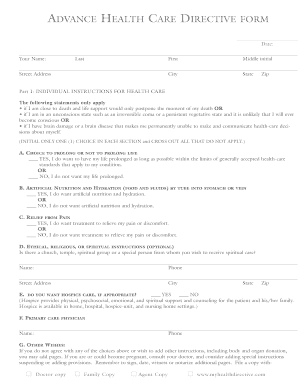
Hawaii Care Directive Form


What is the Hawaii Care Directive
The Hawaii Care Directive, also known as the Hawaii advance directive, is a legal document that allows individuals to outline their preferences for medical treatment in the event they become unable to communicate their wishes. This directive ensures that healthcare providers and family members understand the individual's desires regarding life-sustaining treatments, organ donation, and other critical healthcare decisions. It serves as a vital tool for personal autonomy in healthcare planning.
How to use the Hawaii Care Directive
Using the Hawaii Care Directive involves several key steps. First, individuals should carefully consider their healthcare preferences and discuss them with family members and healthcare providers. Once these preferences are clear, the directive can be filled out, detailing specific instructions regarding medical treatment. It is essential to sign the document in the presence of witnesses or a notary, as required by Hawaii law, to ensure its legal validity. After completion, copies should be distributed to relevant parties, including healthcare providers and family members, to ensure accessibility when needed.
Steps to complete the Hawaii Care Directive
Completing the Hawaii advance health care directive involves a systematic approach:
- Reflect on your values: Consider what types of medical interventions you would want or not want.
- Discuss with loved ones: Share your thoughts and preferences with family and friends to ensure they understand your wishes.
- Fill out the directive: Use the official form to document your healthcare preferences clearly.
- Sign and date: Ensure the document is signed in the presence of two witnesses or a notary public.
- Distribute copies: Provide copies to your healthcare provider, family members, and anyone else who may need access to your directive.
Legal use of the Hawaii Care Directive
The legal use of the Hawaii advance directive is governed by state law, which requires that the document be signed and witnessed to be considered valid. This legal framework ensures that the individual's healthcare preferences are respected and followed by medical professionals. It is crucial for individuals to understand that their directive can be revoked or amended at any time, as long as they are of sound mind. Keeping the directive updated and accessible is essential for ensuring that it reflects current wishes.
Key elements of the Hawaii Care Directive
The Hawaii advance directive includes several key elements that are important for effective communication of healthcare preferences:
- Personal information: Name, contact information, and healthcare provider details.
- Healthcare preferences: Specific instructions regarding medical treatments, life-sustaining measures, and end-of-life care.
- Designation of a healthcare agent: The individual may appoint someone to make healthcare decisions on their behalf if they are unable to do so.
- Organ donation wishes: Preferences regarding organ donation and tissue donation after death.
State-specific rules for the Hawaii Care Directive
The Hawaii advance directive is subject to specific state rules that dictate its execution and enforcement. For instance, Hawaii law mandates that the directive be signed by the individual and witnessed by two adults who are not related to the individual or entitled to any portion of the individual's estate. Additionally, the directive must comply with the requirements set forth in Hawaii Revised Statutes to ensure its legal standing. Understanding these regulations is essential for anyone creating a Hawaii care form to ensure it is valid and enforceable.
Quick guide on how to complete hawaii care directive
Complete Hawaii Care Directive effortlessly on any device
Digital document management has become increasingly favored by companies and individuals alike. It offers an ideal eco-friendly alternative to conventional printed and signed papers, allowing you to obtain the necessary form and securely keep it online. airSlate SignNow equips you with everything required to generate, modify, and electronically sign your documents quickly without delays. Handle Hawaii Care Directive on any device using airSlate SignNow's Android or iOS applications and simplify your document-based tasks today.
How to adjust and electronically sign Hawaii Care Directive with ease
- Locate Hawaii Care Directive and click Get Form to begin.
- Utilize the tools we offer to complete your form.
- Highlight pertinent sections of the documents or redact sensitive data using tools that airSlate SignNow provides specifically for that purpose.
- Create your electronic signature with the Sign feature, which takes mere seconds and carries the same legal validity as a traditional handwritten signature.
- Review all the details and click the Done button to save your changes.
- Select how you wish to submit your form, whether by email, text message (SMS), or invitation link, or download it to your computer.
Say goodbye to lost or misplaced files, tedious form searches, or errors that require printing new document copies. airSlate SignNow caters to your document management needs in just a few clicks from any device you prefer. Modify and electronically sign Hawaii Care Directive and guarantee effective communication at every stage of the form preparation process with airSlate SignNow.
Create this form in 5 minutes or less
Create this form in 5 minutes!
People also ask
-
What is a Hawaii advance directive?
A Hawaii advance directive is a legal document that allows individuals to outline their preferences for medical treatment and appoint a healthcare agent in the event they become unable to communicate their wishes. It is designed to ensure that your healthcare decisions are honored, reflecting your personal values and desires.
-
How can airSlate SignNow help with creating a Hawaii advance directive?
AirSlate SignNow provides a user-friendly platform to create and customize your Hawaii advance directive efficiently. With our digital signatures, you can complete the document quickly while ensuring it meets state requirements, making the process seamless and straightforward.
-
Is there a cost associated with using airSlate SignNow for a Hawaii advance directive?
Yes, airSlate SignNow offers various pricing plans that cater to different needs, including options for individuals looking to create a Hawaii advance directive. Our affordable plans ensure that everyone can access the necessary tools to prepare their legal documents without breaking the bank.
-
What features does airSlate SignNow offer for managing a Hawaii advance directive?
AirSlate SignNow offers features such as customizable templates, secure storage, and an intuitive user interface to simplify the management of your Hawaii advance directive. Additionally, our platform allows for easy sharing and signing, ensuring your document is completed accurately and efficiently.
-
Can I edit my Hawaii advance directive after it's created using airSlate SignNow?
Absolutely! AirSlate SignNow allows you to revise your Hawaii advance directive easily whenever necessary. You can access your document anytime to make updates to your preferences or healthcare agent, ensuring it always reflects your current wishes.
-
Is my Hawaii advance directive secure with airSlate SignNow?
Yes, your Hawaii advance directive is secure with airSlate SignNow. We prioritize data protection and use advanced encryption methods to safeguard your personal information, allowing you to create and manage your documents with confidence.
-
Does airSlate SignNow integrate with other tools for managing a Hawaii advance directive?
Yes, airSlate SignNow integrates with various tools and applications designed to streamline your document management process. This allows you to connect your Hawaii advance directive with other services you use, enhancing your overall workflow for managing important legal documents.
Get more for Hawaii Care Directive
- Non employment affidavit form
- West virginia real estate power of attorney form
- Monterey residential escrow report form
- Form 104b land owner petitionwpd
- Cc 1 section 3 report georgia department of community affairs dca ga form
- California transfer disclosure statement california civil code1102 et seq form
- Brokerage disclosure to buyer tenant relationship vaned form
- Real estate broker contracts and forms division of real estate
Find out other Hawaii Care Directive
- eSign Delaware Doctors Quitclaim Deed Free
- eSign Colorado Doctors Operating Agreement Computer
- Help Me With eSign Florida Doctors Lease Termination Letter
- eSign Florida Doctors Lease Termination Letter Myself
- eSign Hawaii Doctors Claim Later
- eSign Idaho Construction Arbitration Agreement Easy
- eSign Iowa Construction Quitclaim Deed Now
- How Do I eSign Iowa Construction Quitclaim Deed
- eSign Louisiana Doctors Letter Of Intent Fast
- eSign Maine Doctors Promissory Note Template Easy
- eSign Kentucky Construction Claim Online
- How Can I eSign Maine Construction Quitclaim Deed
- eSign Colorado Education Promissory Note Template Easy
- eSign North Dakota Doctors Affidavit Of Heirship Now
- eSign Oklahoma Doctors Arbitration Agreement Online
- eSign Oklahoma Doctors Forbearance Agreement Online
- eSign Oregon Doctors LLC Operating Agreement Mobile
- eSign Hawaii Education Claim Myself
- eSign Hawaii Education Claim Simple
- eSign Hawaii Education Contract Simple