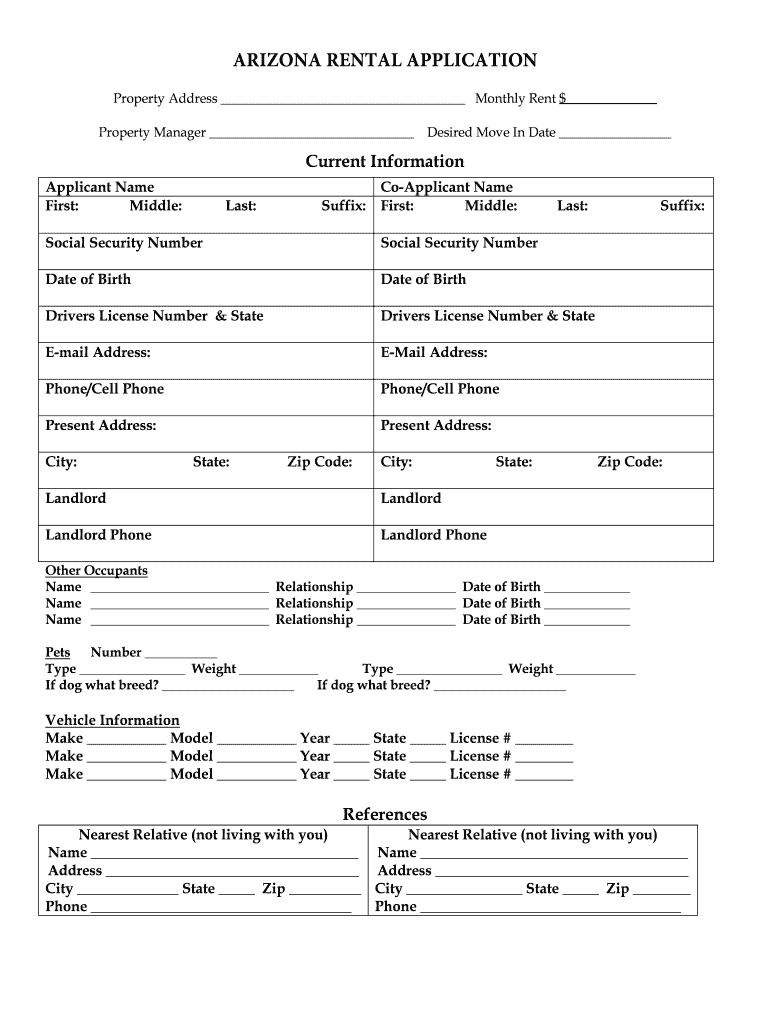
Arizona Rental Application Form


What is the Arizona Rental Application Form
The Arizona rental application form is a document used by landlords and property managers to collect essential information from prospective tenants. This form typically includes personal information, employment history, rental history, and references. It serves as a preliminary screening tool to assess the suitability of applicants for rental properties in Arizona. By gathering this information, landlords can make informed decisions about potential tenants and ensure a smooth rental process.
How to Use the Arizona Rental Application Form
Using the Arizona rental application form involves several straightforward steps. First, applicants should obtain the form, which can be downloaded or filled out online. Next, they should complete all required fields, providing accurate and honest information. Once the form is filled out, it may need to be signed electronically or physically, depending on the submission method chosen. Finally, the completed application should be submitted to the landlord or property manager for review.
Key Elements of the Arizona Rental Application Form
The key elements of the Arizona rental application form include personal identification details, such as the applicant's name, address, and contact information. Additionally, it typically requests employment information, including the current employer's name and income details. Rental history is another crucial component, where applicants provide information about previous residences, including landlord contact details. Lastly, references may be requested to further evaluate the applicant's reliability and character.
Steps to Complete the Arizona Rental Application Form
Completing the Arizona rental application form involves a series of clear steps:
- Obtain the form from a reliable source.
- Fill in personal details accurately.
- Provide employment and rental history information.
- List references who can vouch for your reliability.
- Review the completed form for accuracy.
- Sign the form electronically or manually as required.
- Submit the form to the landlord or property manager.
Legal Use of the Arizona Rental Application Form
The Arizona rental application form is legally binding once completed and signed by the applicant. It is essential for both landlords and tenants to understand that providing false information can lead to legal consequences. The form must comply with state and federal laws regarding tenant screening and privacy. By using a reliable platform for electronic signatures, landlords can ensure that the application process meets legal standards, thus protecting both parties involved.
State-Specific Rules for the Arizona Rental Application Form
Arizona has specific rules governing the use of rental application forms. Landlords must adhere to the Fair Housing Act, which prohibits discrimination based on race, color, religion, sex, national origin, familial status, or disability. Additionally, landlords are required to inform applicants about any fees associated with the application process. Understanding these state-specific regulations helps ensure compliance and fosters a fair rental environment.
Quick guide on how to complete arizona rental application form
Effortlessly Complete Arizona Rental Application Form on Any Device
The management of online documents has become increasingly favored by both organizations and individuals. It serves as an ideal environmentally friendly alternative to traditional printed and signed documents, allowing you to find the appropriate form and securely store it online. airSlate SignNow provides all the tools necessary to create, modify, and electronically sign your documents quickly without delays. Manage Arizona Rental Application Form on any device using the airSlate SignNow applications for Android or iOS and enhance any document-focused process today.
The Easiest Way to Modify and Electronically Sign Arizona Rental Application Form with Ease
- Find Arizona Rental Application Form and click on Get Form to begin.
- Utilize the tools we provide to complete your document.
- Emphasize important sections of the documents or conceal sensitive information with tools specifically provided by airSlate SignNow for that purpose.
- Create your electronic signature using the Sign tool, which takes just seconds and carries the same legal validity as a traditional wet ink signature.
- Review all the details and click on the Done button to save your modifications.
- Choose your preferred method to send your form, whether by email, SMS, or invitation link, or download it to your computer.
Put an end to lost or misplaced documents, tedious form searching, or mistakes that require you to print new document copies. airSlate SignNow takes care of all your document management needs with just a few clicks from any device you prefer. Edit and electronically sign Arizona Rental Application Form and ensure outstanding communication at every stage of the form preparation process with airSlate SignNow.
Create this form in 5 minutes or less
Create this form in 5 minutes!
People also ask
-
What is an Arizona rental application and how does it work?
An Arizona rental application is a document used by landlords to evaluate prospective tenants. It typically collects personal information, rental history, and references. Using airSlate SignNow, landlords can easily send and eSign these applications online, streamlining the tenant screening process signNowly.
-
How much does airSlate SignNow cost for managing Arizona rental applications?
airSlate SignNow offers a variety of pricing plans, designed to meet different business needs. Whether you are processing a few Arizona rental applications or managing a larger portfolio, our plans are cost-effective and provide great value. You can choose a plan that best suits your volume of use, ensuring you only pay for what you need.
-
What features does airSlate SignNow provide for Arizona rental applications?
airSlate SignNow offers several features tailored for Arizona rental applications, including customizable templates and automated workflows. You can easily create, send, and track applications, ensuring a smooth process for both landlords and tenants. Additionally, built-in compliance tools help maintain legality throughout the tenant screening process.
-
Are there integrations available for airSlate SignNow that assist with Arizona rental applications?
Yes, airSlate SignNow integrates with various platforms, enhancing the efficiency of managing Arizona rental applications. Integrations with property management software allow for seamless data flow and improved tenant communication. These synergies make it easier for landlords to track applications effectively and maintain organized records.
-
How does airSlate SignNow improve the efficiency of processing Arizona rental applications?
By using airSlate SignNow, landlords can signNowly speed up the processing of Arizona rental applications. The electronic signature feature eliminates the need for physical paperwork, reducing delays. With real-time notifications and tracking, landlords can manage multiple applications simultaneously, enhancing overall productivity.
-
Is it secure to handle Arizona rental applications through airSlate SignNow?
Absolutely! airSlate SignNow prioritizes security when handling Arizona rental applications. Our platform utilizes bank-level encryption and secure servers to protect sensitive tenant information. You can confidently send and receive applications, knowing that data privacy and compliance are taken seriously.
-
Can I customize my Arizona rental application using airSlate SignNow?
Yes, you can customize your Arizona rental application templates easily with airSlate SignNow. You have the flexibility to add or remove fields to capture relevant tenant information according to your needs. This high level of customization ensures that your application aligns perfectly with your rental requirements and policies.
Get more for Arizona Rental Application Form
- Adult travel document application for stateless and protected form
- Nova scotia birth certificate application pdf form
- Instructions for more complete instructions and definitions refer to the user guide form
- Main roads accreditation roadworthiness checklist form
- Ac970 form
- Memorandum for directions conference form
- Application of the land title act 1994 to the water act 2000 form
- 61 9pic form
Find out other Arizona Rental Application Form
- eSign Hawaii Government Promissory Note Template Now
- eSign Hawaii Government Work Order Online
- eSign Delaware Healthcare / Medical Living Will Now
- eSign Healthcare / Medical Form Florida Secure
- eSign Florida Healthcare / Medical Contract Safe
- Help Me With eSign Hawaii Healthcare / Medical Lease Termination Letter
- eSign Alaska High Tech Warranty Deed Computer
- eSign Alaska High Tech Lease Template Myself
- eSign Colorado High Tech Claim Computer
- eSign Idaho Healthcare / Medical Residential Lease Agreement Simple
- eSign Idaho Healthcare / Medical Arbitration Agreement Later
- How To eSign Colorado High Tech Forbearance Agreement
- eSign Illinois Healthcare / Medical Resignation Letter Mobile
- eSign Illinois Healthcare / Medical Job Offer Easy
- eSign Hawaii High Tech Claim Later
- How To eSign Hawaii High Tech Confidentiality Agreement
- How Do I eSign Hawaii High Tech Business Letter Template
- Can I eSign Hawaii High Tech Memorandum Of Understanding
- Help Me With eSign Kentucky Government Job Offer
- eSign Kentucky Healthcare / Medical Living Will Secure