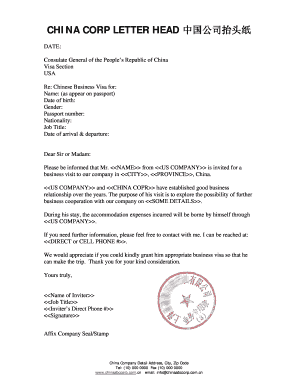
Invitation Letter for Business Trip Form


What is the invitation letter for business trip
The invitation letter for a business trip serves as a formal document issued by a company to invite an employee or business associate to attend meetings, conferences, or other professional events. This letter outlines the purpose of the trip, the duration of stay, and any relevant details regarding accommodations or travel arrangements. It is often required for visa applications, especially when traveling internationally. By providing clear information, the letter helps establish the legitimacy of the trip and the relationship between the parties involved.
Key elements of the invitation letter for business trip
When drafting an invitation letter for a business trip, it is essential to include specific key elements to ensure clarity and effectiveness. These elements typically consist of:
- Company Letterhead: The letter should be printed on official company letterhead to establish authenticity.
- Date: Clearly state the date when the letter is issued.
- Recipient's Information: Include the full name, address, and contact details of the recipient.
- Purpose of Visit: Clearly articulate the purpose of the trip and any relevant events or meetings.
- Duration of Stay: Specify the expected dates of travel and duration of the visit.
- Contact Information: Provide contact details for someone at the company who can answer questions regarding the trip.
How to obtain the invitation letter for business trip
To obtain an invitation letter for a business trip, the process typically involves several steps. First, the employee or business associate should communicate with their employer or the inviting company to express the need for the letter. Once the request is made, the company’s HR or administrative department will usually draft the letter based on the provided details. It is crucial to ensure that all necessary information is accurate and complete to avoid any issues during travel or visa application processes.
Steps to complete the invitation letter for business trip
Completing the invitation letter for a business trip involves several important steps to ensure it meets legal and professional standards. Here are the steps to follow:
- Gather Information: Collect all necessary details about the trip, including dates, purpose, and recipient information.
- Draft the Letter: Use a formal tone and include all key elements, ensuring clarity and professionalism.
- Review for Accuracy: Check the letter for any errors or omissions before finalizing it.
- Obtain Signatures: Have the appropriate authority within the company sign the letter to validate it.
- Send the Letter: Deliver the letter to the recipient, either digitally or in print, depending on the requirements.
Legal use of the invitation letter for business trip
The legal use of the invitation letter for a business trip is crucial, especially when it comes to international travel. The letter can serve as a supporting document for visa applications, demonstrating the purpose of the trip and the relationship between the traveler and the inviting company. To ensure legal validity, the letter must comply with relevant laws and regulations, including proper formatting and inclusion of necessary details. Additionally, using a reliable electronic signature solution can enhance the document's legal standing.
Examples of using the invitation letter for business trip
There are various scenarios where an invitation letter for a business trip can be utilized effectively. For instance:
- Attending Conferences: A company may invite an employee to attend a conference to represent the organization.
- Client Meetings: An invitation letter may be issued to a client visiting the company for discussions on ongoing projects.
- Factory Visits: Companies often send invitation letters to potential partners or clients for factory visits to showcase operations.
Quick guide on how to complete invitation letter for business trip
Accomplish Invitation Letter For Business Trip effortlessly on any gadget
Digital document administration has become increasingly favored by companies and individuals alike. It offers an ideal eco-friendly alternative to traditional printed and signed documents, as you can easily locate the necessary form and securely store it online. airSlate SignNow equips you with all the tools you require to create, modify, and eSign your documents promptly without delays. Manage Invitation Letter For Business Trip on any device using the airSlate SignNow apps for Android or iOS and enhance any document-oriented process today.
The simplest method to alter and eSign Invitation Letter For Business Trip with ease
- Obtain Invitation Letter For Business Trip and select Get Form to commence.
- Utilize the tools we offer to fill out your form.
- Highlight important sections of the documents or obscure confidential information with tools that airSlate SignNow provides specifically for that purpose.
- Create your eSignature using the Sign feature, which takes mere seconds and carries the same legal weight as a conventional ink signature.
- Review the details and click on the Done button to save your changes.
- Select how you wish to send your form, via email, text message (SMS), invite link, or download it to your computer.
Eliminate worries about lost or misplaced documents, cumbersome form searches, or mistakes that necessitate printing new copies. airSlate SignNow addresses your document management requirements in just a few clicks from any device of your choice. Modify and eSign Invitation Letter For Business Trip and ensure excellent communication at every stage of the form preparation process with airSlate SignNow.
Create this form in 5 minutes or less
Create this form in 5 minutes!
People also ask
-
What is an invitation letter template for a business trip?
An invitation letter template for a business trip is a pre-formatted document that simplifies the process of inviting participants to attend a business-related event or meeting. This template includes all essential information such as event details, contact information, and RSVP guidelines, ensuring clarity and professionalism.
-
How does airSlate SignNow assist with invitation letter templates for business trips?
airSlate SignNow provides customizable invitation letter templates for business trips, allowing users to tailor the content to their specific needs. With its easy-to-use interface, businesses can create, send, and eSign these letters quickly, streamlining their event planning process.
-
Can I customize the invitation letter template for my business trip?
Yes, you can fully customize the invitation letter template for your business trip using airSlate SignNow. You can modify the text, add logos, and include any specific details relevant to your event, ensuring that each invitation reflects your brand and messaging.
-
Is there a free trial available for the invitation letter template business trip feature?
airSlate SignNow offers a free trial that includes access to the invitation letter template business trip feature. This trial allows you to explore the platform's capabilities and evaluate how it can meet your needs without any commitment.
-
What integrations does airSlate SignNow offer for managing invitation letters?
airSlate SignNow integrates seamlessly with various platforms like Google Drive, Dropbox, and CRM tools, enhancing your ability to manage invitation letters for business trips. This connectivity allows you to automatically pull in data and documents, further streamlining your workflow.
-
What are the pricing options for accessing the invitation letter template business trip feature?
airSlate SignNow offers several pricing plans to suit different business sizes and needs, including options for access to the invitation letter template business trip feature. The pricing is competitively structured, making it accessible for businesses of all types looking to improve their documentation process.
-
What benefits do I gain from using an invitation letter template for business trips?
Using an invitation letter template for business trips helps save time, ensure professional communication, and minimize errors. AirSlate SignNow's templates also allow for prompt eSigning, enhancing the efficiency of the invitation process and ensuring timely confirmations.
Get more for Invitation Letter For Business Trip
- 1 judicial district court form
- Section 47 8 33 breach of agreement by resident and justia law form
- Nomination for appointment of attorneys ucs 74l nycourts form
- Appointment of executor form
- Rji form 224505
- 2019 2021 form ny usc 840 fill online printable fillable
- Order granting leave to change childs name new york form
- Court of the state of new york new york state unified form
Find out other Invitation Letter For Business Trip
- Electronic signature Alabama Non-Profit Lease Termination Letter Easy
- How Can I Electronic signature Arizona Life Sciences Resignation Letter
- Electronic signature Legal PDF Illinois Online
- How Can I Electronic signature Colorado Non-Profit Promissory Note Template
- Electronic signature Indiana Legal Contract Fast
- Electronic signature Indiana Legal Rental Application Online
- Electronic signature Delaware Non-Profit Stock Certificate Free
- Electronic signature Iowa Legal LLC Operating Agreement Fast
- Electronic signature Legal PDF Kansas Online
- Electronic signature Legal Document Kansas Online
- Can I Electronic signature Kansas Legal Warranty Deed
- Can I Electronic signature Kansas Legal Last Will And Testament
- Electronic signature Kentucky Non-Profit Stock Certificate Online
- Electronic signature Legal PDF Louisiana Online
- Electronic signature Maine Legal Agreement Online
- Electronic signature Maine Legal Quitclaim Deed Online
- Electronic signature Missouri Non-Profit Affidavit Of Heirship Online
- Electronic signature New Jersey Non-Profit Business Plan Template Online
- Electronic signature Massachusetts Legal Resignation Letter Now
- Electronic signature Massachusetts Legal Quitclaim Deed Easy