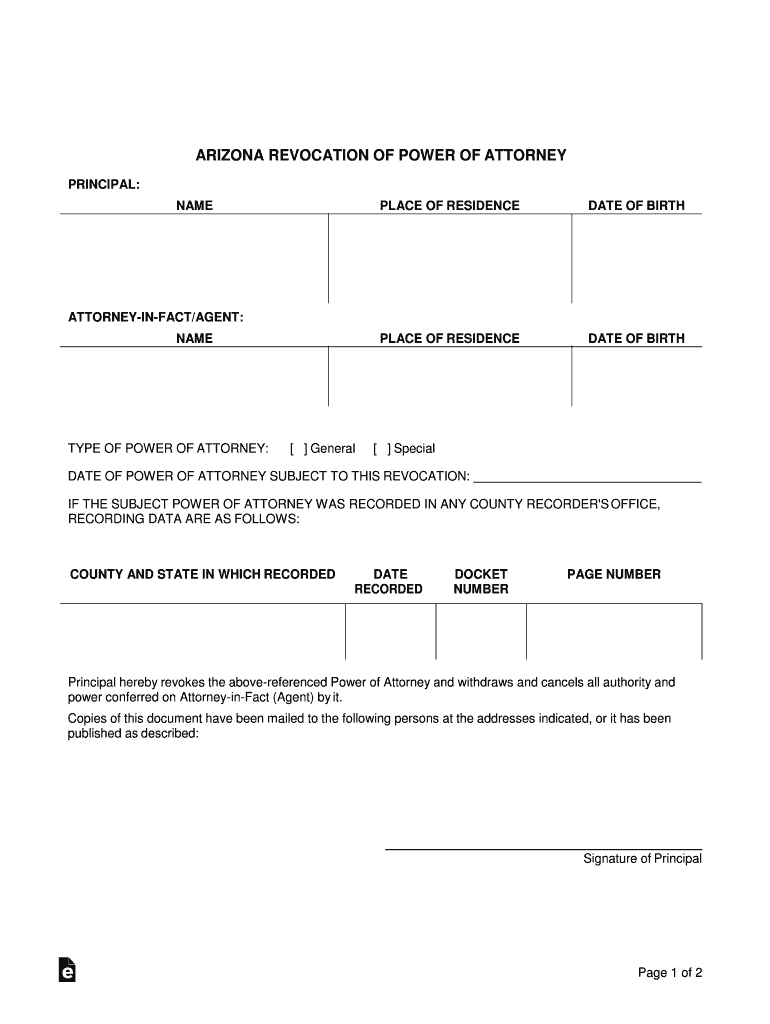
ATTORNEY in FACTAGENT Form


What is the attorney in fact agent?
The attorney in fact agent is a legal document that grants an individual the authority to act on behalf of another person in specific matters. This document is often used in situations where the principal is unable to manage their affairs due to absence, illness, or other reasons. The agent can perform tasks such as signing documents, making financial decisions, or handling legal matters. It is important to note that the powers granted can be broad or limited, depending on the principal's wishes.
How to use the attorney in fact agent
Using the attorney in fact agent involves several key steps. First, the principal must clearly define the scope of authority they wish to grant to the agent. This can include specific tasks or general powers. Once the document is drafted, both parties should review it to ensure clarity and understanding. The principal must then sign the document in the presence of a notary public or witnesses, as required by state law. After execution, the agent can begin acting on behalf of the principal, ensuring they have access to any necessary documents or information.
Steps to complete the attorney in fact agent
Completing the attorney in fact agent form requires careful attention to detail. Here are the essential steps:
- Determine the scope of authority: Identify the specific powers you want to grant to the agent.
- Draft the document: Include all necessary information, such as the names of the principal and agent, and the powers granted.
- Sign the document: The principal must sign the form in front of a notary public or witnesses, depending on state requirements.
- Distribute copies: Provide copies of the signed document to the agent and any relevant institutions or parties.
Legal use of the attorney in fact agent
The legal use of the attorney in fact agent is governed by state laws, which can vary significantly. Generally, the document must be executed according to the legal requirements of the state where it is created. This often includes notarization and, in some cases, witness signatures. The agent must act in the best interest of the principal and adhere to the powers granted in the document. Failure to comply with these legal standards can result in the document being deemed invalid.
Key elements of the attorney in fact agent
Several key elements are essential for the validity of the attorney in fact agent document:
- Principal's information: Full name and address of the person granting authority.
- Agent's information: Full name and address of the person receiving authority.
- Scope of authority: Clear description of the powers granted to the agent.
- Signatures: Signatures of the principal, and notarization or witness signatures as required by state law.
State-specific rules for the attorney in fact agent
Each state has specific rules governing the creation and use of the attorney in fact agent document. These rules may dictate the necessary format, required signatures, and the specific powers that can be granted. It is important for both the principal and the agent to be aware of their state's regulations to ensure that the document is legally binding. Consulting with a legal professional can provide clarity on these state-specific requirements.
Quick guide on how to complete attorney in factagent
Complete ATTORNEY IN FACTAGENT effortlessly on any gadget
Digital document management has become increasingly popular among companies and individuals. It offers a fantastic eco-friendly substitute for traditional printed and signed documents, as you can obtain the necessary form and securely keep it online. airSlate SignNow provides you with all the resources needed to create, modify, and electronically sign your documents quickly without any holdups. Manage ATTORNEY IN FACTAGENT on any gadget with airSlate SignNow Android or iOS applications and enhance any document-related workflow today.
How to edit and electronically sign ATTORNEY IN FACTAGENT without any hassle
- Find ATTORNEY IN FACTAGENT and click Get Form to begin.
- Utilize the tools we offer to complete your form.
- Emphasize pertinent sections of your documents or conceal sensitive data with tools that airSlate SignNow provides specifically for that reason.
- Generate your signature using the Sign feature, which takes seconds and holds the same legal validity as a conventional wet ink signature.
- Review the information and click on the Done button to save your modifications.
- Select how you want to share your form, via email, text message (SMS), or invitation link, or download it to your computer.
Forget about lost or misplaced documents, boring form navigation, or mistakes that necessitate printing new document copies. airSlate SignNow fulfills all your document management needs in just a few clicks from any device you prefer. Edit and electronically sign ATTORNEY IN FACTAGENT and ensure excellent communication at every stage of your form preparation process with airSlate SignNow.
Create this form in 5 minutes or less
Create this form in 5 minutes!
People also ask
-
What is an ATTORNEY IN FACTAGENT, and how does it work?
An ATTORNEY IN FACTAGENT is an individual authorized to act on behalf of another person in legal matters. This role is crucial for ensuring that legal documents are executed properly and can signNowly simplify processes like real estate transactions or financial decisions. With airSlate SignNow, you can easily create, sign, and manage documents, empowering your ATTORNEY IN FACTAGENT to act swiftly and effectively.
-
How can I create an ATTORNEY IN FACTAGENT in airSlate SignNow?
Creating an ATTORNEY IN FACTAGENT in airSlate SignNow is simple. You can use our intuitive interface to draft the necessary legal documents, designate your ATTORNEY IN FACTAGENT, and send them for eSignature. The platform streamlines this process, ensuring that all required parties have signed before the document is finalized.
-
What are the costs associated with using airSlate SignNow for creating an ATTORNEY IN FACTAGENT document?
airSlate SignNow offers competitive pricing plans to fit various needs, starting with a free trial. For ongoing use, our subscriptions are designed to be cost-effective, particularly for users needing to create multiple ATTORNEY IN FACTAGENT documents or manage their signatures efficiently. Review our pricing page for specific details and find a plan that suits your business.
-
Can airSlate SignNow integrate with other tools I use for managing ATTORNEY IN FACTAGENT documents?
Absolutely! airSlate SignNow offers various integrations with popular applications such as Google Drive, Dropbox, and CRM systems. These integrations facilitate seamless document management, ensuring that your ATTORNEY IN FACTAGENT documents are easily accessible from multiple platforms.
-
What features does airSlate SignNow provide for managing ATTORNEY IN FACTAGENT documents?
airSlate SignNow comes equipped with features like document templates, customizable workflows, and real-time notifications, which are ideal for managing ATTORNEY IN FACTAGENT documents. Additionally, the platform ensures the security of your documents with encryption and compliance with industry standards, giving you peace of mind.
-
Is remote signing supported for ATTORNEY IN FACTAGENT documents in airSlate SignNow?
Yes, airSlate SignNow fully supports remote signing for ATTORNEY IN FACTAGENT documents. This means that you and your designated ATTORNEY IN FACTAGENT can sign documents from anywhere, facilitating convenience and speeding up the signing process. All parties can review and execute documents promptly without needing to meet in person.
-
What benefits can I expect when using airSlate SignNow for my ATTORNEY IN FACTAGENT needs?
Using airSlate SignNow for your ATTORNEY IN FACTAGENT needs provides numerous benefits, including increased efficiency, reduced turnaround times, and enhanced document management. You'll also save on printing and physical storage costs by digitizing your documents. Overall, it simplifies the process of executing legal agreements efficiently.
Get more for ATTORNEY IN FACTAGENT
- Mississippi lease to own option to purchase agreement form
- Sample new york exclusive right to sell listing agreement form
- Louisiana agency disclosure pamphlet form
- Louisiana agency disclosure form
- Roommate agreementcontractcreate ampamp download a free form
- Real estate agent work affiliation licensingregstatemaus form
- Short sale addendum to the purchase and sales agreement form
- Fillable online are you a customer or client nhgov fax form
Find out other ATTORNEY IN FACTAGENT
- How To Sign Arkansas Doctors Document
- How Do I Sign Florida Doctors Word
- Can I Sign Florida Doctors Word
- How Can I Sign Illinois Doctors PPT
- How To Sign Texas Doctors PDF
- Help Me With Sign Arizona Education PDF
- How To Sign Georgia Education Form
- How To Sign Iowa Education PDF
- Help Me With Sign Michigan Education Document
- How Can I Sign Michigan Education Document
- How Do I Sign South Carolina Education Form
- Can I Sign South Carolina Education Presentation
- How Do I Sign Texas Education Form
- How Do I Sign Utah Education Presentation
- How Can I Sign New York Finance & Tax Accounting Document
- How Can I Sign Ohio Finance & Tax Accounting Word
- Can I Sign Oklahoma Finance & Tax Accounting PPT
- How To Sign Ohio Government Form
- Help Me With Sign Washington Government Presentation
- How To Sign Maine Healthcare / Medical PPT