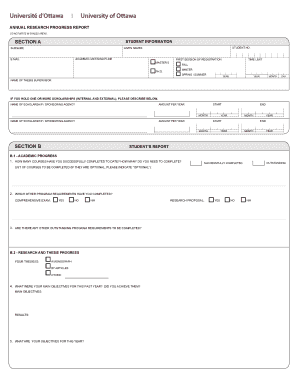
ANNUAL RESEARCH PRGORESS REPORT ESUP 5189 ANNUAL RESEARCH PRGORESS REPORT Form


What is the ANNUAL RESEARCH PRGORESS REPORT ESUP 5189 ANNUAL RESEARCH PRGORESS REPORT
The ANNUAL RESEARCH PRGORESS REPORT ESUP 5189 is a formal document used by institutions to report on the progress of research activities over a specified period. This report typically includes details about ongoing projects, funding allocations, and outcomes achieved. It serves as a critical tool for accountability and transparency, ensuring that stakeholders are informed about the research efforts and their impact. The report is essential for maintaining compliance with institutional guidelines and funding requirements.
Steps to complete the ANNUAL RESEARCH PRGORESS REPORT ESUP 5189 ANNUAL RESEARCH PRGORESS REPORT
Completing the ANNUAL RESEARCH PRGORESS REPORT ESUP 5189 involves several key steps:
- Gather relevant data on research projects, including objectives, methodologies, and results.
- Compile financial information, detailing funding sources and expenditures related to research activities.
- Document any challenges faced during the reporting period and how they were addressed.
- Ensure that all sections of the report are filled out accurately and thoroughly.
- Review the report for compliance with institutional standards and guidelines.
- Submit the completed report by the designated deadline.
How to use the ANNUAL RESEARCH PRGORESS REPORT ESUP 5189 ANNUAL RESEARCH PRGORESS REPORT
The ANNUAL RESEARCH PRGORESS REPORT ESUP 5189 is utilized primarily by research administrators and project leaders within academic and research institutions. To use the report effectively, individuals should familiarize themselves with the required sections and data points. It is advisable to maintain accurate records throughout the year to facilitate the reporting process. By following the structured format of the report, users can present their research progress clearly and comprehensively, aiding in the evaluation and future planning of research initiatives.
Legal use of the ANNUAL RESEARCH PRGORESS REPORT ESUP 5189 ANNUAL RESEARCH PRGORESS REPORT
The legal use of the ANNUAL RESEARCH PRGORESS REPORT ESUP 5189 hinges on compliance with institutional policies and federal regulations. This report must be completed with accurate information to avoid legal repercussions. Institutions may face penalties for failing to report accurately or for misrepresenting research activities. Therefore, it is crucial to ensure that all data submitted is truthful and reflects the actual progress of research endeavors.
Key elements of the ANNUAL RESEARCH PRGORESS REPORT ESUP 5189 ANNUAL RESEARCH PRGORESS REPORT
Key elements of the ANNUAL RESEARCH PRGORESS REPORT ESUP 5189 include:
- Project summaries that outline the purpose and goals of each research initiative.
- Financial reports detailing funding received and expenditures made.
- Outcomes and findings from the research conducted during the reporting period.
- Challenges encountered and strategies implemented to overcome them.
- Future plans for ongoing or new research projects.
How to obtain the ANNUAL RESEARCH PRGORESS REPORT ESUP 5189 ANNUAL RESEARCH PRGORESS REPORT
To obtain the ANNUAL RESEARCH PRGORESS REPORT ESUP 5189, individuals should contact the research administration office at their institution. This office typically provides access to the report template and guidelines for completion. Institutions may also have specific portals or platforms where the report can be downloaded or submitted electronically. It is advisable to check for any updates or changes in the reporting process before beginning to ensure compliance with current requirements.
Quick guide on how to complete annual research prgoress report esup 5189 annual research prgoress report
Effortlessly Prepare ANNUAL RESEARCH PRGORESS REPORT ESUP 5189 ANNUAL RESEARCH PRGORESS REPORT on Any Device
Digital document management has become increasingly favored by companies and individuals alike. It presents an ideal environmentally friendly substitute for conventional printed and signed paperwork, as you can obtain the necessary form and securely store it online. airSlate SignNow provides you with all the tools needed to create, edit, and electronically sign your documents quickly and without holdups. Handle ANNUAL RESEARCH PRGORESS REPORT ESUP 5189 ANNUAL RESEARCH PRGORESS REPORT on any device using the airSlate SignNow apps for Android or iOS and enhance any document-centric process today.
How to Edit and Electronically Sign ANNUAL RESEARCH PRGORESS REPORT ESUP 5189 ANNUAL RESEARCH PRGORESS REPORT with Ease
- Obtain ANNUAL RESEARCH PRGORESS REPORT ESUP 5189 ANNUAL RESEARCH PRGORESS REPORT and then click Get Form to begin.
- Use the tools we provide to complete your document.
- Mark important sections of your documents or redact sensitive data with tools specifically designed by airSlate SignNow for that purpose.
- Create your electronic signature using the Sign feature, which only takes seconds and holds the same legal validity as a traditional handwritten signature.
- Review the information and click on the Done button to save your changes.
- Choose how you would like to send your form, whether by email, SMS, or invite link, or download it to your computer.
Eliminate the worry of lost or misplaced documents, tedious form searching, or errors that necessitate printing new copies. airSlate SignNow manages all your document administration needs in just a few clicks from any device you choose. Edit and electronically sign ANNUAL RESEARCH PRGORESS REPORT ESUP 5189 ANNUAL RESEARCH PRGORESS REPORT and guarantee smooth communication at every stage of the form preparation process with airSlate SignNow.
Create this form in 5 minutes or less
Create this form in 5 minutes!
People also ask
-
What is the ANNUAL RESEARCH PRGORESS REPORT ESUP 5189 ANNUAL RESEARCH PRGORESS REPORT?
The ANNUAL RESEARCH PRGORESS REPORT ESUP 5189 ANNUAL RESEARCH PRGORESS REPORT is a comprehensive document summarizing your organization's annual research progress. It includes key insights, performance metrics, and strategic recommendations to enhance research endeavors. This report is designed to facilitate better decision-making and drive future initiatives.
-
How can airSlate SignNow help in creating the ANNUAL RESEARCH PRGORESS REPORT ESUP 5189 ANNUAL RESEARCH PRGORESS REPORT?
airSlate SignNow provides tools to streamline the creation and distribution of the ANNUAL RESEARCH PRGORESS REPORT ESUP 5189 ANNUAL RESEARCH PRGORESS REPORT. With our user-friendly interface, you can easily compile data, add electronic signatures, and share the document securely. This simplifies collaboration across your team and accelerates the reporting process.
-
What features does airSlate SignNow offer for eSigning the ANNUAL RESEARCH PRGORESS REPORT ESUP 5189 ANNUAL RESEARCH PRGORESS REPORT?
airSlate SignNow offers robust eSigning features that make it easy to sign the ANNUAL RESEARCH PRGORESS REPORT ESUP 5189 ANNUAL RESEARCH PRGORESS REPORT electronically. Users can add signatures, initials, and date fields, ensuring compliance with legal standards. The platform also tracks the signing status in real-time, providing transparency and efficiency.
-
Is there a cost associated with using airSlate SignNow for the ANNUAL RESEARCH PRGORESS REPORT ESUP 5189 ANNUAL RESEARCH PRGORESS REPORT?
Yes, airSlate SignNow offers competitive pricing plans designed to suit various business needs. Depending on the number of users and features required, you can choose a plan that fits your budget while allowing you to efficiently manage the ANNUAL RESEARCH PRGORESS REPORT ESUP 5189 ANNUAL RESEARCH PRGORESS REPORT. A free trial is also available to test the services before committing.
-
What are the benefits of using airSlate SignNow for the ANNUAL RESEARCH PRGORESS REPORT ESUP 5189 ANNUAL RESEARCH PRGORESS REPORT?
Using airSlate SignNow for the ANNUAL RESEARCH PRGORESS REPORT ESUP 5189 ANNUAL RESEARCH PRGORESS REPORT streamlines the process, saving time and reducing errors. The platform ensures that documents are securely stored and easily accessible. Additionally, it enhances collaboration among team members, making it easier to gather feedback and finalize the report efficiently.
-
Can airSlate SignNow integrate with other tools for the ANNUAL RESEARCH PRGORESS REPORT ESUP 5189 ANNUAL RESEARCH PRGORESS REPORT?
Absolutely! airSlate SignNow integrates with various tools and platforms that support the flow of information for the ANNUAL RESEARCH PRGORESS REPORT ESUP 5189 ANNUAL RESEARCH PRGORESS REPORT. Whether you use project management software, CRMs, or data analytics tools, our integrations enable seamless data transfer and enhance workflow efficiency.
-
How secure is airSlate SignNow for handling the ANNUAL RESEARCH PRGORESS REPORT ESUP 5189 ANNUAL RESEARCH PRGORESS REPORT?
Security is a top priority for airSlate SignNow. We utilize advanced encryption and authentication measures to ensure that your ANNUAL RESEARCH PRGORESS REPORT ESUP 5189 ANNUAL RESEARCH PRGORESS REPORT remains confidential and secure. Additionally, we comply with major regulatory standards, giving you peace of mind when handling sensitive documents.
Get more for ANNUAL RESEARCH PRGORESS REPORT ESUP 5189 ANNUAL RESEARCH PRGORESS REPORT
- Case management assessment templatepdffillercom form
- Form impa
- Iowa medicaid critical incident report form 470 4698 dhs state ia
- 470 2749 request to modify a child support order dhs state ia form
- Lease amendment sample form
- Form 470 2965 iowa medicaid enterprise ime state ia
- Class d update for casino operators form
- State of iowa iowa department of public health idph state ia form
Find out other ANNUAL RESEARCH PRGORESS REPORT ESUP 5189 ANNUAL RESEARCH PRGORESS REPORT
- Help Me With Sign Colorado Mutual non-disclosure agreement
- Sign Arizona Non disclosure agreement sample Online
- Sign New Mexico Mutual non-disclosure agreement Simple
- Sign Oklahoma Mutual non-disclosure agreement Simple
- Sign Utah Mutual non-disclosure agreement Free
- Sign Michigan Non disclosure agreement sample Later
- Sign Michigan Non-disclosure agreement PDF Safe
- Can I Sign Ohio Non-disclosure agreement PDF
- Help Me With Sign Oklahoma Non-disclosure agreement PDF
- How Do I Sign Oregon Non-disclosure agreement PDF
- Sign Oregon Non disclosure agreement sample Mobile
- How Do I Sign Montana Rental agreement contract
- Sign Alaska Rental lease agreement Mobile
- Sign Connecticut Rental lease agreement Easy
- Sign Hawaii Rental lease agreement Mobile
- Sign Hawaii Rental lease agreement Simple
- Sign Kansas Rental lease agreement Later
- How Can I Sign California Rental house lease agreement
- How To Sign Nebraska Rental house lease agreement
- How To Sign North Dakota Rental house lease agreement