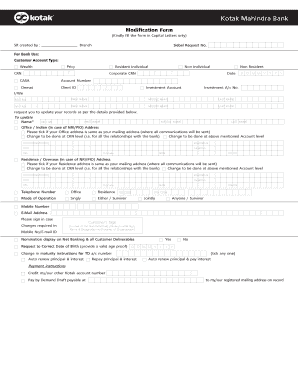
Kotak Modification Form


What is the Kotak Modification Form
The Kotak Modification Form is a crucial document used by customers of Kotak Mahindra Bank to request changes to their existing account details. This form allows account holders to modify various aspects of their accounts, such as updating personal information, changing contact details, or adjusting account preferences. It is essential for ensuring that the bank has accurate and current information for its clients, which helps in maintaining effective communication and service delivery.
How to use the Kotak Modification Form
Using the Kotak Modification Form involves several straightforward steps. First, obtain the form, which can typically be downloaded from the bank's official website or requested at a local branch. Next, carefully fill out the required fields, ensuring that all information is accurate and up to date. After completing the form, submit it through the designated channels, which may include online submission, mailing it to the bank, or delivering it in person at a branch. It is important to retain a copy of the submitted form for your records.
Steps to complete the Kotak Modification Form
Completing the Kotak Modification Form requires attention to detail. Follow these steps:
- Download the form from the Kotak Mahindra Bank website or obtain it at a branch.
- Fill in your account number and personal details accurately.
- Specify the changes you wish to make, such as updating your address or phone number.
- Sign and date the form to validate your request.
- Submit the form via the preferred method: online, mail, or in person.
Key elements of the Kotak Modification Form
The Kotak Modification Form includes several key elements that are essential for processing your request. These typically consist of:
- Your personal identification details, including name and address.
- Your account number to ensure the correct account is modified.
- A clear description of the changes you wish to make.
- Your signature to authorize the modifications.
- The date of submission to track the request timeline.
Legal use of the Kotak Modification Form
To ensure the legal validity of the Kotak Modification Form, it is important to comply with relevant banking regulations. The form must be filled out accurately and submitted through the proper channels. The signature provided must be genuine, as it serves as authorization for the requested changes. By following these guidelines, customers can ensure that their modifications are recognized and processed by the bank.
Form Submission Methods
The Kotak Modification Form can be submitted through various methods, providing flexibility for customers. Common submission methods include:
- Online submission via the bank's official website or mobile app.
- Mailing the completed form to the designated bank address.
- Delivering the form in person at a local Kotak Mahindra Bank branch.
Quick guide on how to complete kotak modification form
Prepare Kotak Modification Form effortlessly on any device
Digital document management has become increasingly popular among organizations and individuals. It offers an ideal eco-friendly substitute for conventional printed and signed paperwork, enabling you to acquire the correct form and securely store it online. airSlate SignNow equips you with all the necessary tools to create, modify, and eSign your documents swiftly without any holdups. Manage Kotak Modification Form on any device using airSlate SignNow's Android or iOS applications and streamline any document-related task today.
The most effective method to alter and eSign Kotak Modification Form with ease
- Locate Kotak Modification Form and then click Get Form to begin.
- Utilize the tools we provide to complete your document.
- Emphasize important sections of the documents or obscure sensitive information with the tools that airSlate SignNow offers specifically for this purpose.
- Create your signature using the Sign tool, which takes mere seconds and holds the same legal standing as a conventional wet ink signature.
- Verify all the details and then click the Done button to save your modifications.
- Choose how you wish to send your form, whether it’s via email, text (SMS), invitation link, or download it to your PC.
Forget about lost or misplaced documents, tedious form searches, or errors that necessitate printing new copies. airSlate SignNow meets your document management needs in just a few clicks from any device you prefer. Edit and eSign Kotak Modification Form and ensure seamless communication at any stage of the document preparation process with airSlate SignNow.
Create this form in 5 minutes or less
Create this form in 5 minutes!
People also ask
-
What is a kotak modification form?
The kotak modification form is a document used to make adjustments or changes to an existing agreement or service with Kotak. This form streamlines the process by allowing you to specify modifications, ensuring clarity and accuracy in your requests. Utilizing the kotak modification form can save time and reduce the chances of errors during the modification process.
-
How can I obtain a kotak modification form?
You can easily obtain a kotak modification form from [insert link to the landing page or resource]. The form is available in digital format to facilitate easy access and completion. Simply fill it out online or download it for printing before submission.
-
What are the benefits of using the kotak modification form?
Using the kotak modification form enhances efficiency and ensures that all necessary changes are documented formally. It reduces the likelihood of miscommunication and helps Kotak process your requests quickly. Additionally, the form provides a clear record of modifications made to your agreement.
-
Is there a cost associated with submitting the kotak modification form?
Typically, there are no fees associated with submitting the kotak modification form. It is designed to be a cost-effective solution for customers who need to make changes to their agreements. For any specific costs related to your modifications, it is best to consult with Kotak’s customer service.
-
Can I submit multiple kotak modification forms at once?
Yes, you can submit multiple kotak modification forms at once if you have several changes to request. However, ensure that each form is completed accurately to avoid any processing delays. By submitting all forms together, you may expedite the overall modification process.
-
How long does it take to process a kotak modification form?
The processing time for a kotak modification form can vary based on the complexity of the changes requested. Typically, you can expect a response within a few business days. For urgent requests, it's advisable to contact Kotak directly once you submit your form.
-
What features does the kotak modification form offer?
The kotak modification form offers intuitive fields that clearly outline the modifications you wish to request. This ensures that all relevant information is captured efficiently. Moreover, it simplifies the modification process, making it accessible to users without requiring extensive documentation knowledge.
Get more for Kotak Modification Form
Find out other Kotak Modification Form
- How Can I eSign South Dakota Non-Profit LLC Operating Agreement
- eSign Oregon Legal Cease And Desist Letter Free
- eSign Oregon Legal Credit Memo Now
- eSign Oregon Legal Limited Power Of Attorney Now
- eSign Utah Non-Profit LLC Operating Agreement Safe
- eSign Utah Non-Profit Rental Lease Agreement Mobile
- How To eSign Rhode Island Legal Lease Agreement
- How Do I eSign Rhode Island Legal Residential Lease Agreement
- How Can I eSign Wisconsin Non-Profit Stock Certificate
- How Do I eSign Wyoming Non-Profit Quitclaim Deed
- eSign Hawaii Orthodontists Last Will And Testament Fast
- eSign South Dakota Legal Letter Of Intent Free
- eSign Alaska Plumbing Memorandum Of Understanding Safe
- eSign Kansas Orthodontists Contract Online
- eSign Utah Legal Last Will And Testament Secure
- Help Me With eSign California Plumbing Business Associate Agreement
- eSign California Plumbing POA Mobile
- eSign Kentucky Orthodontists Living Will Mobile
- eSign Florida Plumbing Business Plan Template Now
- How To eSign Georgia Plumbing Cease And Desist Letter