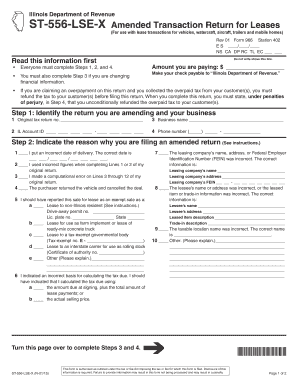
St 556 Lse Form


What is the St 556 Lse
The St 556 Lse is a specific form used in Illinois for reporting and documenting transactions related to leases. This form is essential for ensuring compliance with state regulations regarding lease agreements and tax obligations. It is often required by businesses and individuals who engage in leasing activities within the state, allowing them to accurately report their financial dealings to the Illinois Department of Revenue.
Steps to complete the St 556 Lse
Completing the St 556 Lse involves several important steps to ensure accuracy and compliance. First, gather all necessary information regarding the lease, including the names of the parties involved, the property details, and the terms of the lease. Next, accurately fill out the form, ensuring that all required fields are completed. Review the information for any errors or omissions before submitting. Finally, submit the completed form to the appropriate state agency, either online or by mail, depending on your preference.
Legal use of the St 556 Lse
The legal use of the St 556 Lse is crucial for maintaining compliance with Illinois tax laws. This form serves as a record of lease transactions and is necessary for tax reporting purposes. When completed correctly, it ensures that both lessors and lessees meet their tax obligations, thus avoiding potential penalties. It is important to keep a copy of the submitted form for your records, as it may be required for future reference or audits.
Who Issues the Form
The St 556 Lse is issued by the Illinois Department of Revenue. This state agency is responsible for overseeing tax compliance and ensuring that all residents and businesses adhere to the state's tax laws. The form can typically be obtained directly from the department's website or through authorized distribution points, ensuring that users have access to the most current version.
Filing Deadlines / Important Dates
Filing deadlines for the St 556 Lse can vary based on the specific circumstances of the lease agreement. Generally, it is advisable to submit the form as soon as the lease is executed to ensure compliance with state regulations. It is important to stay informed about any changes in deadlines or requirements by regularly checking the Illinois Department of Revenue's announcements and updates.
Required Documents
When completing the St 556 Lse, several documents may be required to support the information provided on the form. These can include copies of the lease agreement, identification for both parties involved, and any additional documentation that verifies the terms of the lease. Having these documents readily available can facilitate a smoother completion process and help ensure that all necessary information is included.
Quick guide on how to complete st 556 lse
Complete St 556 Lse seamlessly on any gadget
Digital document management has gained traction among businesses and individuals alike. It serves as an ideal sustainable alternative to conventional printed and manually signed documents, allowing you to locate the right form and securely archive it online. airSlate SignNow equips you with all the tools necessary to create, modify, and electronically sign your documents swiftly without interruptions. Manage St 556 Lse on any device using airSlate SignNow's Android or iOS applications and simplify any document-related task today.
The most efficient way to modify and eSign St 556 Lse effortlessly
- Locate St 556 Lse and then click Get Form to initiate the process.
- Utilize the tools we provide to fill out your form.
- Emphasize important sections of your documents or redact sensitive information using the tools offered by airSlate SignNow specifically for that purpose.
- Create your signature using the Sign feature, which takes mere seconds and holds the same legal validity as a conventional handwritten signature.
- Review the details and then click the Done button to finalize your edits.
- Select your preferred method to send your form, whether by email, SMS, invitation link, or download it directly to your computer.
Eliminate the worry of lost or misplaced files, tedious form searching, or errors that necessitate reprinting new document copies. airSlate SignNow meets your document management needs in just a few clicks from any device you choose. Alter and eSign St 556 Lse and ensure excellent communication at every stage of the form preparation journey with airSlate SignNow.
Create this form in 5 minutes or less
Create this form in 5 minutes!
People also ask
-
What is 556lse x and how does it work?
556lse x is a powerful feature within the airSlate SignNow platform that enables users to send and eSign documents seamlessly. By utilizing 556lse x, businesses can streamline their document workflows, ensuring faster processing times and greater efficiency. This feature is designed to simplify the signing process while maintaining the highest security standards.
-
How much does airSlate SignNow with 556lse x cost?
The pricing for airSlate SignNow, including the 556lse x feature, varies based on the subscription plan chosen. We offer flexible pricing tiers to accommodate businesses of all sizes, ensuring that everyone can access the benefits of 556lse x. For detailed pricing information, visit our website or contact our sales team for a personalized quote.
-
What are the key benefits of using 556lse x?
Using 556lse x provides several benefits, including improved efficiency, reduced turnaround times, and enhanced security for your documents. It also enables teams to collaborate more effectively by allowing multiple users to sign simultaneously. By adopting 556lse x, businesses can focus on core activities while we handle the document management.
-
Can I integrate 556lse x with other software?
Absolutely! airSlate SignNow allows for a wide range of integrations, including popular platforms such as Google Drive, Dropbox, and CRMs. This means you can easily incorporate 556lse x into your existing workflows without disruption. Our integration capabilities ensure a smooth and cohesive experience for your team.
-
Is 556lse x secure for sensitive documents?
Yes, 556lse x is designed with security in mind, employing encryption protocols to protect your sensitive information. airSlate SignNow adheres to industry standards and compliance requirements to ensure that all signed documents are safe and secure. You can trust 556lse x to handle your important documents with utmost care.
-
How can I get started with 556lse x?
Getting started with 556lse x is easy! Simply sign up for an account on the airSlate SignNow website, and you can access this feature right away. Our user-friendly interface guides you through the initial setup, allowing you to begin sending and signing documents in no time.
-
What types of documents can I send using 556lse x?
With 556lse x, you can send a variety of document types including contracts, agreements, forms, and more. The flexibility of airSlate SignNow allows you to customize the signing experience for any document you need. This versatility makes 556lse x an ideal solution for many business applications.
Get more for St 556 Lse
Find out other St 556 Lse
- How To eSignature Indiana Legal Lease Agreement
- eSignature Kansas Legal Separation Agreement Online
- eSignature Georgia Lawers Cease And Desist Letter Now
- eSignature Maryland Legal Quitclaim Deed Free
- eSignature Maryland Legal Lease Agreement Template Simple
- eSignature North Carolina Legal Cease And Desist Letter Safe
- How Can I eSignature Ohio Legal Stock Certificate
- How To eSignature Pennsylvania Legal Cease And Desist Letter
- eSignature Oregon Legal Lease Agreement Template Later
- Can I eSignature Oregon Legal Limited Power Of Attorney
- eSignature South Dakota Legal Limited Power Of Attorney Now
- eSignature Texas Legal Affidavit Of Heirship Easy
- eSignature Utah Legal Promissory Note Template Free
- eSignature Louisiana Lawers Living Will Free
- eSignature Louisiana Lawers Last Will And Testament Now
- How To eSignature West Virginia Legal Quitclaim Deed
- eSignature West Virginia Legal Lease Agreement Template Online
- eSignature West Virginia Legal Medical History Online
- eSignature Maine Lawers Last Will And Testament Free
- eSignature Alabama Non-Profit Living Will Free