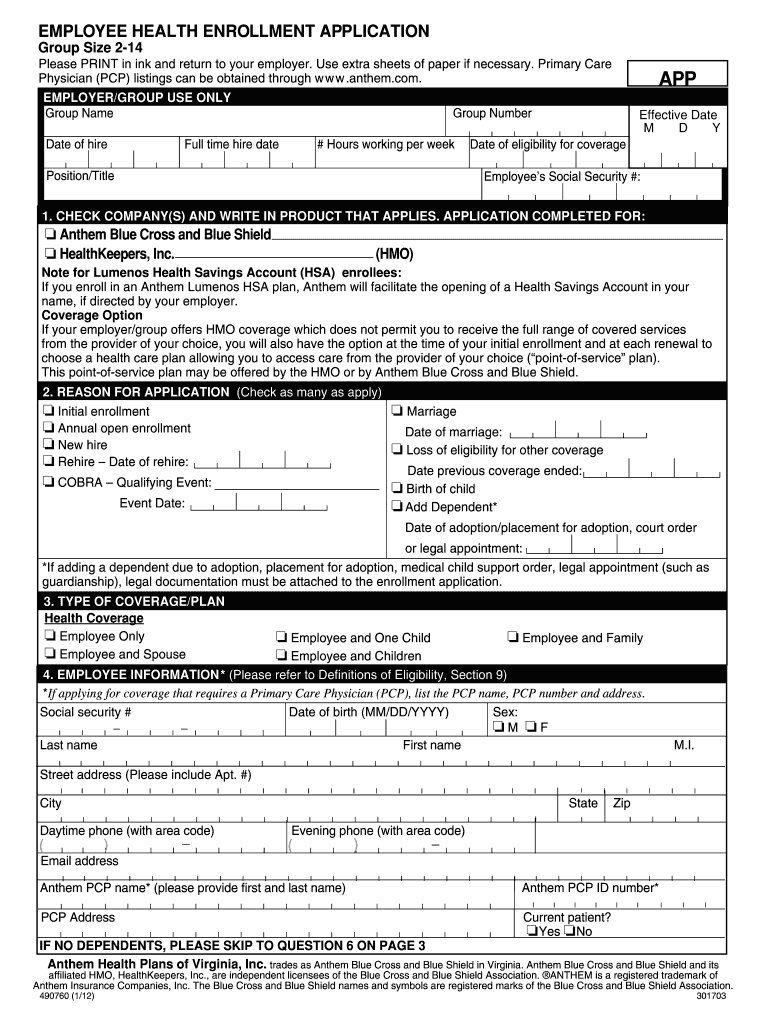
Employee Enrollment Group 2012-2026


What is the Employee Enrollment Form?
The employee enrollment form is a crucial document used by businesses in the United States to collect essential information from new employees. This form typically gathers personal details, such as name, address, and Social Security number, as well as employment-related data, including job title and department. The purpose of the form is to facilitate the onboarding process and ensure compliance with various legal and regulatory requirements.
Key Elements of the Employee Enrollment Form
An effective employee enrollment form includes several key elements that ensure completeness and accuracy. These elements typically consist of:
- Personal Information: Full name, contact details, and Social Security number.
- Employment Details: Job title, department, and start date.
- Tax Information: W-4 form for withholding allowances.
- Benefits Enrollment: Options for health insurance, retirement plans, and other employee benefits.
- Emergency Contacts: Names and contact information for individuals to reach in case of an emergency.
Steps to Complete the Employee Enrollment Form
Completing the employee enrollment form involves several straightforward steps. Here’s a guide to help ensure the process is smooth:
- Gather Necessary Information: Collect all required personal and employment-related information before starting the form.
- Fill Out the Form: Carefully enter all information into the form, ensuring accuracy and completeness.
- Review for Errors: Double-check all entries for typos or omissions that could lead to issues later.
- Submit the Form: Follow the specified submission method, whether online, by mail, or in person, as directed by your employer.
Legal Use of the Employee Enrollment Form
The employee enrollment form serves not only as a tool for information collection but also as a legal document that ensures compliance with federal and state regulations. It is essential for employers to maintain accurate records of employee information for tax purposes and to comply with labor laws. The form must be completed honestly, as providing false information can result in legal consequences for both the employee and employer.
Form Submission Methods
Employees can typically submit their enrollment forms through various methods, depending on their employer's policies. Common submission methods include:
- Online Submission: Many companies offer a secure online portal for employees to complete and submit their forms electronically.
- Mail: Employees may also have the option to print the form, fill it out by hand, and mail it to the appropriate HR department.
- In-Person Submission: Some employers may require employees to submit the form in person during their onboarding process.
Eligibility Criteria
Eligibility to complete the employee enrollment form typically depends on employment status. Generally, all new hires are required to fill out this form as part of the onboarding process. Additionally, current employees may need to update their enrollment information when they experience significant life changes, such as marriage or the birth of a child, that affect their benefits.
Quick guide on how to complete employee enrollment group form
The simplest method to obtain and endorse Employee Enrollment Group
On the scale of your entire organization, ineffective procedures surrounding paper approvals can consume a signNow amount of work hours. Endorsing documents like Employee Enrollment Group is an inherent aspect of operations across all sectors, which is why the efficiency of each agreement's life cycle signNowly impacts the overall performance of the business. With airSlate SignNow, endorsing your Employee Enrollment Group can be as straightforward and quick as possible. You'll discover on this platform the latest version of nearly every form. Even better, you can sign it immediately without needing to install additional software on your computer or printing any physical copies.
Steps to obtain and endorse your Employee Enrollment Group
- Browse our collection by category or use the search feature to locate the form you require.
- Examine the form preview by clicking on Learn more to ensure it is the correct one.
- Click Get form to start editing right away.
- Fill out your form and include any essential information using the toolbar.
- Once finished, click the Sign tool to endorse your Employee Enrollment Group.
- Select the signature method that is most suitable for you: Draw, Create initials, or upload an image of your handwritten signature.
- Click Done to finalize editing and move on to document-sharing options if needed.
With airSlate SignNow, you possess everything necessary to manage your paperwork efficiently. You can find, complete, edit, and even distribute your Employee Enrollment Group in one tab without any difficulty. Optimize your processes by utilizing a single, intelligent eSignature solution.
Create this form in 5 minutes or less
FAQs
-
How much time and money does it take for a new startup (<50 employees) to fill out the paperwork to become a group for the purpose of negotiating for health insurance for their founders and employees?
I'm not sure if this is a purely exploratory question or if you're inferring that you're planning on navigating the group health insurance market without the assistance of a broker. If the latter, I'd caution against it for several reasons (which I'll omit for now for the sake of brevity).To get a group quote, generally all that's needed is an employee census. Some states apply a modifier to the rate depending on the overall health of the group members (for a very accurate quote, employees may need to fill out general health statements).Obtaining rates themselves can take a few minutes (for states like CA which don't have a signNow health modifier) to several days.I suspect your cor question is the time/effort required once you've determined the most appropriate plan design for your company. This is variable depending on how cohesive your employee base is.Best case scenario - if all employees are in one location and available at the same time, I could bring an enrollment team and get all the paperwork done in the course of 1-3 hours depending on the size of your group. In the vast majority of cases, the employer's paperwork is typically around 6 pages of information, and the employee applications about 4-8 pages. Individually none of them take more than several minutes to complete.Feel free to contact me directly if you have specific questions or concerns.
-
Do I have to fill out the form of Railway Group D and Loco pilot separately?
Yes, you have to apply separately for both the posts!You can apply here for Railway Group D: RRB Group D Recruitment 2018: Exam Date, Apply Online, Vacancy, SyllabusYou can apply here for Loco Pilot: - Railway Recritment BoardGood Luck!
Create this form in 5 minutes!
How to create an eSignature for the employee enrollment group form
How to generate an eSignature for your Employee Enrollment Group Form in the online mode
How to generate an electronic signature for the Employee Enrollment Group Form in Chrome
How to generate an electronic signature for signing the Employee Enrollment Group Form in Gmail
How to generate an eSignature for the Employee Enrollment Group Form from your smart phone
How to create an eSignature for the Employee Enrollment Group Form on iOS
How to generate an electronic signature for the Employee Enrollment Group Form on Android
People also ask
-
What is an employee enrollment form?
An employee enrollment form is a document that allows new hires to provide personal information and select benefits. It typically includes sections for tax withholding, benefit selections, and emergency contacts. Utilizing an electronic solution like airSlate SignNow makes completing and signing this employee enrollment form quick and hassle-free.
-
How does airSlate SignNow simplify the employee enrollment form process?
airSlate SignNow streamlines the employee enrollment form process by enabling users to create, send, and eSign documents electronically. This not only reduces paperwork but also minimizes errors and saves time for both HR departments and new employees. The platform's user-friendly interface further enhances the experience of completing the employee enrollment form.
-
Can I customize the employee enrollment form in airSlate SignNow?
Yes, you can easily customize the employee enrollment form using airSlate SignNow's template library or by building a form from scratch. This allows you to tailor the form to meet your organization's specific requirements or compliance needs. Customization ensures that your employee enrollment form captures all necessary information effectively.
-
What features does airSlate SignNow offer for managing employee enrollment forms?
airSlate SignNow provides several features for managing employee enrollment forms, including document tracking, automated reminders, and secure storage. You can also collect electronic signatures, which eliminates the need for physical documents. These features enhance organization and efficiency in the employee onboarding process.
-
Is there a mobile app for airSlate SignNow to handle employee enrollment forms?
Yes, airSlate SignNow offers a mobile app that allows users to manage employee enrollment forms on-the-go. This means you can send, sign, and store documents from your smartphone or tablet, making it highly convenient for busy HR professionals and employees. The app ensures you can handle your employee enrollment form anywhere, anytime.
-
What are the pricing options for airSlate SignNow regarding employee enrollment forms?
airSlate SignNow offers flexible pricing plans tailored to different business sizes and needs. The cost-effectiveness of the service ensures you only pay for the features necessary to manage your employee enrollment forms efficiently. Check the pricing page for detailed information on the various plans available.
-
Does airSlate SignNow integrate with other HR systems for employee enrollment forms?
Absolutely! airSlate SignNow integrates seamlessly with various HR systems like Workday, BambooHR, and ADP. This integration ensures that your employee enrollment forms sync effortlessly with your existing HR processes, improving data accuracy and saving time.
Get more for Employee Enrollment Group
Find out other Employee Enrollment Group
- How To Integrate Sign in Banking
- How To Use Sign in Banking
- Help Me With Use Sign in Banking
- Can I Use Sign in Banking
- How Do I Install Sign in Banking
- How To Add Sign in Banking
- How Do I Add Sign in Banking
- How Can I Add Sign in Banking
- Can I Add Sign in Banking
- Help Me With Set Up Sign in Government
- How To Integrate eSign in Banking
- How To Use eSign in Banking
- How To Install eSign in Banking
- How To Add eSign in Banking
- How To Set Up eSign in Banking
- How To Save eSign in Banking
- How To Implement eSign in Banking
- How To Set Up eSign in Construction
- How To Integrate eSign in Doctors
- How To Use eSign in Doctors