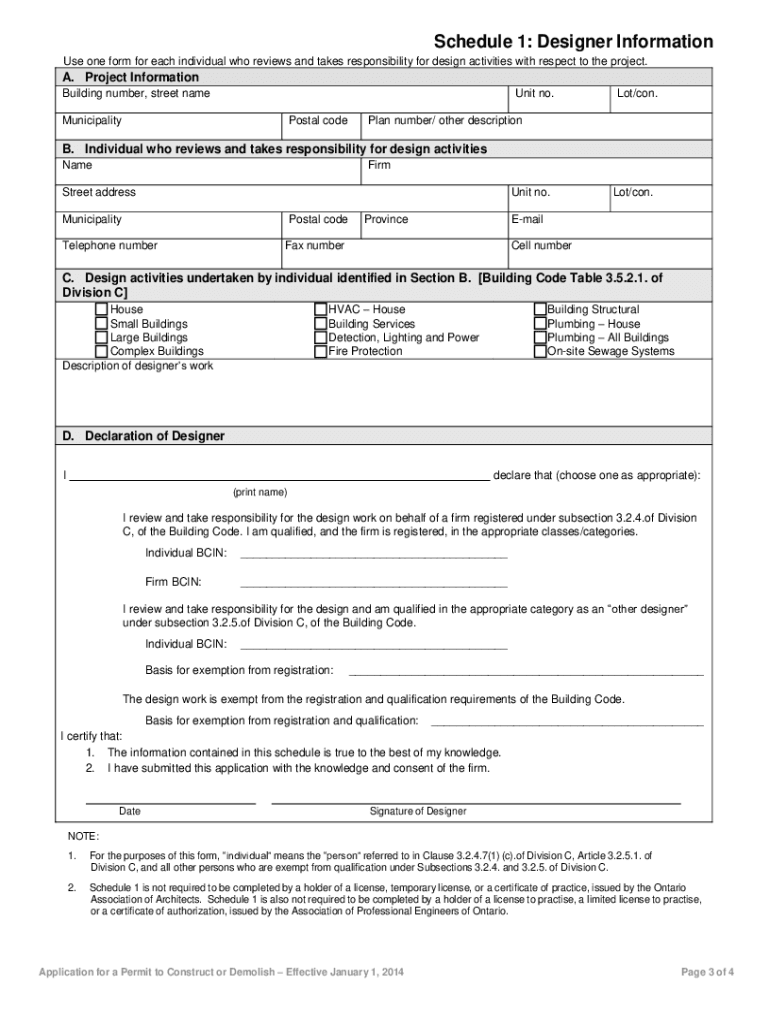
Canada Form


What is the Canada information?
The Canada information refers to essential details regarding the Canada application permit, which is a document necessary for individuals or businesses looking to engage in specific activities within Canada. This permit can encompass various purposes, including travel, work, or study. Understanding the requirements and implications of this permit is crucial for compliance with Canadian regulations.
How to obtain the Canada information?
To obtain Canada information, individuals should start by identifying the specific type of permit they require. This involves researching the relevant categories, such as work permits or study permits. After determining the appropriate category, applicants can gather necessary documents, including identification, proof of financial support, and any required application forms. Submitting the application can be done online or through designated government offices.
Steps to complete the Canada information form
Completing the Canada information form involves several systematic steps:
- Gather required documentation, including identification and proof of purpose.
- Access the official application portal or obtain a physical form.
- Fill out the form accurately, ensuring all information is current and correct.
- Review the form for completeness and accuracy before submission.
- Submit the form along with any applicable fees through the chosen method.
Legal use of the Canada information
The legal use of the Canada information is governed by various regulations that dictate how the permit can be utilized. It is essential for applicants to understand the legal implications of their permit, including restrictions on activities and the duration of validity. Compliance with these regulations ensures that individuals or businesses can operate within Canada without facing legal repercussions.
Eligibility Criteria
Eligibility for the Canada application permit varies based on the specific type of permit being sought. Common criteria include:
- Age requirements, typically being at least eighteen years old.
- Proof of sufficient financial resources to support oneself during the stay.
- Clear criminal record, as certain offenses may disqualify applicants.
- Specific qualifications or documentation relevant to the purpose of the permit.
Required Documents
Applicants must prepare a set of required documents to support their Canada information application. Essential documents often include:
- Valid passport or identification.
- Proof of financial support, such as bank statements.
- Completed application forms specific to the permit type.
- Additional documents that may include letters of acceptance from educational institutions or job offers.
Form Submission Methods
Submitting the Canada information form can be done through various methods, ensuring accessibility for all applicants. Common submission methods include:
- Online submission via the official government portal, which often allows for faster processing.
- Mailing the completed form and documents to the appropriate government office.
- In-person submission at designated offices, which may provide immediate feedback on the application.
Quick guide on how to complete 2014 canada
Complete Canada effortlessly on any device
Online document administration has gained signNow traction among businesses and individuals alike. It serves as an ideal environmentally friendly alternative to conventional printed and signed documentation, allowing you to access the correct format and securely keep it online. airSlate SignNow equips you with all the tools necessary to create, modify, and electronically sign your documents swiftly and without holdups. Manage Canada on any device using airSlate SignNow's Android or iOS applications and streamline any document-related process today.
How to adjust and eSign Canada with ease
- Find Canada and click on Get Form to begin.
- Utilize the tools we provide to fill out your form.
- Emphasize pertinent sections of the documents or redact sensitive information with the tools that airSlate SignNow specifically provides for that purpose.
- Generate your signature using the Sign tool, which takes only seconds and carries the same legal validity as a traditional ink signature.
- Review all the details carefully and click on the Done button to save your modifications.
- Select your preferred method for submitting your form—by email, SMS, or invite link, or download it to your computer.
Say goodbye to lost or misplaced documents, tedious form searching, or mistakes that necessitate printing new document copies. airSlate SignNow fulfills all your document management needs in just a few clicks from any device you prefer. Edit and eSign Canada ensuring outstanding communication throughout your document preparation process with airSlate SignNow.
Create this form in 5 minutes or less
Create this form in 5 minutes!
People also ask
-
What is airSlate SignNow and how does it relate to Canada information?
airSlate SignNow is an innovative eSignature solution that allows businesses to create, send, and manage documents electronically. With its extensive capabilities, it streamlines document workflows for users in Canada, ensuring compliance with Canadian laws and regulations regarding electronic signatures. By integrating airSlate SignNow, businesses can easily access critical Canada information needed for documenting agreements.
-
How much does airSlate SignNow cost for users in Canada?
The pricing for airSlate SignNow varies based on the plan you select, with options suitable for both individuals and businesses in Canada. Customers can choose from monthly or annual subscriptions, and Canadian clients can benefit from pricing that considers local market needs and regulations. For full pricing details and possible discounts, you can check the airSlate SignNow website.
-
What key features does airSlate SignNow offer for accessing Canada information?
airSlate SignNow provides various features, including customizable templates, secure eSigning, and robust document tracking capabilities. These features assist users in gathering and validating necessary Canada information efficiently, enabling quick document execution. Additionally, the platform is designed to meet the specific requirements and expectations of Canadian businesses.
-
Can I integrate airSlate SignNow with other applications that provide Canada information?
Yes, airSlate SignNow offers integration capabilities with several third-party applications and platforms that can enhance your access to Canada information. You can connect it with customer relationship management (CRM) systems, cloud storage, and other tools for improved workflow. This integration enhances productivity by allowing seamless data exchange between the systems.
-
What benefits does airSlate SignNow provide for Canadian businesses?
airSlate SignNow helps Canadian businesses improve efficiency by simplifying document workflows and reducing turnaround times for eSignatures. It empowers companies to collect Canada information quickly and securely, aiding in compliance and documentation processes. Furthermore, the cost-effective nature of SignNow can lead to signNow savings in time and resources.
-
Is airSlate SignNow legally compliant in Canada?
Yes, airSlate SignNow is designed to comply with Canadian laws regarding electronic signatures, including the Personal Information Protection and Electronic Documents Act (PIPEDA). By utilizing this platform, businesses can confidently gather Canada information and create legally binding electronic documents. This compliance ensures that your transactions are not only secure but also valid under Canadian law.
-
How can I ensure document security while using airSlate SignNow for Canada information?
airSlate SignNow employs robust security measures, including encryption, user authentication, and secure storage, to protect your documents and Canada information. By following best practices in document management, you can safeguard sensitive data throughout the eSigning process. The platform's compliance with industry-standard security protocols further enhances user confidence.
Get more for Canada
- Note raritan valley community college may form
- 2017 2018 south carolina state affidavit allen university allenuniversity form
- Franklin pierce registrar transcripts form
- Oisss 155 form
- Phone 304 367 4907 form
- Loan disbursement form
- You are required to fill out this form because you indicated on your free application for federal student aid fafsa or dream act
- Course withdrawal request form bitc
Find out other Canada
- eSignature North Carolina Car Dealer NDA Now
- eSignature Missouri Charity Living Will Mobile
- eSignature New Jersey Business Operations Memorandum Of Understanding Computer
- eSignature North Dakota Car Dealer Lease Agreement Safe
- eSignature Oklahoma Car Dealer Warranty Deed Easy
- eSignature Oregon Car Dealer Rental Lease Agreement Safe
- eSignature South Carolina Charity Confidentiality Agreement Easy
- Can I eSignature Tennessee Car Dealer Limited Power Of Attorney
- eSignature Utah Car Dealer Cease And Desist Letter Secure
- eSignature Virginia Car Dealer Cease And Desist Letter Online
- eSignature Virginia Car Dealer Lease Termination Letter Easy
- eSignature Alabama Construction NDA Easy
- How To eSignature Wisconsin Car Dealer Quitclaim Deed
- eSignature California Construction Contract Secure
- eSignature Tennessee Business Operations Moving Checklist Easy
- eSignature Georgia Construction Residential Lease Agreement Easy
- eSignature Kentucky Construction Letter Of Intent Free
- eSignature Kentucky Construction Cease And Desist Letter Easy
- eSignature Business Operations Document Washington Now
- How To eSignature Maine Construction Confidentiality Agreement