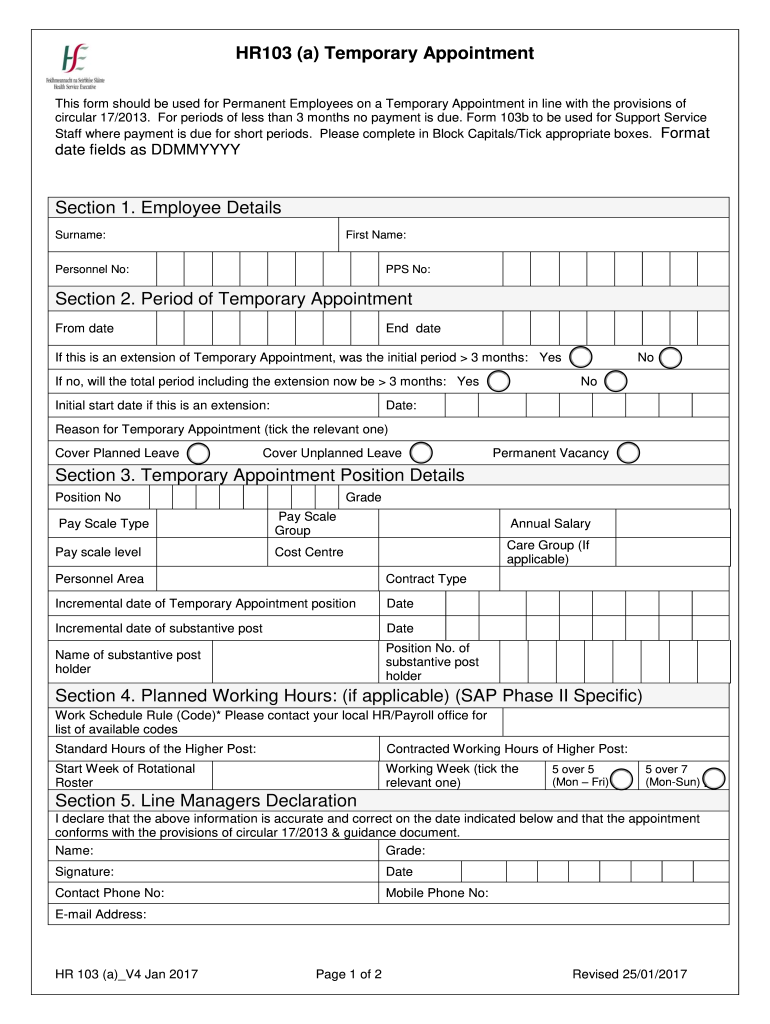
HR103 Temporary Appointment Form


What is the HR103 Temporary Appointment Form
The HR103 Temporary Appointment Form is a document used within the healthcare sector in the United States, specifically for temporary appointments. This form allows organizations to officially designate individuals for temporary roles, ensuring compliance with relevant regulations and internal policies. It is essential for maintaining proper staffing levels while adhering to legal requirements. The HR103 form serves as a formal record of the appointment, outlining the responsibilities and duration of the temporary position.
How to use the HR103 Temporary Appointment Form
Utilizing the HR103 Temporary Appointment Form involves several steps. First, the organization must determine the need for a temporary appointment and identify the appropriate candidate. Once the candidate is selected, the form should be filled out with the necessary details, including the individual's name, position, and the duration of the appointment. After completing the form, it should be signed by the relevant authority within the organization to validate the appointment. This process ensures that all parties are aware of the temporary nature of the role and the specific terms associated with it.
Steps to complete the HR103 Temporary Appointment Form
Completing the HR103 Temporary Appointment Form requires careful attention to detail. Follow these steps for accurate completion:
- Gather necessary information about the candidate, including personal details and qualifications.
- Clearly state the position for which the temporary appointment is being made.
- Specify the start and end dates of the appointment.
- Include any specific responsibilities or duties associated with the role.
- Obtain the required signatures from both the appointing authority and the appointee.
Once the form is completed, it should be securely stored for record-keeping and compliance purposes.
Legal use of the HR103 Temporary Appointment Form
The HR103 Temporary Appointment Form is legally binding when completed in accordance with applicable laws and regulations. To ensure its validity, the form must include accurate information and be signed by authorized personnel. Compliance with employment laws is essential, as improper use of the form could lead to legal challenges or disputes regarding the appointment. Organizations should maintain thorough records of all temporary appointments to support compliance and accountability.
Key elements of the HR103 Temporary Appointment Form
Several key elements are essential for the HR103 Temporary Appointment Form to be effective:
- Candidate Information: Full name, contact details, and qualifications of the temporary appointee.
- Position Details: Title of the position, department, and specific duties.
- Appointment Duration: Start and end dates of the temporary appointment.
- Signatures: Required signatures from both the appointing authority and the appointee to validate the form.
Including these elements ensures that the form serves its intended purpose and meets organizational and legal standards.
Form Submission Methods (Online / Mail / In-Person)
The HR103 Temporary Appointment Form can be submitted through various methods, depending on the organization's policies. Common submission methods include:
- Online Submission: Many organizations have digital platforms that allow for electronic submission of the HR103 form, streamlining the process.
- Mail: The completed form can be printed and mailed to the relevant department for processing.
- In-Person Submission: In some cases, the form may need to be submitted in person to ensure immediate processing and verification.
Organizations should communicate their preferred submission method to ensure compliance and efficiency.
Quick guide on how to complete hr103 temporary appointment form
Effortlessly Prepare HR103 Temporary Appointment Form on Any Device
Digital document management has become increasingly popular among businesses and individuals alike. It serves as an ideal eco-friendly alternative to conventional printed and signed documents, allowing you to obtain the necessary form and securely store it online. airSlate SignNow provides you with all the tools you need to create, edit, and eSign your papers quickly and efficiently. Handle HR103 Temporary Appointment Form on any platform using airSlate SignNow's Android or iOS applications and enhance your document-oriented procedures today.
How to edit and eSign HR103 Temporary Appointment Form with ease
- Find HR103 Temporary Appointment Form and click on Get Form to initiate the process.
- Use the tools we offer to complete your document.
- Emphasize important sections of the document or obscure sensitive details using the tools that airSlate SignNow offers specifically for this purpose.
- Create your signature with the Sign feature, which takes just seconds and carries the same legal significance as a traditional ink signature.
- Review all the information and click on the Done button to save your edits.
- Choose how you would like to send your form, whether via email, SMS, or an invitation link, or download it directly to your computer.
Say goodbye to lost or misplaced documents, tedious form searches, or errors that necessitate printing new copies. airSlate SignNow fulfills your document management requirements in just a few clicks from any device you prefer. Edit and eSign HR103 Temporary Appointment Form and ensure effective communication at every stage of your form preparation process with airSlate SignNow.
Create this form in 5 minutes or less
Create this form in 5 minutes!
People also ask
-
What is the hse appointment form and how does it work?
The hse appointment form is a digital document designed to facilitate the scheduling of appointments with health services. With airSlate SignNow, businesses can easily create, send, and eSign these forms, ensuring a smooth and efficient appointment process.
-
How can I create a hse appointment form using airSlate SignNow?
To create a hse appointment form with airSlate SignNow, simply log in to your account, select the 'Create Form' option, and customize your document. You can add fields for date, time, and other relevant information, making it tailored to your needs.
-
Is there a cost associated with using the hse appointment form feature?
airSlate SignNow offers a cost-effective solution for managing documents, including the hse appointment form. Pricing varies based on the plan you select, with options that cater to different business sizes and needs without compromising on features.
-
What benefits does using the hse appointment form provide?
Using the hse appointment form streamlines the appointment scheduling process, reduces paperwork, and enhances the customer experience. It also increases efficiency by allowing instant access to signed documents and real-time tracking of appointments.
-
Can the hse appointment form be integrated with other software?
Yes, airSlate SignNow allows seamless integrations with various software platforms. This means you can connect the hse appointment form to your existing CRM or calendar tools, ensuring that your scheduling process is fully aligned with your business operations.
-
How secure is the hse appointment form when using airSlate SignNow?
Security is a top priority for airSlate SignNow. The hse appointment form and all documents are protected with advanced encryption and compliance with industry standards, ensuring that your sensitive information remains confidential and secure.
-
Can I track appointments made using the hse appointment form?
Absolutely! With airSlate SignNow, you can track all appointments scheduled through the hse appointment form. This feature provides real-time updates and notifications, helping you manage your schedule effectively.
Get more for HR103 Temporary Appointment Form
- Taylor john li ed realities and research proceedings of a eric form
- Application for graduation alabama aampampm university form
- Verification worksheet independent montclair state university form
- Office of international student amp scholar services form tamuk
- 13 14 youth information sheet bfumcb bsalinebborgb fumc saline
- All south carolina state aid recipients must complete the following affidavit annually in order to receive state form
- Readmission request 5544179 form
- Employer on campus form
Find out other HR103 Temporary Appointment Form
- How To Integrate Sign in Banking
- How To Use Sign in Banking
- Help Me With Use Sign in Banking
- Can I Use Sign in Banking
- How Do I Install Sign in Banking
- How To Add Sign in Banking
- How Do I Add Sign in Banking
- How Can I Add Sign in Banking
- Can I Add Sign in Banking
- Help Me With Set Up Sign in Government
- How To Integrate eSign in Banking
- How To Use eSign in Banking
- How To Install eSign in Banking
- How To Add eSign in Banking
- How To Set Up eSign in Banking
- How To Save eSign in Banking
- How To Implement eSign in Banking
- How To Set Up eSign in Construction
- How To Integrate eSign in Doctors
- How To Use eSign in Doctors