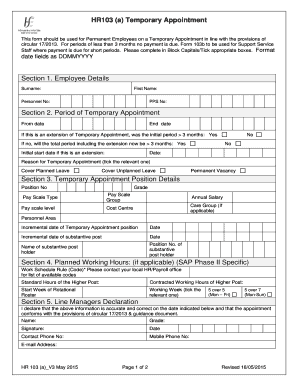
Hse Hr 103 Form


What is the Hse Hr 103 Form
The Hse Hr 103 form is a document used primarily for employment purposes within the healthcare sector. It is essential for individuals seeking temporary appointments or positions within various health services. This form collects vital information about the applicant, including personal details, employment history, and qualifications. Understanding the purpose and requirements of the Hse Hr 103 form is crucial for both applicants and employers to ensure compliance with hiring regulations.
How to Use the Hse Hr 103 Form
Using the Hse Hr 103 form involves several steps that ensure accurate completion and submission. Applicants should first download the form from an official source. Once obtained, it is important to fill out all required fields meticulously, ensuring that all information is current and accurate. After completing the form, applicants should review it for any errors before submitting it to the appropriate department or hiring manager. Utilizing electronic signature tools can streamline the submission process, making it more efficient.
Steps to Complete the Hse Hr 103 Form
Completing the Hse Hr 103 form requires careful attention to detail. Follow these steps for successful completion:
- Download the latest version of the Hse Hr 103 form.
- Fill in personal information, including your name, address, and contact details.
- Provide employment history, detailing previous roles and responsibilities.
- Include educational qualifications and any relevant certifications.
- Review the form for accuracy and completeness.
- Sign the form electronically or manually, depending on submission requirements.
- Submit the completed form to the designated authority.
Legal Use of the Hse Hr 103 Form
The Hse Hr 103 form is legally binding when completed and submitted according to established guidelines. It is essential for applicants to understand that providing false information can lead to penalties, including disqualification from employment opportunities. The form must be filled out truthfully, and any supporting documents should be accurate and relevant. Compliance with local and federal regulations is critical to ensure that the form is accepted and processed without issues.
Key Elements of the Hse Hr 103 Form
Several key elements are integral to the Hse Hr 103 form. These include:
- Personal Information: Details such as name, address, and contact information.
- Employment History: A comprehensive account of previous employment, including dates and roles.
- Educational Background: Information regarding degrees, certifications, and relevant training.
- References: Contact details for individuals who can vouch for the applicant's qualifications and character.
Form Submission Methods
The Hse Hr 103 form can be submitted through various methods, depending on the preferences of the hiring organization. Common submission methods include:
- Online Submission: Many organizations accept electronic submissions, allowing applicants to fill out and submit the form digitally.
- Mail: Applicants may also choose to print the completed form and send it via postal service.
- In-Person: Some organizations allow applicants to submit the form directly at their offices.
Quick guide on how to complete hse hr 103 form
Effortlessly Prepare Hse Hr 103 Form on Any Device
Managing documents online has become increasingly popular among businesses and individuals. It offers an ideal eco-conscious alternative to traditional printed and signed documents, allowing you to find the right form and securely store it online. airSlate SignNow provides all the tools necessary to create, edit, and electronically sign your documents quickly without delays. Manage Hse Hr 103 Form on any device with airSlate SignNow's Android or iOS applications and streamline any document-related process today.
How to Modify and Electronically Sign Hse Hr 103 Form with Ease
- Find Hse Hr 103 Form and click Get Form to begin.
- Use the tools available to fill out your document.
- Emphasize pertinent sections of the documents or obscure sensitive data with tools specifically provided by airSlate SignNow for that purpose.
- Create your signature using the Sign tool, which takes just seconds and carries the same legal validity as a conventional wet ink signature.
- Review the details and then click the Done button to save your changes.
- Choose how you wish to send your form, whether by email, SMS, invite link, or download it to your computer.
Say goodbye to lost or misplaced documents, tedious form searches, or mistakes that require reprinting new copies. airSlate SignNow meets your document management needs in just a few clicks from any device you prefer. Edit and electronically sign Hse Hr 103 Form while ensuring excellent communication at every stage of your form preparation process with airSlate SignNow.
Create this form in 5 minutes or less
Create this form in 5 minutes!
People also ask
-
What is hr103 and how does it relate to airSlate SignNow?
The hr103 refers to a specific regulatory framework that governs electronic signatures in human resources documents. airSlate SignNow fully complies with hr103, making it a reliable solution for businesses seeking to streamline their HR processes while ensuring legal adherence.
-
How does airSlate SignNow ensure compliance with hr103?
airSlate SignNow incorporates features that adhere to hr103 regulations, including secure encryption and audit trails for every signed document. This compliance guarantees that your electronic signatures are legally binding and safeguard your business from potential legal issues.
-
What are the pricing options for airSlate SignNow related to hr103?
Pricing for airSlate SignNow is competitive and varies based on the plan you choose. All pricing tiers allow users to manage hr103-related documents efficiently, with costs scaling according to additional features and volume.
-
What features make airSlate SignNow ideal for managing hr103 documents?
airSlate SignNow offers advanced features like customizable templates, in-document signing, and streamlined workflows that cater specifically to hr103 document requirements. These features simplify the eSigning process while ensuring compliance and security.
-
Can airSlate SignNow integrate with other HR systems for hr103 compliance?
Yes, airSlate SignNow seamlessly integrates with various HR management systems to facilitate the handling of hr103 documents. This integration ensures that your signing processes are cohesive and enhances your overall HR operations.
-
What are the benefits of using airSlate SignNow for hr103 compliance?
Using airSlate SignNow helps businesses achieve hr103 compliance quickly and efficiently. Benefits include reduced document turnaround times, improved accuracy in HR processes, and heightened security for sensitive employee information.
-
Is training available for businesses implementing airSlate SignNow for hr103?
Absolutely, airSlate SignNow provides resources and training sessions to help your team understand how to manage hr103 documents effectively. These training materials ensure users are equipped with the knowledge to utilize the platform efficiently.
Get more for Hse Hr 103 Form
- Loft kit waiver application nmc form
- Please confirm your housing status for the academic year of 2019 2020 form
- Pdf employer provided vehicle certification form dfa cornell
- Tally sheet template form
- Camp tatanka 5557677 form
- Financial aid get help paying for collegesierra college form
- The chelsi petersen memorial scholarship form
- National college of midwifery narm skills form
Find out other Hse Hr 103 Form
- How Can I eSign Maine Construction Quitclaim Deed
- eSign Colorado Education Promissory Note Template Easy
- eSign North Dakota Doctors Affidavit Of Heirship Now
- eSign Oklahoma Doctors Arbitration Agreement Online
- eSign Oklahoma Doctors Forbearance Agreement Online
- eSign Oregon Doctors LLC Operating Agreement Mobile
- eSign Hawaii Education Claim Myself
- eSign Hawaii Education Claim Simple
- eSign Hawaii Education Contract Simple
- eSign Hawaii Education NDA Later
- How To eSign Hawaii Education NDA
- How Do I eSign Hawaii Education NDA
- eSign Hawaii Education Arbitration Agreement Fast
- eSign Minnesota Construction Purchase Order Template Safe
- Can I eSign South Dakota Doctors Contract
- eSign Mississippi Construction Rental Application Mobile
- How To eSign Missouri Construction Contract
- eSign Missouri Construction Rental Lease Agreement Easy
- How To eSign Washington Doctors Confidentiality Agreement
- Help Me With eSign Kansas Education LLC Operating Agreement