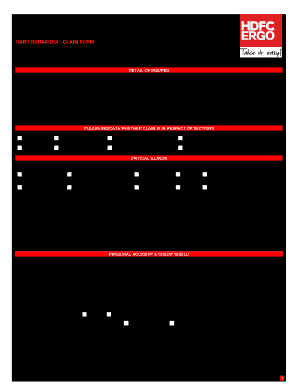
Sarv Suraksha Claim Form Online Customer Support Service


What is the Sarv Suraksha Claim Form?
The Sarv Suraksha Claim Form is a vital document used by policyholders of Sarv Suraksha insurance to file claims for various types of coverage. This form serves as an official request for compensation due to losses covered under the insurance policy. It is essential for policyholders to understand the specific details required in the form to ensure a smooth claims process. The form typically includes sections for personal information, policy details, and a description of the incident leading to the claim.
Steps to Complete the Sarv Suraksha Claim Form
Completing the Sarv Suraksha Claim Form involves several key steps to ensure accuracy and compliance. First, gather all necessary documentation, including your insurance policy number and any evidence related to the claim, such as photographs or police reports. Next, fill out the form carefully, providing all requested information. Be sure to describe the incident in detail, as this helps the insurance company assess your claim. After completing the form, review it for any errors or missing information before submission.
Required Documents for the Sarv Suraksha Claim Form
When filing a claim using the Sarv Suraksha Claim Form, certain documents are typically required to support your request. These may include:
- Your insurance policy document
- Proof of identity, such as a driver's license or passport
- Evidence of the loss, including photographs or receipts
- Any relevant police reports or incident documentation
- Medical reports, if applicable
Having these documents ready can expedite the claims process and improve the chances of a successful outcome.
Legal Use of the Sarv Suraksha Claim Form
The Sarv Suraksha Claim Form is legally binding, meaning that the information provided must be accurate and truthful. Misrepresentation or failure to disclose relevant information can lead to denial of the claim or legal repercussions. It is important for policyholders to understand their rights and responsibilities when submitting this form. Compliance with all legal requirements ensures that the claim is processed efficiently and fairly.
Form Submission Methods
Submitting the Sarv Suraksha Claim Form can be done through various methods, depending on the preferences of the policyholder and the requirements of the insurance company. Common submission methods include:
- Online submission through the insurance company's website
- Mailing a hard copy of the completed form to the designated claims department
- In-person submission at a local branch office
Choosing the appropriate submission method can help ensure that the claim is received promptly and processed in a timely manner.
Eligibility Criteria for Filing a Claim
To file a claim using the Sarv Suraksha Claim Form, policyholders must meet specific eligibility criteria outlined in their insurance policy. Generally, eligibility may depend on factors such as:
- The type of coverage purchased
- The nature of the loss or incident
- Timeliness of the claim submission
Understanding these criteria is crucial for policyholders to determine if their situation qualifies for a claim under their Sarv Suraksha insurance policy.
Quick guide on how to complete sarv suraksha claim form online customer support service
Complete Sarv Suraksha Claim Form Online Customer Support Service effortlessly on any device
Managing documents online has gained traction among businesses and individuals. It offers an ideal environmentally friendly option to conventional printed and signed documents, as you can easily find the appropriate form and securely save it online. airSlate SignNow provides all the resources you require to create, modify, and eSign your documents promptly without any holdups. Manage Sarv Suraksha Claim Form Online Customer Support Service on any platform with airSlate SignNow Android or iOS applications and streamline any document-related tasks today.
The simplest way to modify and eSign Sarv Suraksha Claim Form Online Customer Support Service effortlessly
- Find Sarv Suraksha Claim Form Online Customer Support Service and click on Get Form to begin.
- Utilize the tools we offer to complete your document.
- Emphasize important sections of the documents or obscure sensitive information with tools specifically designed by airSlate SignNow for this purpose.
- Create your signature using the Sign tool, which takes only a few seconds and holds the same legal significance as a traditional wet ink signature.
- Review the information and then click on the Done button to save your modifications.
- Choose how you want to send your form, via email, SMS, or an invite link, or download it to your computer.
Say goodbye to lost or misplaced documents, tedious form hunting, or mistakes that require printing new copies. airSlate SignNow meets your document management needs in just a few clicks from any device you prefer. Modify and eSign Sarv Suraksha Claim Form Online Customer Support Service and guarantee outstanding communication at every stage of the form preparation process with airSlate SignNow.
Create this form in 5 minutes or less
Create this form in 5 minutes!
People also ask
-
What is the sarv claim printable and how does it work?
The sarv claim printable is a document template that simplifies the claims process for users. By leveraging airSlate SignNow, businesses can easily fill out and send this form electronically. This ensures a smooth and efficient workflow, enabling faster claims processing.
-
Is the sarv claim printable available for free?
While the sarv claim printable can be accessed through airSlate SignNow, there may be associated costs depending on your chosen plan. However, airSlate SignNow offers cost-effective solutions that streamline your document management, including the sarv claim printable.
-
Can I integrate the sarv claim printable with other applications?
Yes, the sarv claim printable can be seamlessly integrated with various applications through airSlate SignNow. This allows for enhanced productivity as you can manage your claims alongside your existing tools and software, providing a unified experience.
-
What are the benefits of using the sarv claim printable with airSlate SignNow?
Utilizing the sarv claim printable with airSlate SignNow offers numerous benefits, including increased efficiency, reduced paperwork, and improved accuracy in claims processing. With electronic signatures, you can expedite approvals and enhance collaboration among stakeholders.
-
How secure is the sarv claim printable when using airSlate SignNow?
Security is a top priority for airSlate SignNow, and the sarv claim printable is safeguarded with advanced encryption and security protocols. This ensures that your sensitive information remains confidential and protected against unauthorized access.
-
Can multiple users collaborate on the sarv claim printable?
Absolutely! The sarv claim printable supports collaboration among multiple users, making it easy for teams to work together. AirSlate SignNow’s platform allows users to share documents and add eSignatures efficiently, streamlining the approval process.
-
How can I access the sarv claim printable template?
To access the sarv claim printable template, you need to sign up for an account with airSlate SignNow. Once logged in, you can easily find and customize the template to meet your specific claims requirements.
Get more for Sarv Suraksha Claim Form Online Customer Support Service
- Pitzer application form
- Application for employment anderson university form
- Facultystaff information change form
- Retain this sheet for your own use form
- Academic record adjustmentrequest for refund employer verification form
- Forms office of human resources college of charleston
- Lifetime assistance inc licensed practical livecareer jobs form
- Employment application packet 1 platinum healthcare staffing form
Find out other Sarv Suraksha Claim Form Online Customer Support Service
- Electronic signature Minnesota Doctors Last Will And Testament Later
- How To Electronic signature Michigan Doctors LLC Operating Agreement
- How Do I Electronic signature Oregon Construction Business Plan Template
- How Do I Electronic signature Oregon Construction Living Will
- How Can I Electronic signature Oregon Construction LLC Operating Agreement
- How To Electronic signature Oregon Construction Limited Power Of Attorney
- Electronic signature Montana Doctors Last Will And Testament Safe
- Electronic signature New York Doctors Permission Slip Free
- Electronic signature South Dakota Construction Quitclaim Deed Easy
- Electronic signature Texas Construction Claim Safe
- Electronic signature Texas Construction Promissory Note Template Online
- How To Electronic signature Oregon Doctors Stock Certificate
- How To Electronic signature Pennsylvania Doctors Quitclaim Deed
- Electronic signature Utah Construction LLC Operating Agreement Computer
- Electronic signature Doctors Word South Dakota Safe
- Electronic signature South Dakota Doctors Confidentiality Agreement Myself
- How Do I Electronic signature Vermont Doctors NDA
- Electronic signature Utah Doctors Promissory Note Template Secure
- Electronic signature West Virginia Doctors Bill Of Lading Online
- Electronic signature West Virginia Construction Quitclaim Deed Computer