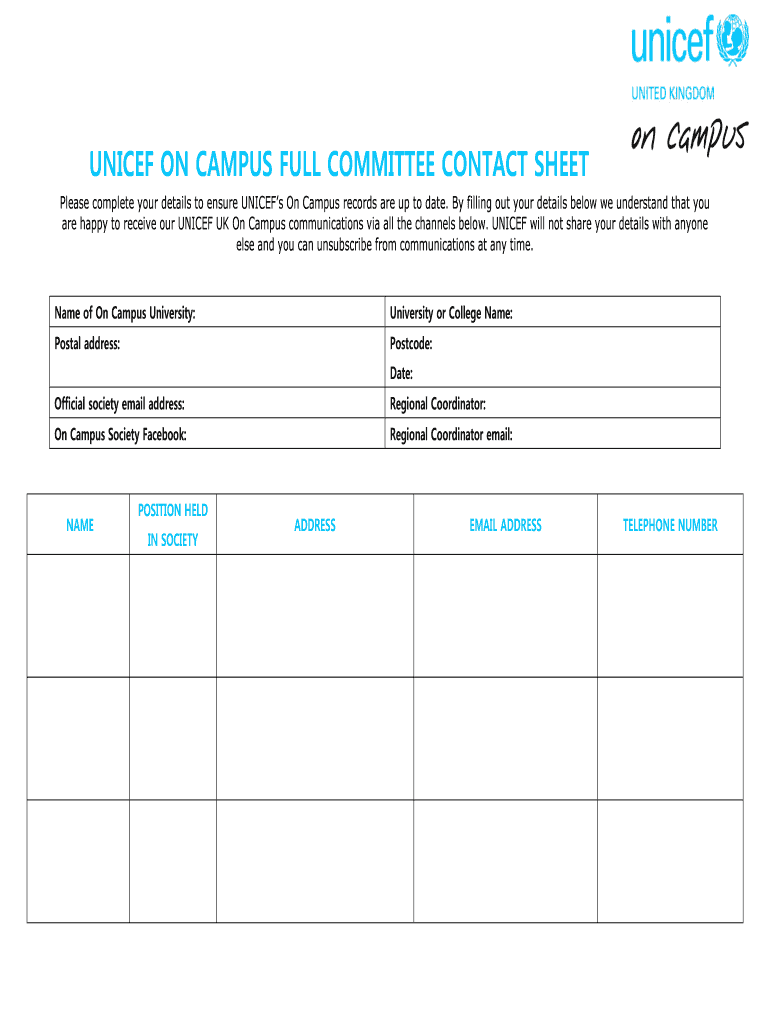
ROUPS CONTACT SHEET Form


What is the ROUPS CONTACT SHEET
The ROUPS contact sheet is a standardized form used primarily for collecting and organizing essential contact information within organizations. This form facilitates efficient communication by ensuring that all relevant details, such as names, phone numbers, email addresses, and roles, are easily accessible. It serves as a vital resource for teams, enabling them to maintain up-to-date records and streamline their communication processes.
How to use the ROUPS CONTACT SHEET
Using the ROUPS contact sheet involves several straightforward steps. First, gather the necessary information from team members or stakeholders. This typically includes full names, job titles, phone numbers, email addresses, and any other pertinent details. Next, input this information into the designated fields of the contact sheet. Ensure accuracy to avoid miscommunication. Once completed, distribute the contact sheet to relevant parties, either in digital format or printed copies, to facilitate easy access and updates as needed.
Steps to complete the ROUPS CONTACT SHEET
Completing the ROUPS contact sheet can be broken down into a few key steps:
- Collect necessary information: Reach out to individuals for their contact details.
- Fill in the form: Enter the gathered information into the appropriate sections of the contact sheet.
- Review for accuracy: Double-check all entries to ensure correctness and completeness.
- Distribute the form: Share the finalized contact sheet with your team or organization.
- Update regularly: Set a schedule for periodic reviews to keep the information current.
Legal use of the ROUPS CONTACT SHEET
The ROUPS contact sheet must be used in compliance with applicable privacy laws and regulations, particularly when handling personal information. Organizations should ensure that they have consent from individuals before collecting or sharing their contact details. Additionally, implementing secure storage and access protocols is essential to protect sensitive information from unauthorized access. By adhering to these legal requirements, organizations can use the contact sheet effectively while safeguarding personal data.
Key elements of the ROUPS CONTACT SHEET
Several key elements are essential to the ROUPS contact sheet's effectiveness:
- Name: The full name of the individual.
- Job Title: The individual's position within the organization.
- Phone Number: A direct contact number for communication.
- Email Address: The primary email for correspondence.
- Department: The specific department or team the individual belongs to.
Examples of using the ROUPS CONTACT SHEET
The ROUPS contact sheet can be utilized in various scenarios, such as:
- Team projects: Ensuring all team members have quick access to each other's contact information.
- Event planning: Organizing contact details for participants and stakeholders involved in an event.
- Client management: Keeping track of client contacts for better relationship management.
Quick guide on how to complete roups contact sheet
Complete ROUPS CONTACT SHEET effortlessly on any device
Managing documents online has gained popularity among businesses and individuals. It offers an ideal eco-friendly alternative to conventional printed and signed documents, allowing you to locate the suitable form and securely store it on the internet. airSlate SignNow equips you with all the tools you need to create, modify, and eSign your documents quickly without delays. Handle ROUPS CONTACT SHEET on any platform with airSlate SignNow's Android or iOS applications and simplify any document-related process today.
How to modify and eSign ROUPS CONTACT SHEET without any hassle
- Obtain ROUPS CONTACT SHEET and click Get Form to initiate.
- Utilize the tools we offer to complete your document.
- Emphasize important sections of your documents or redact sensitive information using tools that airSlate SignNow provides specifically for that purpose.
- Generate your signature with the Sign tool, which takes seconds and carries the same legal validity as a conventional handwritten signature.
- Review all the details and click on the Done button to save your changes.
- Choose how you want to deliver your form, via email, SMS, or invitation link, or download it to your computer.
Eliminate concerns about lost or misfiled documents, cumbersome form searching, or errors that require reprinting new document copies. airSlate SignNow addresses all your document management needs in just a few clicks from a device of your choosing. Edit and eSign ROUPS CONTACT SHEET to ensure outstanding communication at any stage of your form preparation process with airSlate SignNow.
Create this form in 5 minutes or less
Create this form in 5 minutes!
People also ask
-
What is a ROUPS CONTACT SHEET in airSlate SignNow?
A ROUPS CONTACT SHEET in airSlate SignNow is a digital document that allows users to easily manage and share contact information. It streamlines the process of collecting and organizing contact details, making it essential for efficient communication. With this feature, businesses can enhance collaboration and save time.
-
How can I create a ROUPS CONTACT SHEET?
Creating a ROUPS CONTACT SHEET is simple with airSlate SignNow. Users can access the platform, select the option to create a new document, and choose the ROUPS CONTACT SHEET template. From there, you can customize fields to suit your needs and start sharing with your team.
-
What are the benefits of using a ROUPS CONTACT SHEET?
Using a ROUPS CONTACT SHEET allows businesses to centralize their contact information, making it easily accessible. It helps maintain up-to-date records, reduces the risk of errors, and enhances communication efficiency. This is particularly useful for teams needing to quickly access contacts in a collaborative environment.
-
Is there a cost associated with using the ROUPS CONTACT SHEET feature?
The ROUPS CONTACT SHEET feature comes as part of the airSlate SignNow subscription plans. While there are various pricing tiers, each plan offers a robust set of features, including access to customizable templates like the ROUPS CONTACT SHEET. Review the pricing page for specific details on costs.
-
Can I integrate the ROUPS CONTACT SHEET with other software?
Yes, airSlate SignNow supports integrations with various applications that can enhance the functionality of your ROUPS CONTACT SHEET. This includes CRM systems, project management tools, and email platforms. Integrating with other software allows for seamless workflow and better data management.
-
How secure is the information stored in a ROUPS CONTACT SHEET?
Security is a top priority for airSlate SignNow users. The ROUPS CONTACT SHEET feature utilizes advanced encryption and data protection measures to ensure that your contact information is safe and secure. Regular audits and compliance with industry standards further enhance security.
-
Can I customize my ROUPS CONTACT SHEET?
Absolutely! airSlate SignNow allows you to customize your ROUPS CONTACT SHEET to meet your specific requirements. You can add, remove, or modify fields, adjust layouts, and include branding elements to create a contact sheet that reflects your organization’s style.
Get more for ROUPS CONTACT SHEET
- One time forgiveness benefit application the ohio state university office of human resources one time forgiveness benefit form
- Information and declaration of consent under article 4 paragraph 5 data protection act on processing data within the scope of
- S cd 401s web 11 02 corporation tax return 2002 north carolina department of revenue for calendar year 2002 or other tax year form
- C cd 405 web 12 00 corporation tax return 2000 north carolina department of revenue submit forms in the following order annual
- 2012 new jersey property tax reimbursement senior freeze application form ptr 1 2012 new jersey property tax reimbursement
- Fl 303 s declaration regarding notice and service of request for temporary emergency ex parte orders spanish judicial council 438156248 form
- Wvcnf 120 es form
- Manitoba provincial nominee program application form mapp
Find out other ROUPS CONTACT SHEET
- How To Sign Alabama Construction PDF
- How To Sign Connecticut Construction Document
- How To Sign Iowa Construction Presentation
- How To Sign Arkansas Doctors Document
- How Do I Sign Florida Doctors Word
- Can I Sign Florida Doctors Word
- How Can I Sign Illinois Doctors PPT
- How To Sign Texas Doctors PDF
- Help Me With Sign Arizona Education PDF
- How To Sign Georgia Education Form
- How To Sign Iowa Education PDF
- Help Me With Sign Michigan Education Document
- How Can I Sign Michigan Education Document
- How Do I Sign South Carolina Education Form
- Can I Sign South Carolina Education Presentation
- How Do I Sign Texas Education Form
- How Do I Sign Utah Education Presentation
- How Can I Sign New York Finance & Tax Accounting Document
- How Can I Sign Ohio Finance & Tax Accounting Word
- Can I Sign Oklahoma Finance & Tax Accounting PPT